ENGLISH
Hello Hivers,
Today, I want to quickly talk to you about a software I came across while trying to solve a problem that I've been dealing with for a while.
Background
A few months ago, I published a post about having a list of games we have pending or want to play, a Game Backlog (link here if you'd like to read it).
In the post, I didn't mention how many games I have on my list because I hadn't completed it at the time of publication. But let me tell you that as of today, I have 162 games (and counting). Games are from PC games found on Steam (both new and old) to older console games that can only be played on emulators, and here's the problem.
Problem with GOG Galaxy
I want to manage both the playtime and access the game with just one click. So, I decided to use the GOG Galaxy client, but I had problems with this software. First, because upon launching it, it always showed me an error saying it might have been installed incorrectly and that I needed to download the newest version (despite the fact that I had installed it a while ago). The second problem I had was when linking my Steam account to pull all the information about my Steam games, playtime, last played, achievements, etc. While trying to fix it, I found Playnite.
Playnite, Manage Your Game Library
Playnite is a software for managing your games, it's that simple. You can import all your libraries from virtually every store that exists, including the major ones; Steam, Epic Games, and GOG, where I have the most games, both purchased and those given away for free every week.
What I like about this launcher is that you can import games from different libraries and add games that aren't from libraries or downloaded separately (like Genshin Impact). It also has support for emulators, which was another problem I was facing to manage the games I want to play.
The software is very intuitive and easy to use. You can customize it to your liking, with many themes for colors and layouts.
The best part is that it has many plugins and the software is completely free and Open Source (Link on Github), and... it has a large community, so if the original developers decide to stop supporting it, the community can take over the project and bring it back to life—this is why Open Source projects are so important.
I'm leaving some screenshots of Playnite here; the skin is called "eMixedNite" with the Cherry color palette.
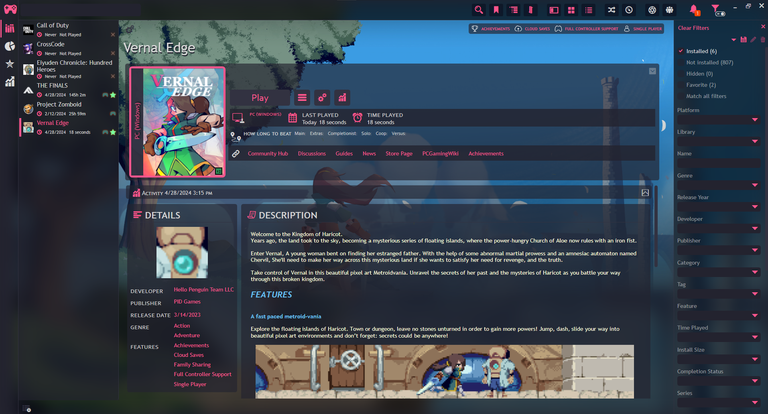
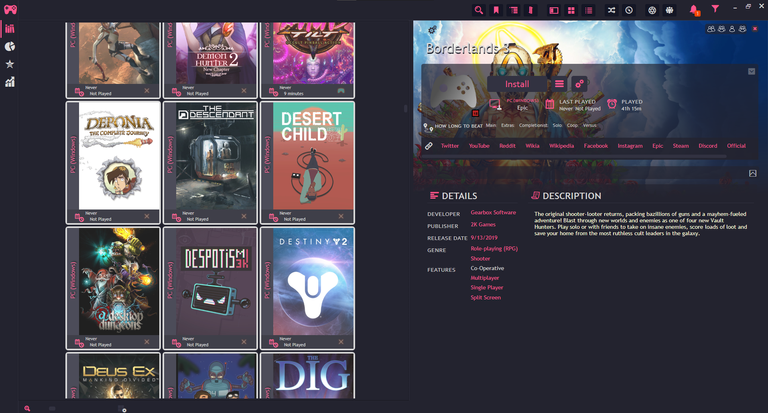

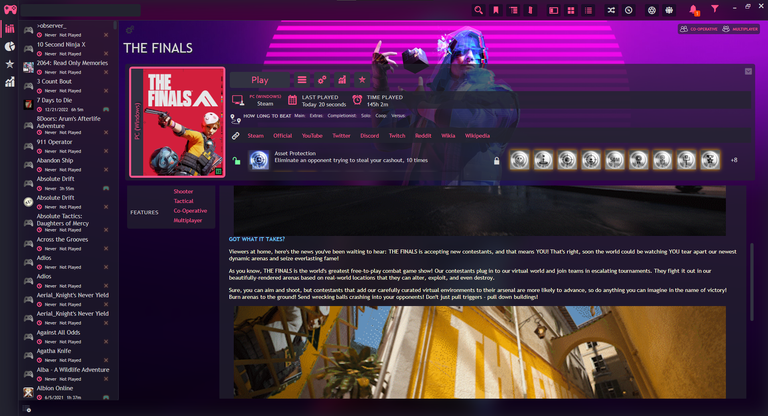
ESPAÑOL
Hola Hivers.
En esta ocasion les vengo a platicar rapidamente de un software que me encontre al tratar de solucionar un problema que habia venido teniendo desde hace un rato.
Background
Hace algunos meses publique un post acerca de tener una lista de juegos que tenemos pendientes o que queremos jugar, una Game Backlog (link aqui por si gustan ir a leerlo).
En el post no les comento cuantos juegos tengo en mi lista porque al momento de la publicacion no la habia terminado, pero dejenme contarles que al dia de hoy tengo 162 juegos (y contando), los cuales van desde juegos de PC que encuentras en Steam (nuevos y viejos) hasta juegos de consolas viejas en donde solo podre jugar en Emuladores, he ahi el problema.
Problema con GOG Galaxy
Yo quiero administrar tanto el tiempo jugado como el poder acceder al juego con un solo clic. He ahi que decidi por usar el cliente de GOG Galaxy pero tuve problemas con este software, primero porque al iniciarlo siempre me aparecia un error diciendo que tal vez se instalo mal y que necesito bajar la version mas nueva (siedo que la instalacion la tengo desde hace un tiempo) y el segundo problema que tuve fue que tuve problemas al enlazar la cuenta de Steam para que jalara toda la informacion que tengo de los juegos de Steam, tiempo jugado, ultima vez jugado, logros, etc. Y al tratar de solucionarlo me encontre con Playnite.
Playnite, Administra tu libreria de juegos
Playnite es un software para administrar tus juegos, asi de simple. Puedes importar todas tus librerias de virtualmente todas las tiendas que existen, las principales; Steam, Epic Games y GOG que son donde yo tengo más juegos tanto comprados como los que te regalan semana con semana.
Lo que me gusta de este Launcher es que puedes importar juegos de las diferentes librerias y agregar juegos que no son de librerias o bajados aparte (como Genshin Impact) y tambien hay soporte para Emuladores, que ese era el otro de los problemas a los que me enfrentaba para poder administrar los juegos que quiero jugar.
El software es muy intuitivo y facil de usar. Lo puedes personalizar a tu gusto, tiene muchos temas para la cuestion de los colores y layouts.
Lo mejor es que tiene muchos plugins y es completamente gratis y Open Source (Link en Github) y... tiene una comunidad grande lo cual si los desarrolladores originales deciden ya no dar soporte, la comunidad puede retomar el proyecto y volver a darle vida, he ahi la importancia de los proyectos Open Source.
Les dejo unos screenshots de Playnite, la skin se llama "eMixedNite" con la paleta de colores Cherry.
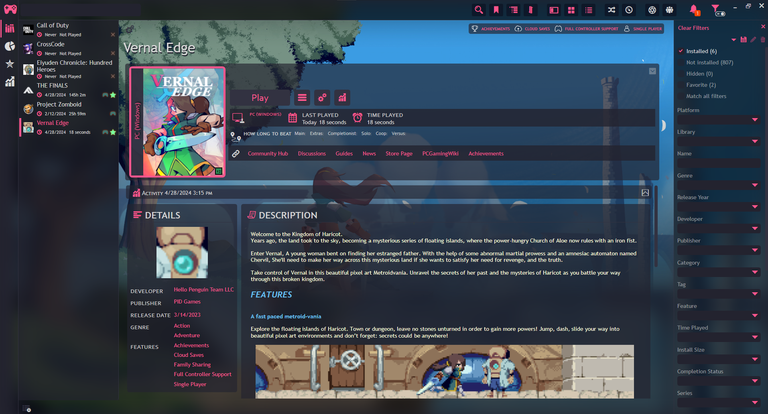
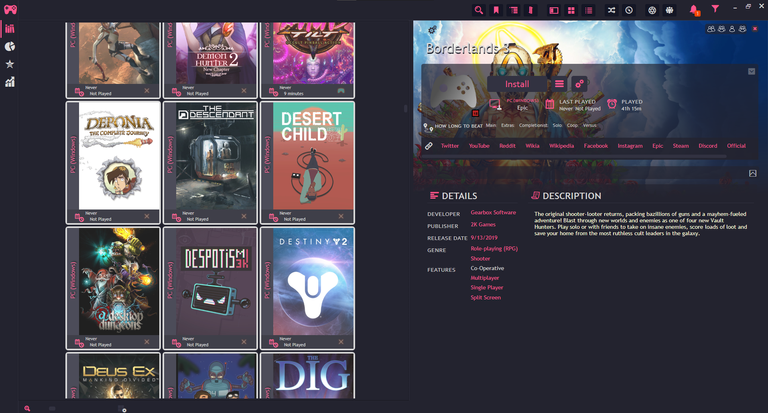

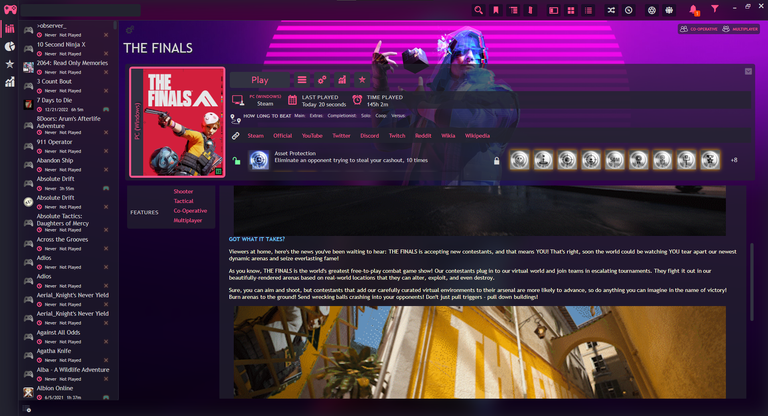
It is impressive the game organization system, it is something that really helps a lot when choosing a game. I use it and it is highly recommended.
I use Playnite too. Is an excellent dashboard for getting all your launchers connected in one place. This day the gamer has more than one launcher, EPic, Steam GOC, etc. And if you have emulators is another good option.
Congratulations @cronicasdelcesar! You have completed the following achievement on the Hive blockchain And have been rewarded with New badge(s)
Your next target is to reach 400 replies.
You can view your badges on your board and compare yourself to others in the Ranking
If you no longer want to receive notifications, reply to this comment with the word
STOPCheck out our last posts: