Today will be a guide on how to make a sale of a nft in gensokishi, just as the purchase is super easy and fast only we must have matic to pay the commissions, because each item in the game has different fees to be able to take it out of the game.

Well the first thing is to enter the official website of the game https://genso.game/en/ here we will access the market of the game to sell our nfts, now the best thing is to look for our nft and compare prices, the stats of a nft can make it have a much higher price than those who are on the market, or may be quoted at a lower price, this should be taken into account when we want to find a suitable price for our nfts.
You can also view your items in the inventory section of the game page, and see which ntfs you have already removed from the game, for later sale.
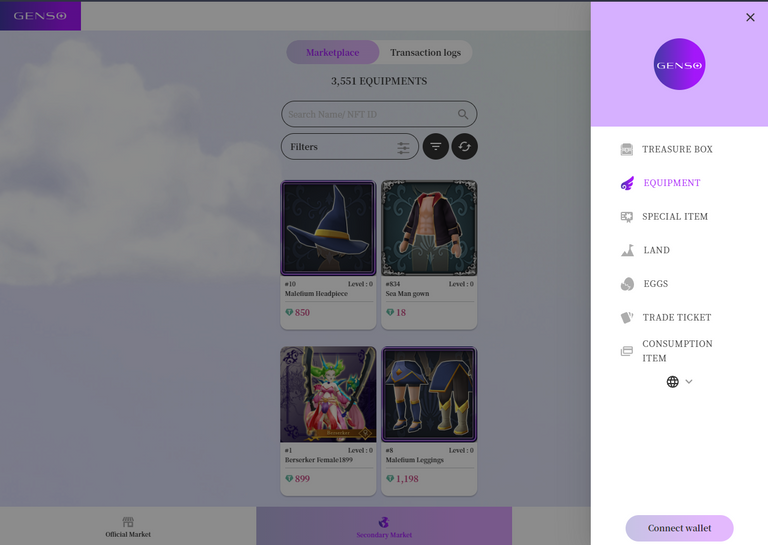
The same as we did to buy, it will be for sale because inside the game we must go to a city and look for the npc Mail postal worker.
Once we find him we must remove from the equipment the nft to sell, in the gear section we choose the clothes to remove from our character, then we talk to the npc to proceed to deposit the nft we want.
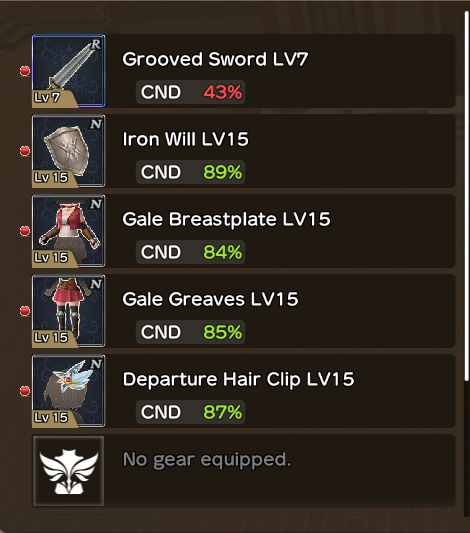
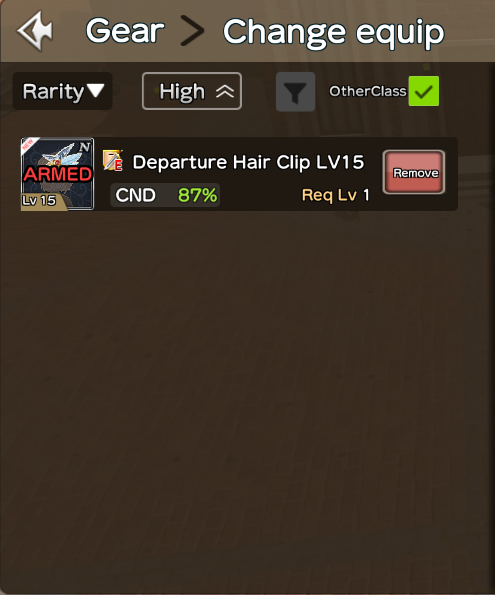
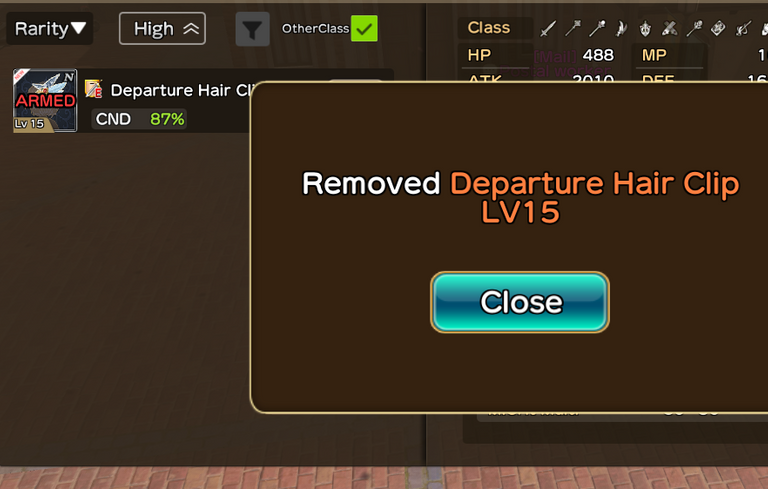

We will use the option use mail, it will open a window and we choose postal storage and then deposit item, here we will be able to choose all the item that we are going to sell, we select each one, for this we must verify that it is not equipped in any subclass or in our main hero because if it is equipped we will not be able to take the nfts out of the game.



We go back to chat with the same npc and this time we will take the option Nft storage, now it will open a browser window where we will choose the option to export.
It will show us all that we already have in our inventory and we only have to select the ones we want, and it will open our metamask wallet asking for permissions to access the items in the game once we accept, it will start the process to export the nfts,
The first time it may take a while, in my case it took 5 minutes with the window processing the transaction.
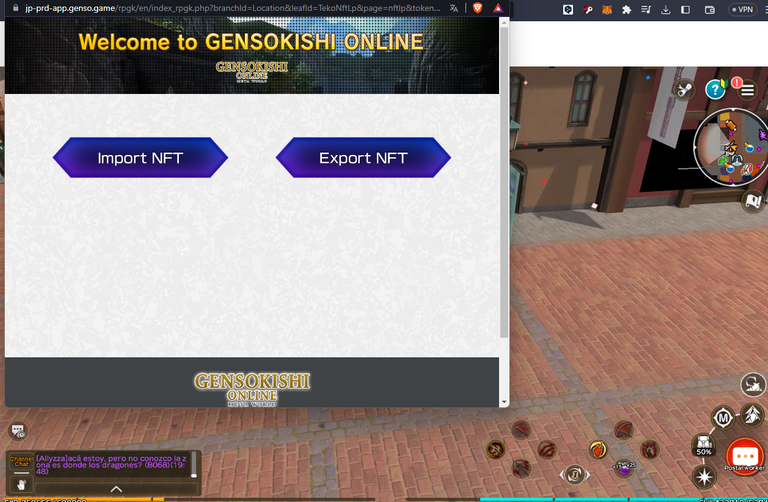
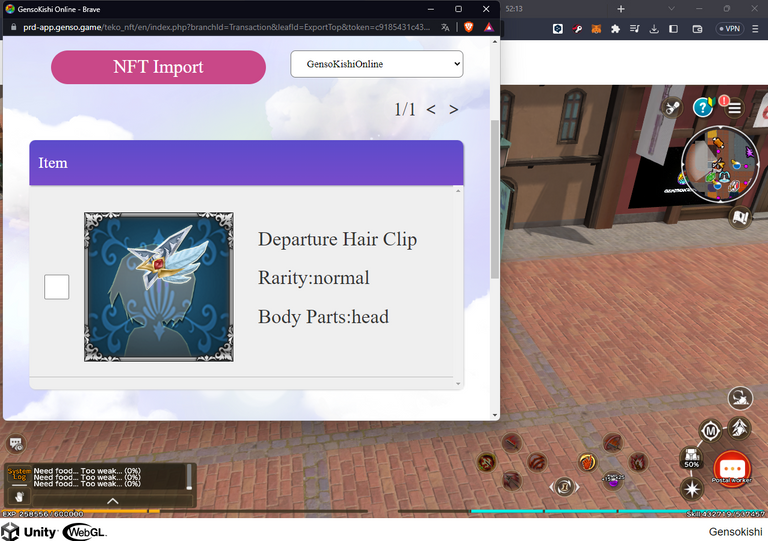
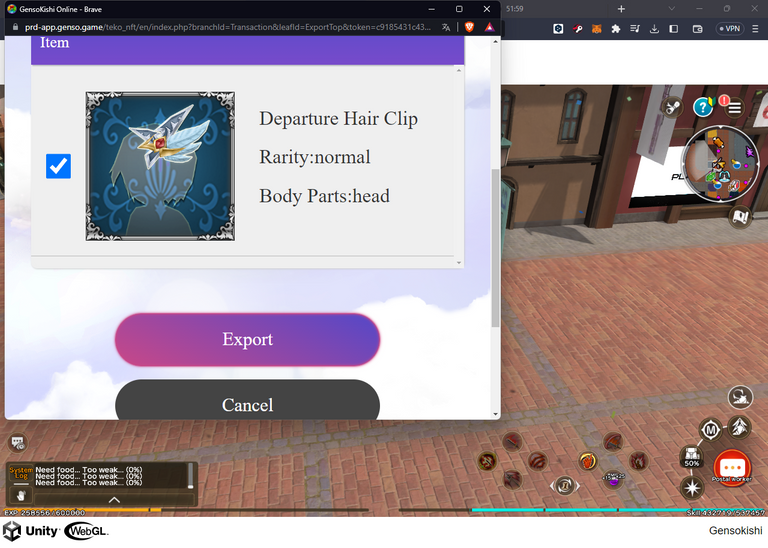
We should not reload the page until we get a message saying that the transaction has been completed, we just have to wait while we can go looking at prices to choose the one we are going to put to our nft.
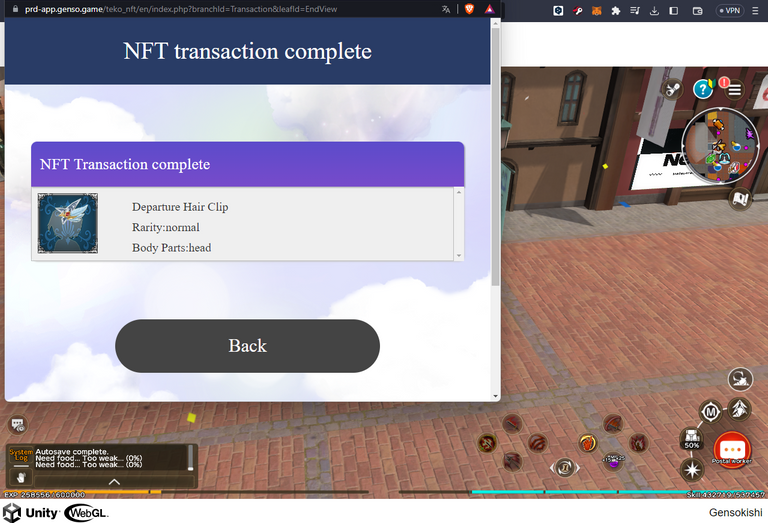
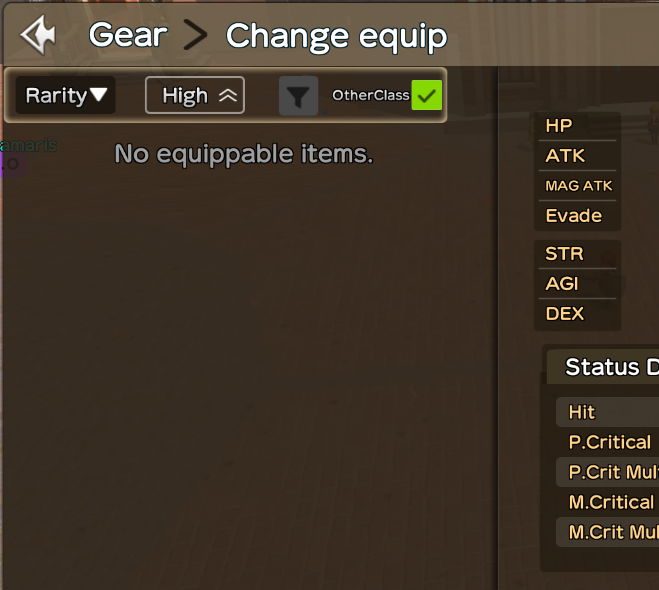
Once the export is done we can see in our in-game inventory that the item is no longer there, now we can go to the market inventory to see it and be able to sell it.
Now we choose what we will sell and if it is the first time we do it we must accept the permissions that we will be asked, besides the game takes a commission for each item that is sold within the game, this can be seen moments before putting it on sale so we can find a market price and profit even discounting the commission of the market.
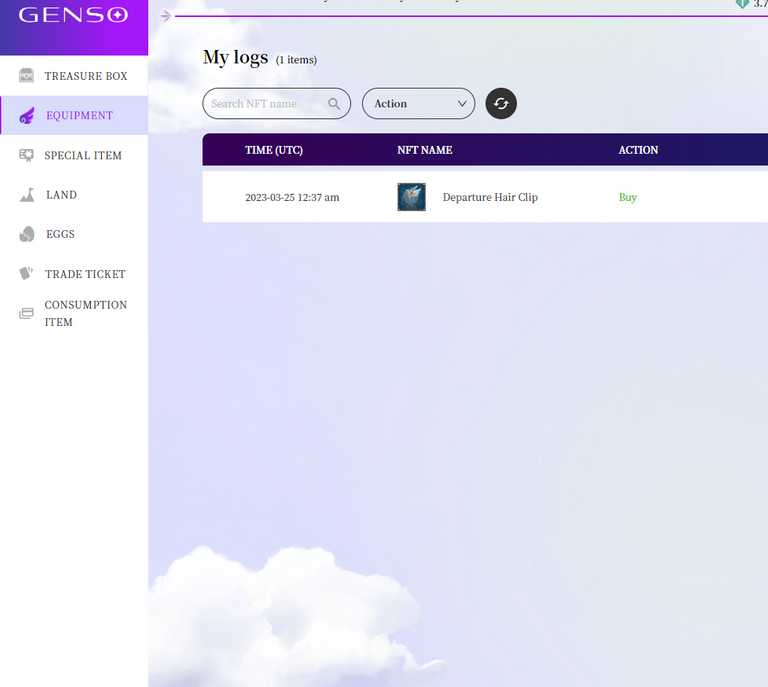
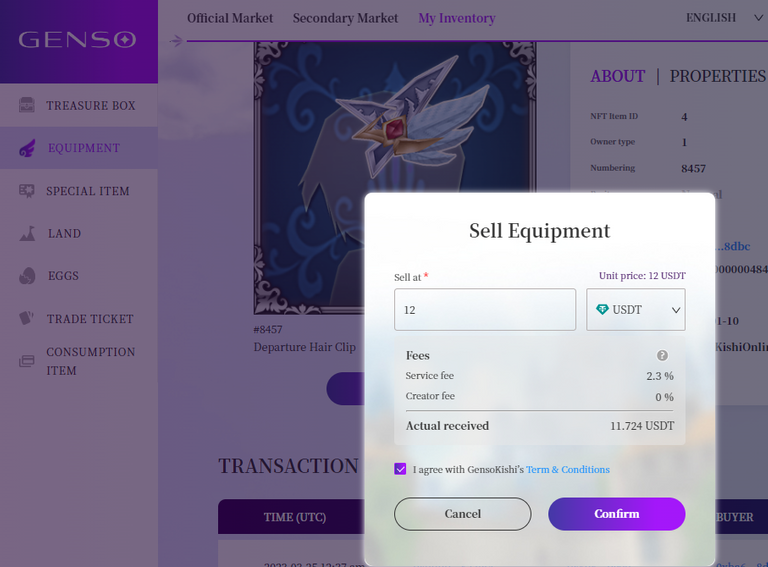
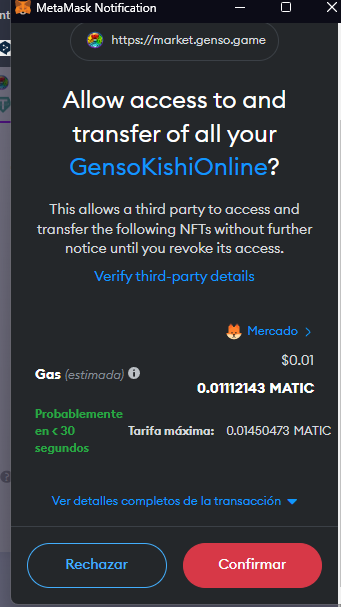
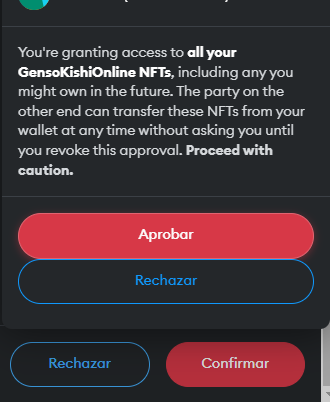
Once given access to each permission and the page will proceed to export the game to the market, we only have to wait while and once it is completed we will see a notice indicating that our nft is already for sale.
And this would be all we have left is to wait for someone wants to buy our nfts and the money comes immediately to our wallet once someone buys it, we can sell in usdt or mv (native token of the game).
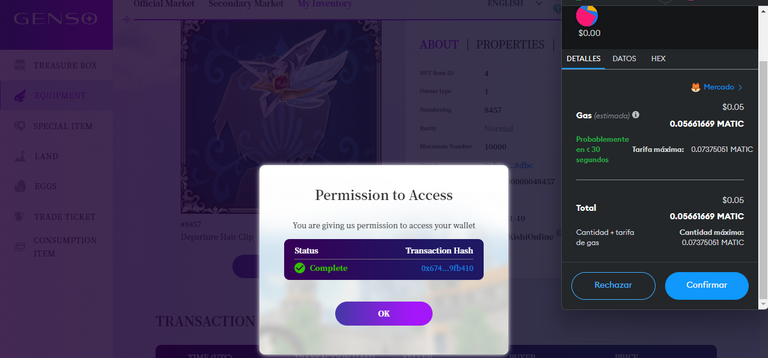
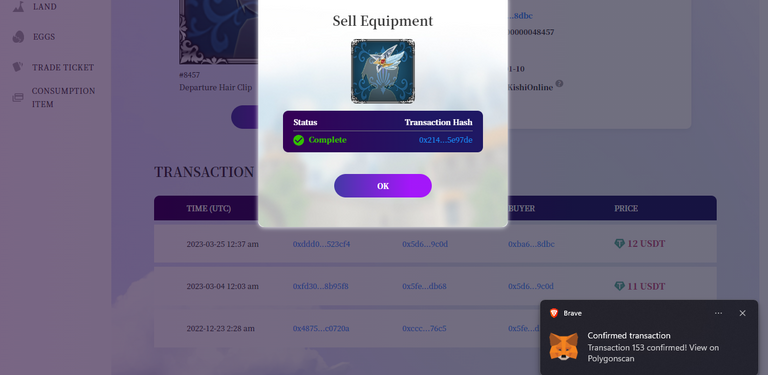
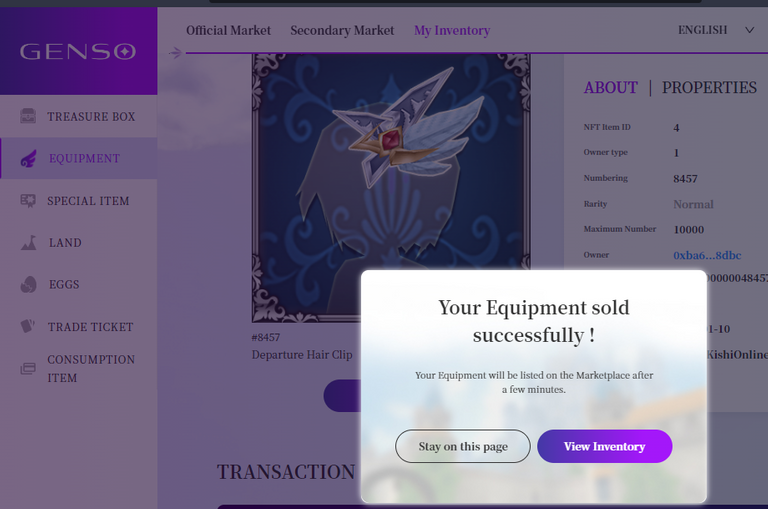
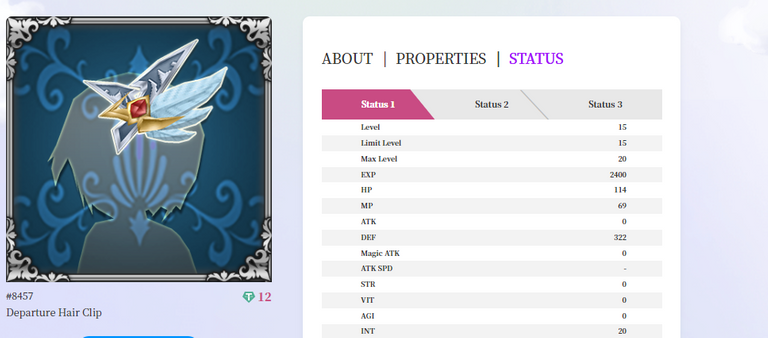
Although it seems to be quite extensive it is really easy to take out and sell our objects to the market, maybe the first time it is very complex, but with time and practice it becomes very easy...
That's all, thanks for stopping by the post, see you soon!
Every picture has been taken from my pc, and the text has been translated to english by: https://www.deepl.com/translator
Link Gensokishi: https://genso.game/en/
!HUESO seguis viciando ese juego papa, te un saludo enorme crack hasta luego
Click on this banner, to be directed to the Virtual World Discord and learn more about the curation project.
!LUV
si aun aunque parece que morira xD pasate x el dc tu ganado te extraña mucho... saludos ^^