Screenshots captured in HDR, at least for me using the xbox app on PC are saved in a JXR format, and for some reason, they were not displaying for me, as they were over the MB cap. I could have messed around in Paint to get them saved as PNG, but I'm pretty sure the size would remain the same!
You are viewing a single comment's thread from:
I see. So how do you check those screenshots in HDR if you wish to later?
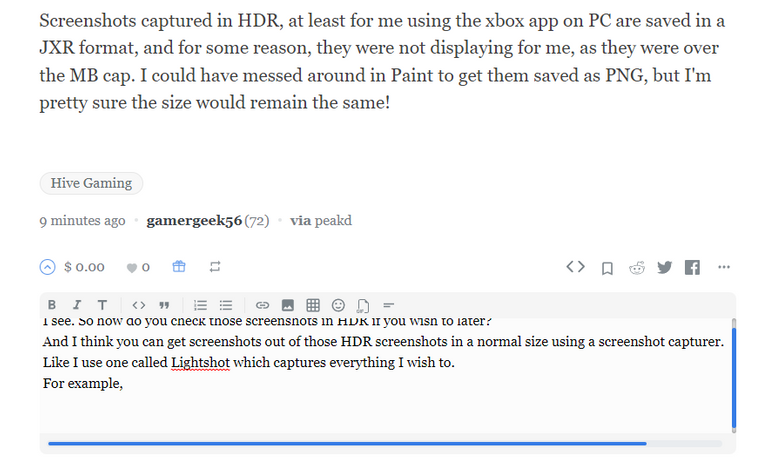
And I think you can get screenshots out of those HDR screenshots in a normal size using a screenshot capturer.
Like I use one called Lightshot which captures everything I wish to.
For example,
I just captured and pasted this part here (this seems a little blurry as its screen size is bigger than its original font size) in the comment box and I believe it didn't came with a big size. So if you could open the HDR screenshots to view then you could use such an app and could show better screenshots that we get from other sources.
You know what, I actually never once even thought about that! I could just open the HDR screenshot, use the snipping tool and than use that image instead of the original saved as JXR!
Right. Now we're talking and I guess you're feeling awe (I don't know what it means, made it up just now) thinking you could show some epic ss from your play.
Btw it happens and thanks for the positive replies. It's nice talking to you.