Hello frens,
I will describe step-by-step, how to deposit dices from Splinterlands to Wax.
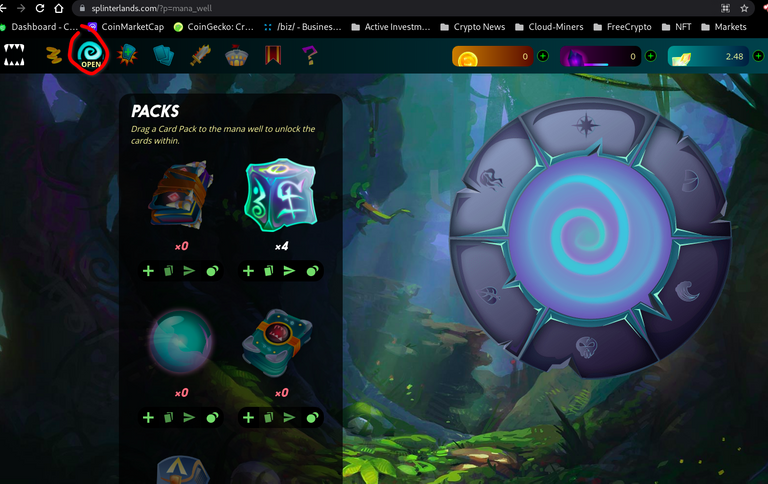
Step #1: Press on open, in the top bar meny
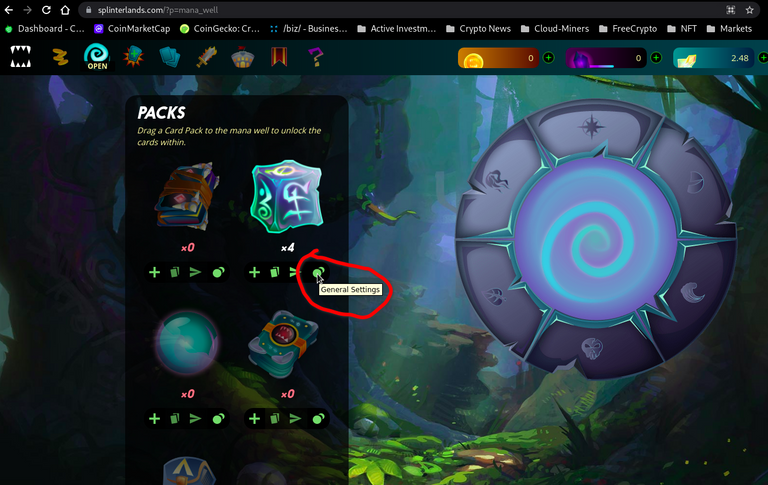
Step #2: Press on the round dots, (convert / general settings)
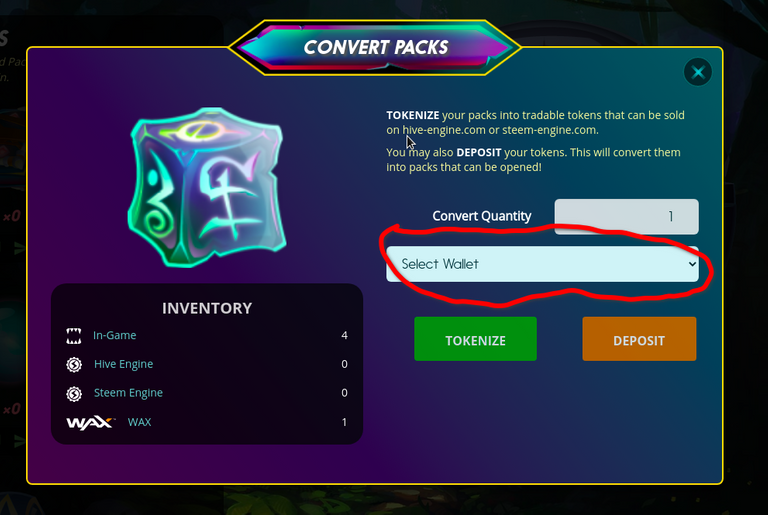
Step #3: Click on Select Wallet
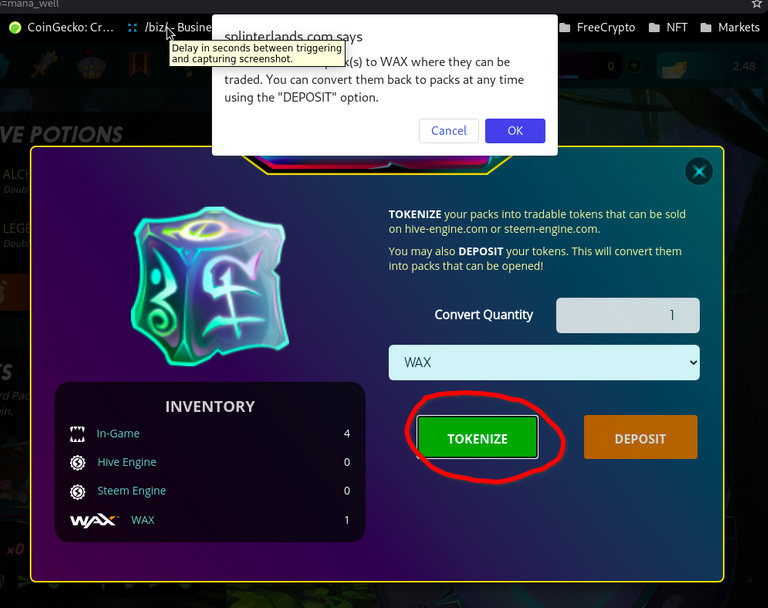
Step #4: Press on TOKENIZE, and following pop-up window as in top should appear
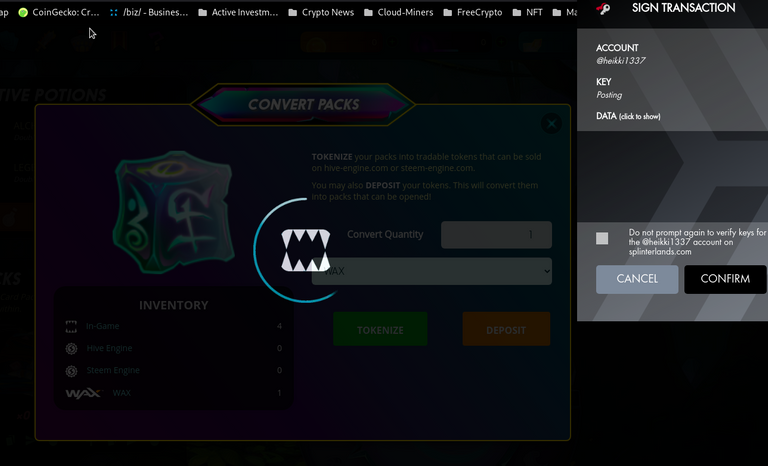
Step #5: Press on Confirm
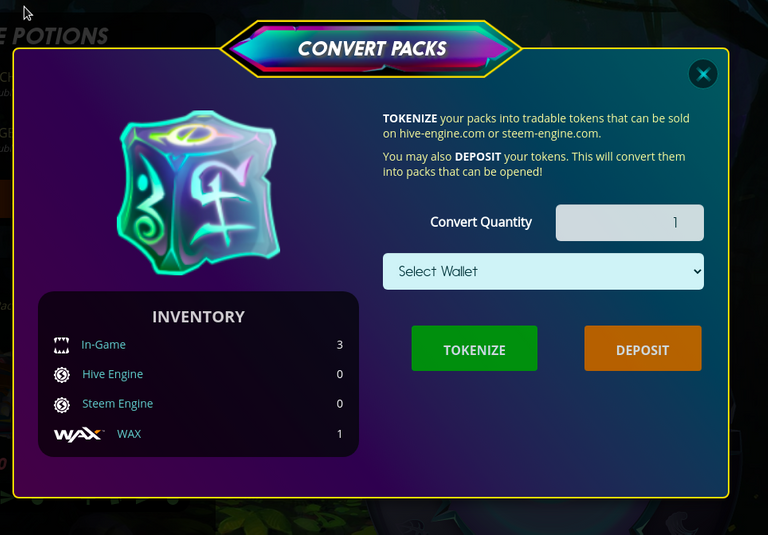
**Step #6: It will take few seconds to minutes before it shows up on WAX
**
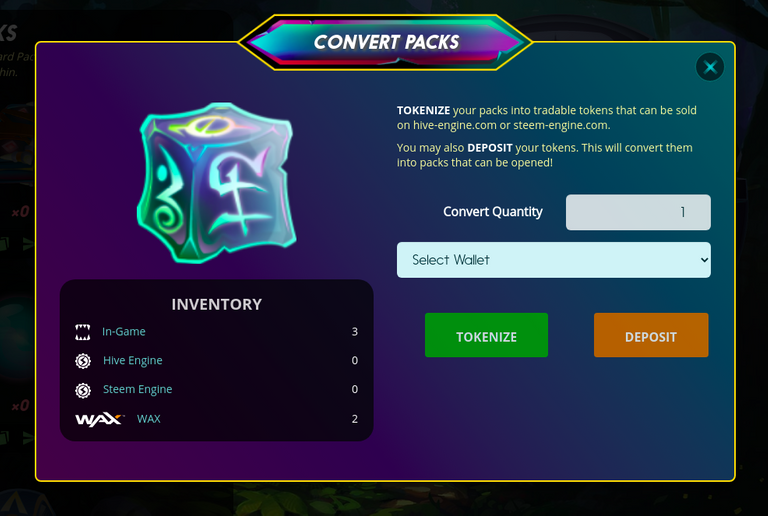
Step #7: Refresh the page and check again, we can see 2 dices on WAX
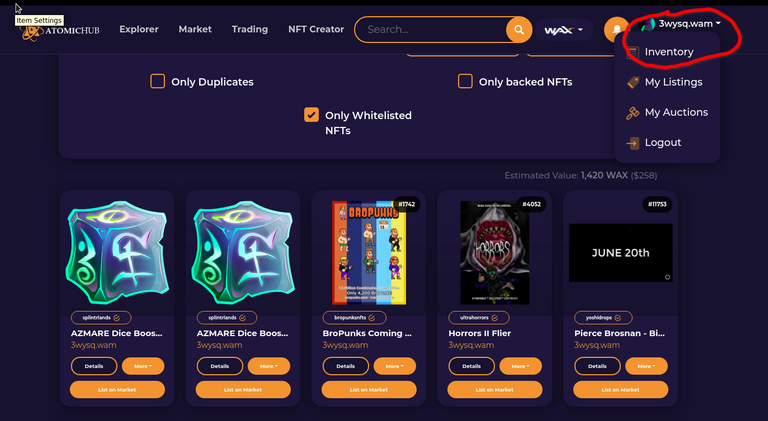
Step #8: Sign in to https://wax.atomichub.io/ and check inventory, by clicking your profile picture
Feel free to comment & share
Cheers
Your post has been manually curated by @monster-curator Team!
Get instant cashback for every cards purchase on MonsterMarket.io. MonsterMarket shares 60% of the revenue generated, no minimum spending is required. Join MonsterMarket Discord.