
Fuente
Hola Hivers! Últimamente no he publicado mucho porque no he tenido la oportunidad de hacerlo, pero este año intentaré en lo posible traerles bastante contenido que sea de su interés para que puedan disfrutarlo! Han pasado dos años desde que publiqué un post en el que quería mostrar cómo instalaba una ROM personalizada en una tablet antigua de Samsung, pero no logré publicar las otras partes del post en donde efectuaba el proceso de instalación porque no tenía los materiales necesarios para poder actualizarla; y sí, aún no los tengo jajaja. Aunque también pensé en traerles este post para no quedar en deuda con ustedes, solo que esta vez haré un proceso similar al de la tablet pero con un teléfono reciente.
Hi Hivers! I haven't posted much lately because I haven't had the opportunity to do so, but this year I will try as much as possible to bring you plenty of content that is of interest to you so you can enjoy it! It's been two years since I published a post where I wanted to show how I installed a custom ROM on an old Samsung tablet, but I didn't manage to publish the other parts of the post where I performed the installation process because I didn't have the necessary materials to be able to update it; and yes, I still don't have them lol. Although I also thought of bringing you this post to not be indebted to you, only this time I will do a similar process to the tablet but with a recent phone.

Fuente
El teléfono que modificaré es un Xiaomi Poco X3 Pro, éste fue muy conocido y comprado entre 2021 y 2023 por sus características muy interesantes y por sus componentes de gama alta, especialmente su procesador Snapdragon 860 que hoy en día aún es capaz de dar batalla en juegos pesados. El motivo por el cual recomiendo modificar la ROM de este Poco, es porque muchas Custom ROMs (o ROMs personalizadas) presentan un gran aumento del rendimiento tanto en aplicaciones cotidianas como en juegos; también ofrecen otras características como la eliminación del bloatware (el software innecesario que viene de fábrica con el dispositivo), las personalizaciones estéticas, o las actualizaciones constantes con varios años de soporte. En general, las ROMs Stock o Capas de personalización como MIUI no presentan estas características y suelen tener varios bugs y pérdidas de rendimiento.
The phone I will be modifying is a Xiaomi Poco X3 Pro, this one was well known and purchased between 2021 and 2023 for its very interesting features and for its high-end components, especially its Snapdragon 860 processor that today is still able to give battle in heavy games. The reason why I recommend modifying the ROM of this Poco, is because many Custom ROMs present a great increase in performance in both everyday applications and games; they also offer other features such as the removal of bloatware (the unnecessary software that comes from the factory with the device), aesthetic customizations, or constant updates with several years of support. In general, Stock ROMs such as MIUI do not present these features and usually have several bugs and performance losses.


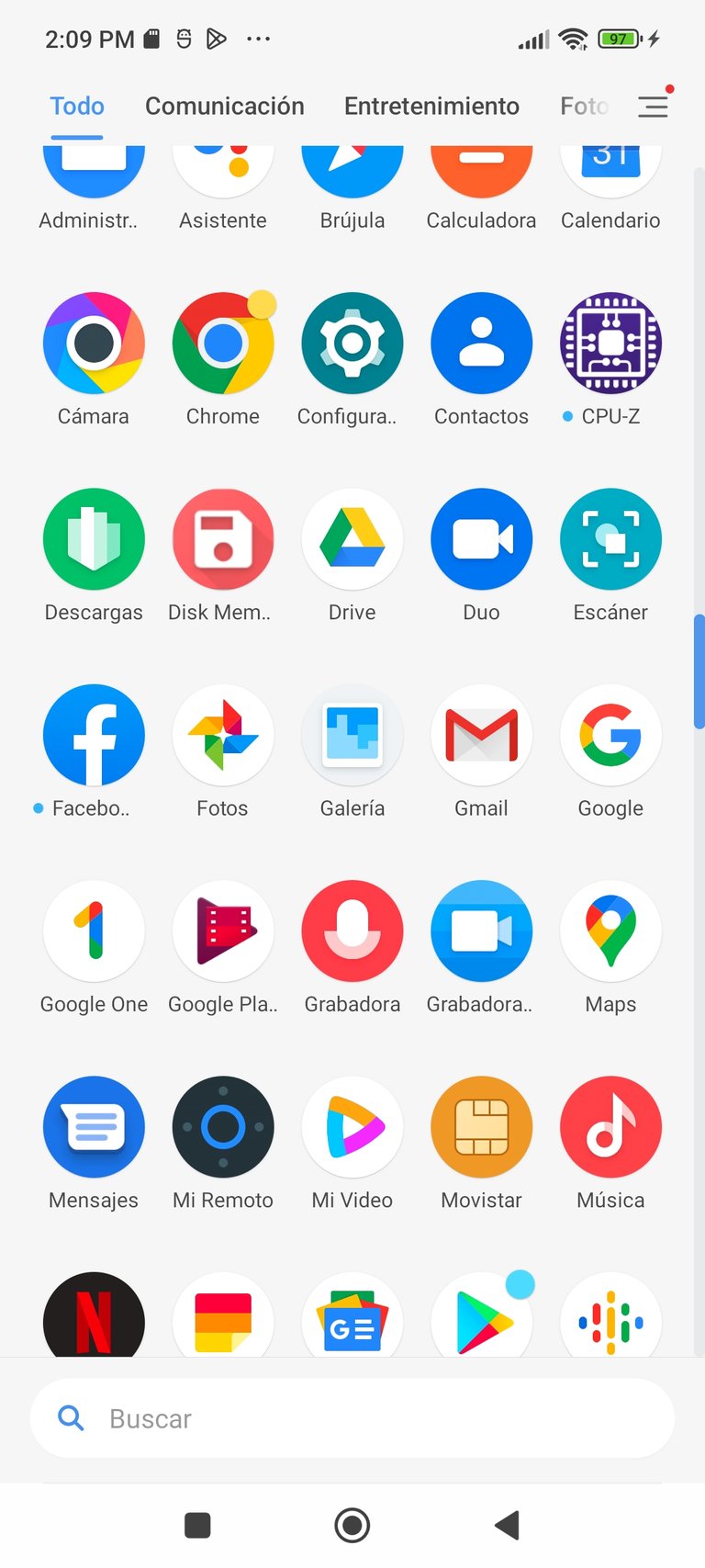
Este es MIUI, una capa de personalización pesada cuya base es Android 12, y que ya venía de fábrica con mi POCO X3 Pro. Para mí, resultó en una experiencia lenta, especialmente por toda la carga de bloatware que viene con el sistema. Hay muchas aplicaciones innecesarias que no se pueden desinstalar, ocupando más de 5GB de almacenamiento interno.
This is MIUI, a heavy customization layer whose base is Android 12, and which already came out of the box with my POCO X3 Pro. For me, it resulted in a slow experience, especially because of all the bloatware load that comes with the system. There are many unnecessary apps that can't be uninstalled, taking up more than 5GB of internal storage.
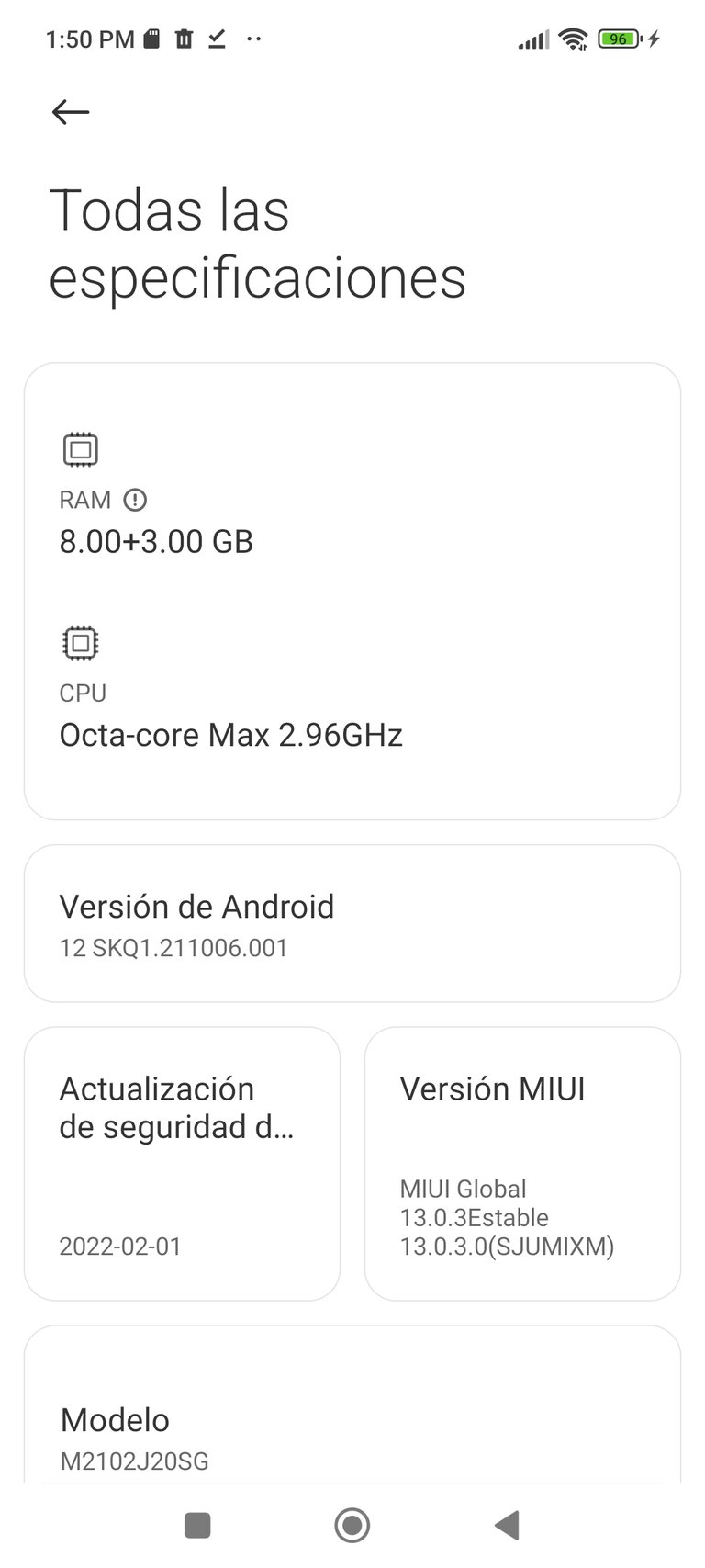

A través de esta app podemos ver algo interesante: la ROM MIUI utiliza una cantidad un poco elevada de memoria RAM de nuestro total de 8GB (o 7,5 GB, como lo muestra la aplicación) en procesos del sistema y nos deja tan solo 3,7GB libres. Y si abrimos varias aplicaciones, la cantidad libre será menor y todo puede ir más lento.
Through this app we can see something interesting: the MIUI ROM uses a bit high amount of RAM out of our total 8GB (or 7.5GB, as shown by the app) in system processes and leaves us only 3.7GB free. And if we open several applications, the free amount will be less and everything can be slower.
Next, here comes the good stuff.... The sample of how I installed a CUSTOM ROM on this device.
CABE DESTACAR que este tipo de operaciones elimina la garantía de un dispositivo, así que hay que asegurarse de que ésta se encuentre vencida para poder continuar.
NOTE: This post is only a demonstration of the changes I will make to my device, so please do not repeat these steps to avoid a crash or brick of your phone. If you would like me to show a tutorial of the ROM change, let's make this post manage to raise at least about $5 dollars and I will gladly explain the process step by step. 👊🏻
IT MUST BE EMPHASIZED that this type of operation removes the warranty of a device, so make sure that it is expired to continue.
Without further ado, let's get started!
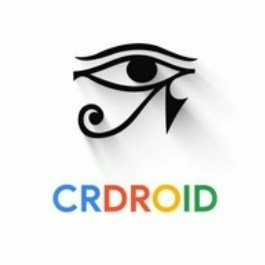
La ROM personalizada que mostraré es CrDroid, una de las mejores opciones si nos referimos a juegos y emulación de consolas. Actualmente sigue en desarrollo y tiene una amplia compatibilidad con dispositivos un poco antiguos, llevándolos a las versiones más recientes y basadas en Android 14. Pero, instalaré una basada en Android 12, ya que esta versión de Android la considero mucho más estable que las posteriores por su estabilidad y rapidez. En un futuro tutorial podría enseñarles a instalar una versión más reciente.
The custom ROM I will show is CrDroid, one of the best options if we refer to games and console emulation. Currently it is still under development and has a wide compatibility with slightly older devices, bringing them to the most recent versions and based on Android 14. But, I will install one based on Android 12, because I consider this version of Android much more stable than the later ones for its stability and speed. In a future tutorial I might show you how to install a more recent version.
Bien, comencé instalando los controladores ADB en la computadora (es un puente para poder modificar un dispositivo desde una PC), para luego acceder a la consola de comandos y ejecutar un código simple para reiniciar el teléfono al modo Fastboot e instalar un Recovery Personalizado (permite instalar aplicaciones avanzadas, módulos, ROMs, e incluso poder formatear profundamente el dispositivo).
Well, I started by installing the ADB drivers on the computer (it's a bridge to be able to modify a device from a PC), then accessing the command console and running a simple code to reboot the phone to Fastboot mode and install a Custom Recovery (allows to install advanced applications, modules, ROMs, and even to be able to deep format the device).
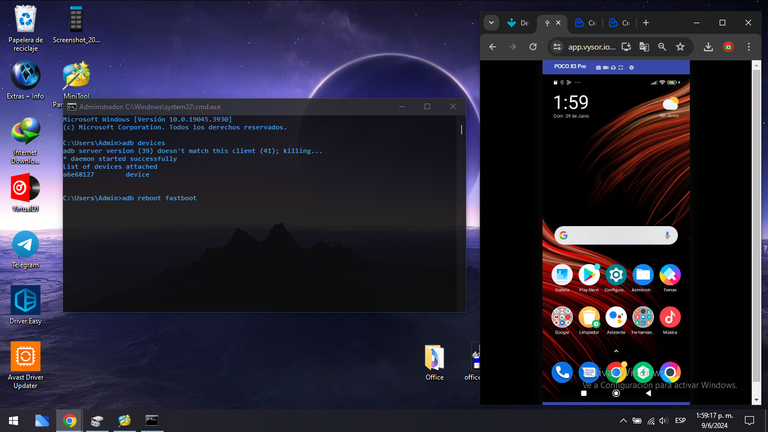
I install the Recovery, I will use TWRP for better performance in the process.
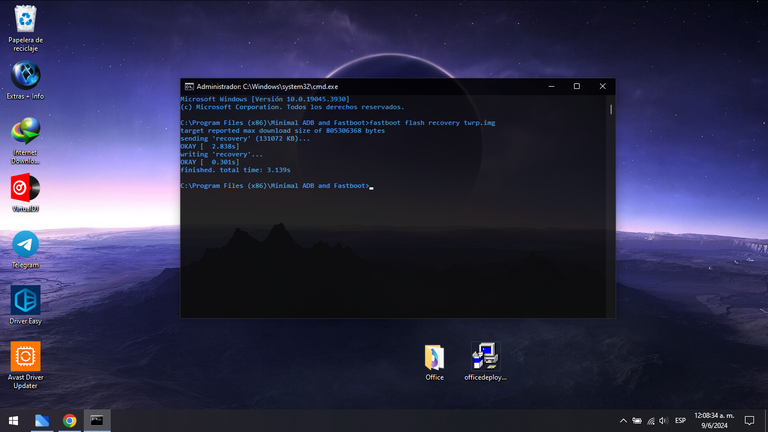
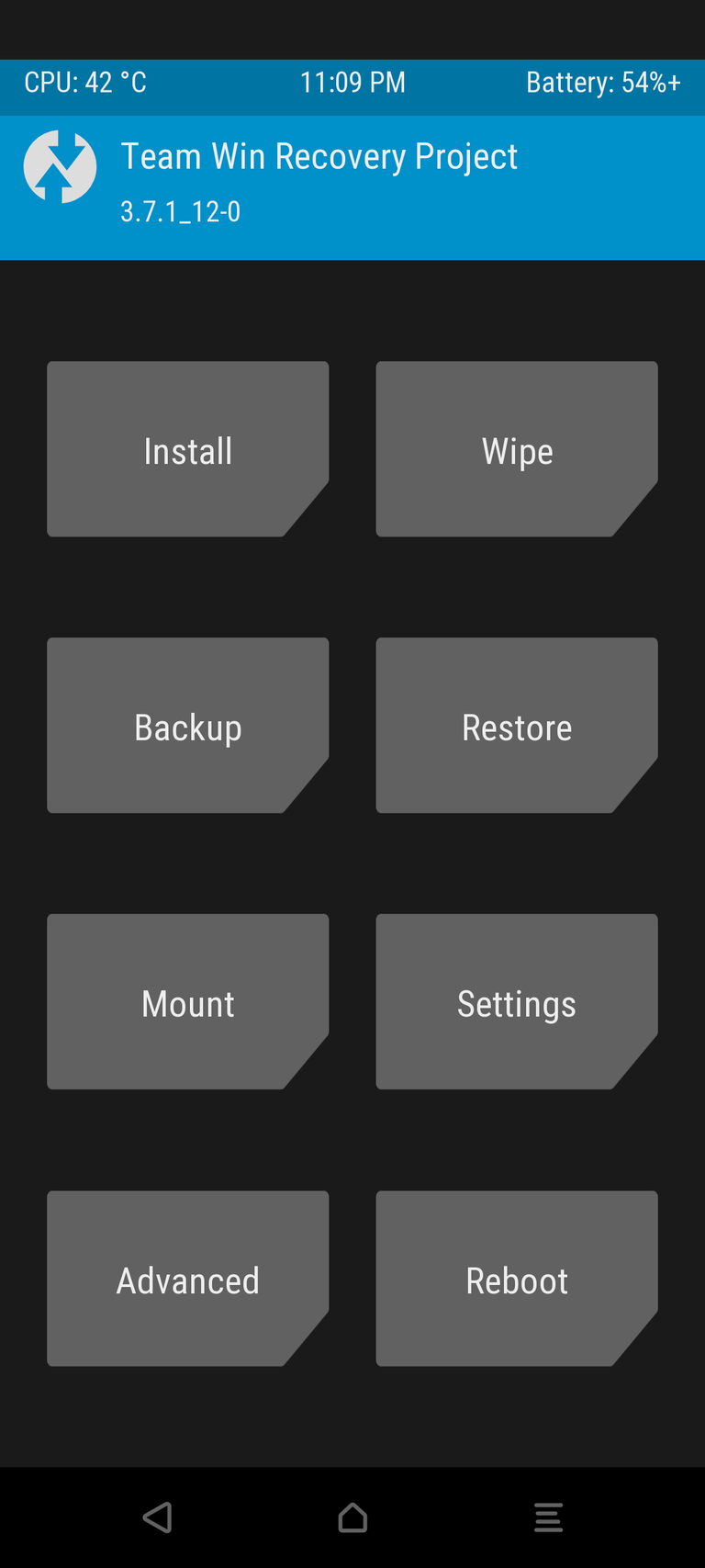
Ahí lo tengo. Desde aquí hice todo el proceso de formateo, ahora descargaré la ROM de CrDroid desde su página oficial y luego la instalo desde el nuevo Recovery TWRP.
There I have it. From here I did the whole formatting process, now I will download the CrDroid ROM from their official site and then install it from the new TWRP Recovery.
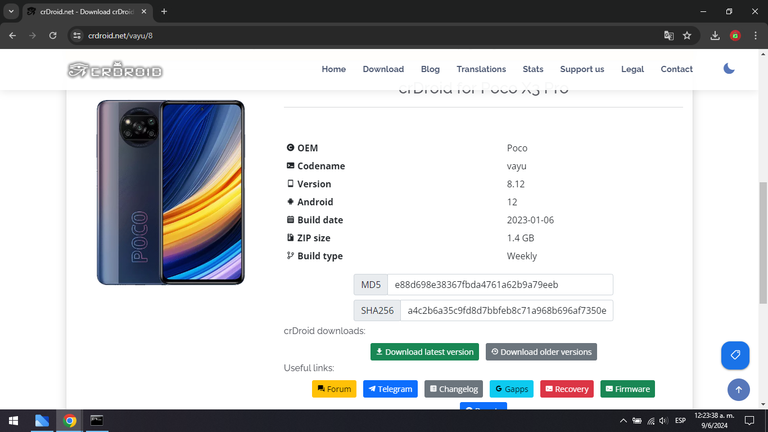
After being downloaded, I will place the file in the Recovery.
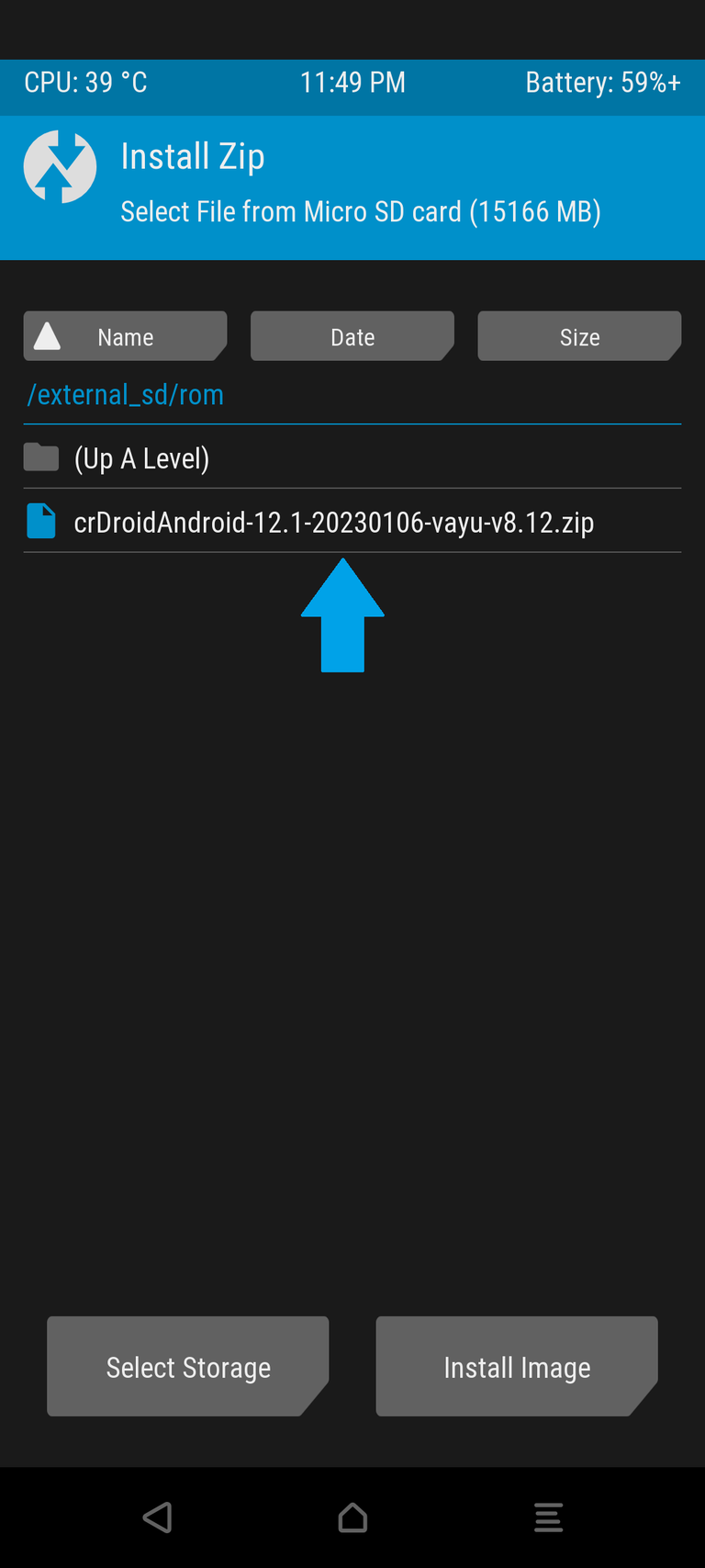
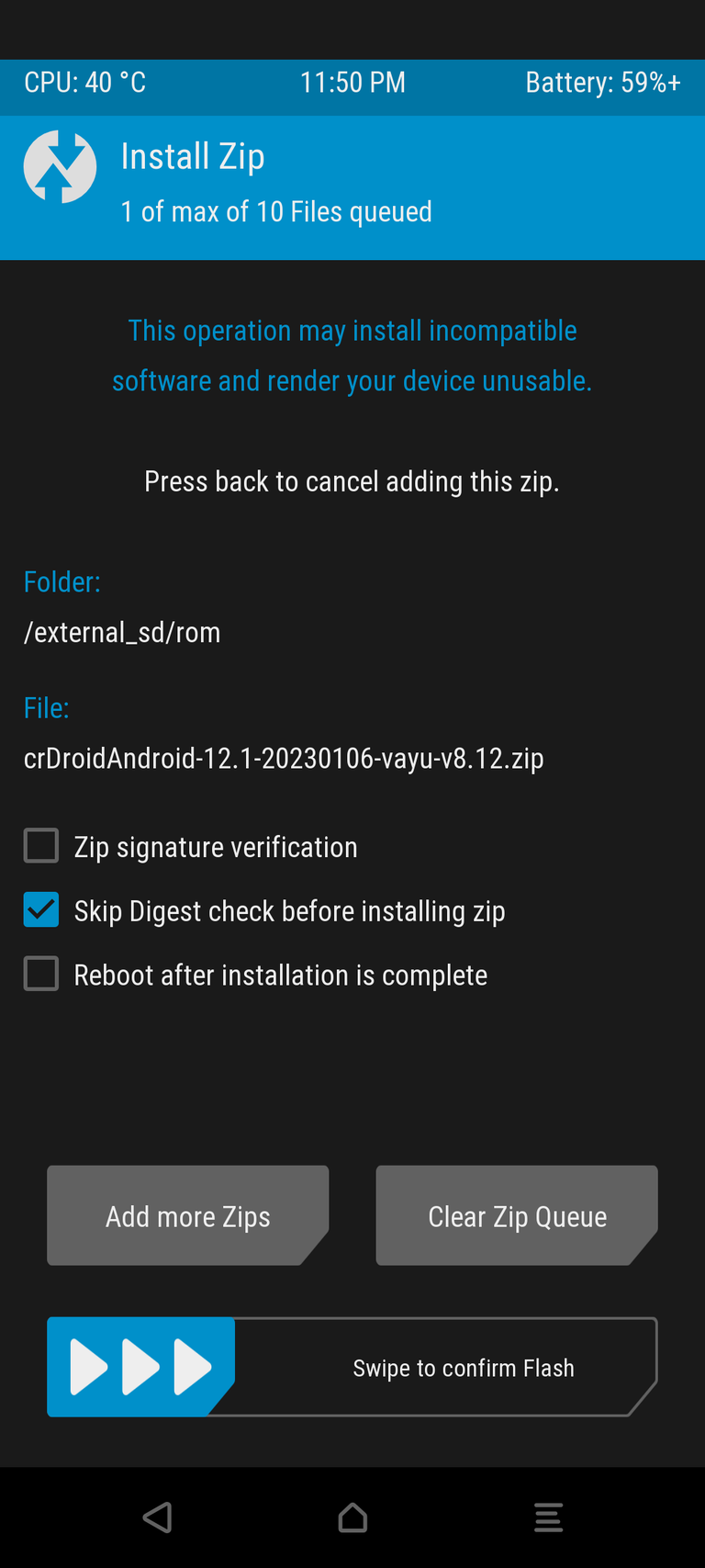
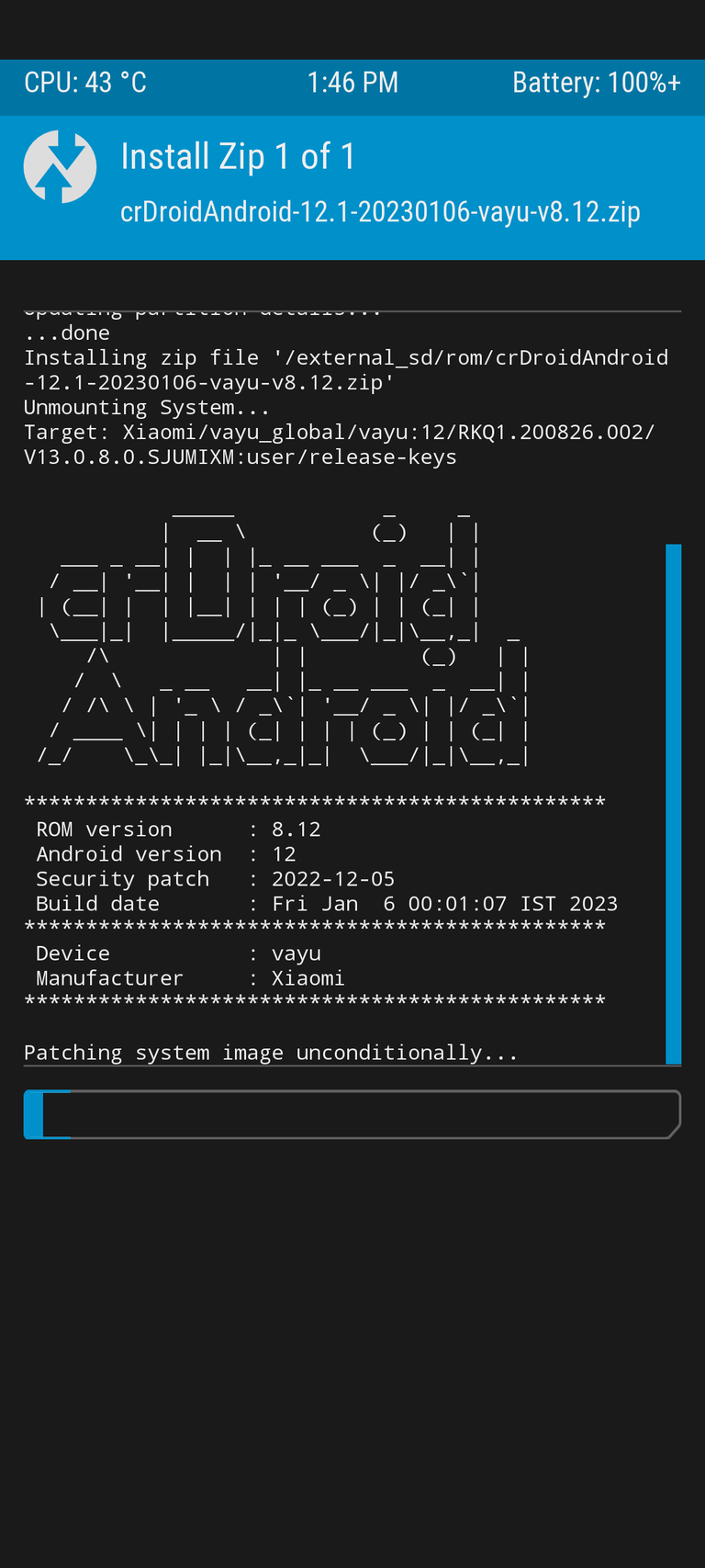
Now... The ROM is ready! I will apply some settings to make it boot correctly.
THE RESULT:
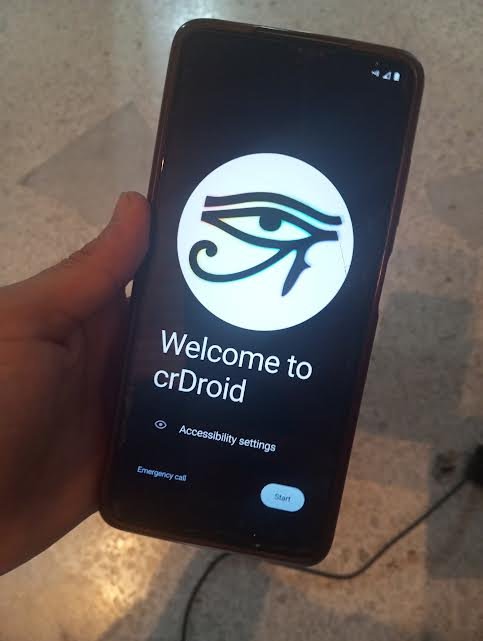

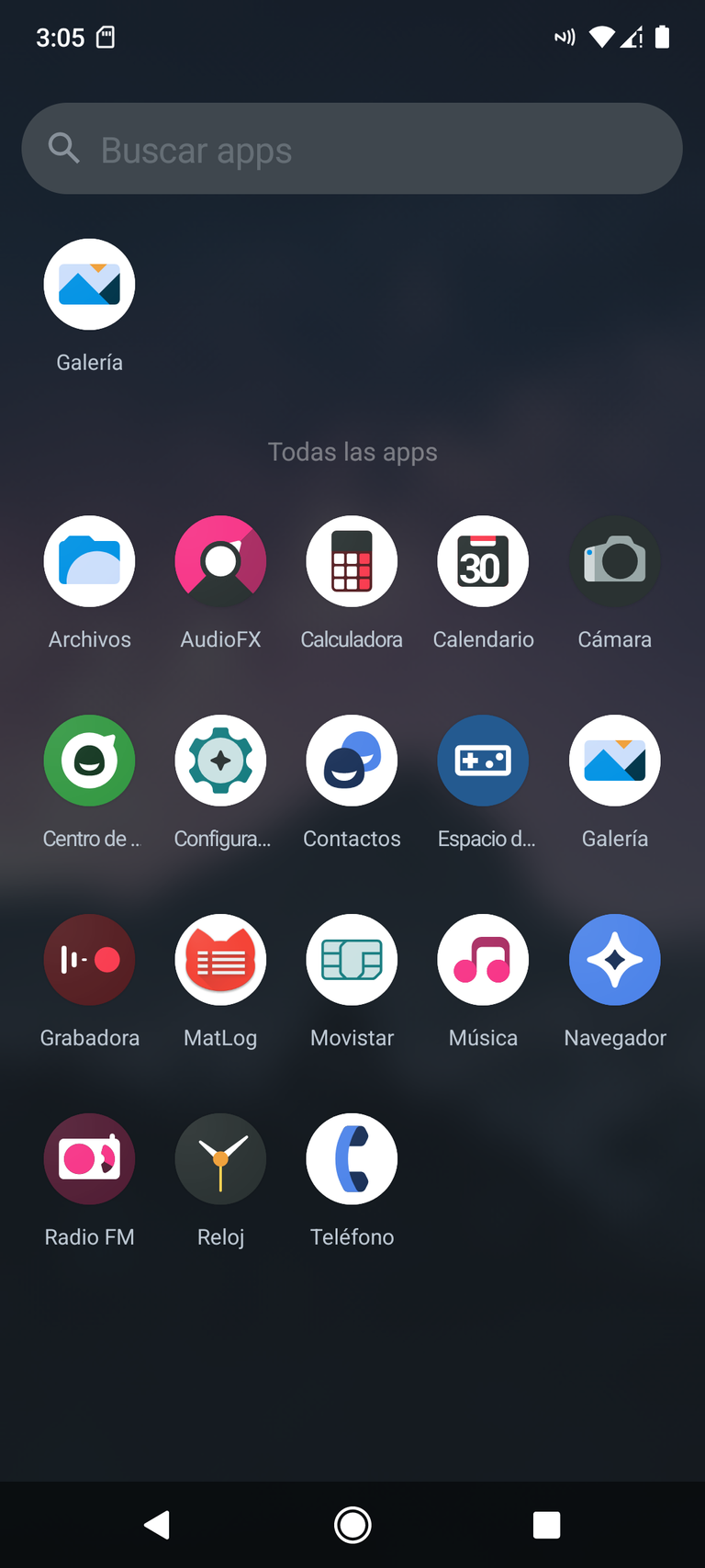
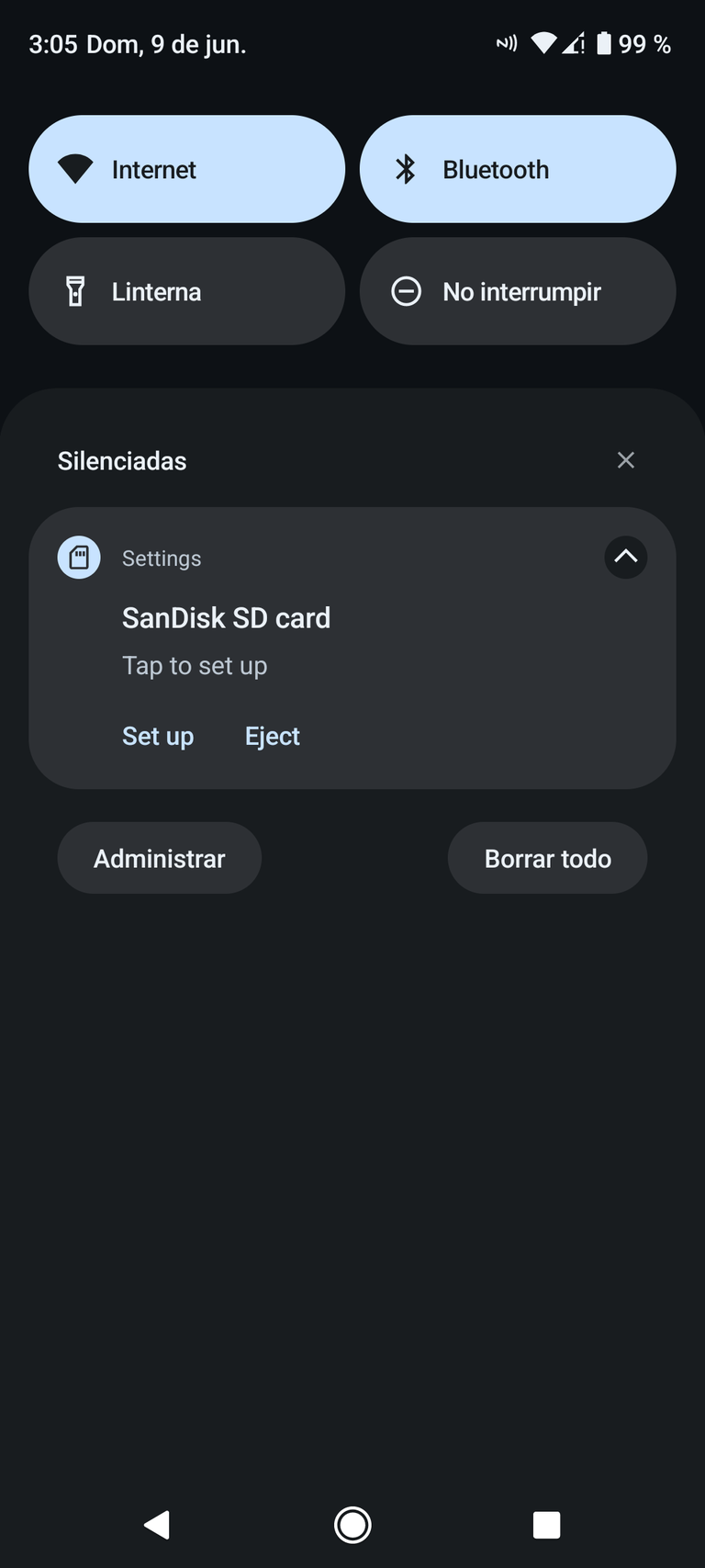
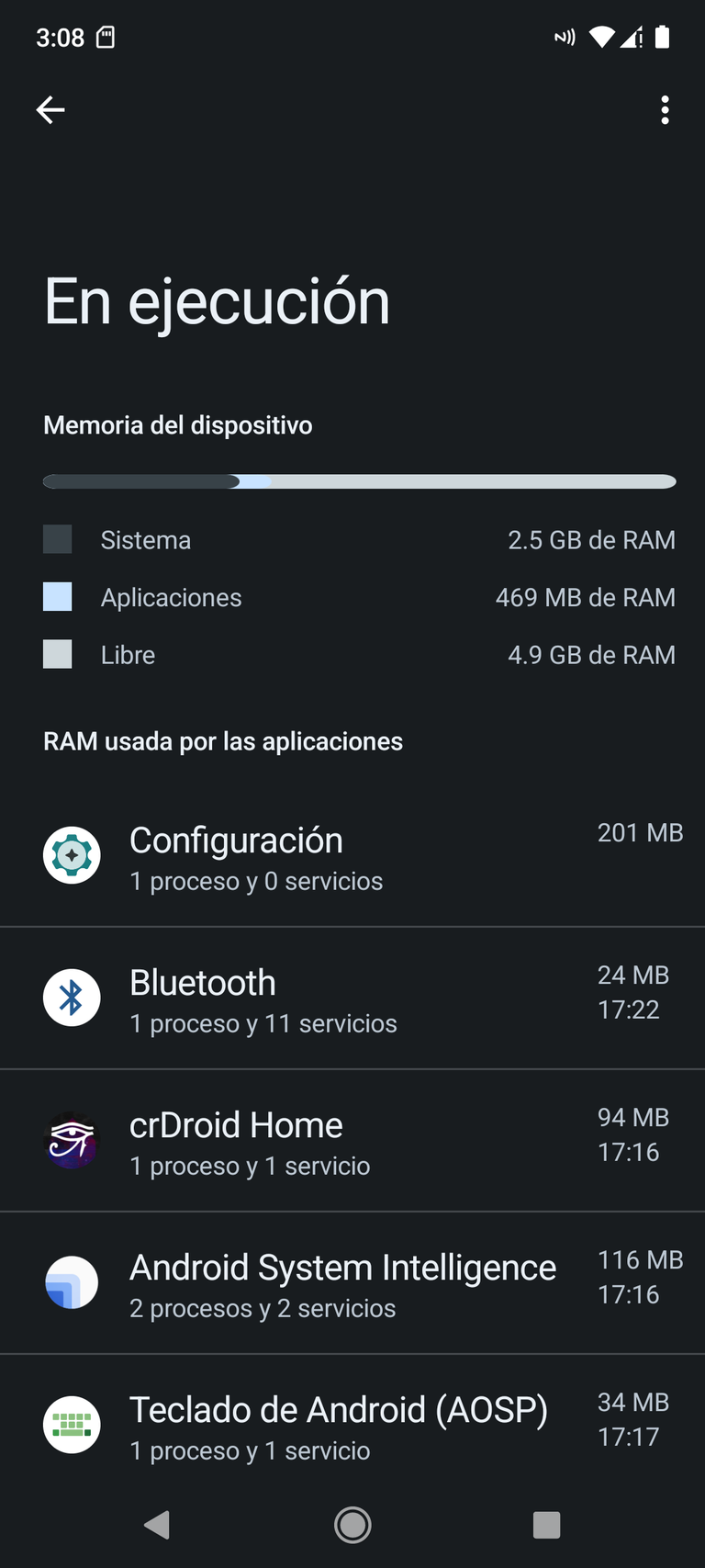
Observen, esto nos ofrece la ROM de CrDroid: Una experiencia de Android Puro completamente optimizada y sin aplicaciones innecesarias, lo que elimina bastantes procesos y deja libre unos 5 o incluso 6GB de RAM. Como se aprecia en las fotos, el sistema viene solamente con las apps más usadas e imprescindibles para cualquier usuario, y también trae varias opciones de personalización que mostraré seguidamente:
Notice, this is what the CrDroid ROM offers us: A fully optimized Pure Android experience without unnecessary apps, which eliminates quite a few processes and leaves free about 5 or even 6GB of RAM. As you can see in the photos, the system comes with only the most used and essential apps for any user, and also brings several customization options that I will show below:
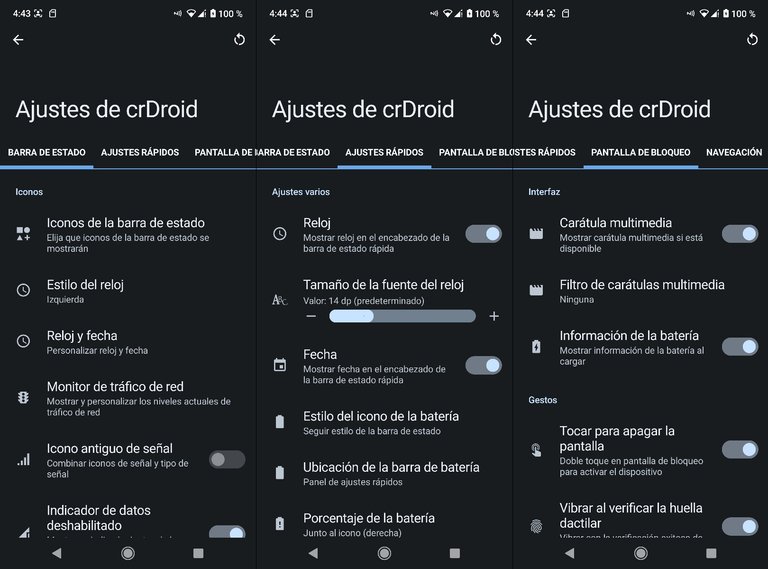
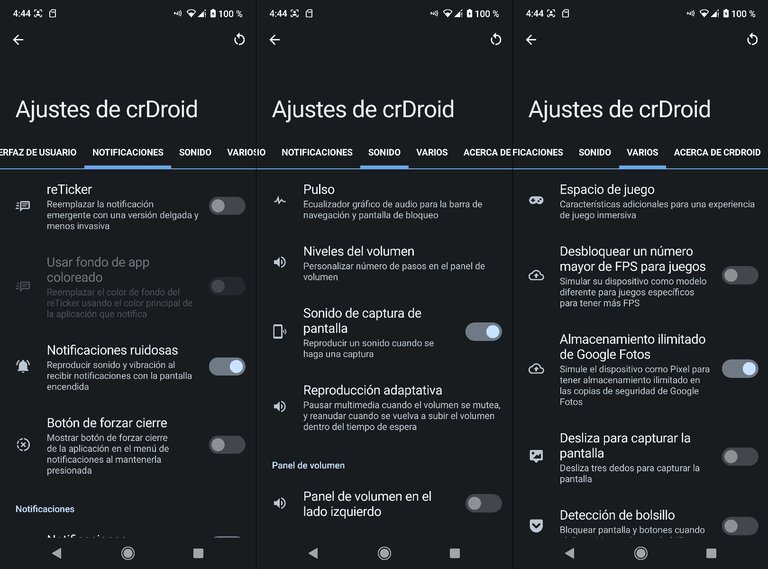
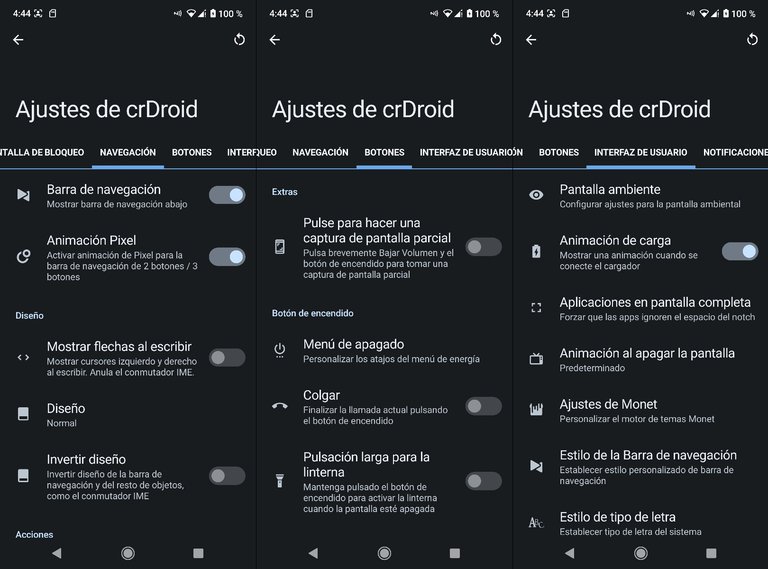
Y aún hay más...
And there is still more...
Con este sistema no tuve ningún problema. Como es una ROM adaptada para un dispositivo en específico, se conserva funciones como la huella digital, la cámara e incluso el sensor de movimiento.
Ahora quiero mostrarles el rendimiento de los juegos en un emulador de Nintendo Wii: Dolphin.
With this system I had no problem. As it is a ROM adapted for a specific device, functions such as fingerprint, camera and even the motion sensor are preserved.
Now I want to show you the performance of the games on a Nintendo Wii emulator: Dolphin.


Lo probé con Super Mario Galaxy 2, ya que es exigente y es jugable en pocos dispositivos. Al ejecutarlo en mi Poco, el rendimiento era muy bueno, las estadísticas se mantenían entre 45 a 60 FPS y también lo configuré para que el sonido fuera estable.
I tested it with Super Mario Galaxy 2, as it is demanding and playable on few devices. Running it on my Poco, the performance was very good, the stats stayed between 45 to 60 FPS and I also set it for stable sound.
Queridos Hivers, antes de despedirme, quería comentarles que solamente instalé la ROM pero no le añadí el acceso root, módulos o extras. Para garantizar el buen desempeño hay que incorporarle características como algunas apps de Google o un Kernel para aumentar la velocidad del dispositivo. Sin embargo, todo esto lo explicaré en el tutorial definitivo. Si quieren, pueden comentar abajo la experiencia que han tenido con su Poco X3 Pro, manifestar lo que desean que incorpore en el futuro tutorial, o simplemente hacer una pregunta. Gracias! ✌🏻
Nos vemos luego!!
Dear Hivers, before I say goodbye, I wanted to tell you that I only installed the ROM but I didn't add the root access, modules or extras. To ensure good performance it is necessary to incorporate features like some Google apps or a Kernel to increase the speed of the device. However, I will explain all this in the final tutorial. If you want, you can comment below the experience you have had with your Poco X3 Pro, state what you want me to incorporate in the future tutorial, or just ask a question. Thanks! ✌🏻
See you later!!