Hello dear community! Welcome once again to another one of my content... This time I don't bring you a content about videogames as I always do, this time I come to share with you the logo I have made for the profile image of my blog. And without further ado, just make yourselves comfortable and let's get started ;)

As you can see, this logo will be the new profile image of my blog, for a long time I wanted to do it, but for some reasons I couldn't find the time to do it, today I decided to do it and here are the results :)
In part it may seem something simple, but to be honest it took me a lot of time, not that I'm an expert, but with my basic knowledge in Photoshop I can defend myself pretty well in some things... Now talking more about the realization of my logo, I have to tell you, that first I had to educate myself with some tutorials and then put into practice everything I learned, there were many drafts that I had to undo, but in the end I achieved my goal with which I learned many things about photoshop that I did not know, the advantage of all this is that we will always have the possibility to learn new things for our benefit.
The image I used as a reference is the one I am showing below.

For this editing system, I used "Photoshop Cs5"... When I started to elaborate the whole design, the first thing I did was to load the reference image to the program and then I started to outline with the "Pen" tool, once I managed to outline what I wanted, I duplicated the layer in order to have in the new layer only the selection that I managed to outline from the image.
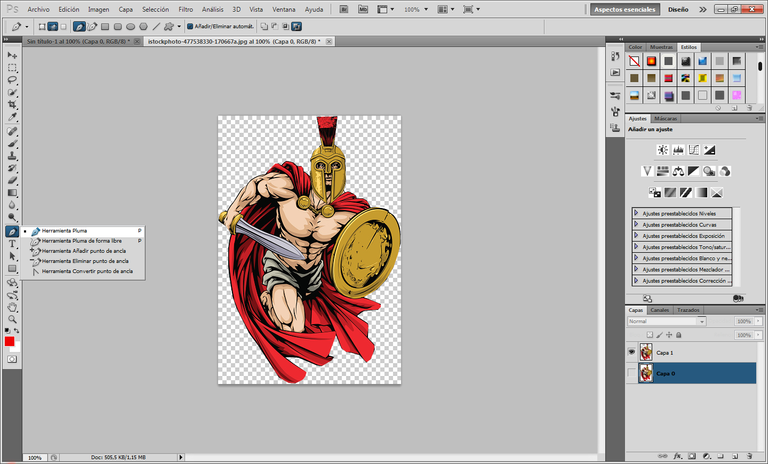
Then I started to give some touches with the layer options to give a little more sharpness to the image... What I wanted to achieve with this was more solidity in the line marking of the image, since I would proceed to implement black and white colors and then I could give several subtle touches with the brush tool. In this step the result would be the following.
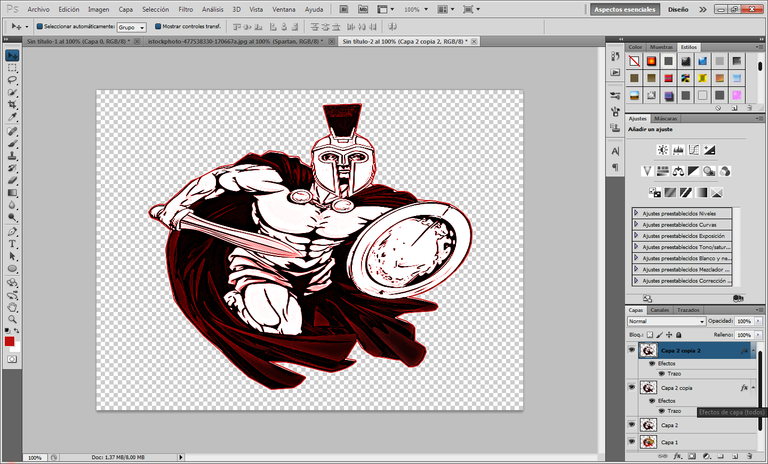
At this point I had already achieved what I wanted with the main image, now I had to focus on what would be the background of this image. For this I used quite basic steps, I wanted to make a circular background with dominant colors, in this aspect I have always opted for the colors black and red, personally, to edit I have always gotten along quite well with these colors and that's why I like to use it most of the time, but anyway, next with the LOGO background, this I did using the "Ellipse" tool, which allowed me to make a couple of well defined circles, which I managed to edit and give the colors that I already had predefined in the beginning.
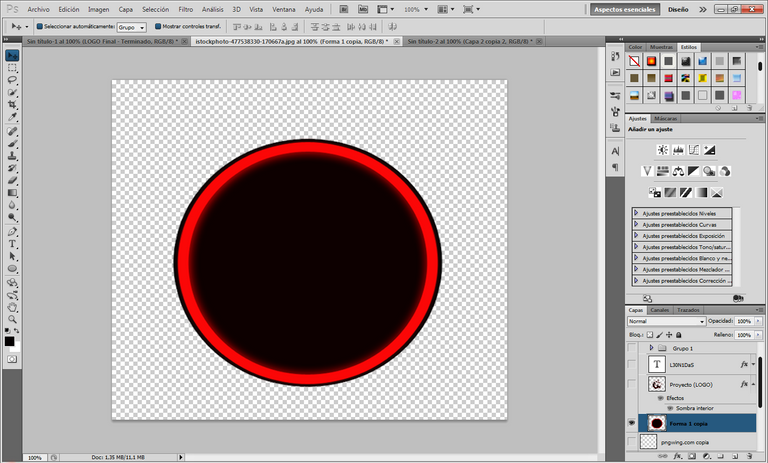
After editing everything that would be the background of the logo, I set out to create the name of my nickname with which I identify myself in the best gaming community that can exist ;), that is, here in HiveGaming hehehe xD!!!!
For the name the first thing I looked for was a font that made relevance to the Spartans, it was easy to get it, actually there were several types of letters, I just chose the one I liked the most and then I got down to work .... With the elaboration of the name I improvised with some touches to the image in general, giving it a little more shadow and making the logo in general a little sharper, at the end of the letters I embedded a couple of bright flashes, this last minute point gave a more vivid appearance to the logo in all its aspects.
And this is the final work of my personal logo for the profile image of my blog.
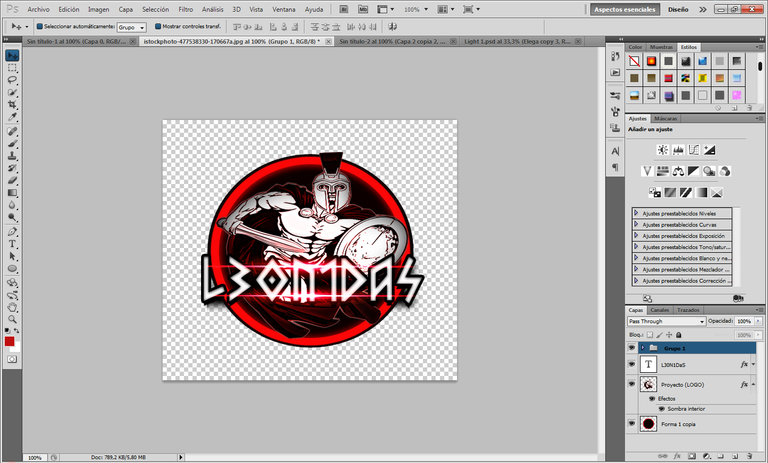

This is the end of today's post... The image of preference I took it from the web, clicking on it, you can be redirected to its link page, all other images belong to me, thanks for visiting and reading my content, see you soon!
Very cool
And you know I have a surprise
Thank you for your visit, I'm really glad you liked my new logo.... A surprise?
I want to know what that surprise is :)
I really liked this... Thank you infinite for the gift!
Congratulations @leogolj!
You raised your level and are now a Minnow!
Check out the last post from @hivebuzz:
Support the HiveBuzz project. Vote for our proposal!