Back in 2019 (or earlier in 2018?), I got introduced to the term of "cloud gaming". It was a discussion in a Linux-related Discord server, and people were discussing about a service known as Shadow and how it can be used to game online through their Linux computers. Gaming on Linux was a dauntingly challenging task - most games are not available for Linux in the first place, and the approaches possible to run them on the system (compatibility layers like WINE, virtual machines, etc) are wacky at best. Anti-cheat implementations typically forbid games from running through these methods, and even if they run, performance and language issues are common. Heck, during that time even installing the NVIDIA graphics driver on Ubuntu can be a hit or miss, and good luck fixing your system if it doesn't go the way you wanted!
That, is how the discussion started - gaming on a cloud PC, with no setup to do and no hardware to maintain. All you need is just a good internet connection for you to stream the PC directly from the servers to your own PC, and you use it through a remote connection. Sounds like magic, but it's indeed technologically plausible... doable even in 2018. Being the curious guy myself, I would have tried it out personally if such technology was available in Malaysia. But, during that time, nope.
Now, times had changed. Gaming on Linux is now less of a hair-pulling task (thanks Valve!), I don't use Linux as my main OS anymore, and some cloud gaming services are now available in Malaysia... like NVIDIA's GeForce Now (GFN). I personally don't play a lot of games, but I do hope that I have a good PC to play Genshin Impact on. The laptop I had been using is starting to feel the stress of running the game even on (very) low graphics since the Sumeru update, and I don't have a PC ready to upgrade, since the one at home is old enough to need more than just a graphics card to start running the game. Playing on phone is normally not a considered option as well, since the game feels so much different on phone that one would normally need to relearn all the controls again to play effectively. Besides that, the graphics quality on phones is a different level of low as well... coming from the PC client, it really doesn't feel enjoyable enough!
So, that comes to the blog post today...

Although GeForce Now is available in Malaysia, we are actually playing on the Singapore server, which is provided by Starhub through their GameHub+ service. Hence, all subscription prices are in SGD. At the time of writing (around October 2022), it indeed was an awful time to try this out, considering the horrible MYR/SGD exchange rate... but it is what it is. While we can indeed consider using NVIDIA's servers in other regions, we will need a VPN and likely suffer higher latency. So, for an experience that is easier (and likely more enjoyable) for me, this will do! It is also worth noting that there is no free tier provided by GameHub+, so the least we can do is trying out a monthly subscription, which is priced at 9.99 SGD per month for Premium plan (at the time of writing, it is also the only plan available). With PayPal's conversion rate, I paid about RM34 for a month. Since it involves currency conversion, this number might fluctuate or even further increase! (spoiler alert: it did, it's now about RM35 for this month)... but let's get to the main topic.
Since it is a cloud gaming service, the quality of my internet connection will be of utmost importance in determining if this is going to work. Doing a quick speed test, I get a result like this:
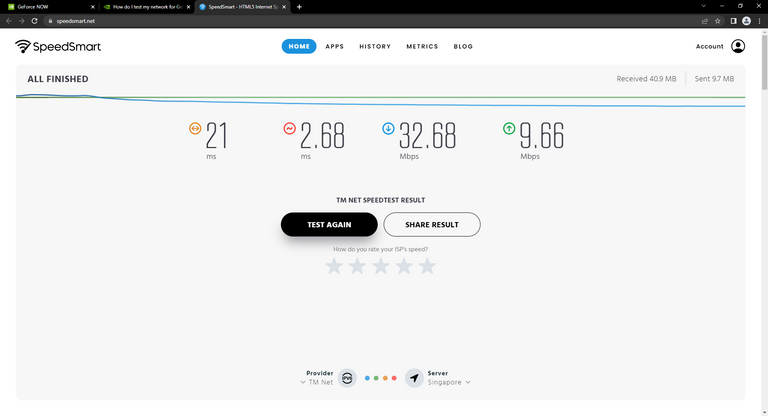
This is from my main laptop, which is using a 2.4GHz WiFi connection about 5-10 meters away from the router. Why 2.4GHz for streaming when 5GHz is definitely recommended? For sure it's because my laptop doesn't support 5GHz in the first place... But, the speedtest result still looks as good as possible. Download speeds are as what my ISP promised, and is definitely above the requirement for the cloud gaming service to provide an enjoyable stream with the correct streaming quality. Ping looks good enough and it's hard to go faster than this when we are connecting to Singapore from Penang. Jitter is good enough as well, so the network looks ready! At least from this side. There's more to this later on.
There are several ways to play on GeForce Now, such as from the official desktop client, the web client (which is supported on Chromium-based browsers such as Google Chrome and Microsoft Edge, also on mobile Safari for newer iOS devices), the Android client, and some smart TVs. I don't have a smart TV, but for the rest of them... sure, I'm trying them all out, lol.
First of all, starting with the desktop client...
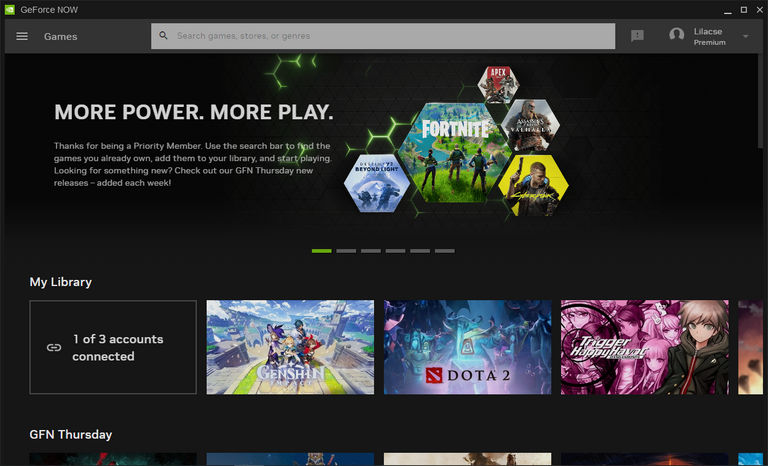
Getting started on the desktop client is easy - download the client, log in, add the game to the library, and just click play. It'll take a little bit of time to connect and start the stream, and everything after that is just the game itself. The usual Hoyoverse account login dialogue, etc. You already know how to continue at this point.
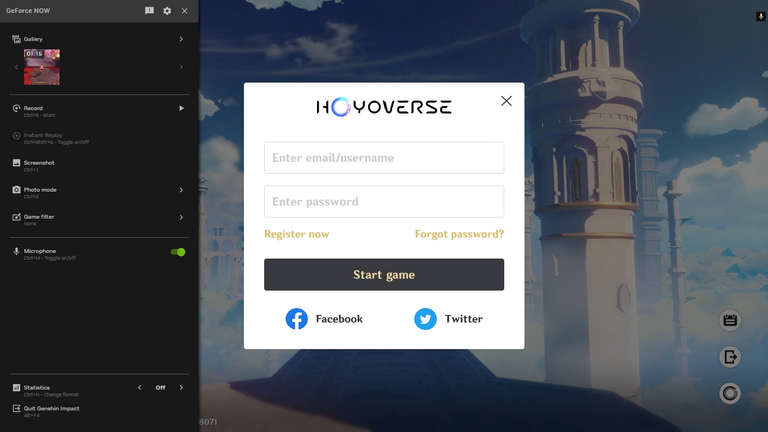
Although before that, we might need to go through a queue. Since, they seem to not have enough rigs for all of their users... Normally, there's no queue in the morning or afternoon. But at night, it can take quite a notable bit of waiting before you are let in. At the time of editing (yes I am a super procrastinator who left this post in a drafted state for a month or so), they now have a new "Premium Pro" plan which boasts to have the highest queue priority possible. I didn't jump over, but it's likely a solution they provided for the queuing problem which heavily affects the usability of their service. Premium plan's medium queue priority is doing fine for me so far, though. It's more or less dependent on when do you play and if your timing lands on their peak hours.
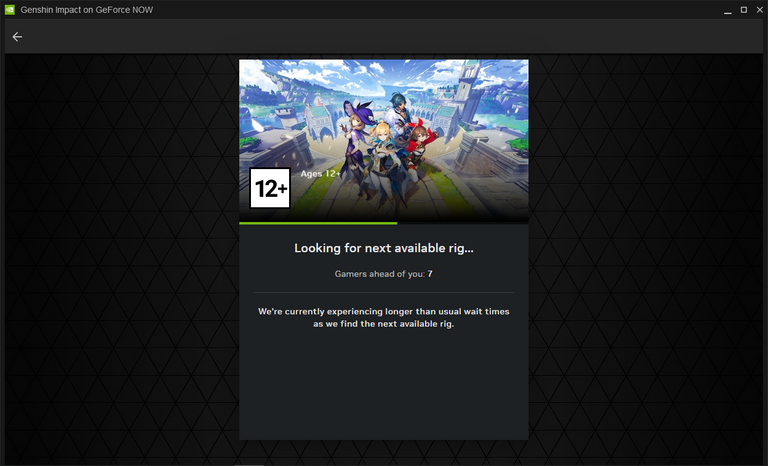
Typically, the game will ask for a verification code sent to your registered email account on the first time you log in on a new device. It also happens here, but it seems like I only need to do it once, even if I'm using different devices to access my account through GeForce Now. The verification seems to had registered my account to be available for access from the GeForce Now service itself, so it carries over regardless which device I'm using. It's convenient, but at the same time it'll mean that I need to keep my GameHub+ account safe!
Interestingly, login status of the game doesn't seem to be consistently kept when playing on GeForce Now. Login status seems to be occasionally cleared, and I need to re-login into the game on the next day. In some ways, this feels similar to playing in an internet café - you "rent" a computer for a period of time, play, and logout of your account after you're done. Except that, here, you're using your own PC, and the logout is automatically done. Considering that this is a cloud service, it feels like a security feature that I can appreciate, although it is indeed slightly troublesome on mobile, because there is no password manager support through a streamed screen.
After logging in, you get in to the game... And everything is familiar onwards.

In the game, you are pretty much allowed to do anything that you were used to do - multiplayer, wishes, generally speaking most game features, changing settings, etc. All of the language packs provided by the game are already downloaded, and we are free to use any of them to our liking. It also seems like the game is automatically patched to the latest version possible every time, at least I haven't saw a game patching screen myself so far. There is also nothing stopping you from cranking all the graphics settings to the max, although - more on that later.
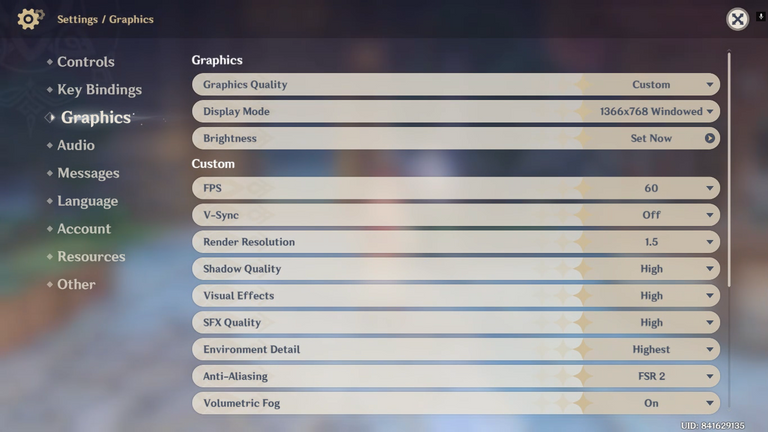
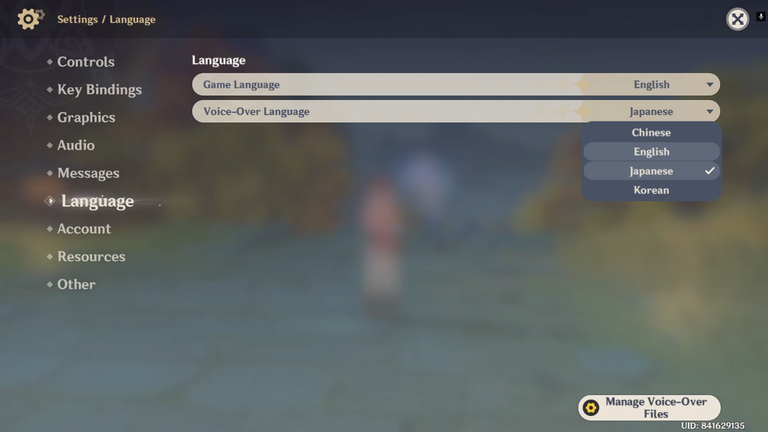
There is however something that is majorly different from the normal game client - over here, a lot of settings will get reset every time you finish a session. This includes graphics and language settings. On the other hand, controls and certain accessibility settings (such as the brightness option in the game) seems to be maintained across sessions. It doesn't seem to have anything to do with if your account gets automatically logged out or not - if it's a setting that the servers don't want to keep, it will get cleared. This means that for me, I will need to change my language option every time I launch the game through GeForce Now, then go to the graphics settings screen to turn down the motion blur. Not too annoying, but... It's just like that.


Opening up the overlay menu (Ctrl+G), there are a few options available, such as graphics filters and microphone toggles (which I guess is used for games with built-in voice chat support, like League of Legends). Not really useful for most Genshin Impact players, but the recording option is good. It seems to directly save the stream your client is getting from NVIDIA's servers. This means, you get to save the resources required to run a screen recording program and skip the quality loss from your screen recording software trying to encode the displayed content again. The end result is a video that looks as close as possible to what you are seeing on your screen during gameplay, which is probably the best possible result we can normally ask for.
The downside? The recording will also include all the quality drops you get in the stream due to network issues. In some ways, it's looks like how a recording software reduces its recording quality when it runs out of available resources to produce a high quality output, despite it's simply caused by your internet connection being spotty. Considering how the technology works, this is how it should be as well. In any case, this makes recording Genshin Impact gameplay much more doable and accessible for players like me - I no longer need a very good graphics card to properly encode a video while playing the game!
On the desktop client, if you open up the network status overlay (Ctrl+N), you will be presented with an overlay that shows you all the essential information of your network, such as ping, bandwidth usage, packet loss, etc. Ping and bandwidth is something that network testing sites like SpeedSmart can tell you about, but packet loss is a different story. It depends on your router as well as every node the packets need to go through on its journey to reach its destination. Hence, even if the speed test results look perfectly good and ready, you might still get screwed by packet loss when actually playing the game! Normally, it should be zero. But, if for some reason the number shoots up, it is going to heavily impact the gaming experience. From my experience, most of my packet loss problems come from my own router if I'm playing through WiFi, as I'm using the basic router provided by my ISP and that is definitely not going to be the best router for all gaming operations. Using ethernet connection solves most of my problems, though.


Although, when my ISP hates me, I'll still get a massive wave of packet loss which results in a disconnection even when I'm using an ethernet cable. It doesn't happen every day, but when it does, it's a bummer, especially when I'm in a storyline. The service will keep your session for a while in this case so that you can reconnect and get back into the game, but I will still advice that it is always better to do cloud gaming only with a very good connection. Hoping that my area will get a better ISP in the future...

On the same overlay, you can also see the FPS of the game currently running on NVIDIA's servers, the graphics card you are using on the server, and the FPS of the stream you are getting. Sometimes, the game might run at a lower FPS than your stream's FPS, and that is quite logical to happen, as it is just similar to how you can record a 60 FPS video from a game struggling at 19 FPS. The video get 60 frames per second, but some frames might be the same as the game had not rendered a new one just yet. Of course, a 19 FPS to 60 FPS comparison is a little too dramatic, it doesn't really happen here (and it better not!).
The service seems to provide different graphics cards depending on the maximum screen resolution available on your device (and likely the game you are streaming as well). On a maximum resolution of 1366x768, they used a GTX 1060 to render the game, while on a resolution of 1920x1080 or higher, an RTX 2080 is used. I am unsure how NVIDIA provides their service on their own servers, but it seems like this is how GameHub+ provides their service. This is also perhaps why they reset our graphics settings every time a new session starts, as it might be in their interest to preset the game to a graphics level that is good enough for the graphics card they have chosen without potentailly causing performance problems. Although you can manually set the graphics quality to something higher and milk the graphics card even more (after all, you don't have to worry about accidentally melting their cards, they should have good cooling...), the experience might not be what they are expecting. Regardless, I still quite like the idea of using different graphics cards to handle different configurations and games, as it means that most players will be able to max out the graphics cards full performance instead of wasting their capabilities. A pretty efficient approach if you ask me.


When it comes to cloud gaming, latency is a question that cannot be skipped, as it is definitely going to be very, very much different from controlling the game on the native client with your USB mouse connected directly to your motherboard. In a cloud gaming situation, the control latency is dependent on the ping from your computer to NVIDIA's servers. Personally, from my experience in League of Legends, I consider ping below 20ms as almost unnoticeable, and ping below 10ms as unnoticeable. The experiene here feels roughly similar. Hence, with my ping, the game feels quite natural to play for me. Genshin Impact is also not a game with extremely tight and challenging controls for the most part, so I believe that even with slightly higher ping, the game can still remain playable for most players.
On the slightly more technical side, Genshin Impact implements some sort of a "buffer" for most attack strings, making it possible to execute them properly even with some control delay (and input delay on the game itself) by just mashing and holding the left mouse button accordingly. This makes most attacks that use normal attack strings feel quite smooth to play even with that additional control delay (and a lot of characters rely on these attack strings). However, this means that if you are playing a character that does not use typical attack strings (e.g. Xiao with his plunge-oriented gameplay, which cannot be buffered) or the team relies on spamming skills, the control delay may be a concern if your ping is higher than a frame or two (at 60 FPS, a frame is about 16.7ms).
What most players might concern more is the game's actual ping with Hoyoverse's servers. It can be seen in the game's top right corner, and normally it is a value around 60 to 80ms. In comparison, my usual ping on the game is at 80-100ms. Well, Genshin Impact is a single player game, so why does the ping matter? Turns out that, the act of casting elemental bursts and swapping characters is ping dependent. If you are used to play on a lower ping in the game, you might feel the delay noticeably and it can affect your team rotations. Teams that depends on rapid character switching (e.g. the Sukokomon) might feel very different, difficult or become impossible to play. Besides that, ping is never fixed - the internet is always wacky and unreliable when it wants to. It is possible to see the game going into high ping on their servers, although it's very, very rare. So far, I only met it one time - perhaps it's a really congested moment even for their dedicated connections!

Getting back to the game. Although most features in the game do work as expected (as it should), there is indeed something that doesn't work... guess what, photo mode.
Genshin Impact's photo capture feature automatically saves the captured image into the game folder after applying the watermarks. Although this works well on the desktop client, it becomes pretty useless in cloud gaming environments, as we don't have access to the game's folder on the cloud! Since quite a number of games have photo capture features similar to this, NVIDIA did implemented a "photo mode" feature in the Ctrl+G overlay, which you can supposedly use to perform some stuff related to photo mode (how it works, I'm not very sure - I don't have a game in my library that can make use of this feature). Genshin Impact seems to not integrate itself with it, so the button will only respond with a message of "you cannot enter photo mode..." no matter when you try to use it. A minor disappointment, as it will mean that I can't use it to create nice shots in the game that can only be achieved with the help of photo mode... Hopefully some day the devs will figure it out! Using photo mode to complete quest requirements however still works without issues. Why wouldn't it anyway?
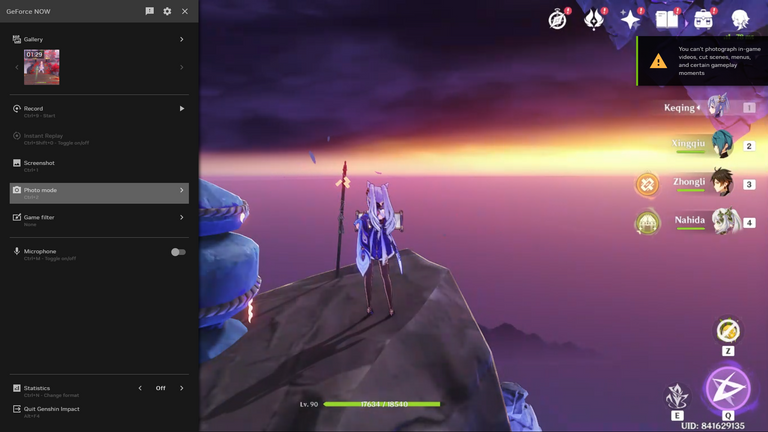

That is the experience on the desktop client so far - it provides the "complete" GeForce Now experience, with nothing skipped out. You even get a simple video editor that you can use to trim the recorded videos in the client itself, although this is already out of the scope of this post. In comparison, the web client and the Android client is less sophisticated and has lesser features, but I still need to use them at times, so I'll also write about them after this. That's for part 2, which, you'll see (hopefully) after 2 or 3 weeks (author's note: Better not give any timelines, he's too bad at following them) :) it'll be about the web client, Android client, using mobile data instead of WiFi (yes), and some final thoughts.
Thanks for reading till here so far, see you on the next part!
Geforce Now is truly one of the biggest revolutions in gaming. Everybody has to recognize that. A good internet connection is available in most parts of the world now, and it doesn't have to be super good. I'm glad you're playing your game smoothly, I'm looking forward to the next episode.
By the way, I noticed that your activity on Hive is low, I mean, your last comment was 14 days ago and you can increase it a bit. It would be great if you take 20 minutes a day to read and comment on 3 posts that are of interest to you. Please take this advice into consideration. Have a great day.
Thanks! I still don't have a timeline for the next episode... But at least I know the contents I'm planning around :) hope you'll get to see it!
My activity on Hive had been consistently low... It's not good, I know. Thanks for the reminder! Working life and Hive isn't a fun combo, lol.
The GeForce Now service is amazing, with a decent internet connection you can play many high performance titles. Genshin is one of my favorite video games although I always play it on PC, one question, do you normally play on mobile? Did you have problems loading the user on PC?
I've been playing on PC for the most part! The game actually works surprisingly decently on my GeForce 940MX (which is only a tad bit more powerful than my other Intel integra graphics on the laptop). But the recent Sumeru maps are definitely heavier than everything they had in the game before, so... Yeah, lol. It still runs, but it starts choking when I need to clear Withering Zones (for some reason Withering Zones are weirdly heavy in terms of graphics) or run around certain areas of the desert.
I also play on mobile, but it's mostly the low difficulty stuff that I do. Chores like daily commissions, catching crystalflies, low difficulty domains... I don't really play a lot of phone since it's harder to control as well, but it's nice to have it there when I'm not around my PC or is too busy to wait for it to boot up.
Now I am installing Geforce Now 😁 we'll see how it works in my laptop!
Good luck! I'm not sure if they have dedicated servers in Indonesia (from some Google searching it seems like Starhub is also responsible for the region), but hope you enjoy it too :)