Part 1 is here.
After having fun with the desktop client, I branched out to experiment with other options provided by GeForce Now to enjoy their service. After all, you know me... This has to be done. Let's start with the web client.
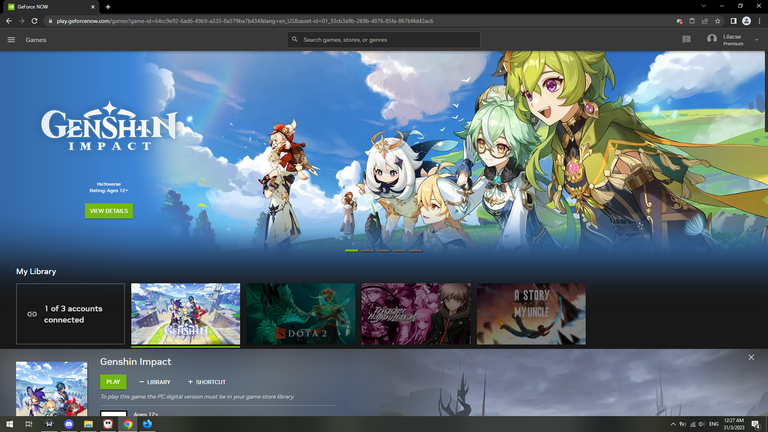
Why the web client when it doesn't even work on phones (except iOS devices because that's the only option available for them) and we already have the desktop client which works without problems? Well, first of all, you can't run the desktop client on Chromebooks, so the web client is the only option there. Besides that, you might be one of those people that love to keep their computers clean with as little software as possible, and hence the web client might be the more appealing option for you. It's a web app that works out of the box on browsers like Google Chrome and Microsoft Edge, with nothing to install (not even extensions or plugins like Flash) and nothing to prepare. You basically just open the link (it's at play.geforcenow.com) in a supported browser and you can start playing.
In fact, the web app looks really similar to the desktop app... to a point in which if you open it in a window without the typical browser elements like the address bar and menus, you can pretend that it is the desktop app. All the animations in the user interface are also as smooth as what you get on the desktop client. Which, to be honest, is impressive, even though I'm quite sure that the desktop client is also made with the same web technologies and possibly Electron. It's seriously hard to find a web app that runs this smooth in the current internet, so even when the bar isn't that high, it is still somewhat satisfying to finally see one. Looking at you, Discord.
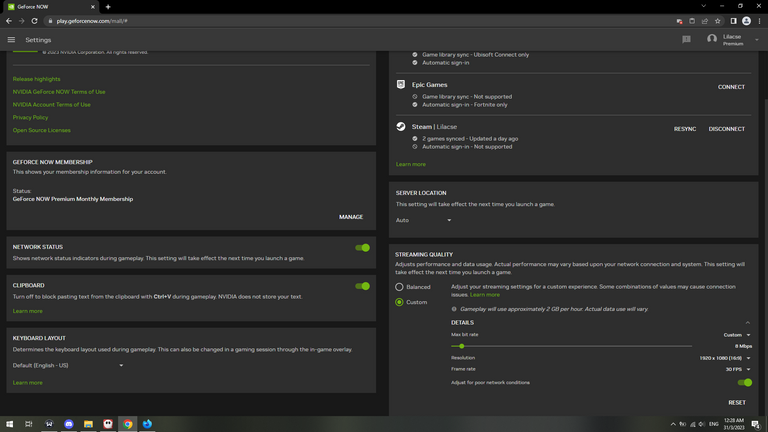
Anyway, the pretending ends when you open up the settings menu, because you'll see much lesser options here compared to the desktop client. The network test feature is not there, there's no option to use enhanced upscaling (why would it anyway - the webpage can't talk directly to your graphics driver...), streaming quality options is dumbed down, with some options like vsync and adaptive streaming quality missing from the list. It should be a limitation of the web client, as there is only so much you can do within the bounds of web technology.
Still, you can play your game without difference - just click and go.
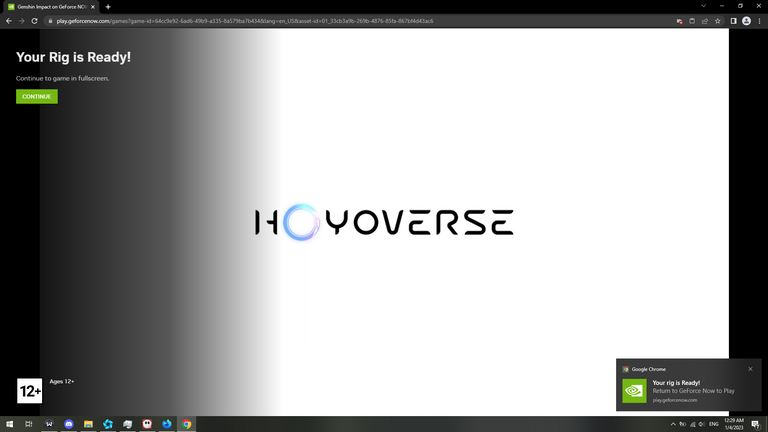
When I was writing the draft for this post (basically, a few months ago), the web client behaves just like the desktop client - it forces the stream to fullscreen and refuses to exit fullscreen until you quit the game. Recently when I revisited it, they seem to have added an option in the menu to exit fullscreen, but it'll prevent you from interacting with the stream until you go back to fullscreen. It's a little bit of annoying, because you will need another browser window to do anything browser-related, but it is what it is.
Just like the desktop client, you have the game overlay menu accessible from the Ctrl + G shortcut, and the structure is mostly similar. Though, just like the settings page, some options are not available here. You don't have the option to record the stream, and hence naturally you don't see the library function around. Ctrl + N is still for the network overlay, but it shows a little bit lesser information than what the desktop client offers. Not affecting the usability, though. I actually prefer this version of the network overlay, as it doesn't have the SSID of the Wi-Fi network you are connected to. A little bit extra default privacy and saving me a little bit of time to edit them before uploading to places like here.
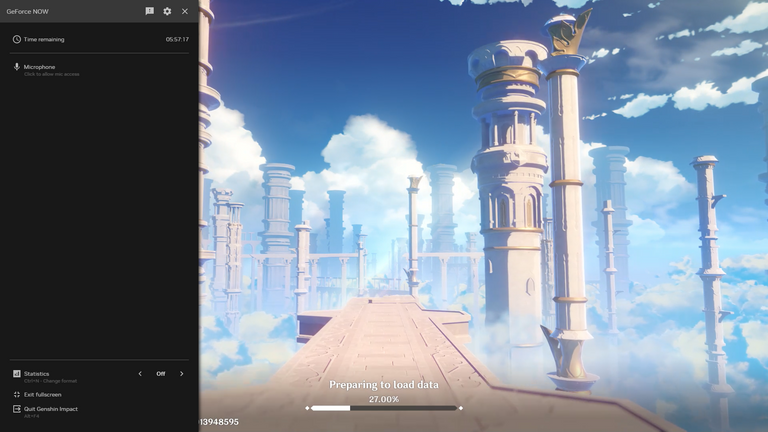

Although the game is still the same and you are still playing through a video stream like the desktop client, the experience somehow feels a little bit of different. The stream seems to be slightly smoother on the desktop client compared to the web client, although the actual difference in latency when playing is hard to tell. In terms of upscaling quality, my experience with the web client is slightly worse - presumably Chrome doesn't have the best upscaling options available (and the web client only works on Chrome and Edge). Sometimes when my stream drops to 720p, I can notice some grainy parts in stream that came from upscaling. Not very bad, and you likely won't notice it in the heat of a battle, but it happens.
One thing that gave a really noticeable difference is how the clients handle poor network conditions. On the desktop client, the client seems to aggressively choose to reduce your stream quality to keep your game alive when your network chokes, but the web client seems to be less angry when situations like these happens. Not very sure why this is the case, but I'm guessing that the web client approximates your available bandwidth differently from the desktop client, since the technology available are vastly different as well. This results as a little bit of a "life hack" for you to keep your stream at an acceptable quality when playing through Wi-Fi, as the bandwidth guesses seem to be more optimistic. Might be useful for someone! Me, at least.

Last little thing about the web client - in memory, when starting the stream on the desktop client, there is a small but non-zero chance that the client will bug out on its attempt to switch to fullscreen, leaving your stream running in an awkward resolution and confining your mouse cursor to it despite not being in fullscreen. It happened for a few times throughout my experience with it, especially on older versions when I was writing my first draft on this post. It can't happen on the web client, because switching to fullscreen is a manual step that you are required to do when starting the game :) and if anything weird happens your web browser would keep it manageable on your side. Minor advantage?
Now... It's time for what I consider as the most important part of the post. The mobile client. What I consider as most valuable part of the entire GeForce Now experience.
Historically, we humans had been trying really hard to make portable gaming machines. We had feature phones that have games on them, like the classical Snake game to the fancier platformers or even Doodle Jump on those old Java phones; the Gameboy playing certified ageless masterpieces like the Pokémon series; the PSP bringing us new possibilities on the limits of portable gaming; and now, we have smartphones. The amazing little devices that blur the line between computers and the things we were used to call phones. And of course, we game on them, a lot.

Originally, the plan was to a photo of my own phone running Genshin, but it turns out that taking good photos of phones is... difficult. xd.
Being portable devices, they are designed to rely on battery power. This makes the gaming plan somewhat problematic - no matter how we push the limits of chip manufacturing, there is only so much you can do with this amount of given power. Of course, you can make a "phone" that runs a real RTX3080 and AMD Ryzen, but it's going to be awkwardly huge to carry around and at that point you might as well call it a laptop. Although we all can agree that newer chips like the Snapdragon 8 Gen 2 and Mediatek's Dimensity 9200 are powerful, they are still not going to compete with their friends on the PC side. Especially when we have games like Genshin Impact demanding for so much computing power to run well.
If you ever played Genshin on mobile devices, you'll realise that it's a crazily demanding game. At the lowest possible graphics configuration, the game still turns your phone into a portable hand warmer running at 30fps. On my Poco X4 GT (Dimensity 8100), the game seems to be struggling on any fps option higher than 30. You might also realise that the game renders on a lower resolution than your phone's screen is, and the models seem to be significantly less pretty on mobile. Well, all the effort to make the game playable on our handheld devices! Which, unfortunately, also means that apart from the controls, we have another bummer (the graphics) that prevents us from fully enjoying the game on phones.
Anyways...
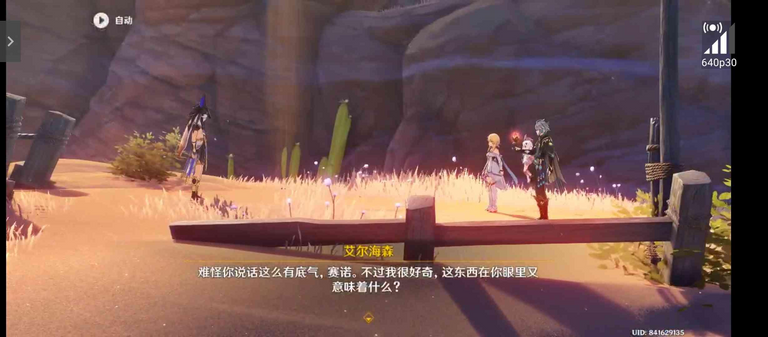





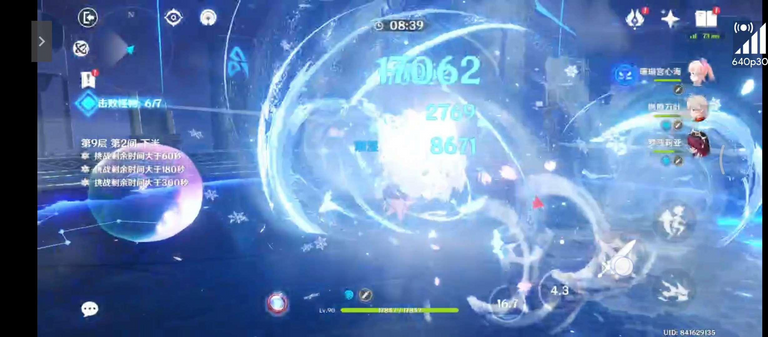
The thing about GeForce Now is that, if a game runs on it, you can play the game on everything that is supported by it. The only issue is that you might need some external hardware for you to play the game properly, such as Bluetooth controllers, keyboards and mice. The service claims that they provide a virtual gamepad as well if you need it, but whether it works well or not is a different story (they do encourage you to use hardware like controllers, after all). But one thing for sure - the game will run.

Initially, I was expecting to be presented with the desktop version of the game, and I will have to play it through some wacky virtual gamepad configuration that won't make sense at all. But, it seems that I had my expectations set a little too low - the service actually provides a version of the game with touch controls through the stream. You get the familiar on-screen controls, the UI, even the settings (in some ways) - it's almost like the entire Android client streamed to you, with a few interesting differences, and a few things that doesn't work.
One thing that doesn't work is the gyroscope tilting controls, which is perhaps due to that the client isn't reading it in the first place. It's mostly not a big deal (most people don't use it I believe), but for those that rely on it, well, it might be annoying. Just like other platforms, you don't get to save your results from the game's photo mode. It's a little bit of disappointing that it seems that they are not interested in fixing this, at least for now. Other than these two parts, I don't seem to find any other things that doesn't work - it's mostly just the game in a way that you would expect. Personally I never tried using the IAP feature in there so I don't know what it would throw you to, but if I were to guess it would behave similarly to the game's desktop client, presenting the options available in the region your GeForce Now server is in.
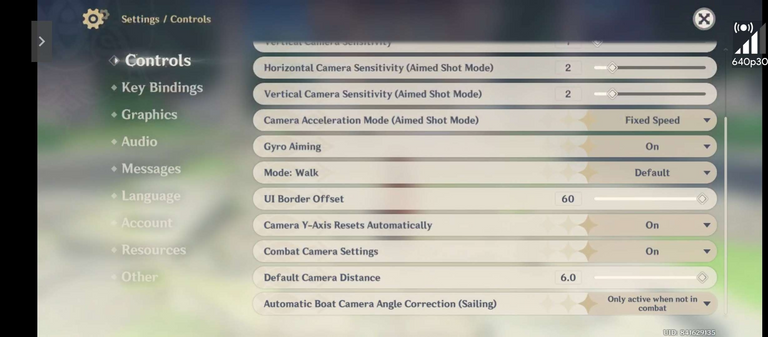
One thing weird of the game streamed through the mobile client is its graphics. Opening the graphics options menu up, you see the familiar "load measure" bar on the top of the list, but it has a weird title and the bar does not change at all no matter how you edit the options. On the normal PC client, this bar does not exist at all, so you might be thinking that this is exactly the same as the Android client. Except that, when you look down the list, it has the options that are only available on PC. There is the resolution option, although I didn't really checked if it works (on PC, it will just result in a very weirdly "boxed" stream if you try to change it). You can turn on x1.5 render resolution, which is not an option available on the Android version of the game. The FPS limit options are also identical to what you find on PCs, with the 24fps option (which is only available on phones) being absent.
It feels like a PC client with mobile controls pasted in, or mobile client with PC graphics included. Practicality wise, it feels like the former, since it would be easier to implement. However, some graphical behaviours would say otherwise. For example, your shadow on the ground when you're flying really high will only update on intervals, just like what the game does on phones. Either way, as long as it plays nicely!

If you ever wondered about the resolution in which Genshin Impact on Android renders the game in - it's 720p at the highest possible graphics quality, but it can drop to 640p for devices that does not have an "optimised" chipset recognized by the game. Without going through processes like modifying the game or rooting the phone, higher resolutions are only possible on certain phones with special optimizations, such as the Xiaomi 13 series. For iPhones, it seems to be not that much different at 740p. While this is definitely not bad (only a handful of top tier chipsets can run the game fine at 60fps under this resolution as well), it might be natural for us gamers to wonder - can we run the game at a higher resolution on phones? Well, you can, although it's another question if your phone can survive that. Flagships in 2023 might be up for the challenge, but first, you need a flagship in 2023.
But... what about GeForce Now?
By default, GeForce Now uses a streaming resolution of 1376x640 on Android devices. This seems to be a resolution that is only available on mobile devices, as I cannot find this resolution on the PC and web clients. It's an aspect ratio of 19.5:9, which fully matches the screen of some phones such as the iPhone XS, and is a better fit for most screens on mobile devices than typical PC resolutions such as 1920x1080. For example, on my phone, I have a screen resolution of 2460x1080 (20.5:9 aspect ratio). You can imagine the insane letterboxing if I use a streaming resolution designed for PCs!

Although the default resolution is not impressive, the stream does not look terrible and I'm guessing that it's due to the video compression smoothing out rough edges with compression artifacts that you would otherwise notice if the game is rendered directly on your hardware. Sure, it's definitely not going to beat a real 720p render straight on your phone, but I'm guessing that it is going to look better than the real thing on most phones out there.
What if you are stubborn and want a stream at 1080p? Well, you can set that in the application settings, and it will follow...


The resulting stream will have an awkwardly massive letterbox on most phones, but it will work. I can't verify if it really streams at 1080p (since there is video compression and bitrate considerations which make pixel counting nearly impossible), but from the look of it, it should be the real thing. It's not likely that you will enjoy it with this annoyingly unfit aspect ratio, but at least you can now say that there is 1080p Genshin Impact on all phones without using the help of external tools like GLTools. However, it does seem that this will work extremely beautifully on Android tablets, as tablets typically have screen aspect ratios that are closer to their PC friends. Considering that the Android tablet market is filled with mid-low end hardware and high-end tablets are extremely rare and expensive, this might be the thing to make high quality gaming a viable activity to perform on these tablets.
Does this mean that at some point in the future I will attempt to play Genshin on my Surface Pro tablet through an Android app compatibility layer? That's a question for future me...
At this point, we are almost done with the originally planned contents. But, we still have one question to answer: How well does this work on mobile data?

This is an inevitable question for everything mobile, since if it is designed to work on phones, it should be usable outdoors in a portable manner. It should not have any hard dependency on an extremely good 5G WiFi router or a USB ethernet connection, because if it does why wouldn't I just do the same thing on my PC instead? But, at the same time, GeForce Now is a service that has a high requirement on network quality to deliver acceptable service. Is mobile data good enough?
The easiest way to find out is of course just doing it myself. By default, the client doesn't allow playing through mobile data (probably to prevent careless people from burning all their mobile data in one gaming session), but you can easily change this in the settings by flipping a switch. Then... we just launch the game!

Conclusion: It works unexpectedly well.
This was on a beautiful morning, 4G network, somewhere in my office that is situated in a busy area of Penang. The signal quality is excellent, so perhaps I'm putting my expectations a little lower than it should had been. That being said, I did tune the stream quality to have significantly lower bitrate than what the default option is, but from the results it doesn't seem like it's turning the game into Minecraft graphics. Under this network condition, the stream seems to be more stable and playable than what I get from a congested WiFi network. Seems like it passes the test, huh?

The only concern here is that the stream will indeed burn down your mobile data really quickly. At 4Mbps bitrate (the lowest the app allows you to go), it still consumes 1 to 2GB every hour. Every mobile ISP will have some fair use policy that restricts your data usage after a certain amount, so even an unlimited mobile data plan isn't going to leave you with absolute peace of mind. My mobile service provider has a somewhat generous fair usage policy for their "unlimited" data plan sitting at 100GB total usage (which is the highest limit I can find in the local market), but even with that I'm not going to feel safe playing for extended periods through mobile data! So yes, mobile data works, but whether you'll be fine using it is another question for you to figure out.
Besides that, I also tried out the same thing again at some other day, but in a traffic jam instead. Unfortunately, the results are kind of disappointing as my mobile provider isn't holding up as well as it did on that pretty morning where the video above was recorded. Looks like I still need to find a sweet spot to do this if I really have to.
Through GeForce Now, we skipped the hardware requirements to smoothly run the game, and as long as the device can properly stream a video it can be used for gaming. But, are there really no hardware considerations, though?

Photo by Benjamin DeYoung on Unsplash.
Playing on my Poco X4 GT, the experience is great, even better than the local client for most of the times. But, at some point of gameplay, my phone might stop responding and automatically reboot itself. How did that happen? Well, it turns out that the CPU/GPU isn't the only component in the phone that can heat up during usage. During extended gameplay on my phone, I can feel some parts of it heating up, although the area of heating is not the same as the usual ones when doing heavy gaming. My guess is that it is the chip responsible for WiFi that is not cooling fast enough - since, well, it's a rather heavy stream going non-stop throughout the whole session. This might be the reason for the random reboots I got when playing for really long sessions.
I guess I can put the blame on Poco/Xiaomi for this one. The phone seems to have the necessary hardware design and software configuration that controls temperature pretty decently, but that perhaps is only limited to the CPU/GPU. I think it's not a universal issue and your device might handle it better than mine (or maybe it's just another hot weather issue that we Malaysians have every day), but either way, taking off the phone cover helps with the problem. So, there are hardware considerations for gaming sessions done on GeForce Now, just that they are... much, much different from the usual GPU and CPU problems. And they are much, much uncommon, as well.
I still have a few old, or "ancient" Android phones lying around somewhere that likely can use GeForce Now. One of them is my previous Huawei nova 2i (aka the Mate 10 Lite), which I used in the mobile data test above. I also have another Samsung Galaxy J5, and I am really interested in seeing if GeForce Now works on it. If I get it to boot... hehe. You see, it has an AMOLED screen! Although I'm not very sure that it'll look better than the screen on my current Poco...
This technology really do be game changing. Especially for the older devices.
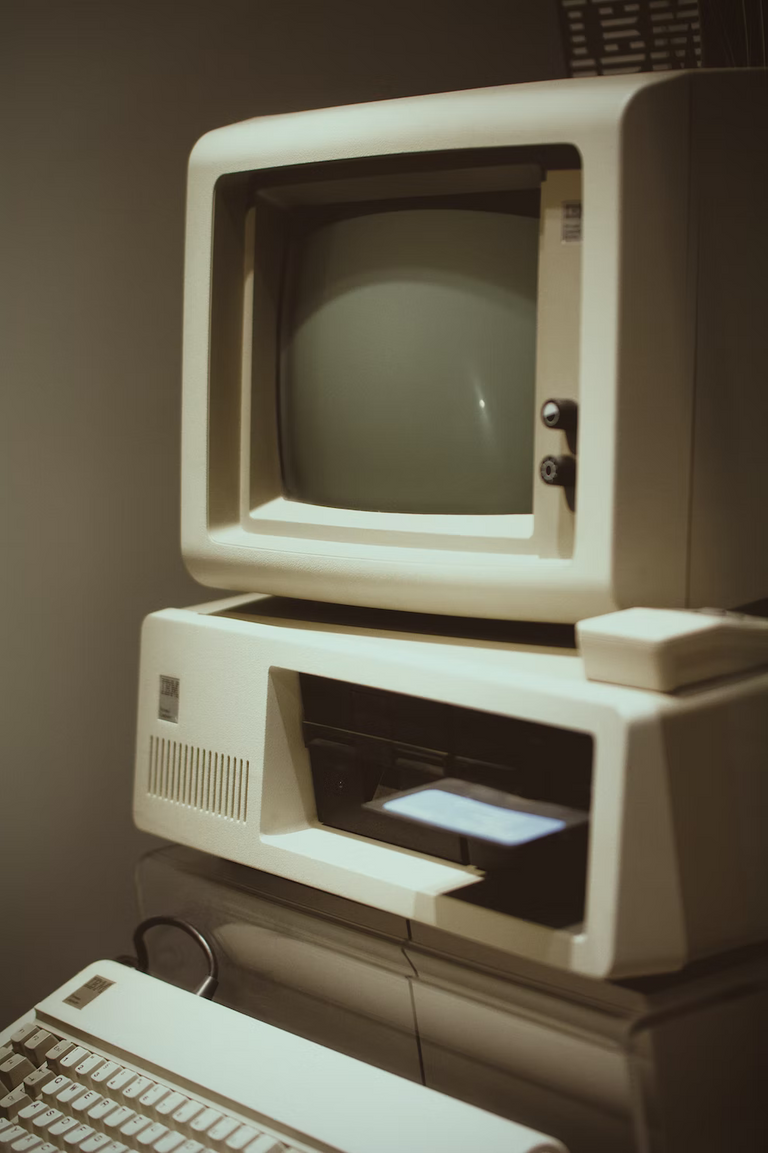
Photo by bert b on Unsplash.
Originally, I was considering to switch to a yearly plan that saves me about two months of monthly fees. Since, it does look like I'm liking this technology. But before I got to do that, Starhub replaced their plans and now the yearly plan is more expensive than the monthly plan I was using. It gives more value for the price, but working life is going to stop me from fully enjoying the whole deal, so maybe I don't need to do that anymore. Besides that, Yes, a local ISP is also providing the service here. The only problem is, the pricing doesn't seem to be... more competitive. At least for non-existing Yes customers. Slightly disappointing, hopefully we'll see some changes in the future when they get bigger!
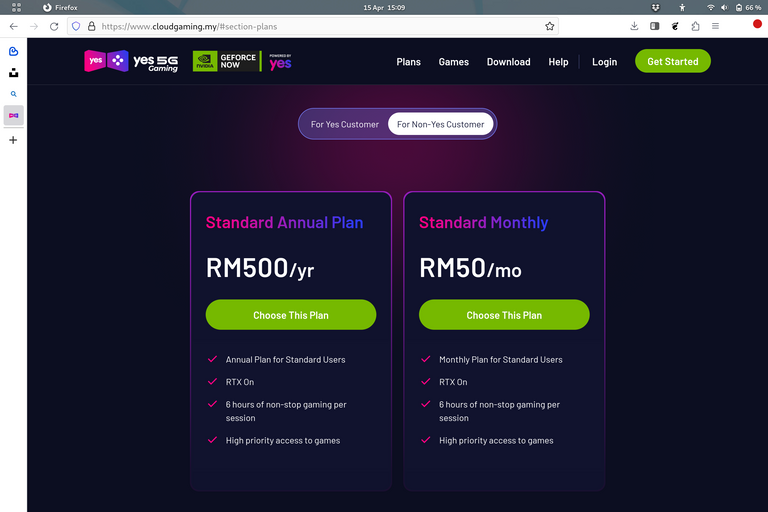
At this year and age, the idea of a cloud PC or cloud gaming console is not exactly that new anymore (think about it, Shadow was founded on 2015). It's just that in this region, the market for such services is still not that widely explored yet, presumably due to how internet connection quality is still quite questionable around. Personally, I'm really looking forward to seeing more options popping up in the future, so that we can see some competition in the market which will likely lead to better services and prices for us consumers. Hopefully Hoyoverse's own cloud Genshin service can reach other areas outside of China as well!
I guess that's really all for now, hope you enjoyed the post. See you next time!
It is a fairly complete publication, I think it's great to be able to play without dwelling on the physical requirements of the computer.
The only drawback is that you need a good connection to the internet service.
But that's ok, the technology will continue to advance and improve more, I can't wait to see how it will be in a couple of years.
What I imagine is that in the future we might have those extremely cheap VR headsets that you use by streaming content into them in a fashion similar to this... Seems viable eh? :P
Geforce now is one of the best software in the software world in my opinion. It is a system that actually works very well in countries like Türkiye. Because the computer prices here are so high that it is very difficult to buy. I think a lot of people here use this system because even buying an RTX card costs a lot of money.
Even in the rest of the world, buying a good graphics card is still expensive... Not to mention the CPU too. That's why I've been holding myself from upgrading my desktop and laptops. Even when the laptop is really showing its age as I'm typing this 😂
I think in Malaysia we are in a very fortunate situation where even when we don't have the best currency to buy computer hardware (1 MYR is about 0.23 USD), we have comparatively affordable internet plans (about RM35 for 100GB of mobile data per month?). Although we still have some infrastructure problems here and there with our internet, cloud gaming is indeed the thing for the market here.
The only thing I would complain about Geforce Now is how it doesn't support my everything that I want to play yet lol. I'm still waiting for them to support Ori and the Will of the Wisps, which is possibly coming since iirc they had a deal with Microsoft on the Xbox games. Hopefully it do comes! I'll buy that game immediately. Loved Ori and the Blind Forest :)
Isn't the internet unlimited there?
Home internet is unlimited here. We pay about 12 USD each month for unlimited home internet. 230 TRY. Too expensive for someone living in Türkiye.
I wish all blockchains would switch to the PoS system as in Ethereum, but miners would not constantly buy graphics cards and cause prices to rise. Then it wouldn't be impossible to buy equipment for less.
Most of the home internet plans are indeed unlimited here! They are just more expensive, lol. For example my plan is RM94 for 30Mbps unlimited usage (with no notable invisible hard limit). There are cheaper plans by other providers in other cities in the country, but not in my area yet.
Price to speed ratio does get significantly better if I upgrade to 100Mbps (I only need to pay roughly RM30 extra for that), but so far I haven't see the need for it yet, lol.
Interesting.
I wish it was cheaper there. Here, a company now provides 10000 Mbps internet for 12 USD if there is a good infrastructure.
I think it is a pretty good deal compared to the price here if we just convert everything to USD... But I'm not very sure about the living cost there so I'm not sure what that price translates to for you.
But in terms of accessibility for mobile data (which is what people mainly use to keep connected) I think we're not bad here :) I kept on hearing a lot of horror stories about mobile data from other countries it made me feel that it's a totally different thing out there.
How much are the mobile data prices there in USD?
For example, I pay about 5 USD per month for 14 GB of internet, 1000 minutes and 100 SMS. How much are these prices there? 😊
Wow this was a really long and full post. I agree with you about Geforce Now, it really is one of the technologies of the future. I've seen people who like it even when they don't use the premium option. If you have good internet you can stream all your games and that's crazy to me. By the way, I also agree that Discord should develop a web version. Thanks for a great post! I hope you can play better games on a better server!
Ever since I tried to get back to posting after my long hiatus since the "daily posting" days, my posts had been longer and longer... Not sure if that's a good thing 🤣
Discord does have a web app! It's on https://discord.com/app, and it functions just exactly the same as the desktop client minus some features like rich presence detection for local apps and some other stuff that I never use. The only problem is that it is as sluggish as the desktop app... Or maybe it's just my PC getting old?
Thanks for reading! Indeed, hoping we'll get better services and options everywhere with more games. That's the ideal future 😉
I don't know, I think Discord's web app is slower than the desktop app 😅
That's what everyone says as well... But it's good for logging in on public PCs I think. Incognito window will take care of it after you shut the window down.
But otherwise everyone uses the desktop version whenever possible for this reason, it's slightly faster. Even at a cost of higher RAM usage 🤣
Genshin Impact, seems like a brilliant game. i never had time to experience it.
To be honest, when people ask me if I will recommend Genshin to others, I can't find a reason to recommend... It is the kind of the game where if you vibe with it you like it. Really the "there's something for everyone" genre but with a massive chunk of open world exploration, lore, quests, and gacha. Personally I like the exploration, lore and quests aspect the most, especially for the newer areas where the quality and depth of the stories get much, much better than what they were at the beginning.
Well, it's free to try at the end of the day, so you can just hop in if you want to :P there's virtually no daily time investment as well if you're just in for the story and world, although that would make gacha difficult. But, imo, worth giving it a look if you like an anime style open world game!