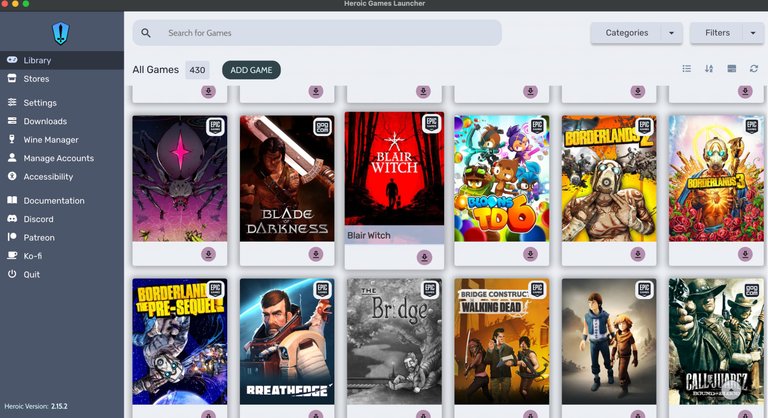
I wrote a post the other week on how I was testing out Amazon's Luna cloud streaming service which was offered to Amazon Prime subscribers. This is one of the many gaming services which aims to solve a nonexistent problem for most and bridge players with games regardless of the devices they're playing on, eliminating the major hardware requirement and keeping people immersed in various titles regardless of where they are in the world, providing they have a very good Internet (ideally Ethernet) connection. I wasn't all that impressed by the service, and I knew before going into it that cloud gaming definitely wasn't for me, nor would it be something I'd want to deal with while roaming around with a portable machine. Currently I'm limited to a Macbook Pro M2, and I think everyone already knows that these things suck for anything gaming. They just aren't made for it. Despite some support appearing here and there, the experience is still weak. And the solution tends to be simply not gaming on these things at all, though for a few people there are solutions that might make sense: services like Crossover allow bridging Windows over to Mac machines and allowing you to dual boot for that access. Elsewhere they are things like Whisky, which have served significantly better in regardless to essentially emulating the game with the right tools.
I was using Whisky for a while, which allowed launching various Windows applications like Steam. A few games worked here and there, though the performance side of things was relatively weak, and playing anything online felt like a risk with the various forms of anti-cheat which may have been triggered somehow. That was a constant fear and kept me from playing anything online in that regard. Better to be safe than sorry, right? I mean, I even saw people mentioning that running some games from the Steam Deck with its own SteamOS felt a bit risky with the types of anti-cheat that exist that could've flagged something and lead to an unjust ban. So this side of things, even here with Heroic Launcher, is something I've tried to avoid. Of course many games still connect to the Internet these days, whether it's upon launch to pull certain information about DLC or cloud saves. There isn't much to be done about that, and I had no issues with either services in that realm. Whisky wasn't entirely quenching my thirst though. It felt limited to Steam and Ubisoft (I also wasn't willing to mess around with various settings and trying to get other launchers to work, I just wanna play games!) and I wanted more access to the other libraries I had: Epic Games, GOG, and the likes.
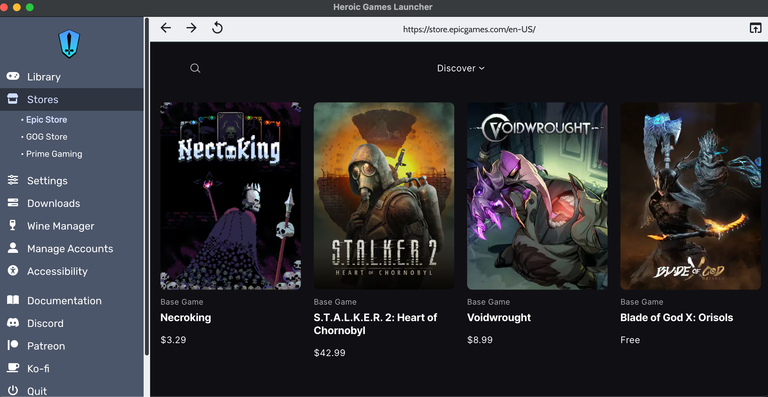
I stumbled across Heroic Launcher, which is like an all-in-one launcher. Now I mentioned a moment ago that I wanted access to my Epic Games library: this is primarily due to the fact that I have a lot of games on there that have been obtained throughout the years from Twitch Prime as well as the free weekly titles they give out. However, I assume mostly out of the Epic and Apple drama, Epic rarely offers a Mac version of the games, even if you're buying them from the store, which meant that the vast majority of my library was limited to Windows only despite those games actually being available on multiple other platforms on other storefronts. In some sense, Heroic Launcher works similarly to Whisky, so you're not expecting the best performance out of the gate. But it did offer something a bit more: it's a launcher for multiple launchers. It's open-source which is a major plus for that very reason of having to login to other launchers, but if you connect those other launchers, then your entire library of games is within just one single launcher, and you're able to install every single title. Some offer cloud saves, some don't. Achievements are available if the game supports them. It's like nothing is really different.
A major plus is that while connecting these various storefronts, you're still able to browse their stores, so if you want to buy another game, you can do so with the built-in browser. Remember, I said this is an open-source project, but I personally wouldn't risk the payment side of things here just to be safe. It does connect to the site directly, so you can still use it to just browse and find something but perhaps do the rest elsewhere. It's a nice feature to have that keeps the launcher full of the features a regular store launcher would have, just adding something a little extra. Though in my case I was just looking to access some other games that Epic didn't directly offer through its launcher on Mac.
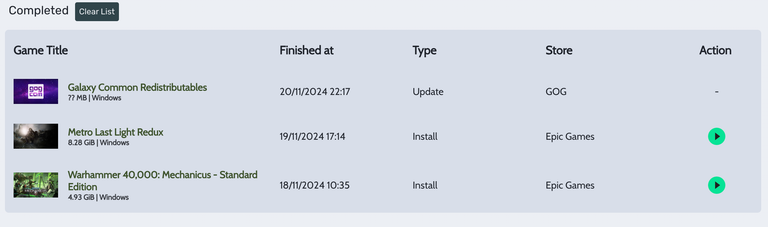
My first game that I installed was Warhammer 40,000: Mechanicus. It's a turn-based game that doesn't have the greatest specification requirements, and I installed it without encountering a single problem. While it did run a bit hot and required a few settings being reduced, I don't think it was a result of the launcher doing its thing, but more the fact that the game was a bit too demanding for the Macbook Pro M2. In terms of performance once it was reduced, it cooled off a little, but I had no issues with the game crashing or encountering stuttering and frame drops. It ran just perfectly. I was quite surprised at this, and it gave me a bit more curiosity over what else might work. This led to me trying out Metro: Last Night. That was the same. No problems whatsoever there. I was quite impressed at how well it all worked, of course my machine itself was the thing chugging along and preparing to start a house fire, but the games ran as intended. If you wanted, you could definitely play through the entirety of the games, but of course with lower settings.
It was only with Frostpunk that I began to encounter a problem: at a certain part of the game in which you send out scouts into the freezing cold, the game would crash. Heroic would also crash, and I'd have to force close both and start over. It didn't offer cloud saves so your best bet was either manually saving continuously before attempting to look into the scouting side of the game at all, or losing some progress and only having the autosave per day to return to. It did make the game a bit harder to play, but the performance there outside of this problem was completely fine. So it does appear to be a bit hit-or-miss depending on the title, and the only real way to tell is to boot it up and give it a go, knowing you may end up uninstalling a few minutes or hours later once the problems arise.

The launcher does use libraries similar to that of the Steam Deck: Wine is probably going to be found everywhere when trying to find something that can handle running Windows games on MacOS, and Crossover is something I mentioned previously that others use. Though this seems to be a sweet-spot in which you don't have to handle the technical side so much if you don't want to, it definitely feels a bit more like traditional gaming without the constant tweaking just to get something to work. So hey, I definitely recommend checking it out if you're like me and a bit stuck wanting to play Windows games without having access to a Windows machine at the moment. Or, bite down and get something like a Steam Deck.
Anyway, I'm off to waste more hours in Frostpunk!
@namiks, I'm refunding 0.068 HIVE and 0.021 HBD, because there are no comments to reward.