Hello everyone, this is Slab and welcome to the second installment of my eXode masterclass series.
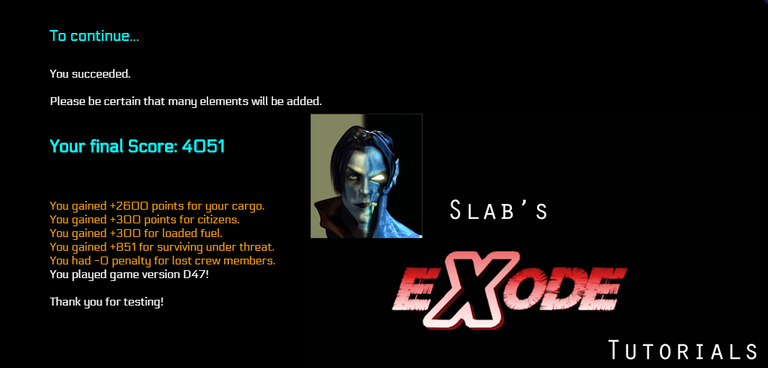
Here, opposite to the usual way of doing things (videos aimed at new players) I've decided to spin off a series of Masterclass lessons, for advanced players.
Today we'll be looking at how to use the DevTools in Chrome to gain access to additional tactical information when playing the current version of @exodegame and get those high Evacuation scores even higher.
First, let me explain what the DevTools actually is. The tool is baked in into Chrome (And most other browsers) to allow debugging of websites and modify them on the fly (only locally, so we are not talking about cheating here!). It can be accessed by pressing F12, Ctrl+Shift+I, or right-clicking anywhere valid on screen and selecting "Inspect Element" when you have the Chrome window highlighted and it usually is shows a bunch of information we are not really interested in, unless we are a website developer.
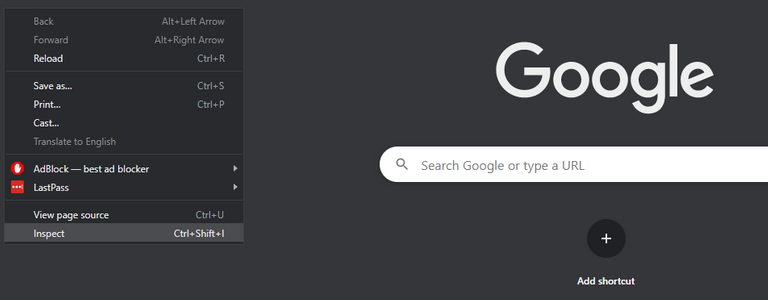
Now, onwards to the eXode uses of this tool.
When you start a new Evacuation, open the DevTools and expand it into a new window (This is to minimize the chances of the notifications in the current version bugging out and not showing due to the in-game resolution change. You can do this by selecting the Dock side:
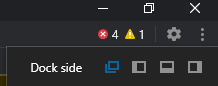
Then select the tab "Console" of the DevTools. This is where the magic happens.
Now, after the intro and docking phases of the game finish, you'll see a "CHECKING INTRO with crew x" message and the real evacuation will begin. Play as normal, but keep an eye on the Console log for some very interesting details:
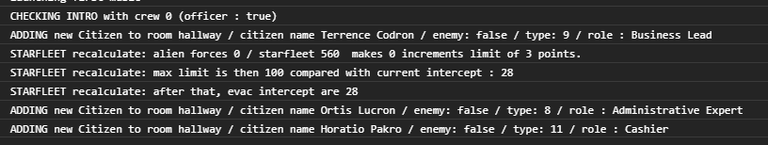
Let's break down the lines here. The first one is the Intro, nothing interesting.
Second one is the generation of a new Civilian passenger. You can see the passenger name, if they are an enemy (hostile) and what their actual role / profession is. You also understand where they have spawned.
This is interesting on a number of levels. You see these messages regardless of the currently selected room, so you can keep an eye on the enemies that spawn and react as fast as possible.
If the situation remains the same in the next version of the game (doubtful, as this "exploit" has already been reported to @elindos), you will also be able to effectively screen passengers without wasting the time to do so via the in-game action.
Let's move on. Third to fifth row show us an update of the Starfleet situation. You can see the current intercept chances without opening up the Starfleet menu from the cockpit and just have them update in real time for you (Picture below shows the process). Invaluable for the later moments of Evac!
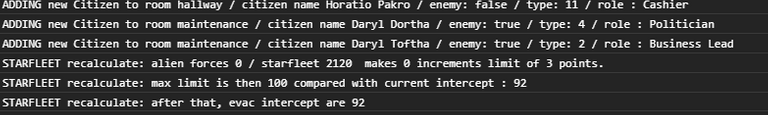
Moving on. You reunite your crew, send people to fix the hyperdrive, the usual excellent eXode gameplay. Hostiles start popping up and your armed crew is engaged in a fight. Then you see the following sequences of events:
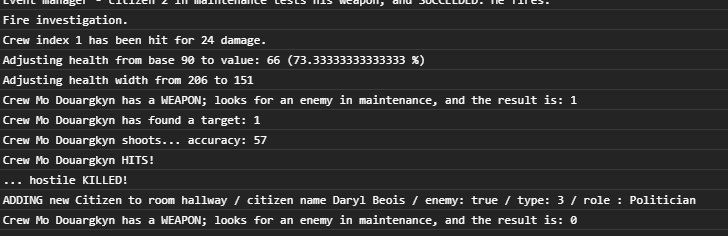
Starting off with "Fire Investigation" the next several lines of entries into the log reveal exactly what happens when someone from your crew fires at a hostile or is being shot at.
- The first line shows damage done by the hit.
- The second one the remaining value in both absolute and percentile.
- The third one the visual representation of the crew health bar.
Now it's time for payback: - Crew checks for one or more enemies present.
- Crew identifies an enemy to shoot at.
- Crew shoots with a percentage of hitting equal to their accuracy.
- Crew hits, and kills it's target.
- Crew checks for enemies and finds them lacking!
Now you know the enemy in room "maintenance" (The Cargo hold) is dead and no longer a threat.
Finally, let's talk about Shields duty. Whenever you attach someone from your crew to the ship's shields, they start taking Stress damage (the purple bar below their health bar). Depending on their Signals & Radar score combined with their Warfare score, they can last up to 300 seconds before collapsing into shock or dying. This can happen quicker when they start taking hits, so it's a very good idea to keep an eye on their Stress level. But that purple bar is so non-descriptive. Here is the solution:
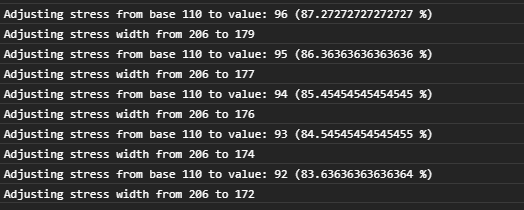
Every time the Stress value of the person on shields "ticks down", you will see its numeric values in the console output. This is valid for even multiple people on shields, but this I consider is the ultimate step in Evacuation proficiency, as all of the messages I've detailed so far can become rapid fire one after another, so keeping track of 2 or more people on shields is quite difficult.
And there you have it Captains, the key to unlocking your best Evacuation results. Well, at least that was the key for me but who am I to judge? (Kumicho says "Hi")
If you would like to try the game (in early alpha) for yourself, please follow my referral link, so that we can both get some Alpha booster packs (worth $3 each):
https://exodegame.com?ref=67cd40e (also peppered throughout this post).
If you are yet to join the wonderful eXode community, please join our Discord server here: https://discord.gg/GZcYNXz
I hope you found this Masterclass useful, if you have any feedback, please feel free to comment below.
Slab signing out
Oh wow... Didn't think to try something like that.
Definitely hope its patched out soon!