Good morning guys. Without wasting much of your time I’ll jump to today’s discussion. A logo contest organized by one of the most anticipated gaming project on Hive Ragnarok.
Step 1
FIRST of all I chose a white background for my art(default Photoshop)
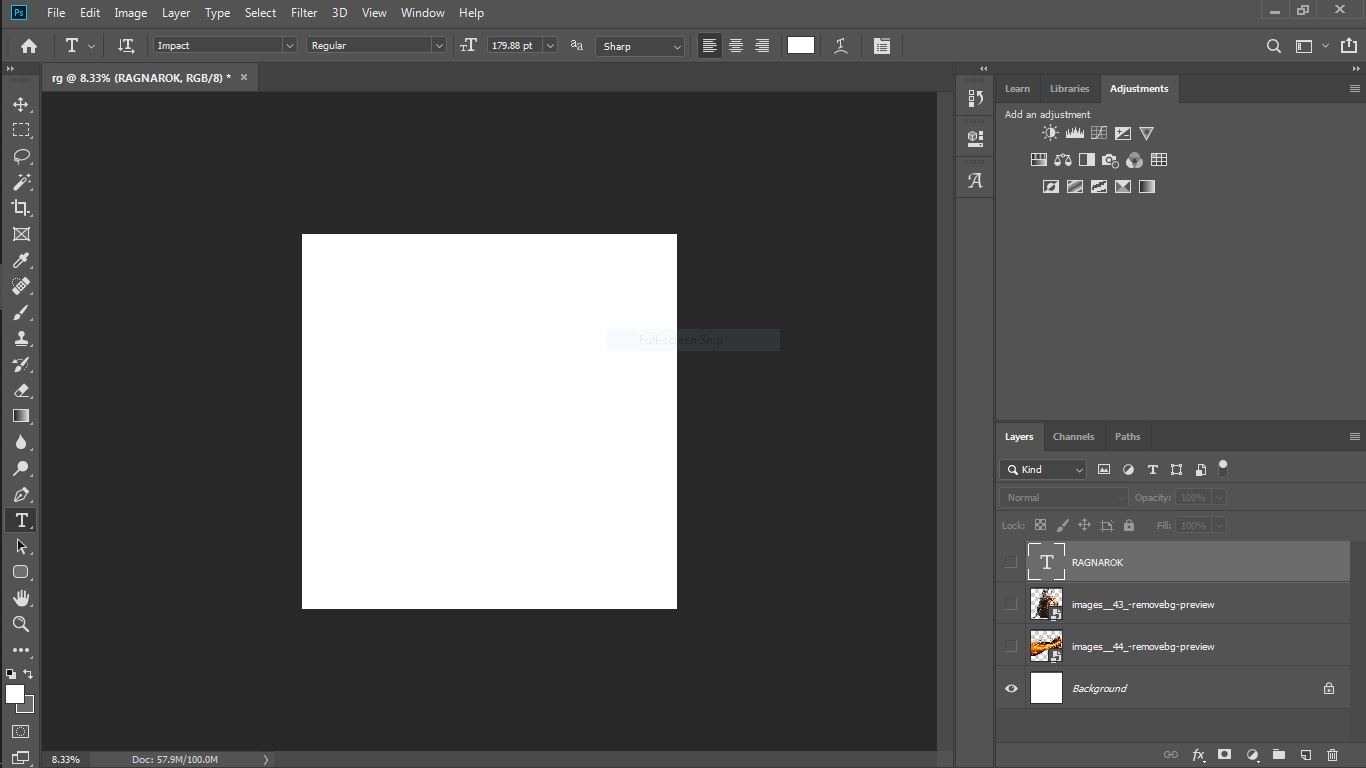
Step2
Typed down the character and chose a font
Called " 20th century woodcut" to be suitable
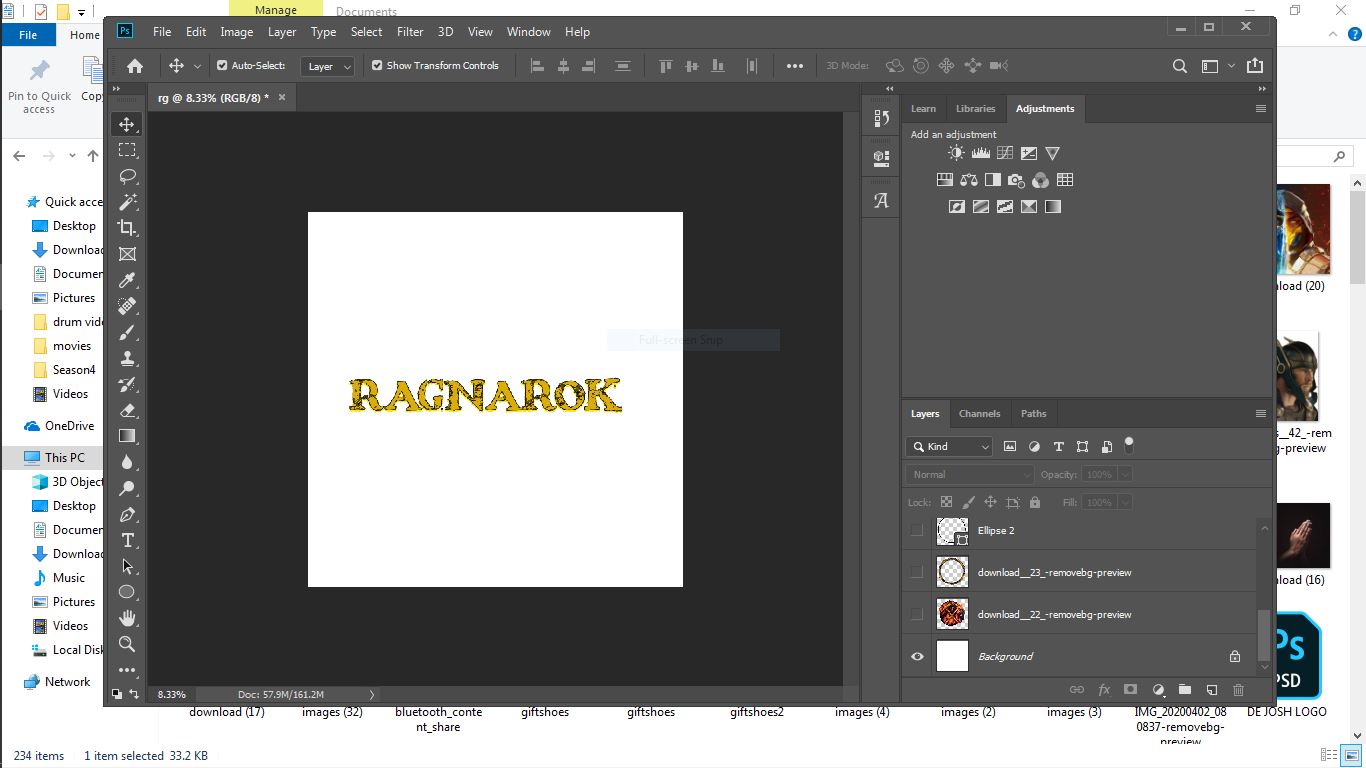
Step3
I made an elipes of my desired size, to be the main frame of my design.
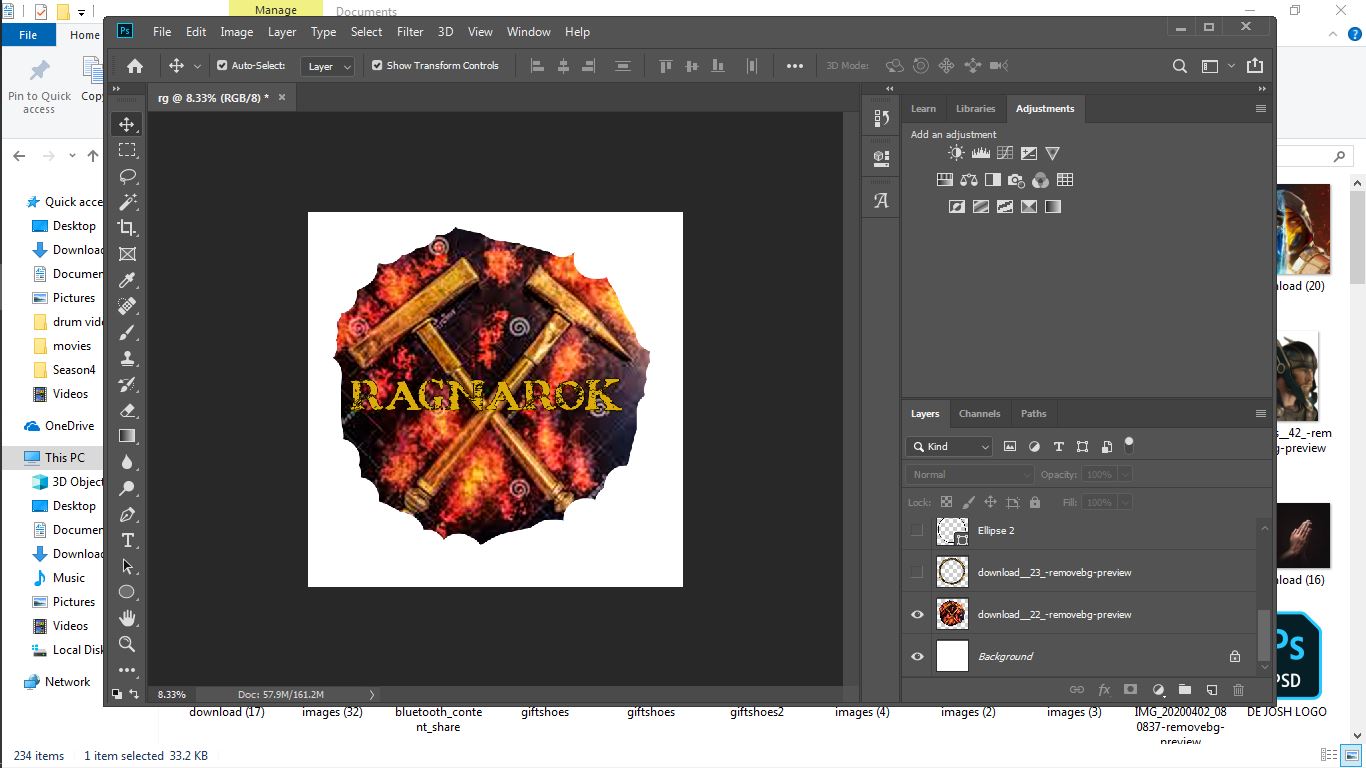
Step 4
Downloaded the background image and cropped it according to the size of the elipes I had already with the use of the eraser tool.
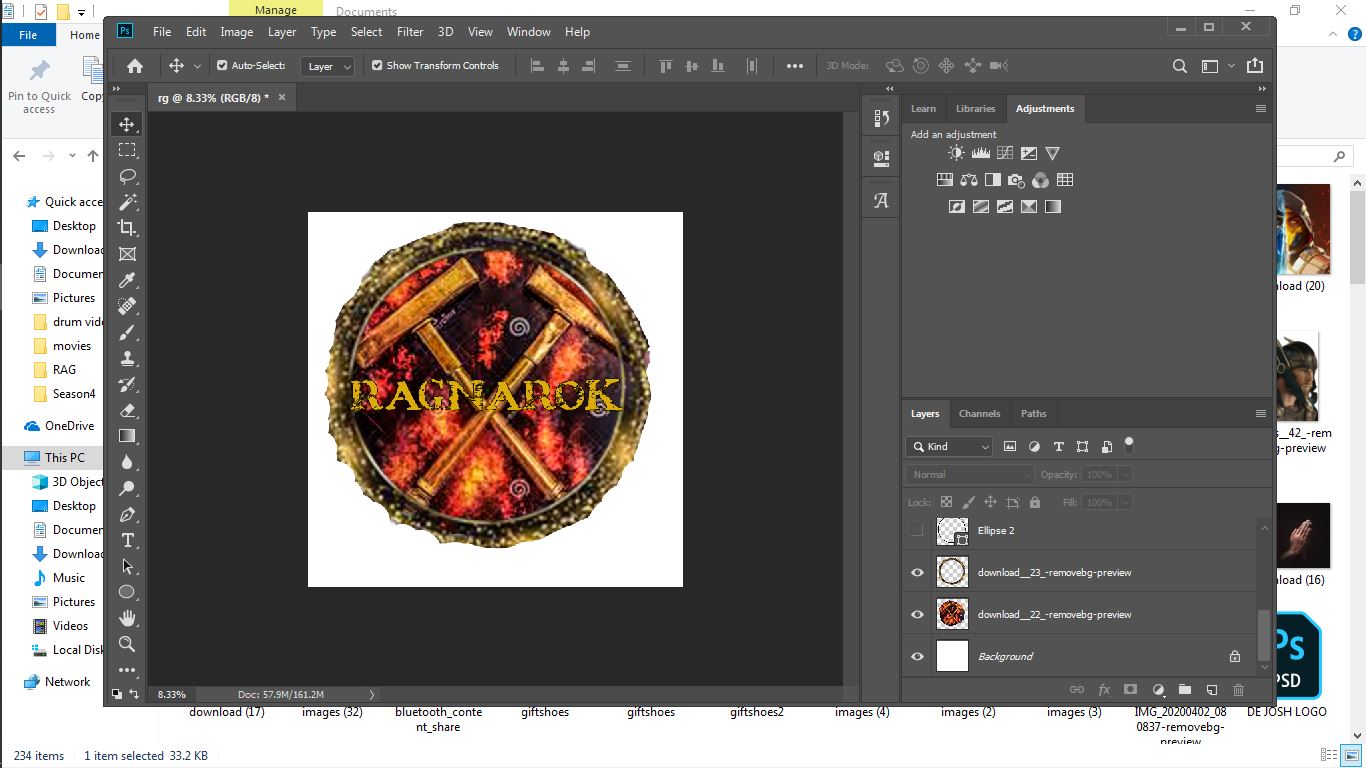
Step 5
Got a frame from the internet to make the work organized and cool and added it to inside the elipes and cropped too .
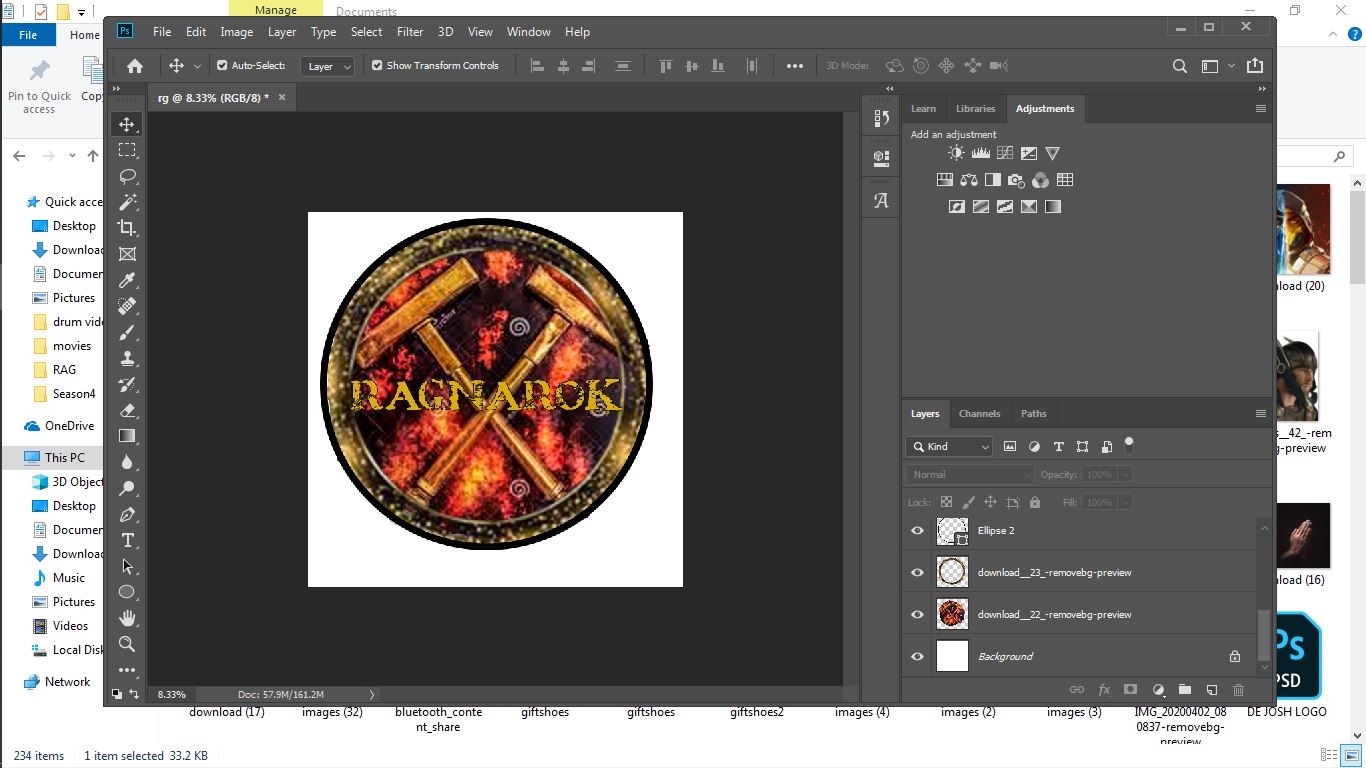
Step 6
Decided to make the image more rugged by adding a black background instead of white

| Device Used | PC |
|---|---|
| Software Application | Photoshop |
| Designer | @solo-mon |
This is my entry for the @ragnarok.game logo contest.
Thank you all for visiting my blog
Learn more at https://hive.pizza.
@solo-mon! The Hive.Pizza team manually curated this post.This is cool bro especially the dark background used
Congratulations @solo-mon! You have completed the following achievement on the Hive blockchain and have been rewarded with new badge(s):
Your next target is to reach 200 upvotes.
You can view your badges on your board and compare yourself to others in the Ranking
If you no longer want to receive notifications, reply to this comment with the word
STOPCheck out the last post from @hivebuzz:
Support the HiveBuzz project. Vote for our proposal!