Hello!
(I made few revisions and corrections now that I am re-reading what I wrote last night...)
A week ago, my friends Ville and @MarkkuJantunen from the go-club were fighting with Discord, and trying to get a server running on it (and accept visitors) with no avail.
I didn't get there in time to play with them becase I was on a shoot with Leo in Nastola, and when I got home I was too bloody tired to play anything.
Anyhow I got a message on Monday from Ville, the person who was trying to set up the Discord server, wondering whether we could go with Jitsi or something else instead.
Well I don't know how well the video conference apps work, but I do know that I can set up an audio conference server very similar to Discord on a RaspberryPi. And come friday, that's exactly what I did.
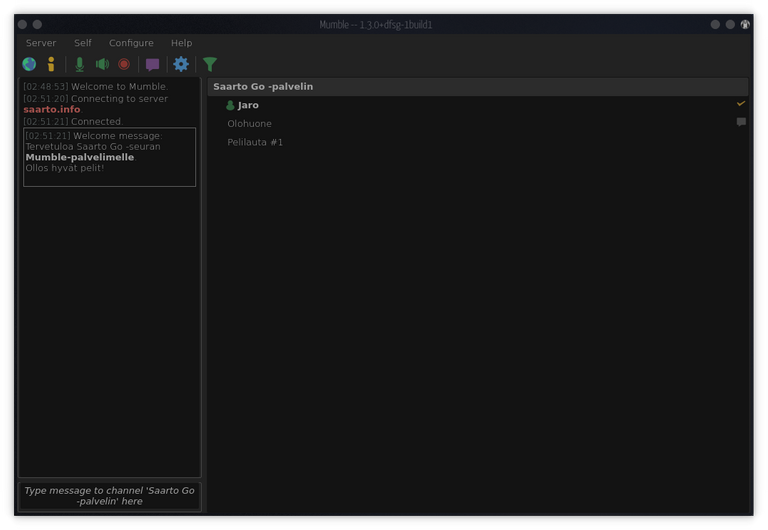
I installed a Mumble server on that same RaspberryPi 3 I had previously installed the Minetest server on for my boys.
I also set up a blazingly fast Lighttpd + TiddlyWiki for the go club web page. I haven't yet installed SLL certificates so it'll show "Not secure" on the search bar for a while, but that'll change. Lightning fast web pages and unbelievably light for server resources also means it'll be quite secure, as there won't be any server-side functionality to exploit.
The downside is the pages won't be so interactive.
But I'll try to think of something to add there for people to pass time with. I wonder if there is a plugin I could add (or create) to integrate Hive functionality on to the page... But that's a problem for another day.
The setting up of the mumble server was pretty straight forward.
First I installed Mumble:
sudo apt install mumble-server
Then I configured it:
sudo dpkg-reconfigure mumble-server
- Autostart: Yes
- High Priority: Yes
- SuperUser: 'A very difficult password, that is hard to guess, but easy to remember.'
I edited the Mumble-server config:
sudo vim /etc/mumble-server.ini
You can use your favourite editor, I always use vim.
Edit the welcomeText to your liking, serverpassword if you want your users to have a group pass to join the server with.
Then just:
sudo service mumble-server restart
And that's about it. Then you can open a port from your router, or bridge your RasPi directly to the Internet, and use dynamic DNS to give it a somewhat permanent name. But I think that goes way beyond what I'm going through in this post.
First thing you'll need to do after the server is running, is to login to create a SuperUser account, using the password that was created during the ´dpkg-reconfigure´ process.
When that is done, create a username you normally would use, and log in using the serverpassword, then register that username from the Mumble client s Self menu -> Register.
After that, login as SuperUser again, and right-click the Server name bar above the name SuperUser, and choose Edit.
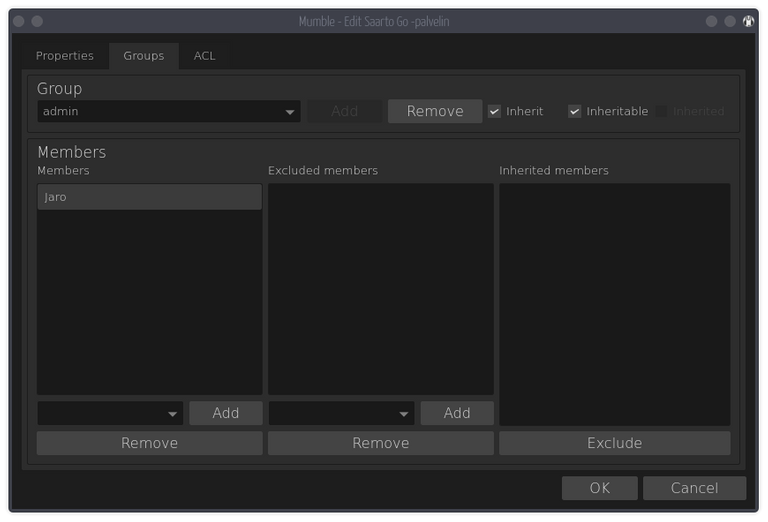
Then choose the Groups tab, and from there, then admin from the Group selection box, and add your username to the list. Then press ´OK´.
I'll tell the specifics of DDNS later.
If you are proficient in Finnish, you can check out the server at saarto.info.
Like I said, I haven't yet gotten SSL certs installed for the site, but I don't think it actually needs them yet. At least not for security and privacy reasons. After all the site is pretty bare-bones as it is now. No interactivity either, but it is blazingly fast. (I think I said that too.)
Security comes from making the changes to the site via secure shell (SSH). It is very fast and convenient to edit the page on the fly, then move the saved version directly on top of the earlier index.html. However I will add the SSL certificates soon too so we'll have privacy too.
But hey! Now that all is said and done, you can even try out the mumble server. The joining password for the time being is "tosiasiassahyvinsimppelipassi". So check it out!
I'll be changing the password later, when my "beta" and "alpha" testing are done.
But I'll be going to bed now. It's way past bed time as it is 4:30am. (Correction. It is now 5:15am, and I couldn't go to bed, because the post was unfinished.)
Mumble is old shcool :D
It does seem to work though. 😎 And isn't particularly expensive on resources if it runs even on a RaspberryPi.