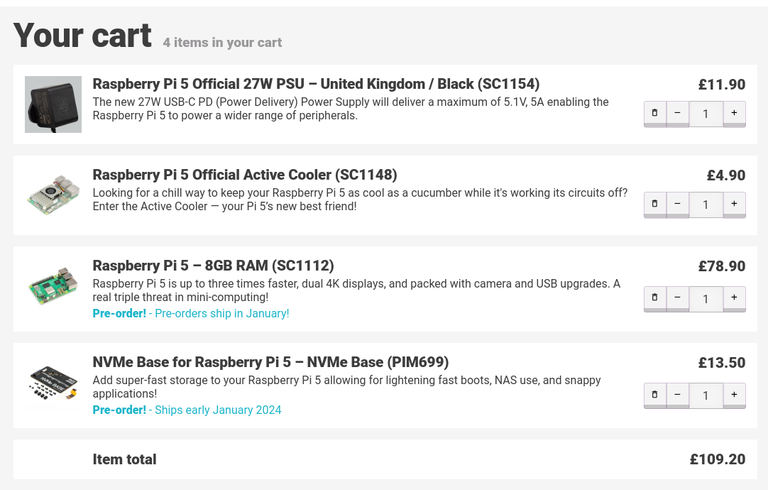
Having seen Jeff Geerling's video on YouTube about installing and booting a Raspberry Pi 5 from an NVMe I stuck my name down on the waiting list not only for a Pi 5 (8GB) but also for Pimoroni's NVMe board offering.
I'm a sucker for these little cheap computers. I probably own over ten Raspberry Pi's now, and the add-ons you can get for them are mind-blowing, not to mention the uses you can find for them.
The order arrived yesterday, but it was too late in the day to start messing with it.
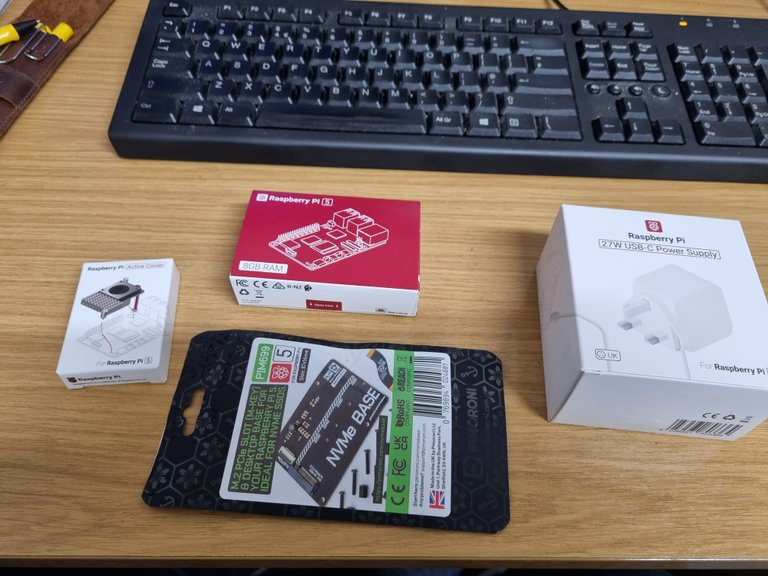
First things first, I had to set up an SD card with Pi Imager. Most Pi owners will have a stack of these lying around. Pi Imager is brilliant; with the latest version, you have the ability to set some parameters before burning the image, such as enabling ssh, setting a login password, Hostname and various other options, which save so much time.
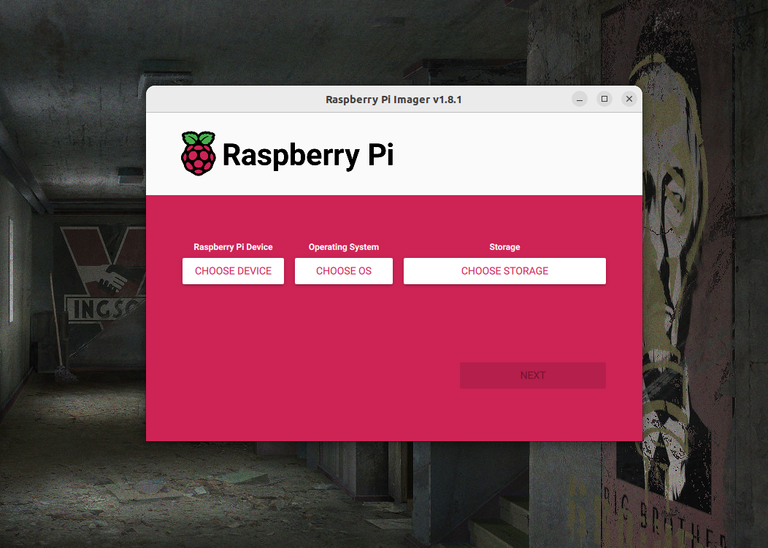
Having installed the Active Cooling Fan, which was dead easy I moved on to preparing the Pi 5. There are actually two ways of enabling your Pi to boot from NVMe.
Log into your Pi 5 (Usually via ssh)
Option 1
Run sudo raspi-config
In the 'Advanced' section, select NVMe Boot.
Reboot your Pi 5
Option 2
Run sudo rpi-eeprom-config --edit
Add a 6 to the Boot Order, so it looks like this BOOT_ORDER=0xf416
Reboot your Pi 5
I chose option two mainly because I like doing things via CLI (Command Line Interface)
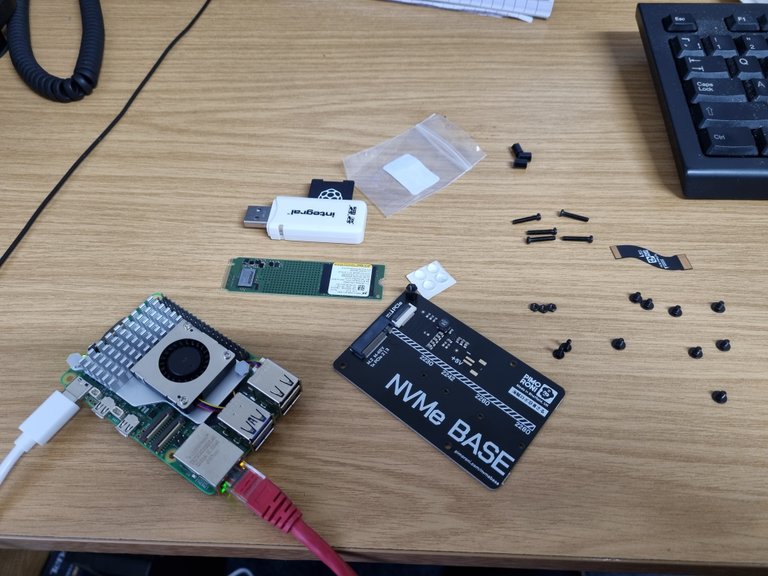
You would have thought it was dead easy to put the NVMe Base together, but there are a lot of screws in the bag, so I watched the videolike some n00b. 😂
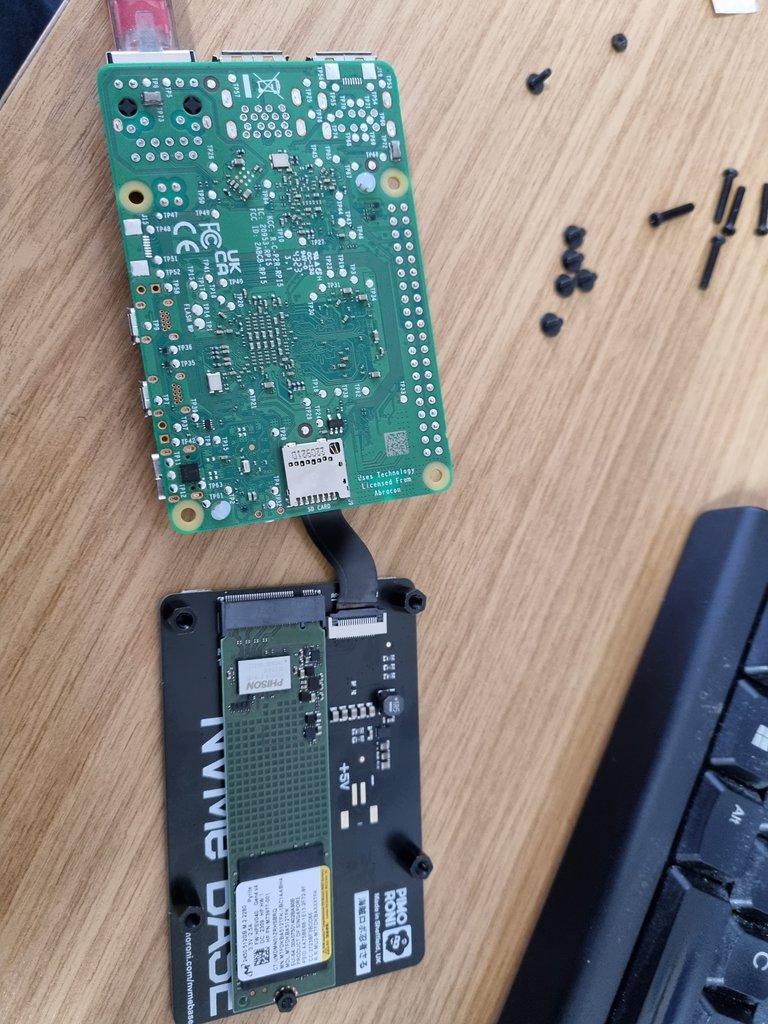
There's no rush; take your time. It is better to work slowly and get it right; there's nothing worse than bolting it all together only to have to pull it apart again.

Having pulled the SD card out, it was time to see if the Pi 5 booted off the NVMe - Success! Time to do a victory dance with a smattering of twerking thrown in.

I moved on to doing the usual stuff, updating the OS, etc. "What are you gonna do with it, Pete?" Umm? I've not thought that far ahead! I just wanted to own it - Ooh, Shiny! 😂

Rule 347
If you don't have parts left over, you haven't put it together right! 😂


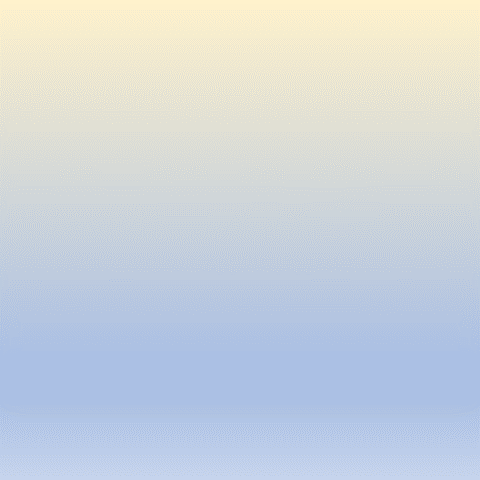
Image created by irisworld
My actual name is Pete. Here is why I have the username dickturpin.
You can also find me on Social Media
 |
https://mastodon.org.uk/@dick_turpin |
 |
https://castlecannon.house/profile/dick_turpin |

|
https://twitter.com/dick_turpin |
 |
https://www.facebook.com/peter.cannon3 |
This work is licensed under a Creative Commons Attribution 4.0 International License.
License explained: ExamplesCreate your license: Choose
Podcaster. FOSS, Linux & Creative Commons Advocate.
"Be who you are and say what you feel because those who mind don't matter and those who matter don't mind."
