
English
Hello friends of Hive!
Greetings to all, friends of the Axie Buzz community. Today I will be sharing with you a sticker style drawing of an Aquatic Class Axie. Hermit is a hybrid looking axie with a unicorn horn, wide fish tail, protruding horns on his shoulders, he wears a snail shell on his back. About Hermit, we have, that he disables the critical hits of this axie during this assault. This a work done in adobe illustrator sticker style. I hope you like it.
Español
¡Hola amigos de Hive!
Saludo a todos, amigos de la comunidad de Axie Buzz. Hoy les estaré compartiendo un dibujo estilo sticker de un Axie de Clase acuático. Hermit es un axie de apariencia hibrida con un cuerno de unicornio, cola ancha de pez, cuernos sobresalientes en los hombros, lleva un caparazón de caracol sobre sus espalda. Acerca de Hermit, tenemos, que desactiva los golpes críticos de este axie durante este asalto. Este un trabajo hecho en adobe illustrator estilo sticker. Espero que les guste.
Translated with www.DeepL.com/Translator (free version)

PROCESS / PROCESO
Paso 1 / Step 1
Dibuje el cuerpo a partir de un boceto, luego dibuje un ovalo y con ayuda de la herramienta pluma las patas, la cola, el caparazón y los cuernos y por último los ojos y nariz puntiaguda para tener así el line art.
Draw the body from a sketch, then draw an oval and with the help of the pen tool the legs, tail, carapace and horns and finally the eyes and pointed nose to have the line art.
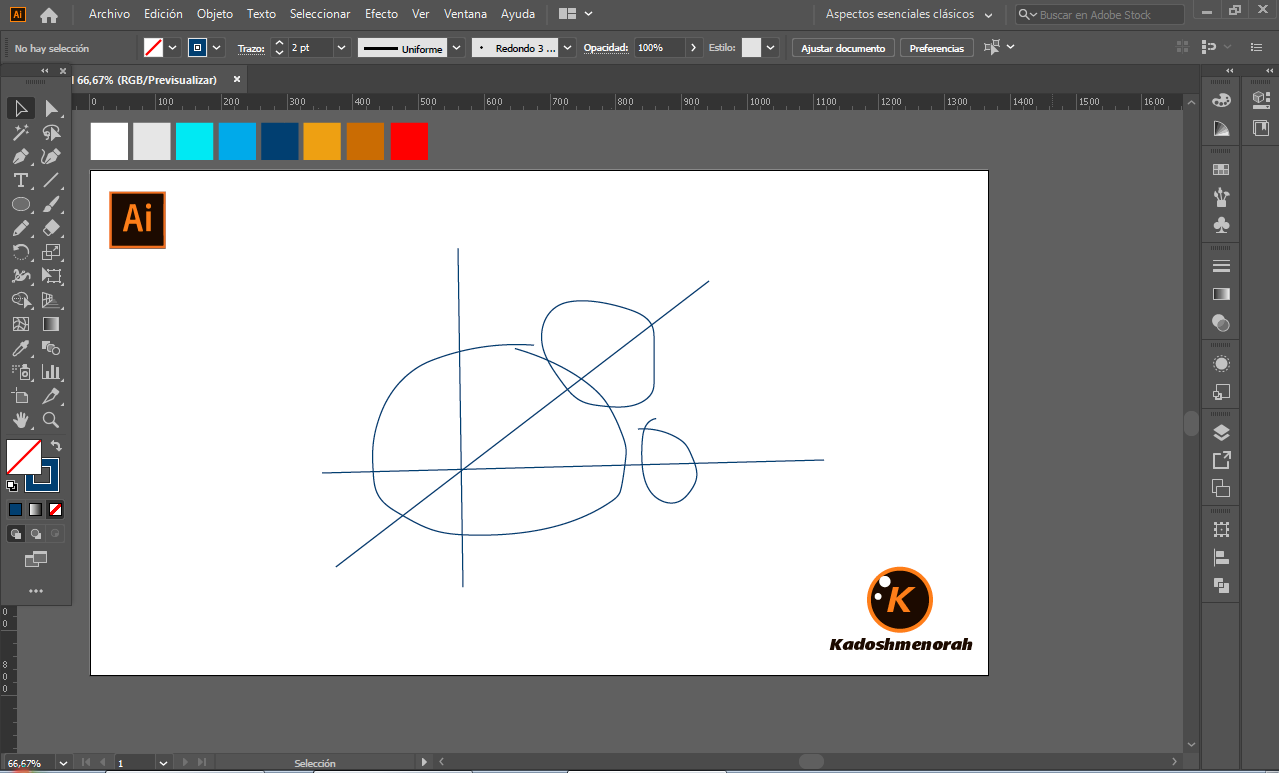
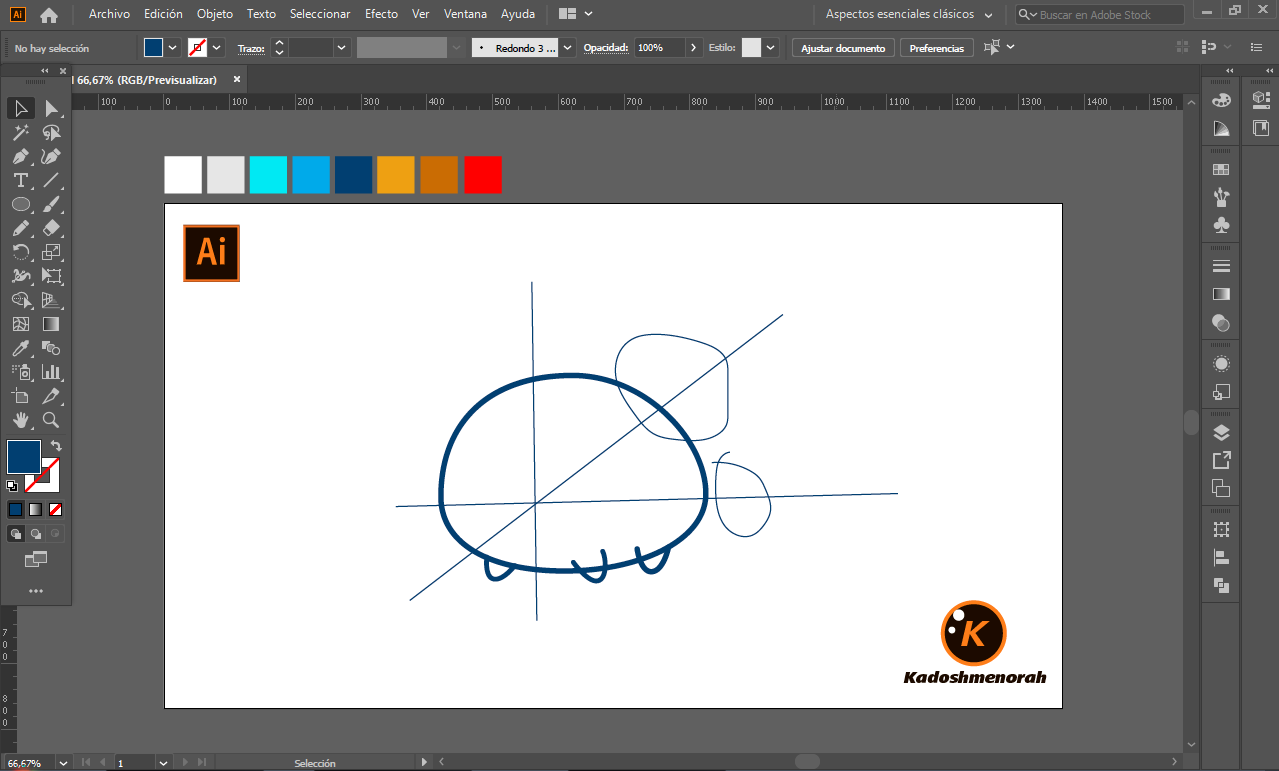
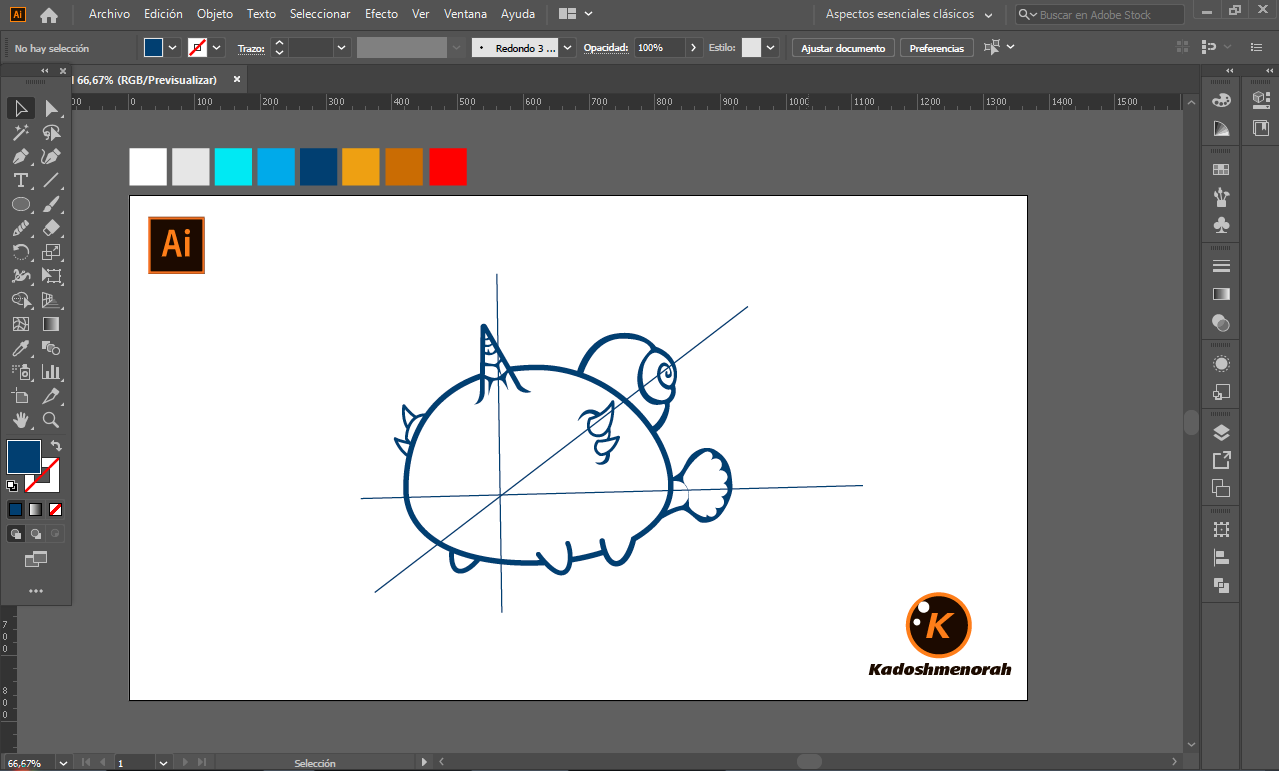
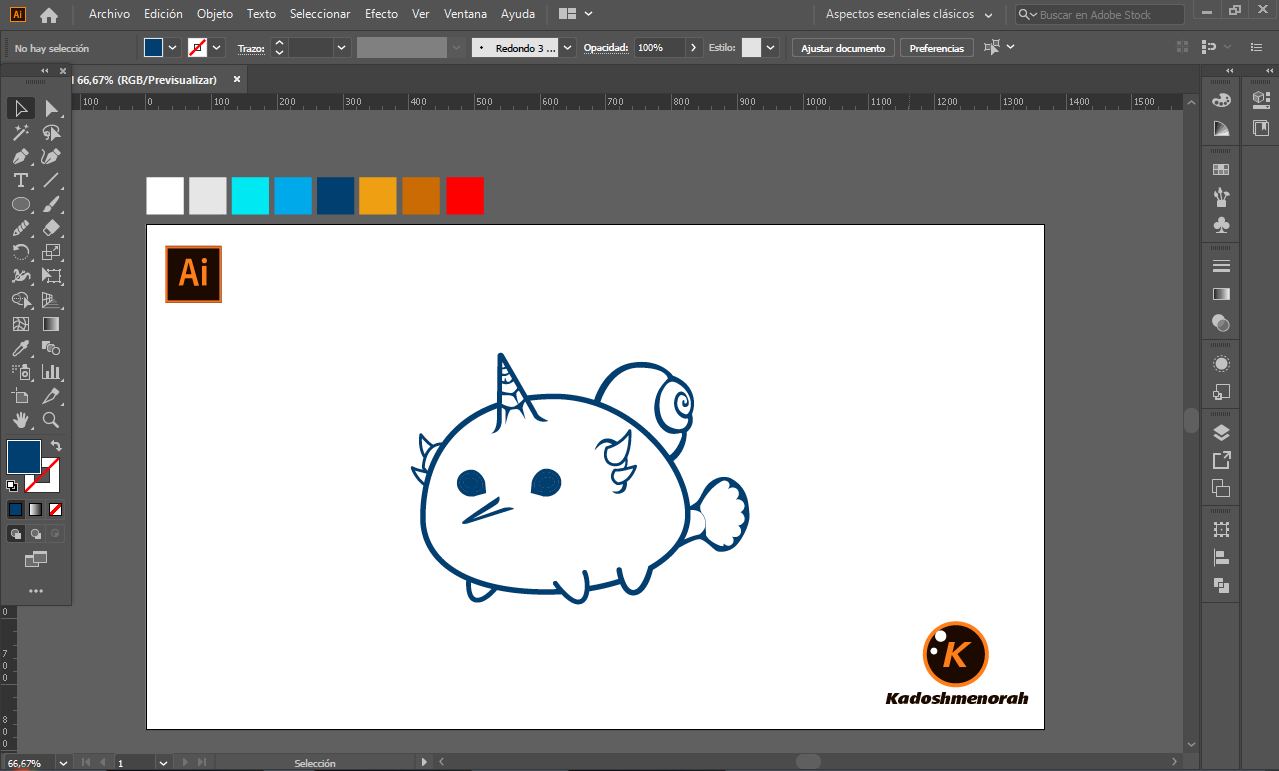
Paso 2 / Step 2
Dibuje un rectángulo y segmente todo para tener line art y color de relleno por separado.
Draw a rectangle and segment everything to have separate line art and fill color.
English
Hello friends of Hive!
Greetings to all, friends of the Axie Buzz community. Today I will be sharing with you a sticker style drawing of an Aquatic Class Axie. Hermit is a hybrid looking axie with a unicorn horn, wide fish tail, protruding horns on his shoulders, he wears a snail shell on his back. About Hermit, we have, that he disables the critical hits of this axie during this assault. This a work done in adobe illustrator sticker style. I hope you like it.
Español
¡Hola amigos de Hive!
Saludo a todos, amigos de la comunidad de Axie Buzz. Hoy les estaré compartiendo un dibujo estilo sticker de un Axie de Clase acuático. Hermit es un axie de apariencia hibrida con un cuerno de unicornio, cola ancha de pez, cuernos sobresalientes en los hombros, lleva un caparazón de caracol sobre sus espalda. Acerca de Hermit, tenemos, que desactiva los golpes críticos de este axie durante este asalto. Este un trabajo hecho en adobe illustrator estilo sticker. Espero que les guste.

PROCESS / PROCESO
Paso 1 / Step 1
Dibuje el cuerpo a partir de un boceto, luego dibuje un ovalo y con ayuda de la herramienta pluma las patas, la cola, el caparazón y los cuernos y por último los ojos y nariz puntiaguda para tener así el line art.
Draw the body from a sketch, then draw an oval and with the help of the pen tool the legs, tail, carapace and horns and finally the eyes and pointed nose to have the line art.
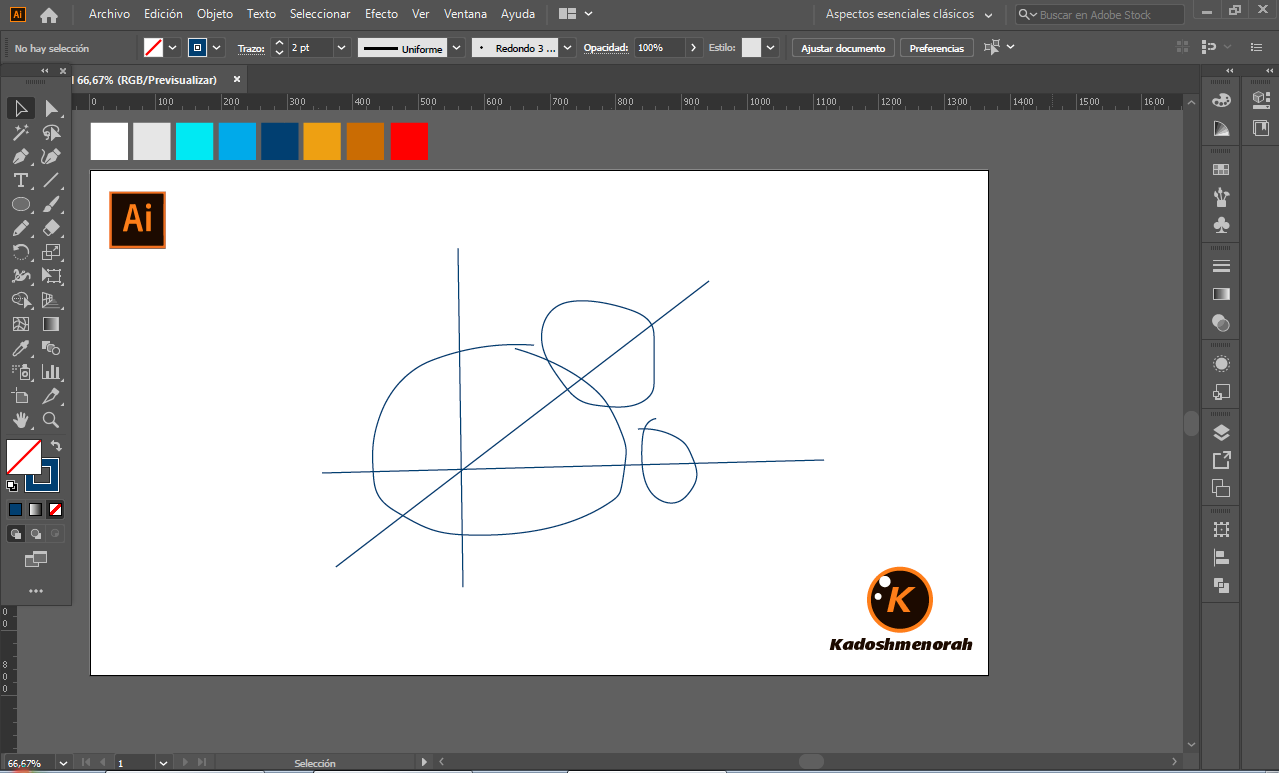
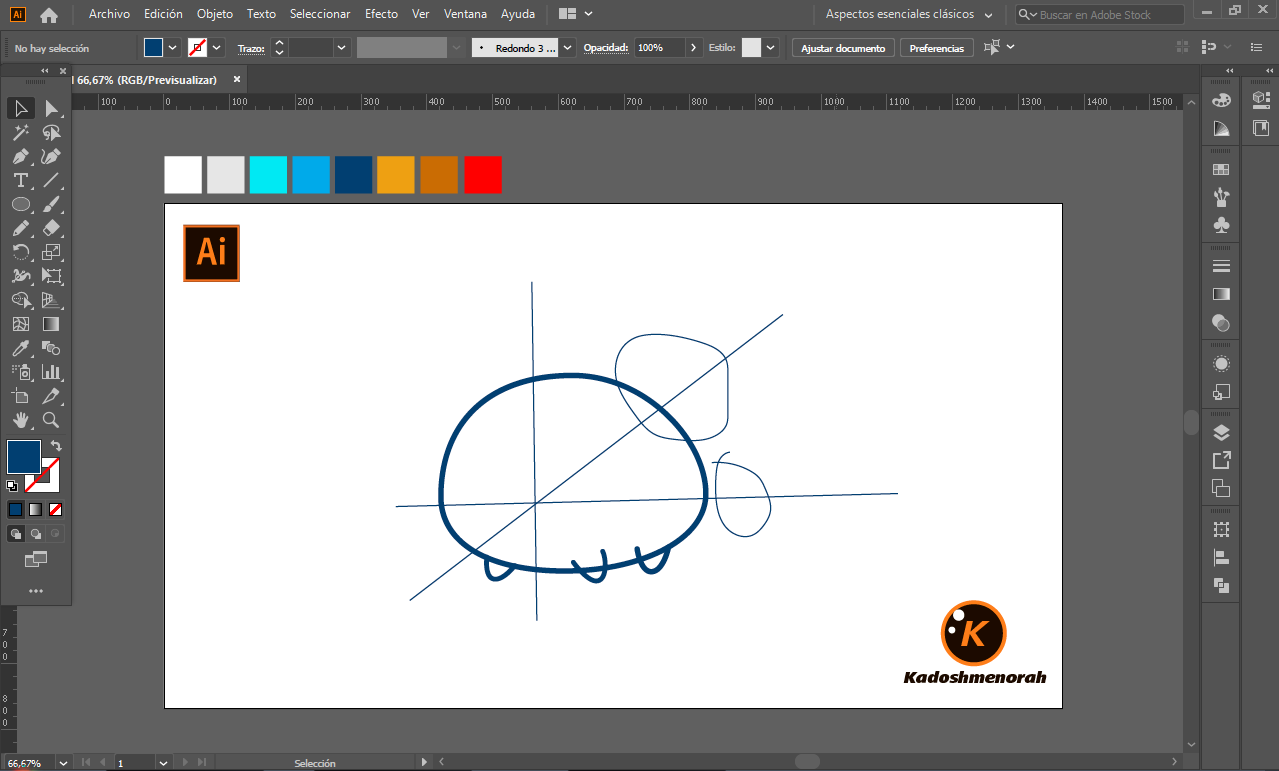
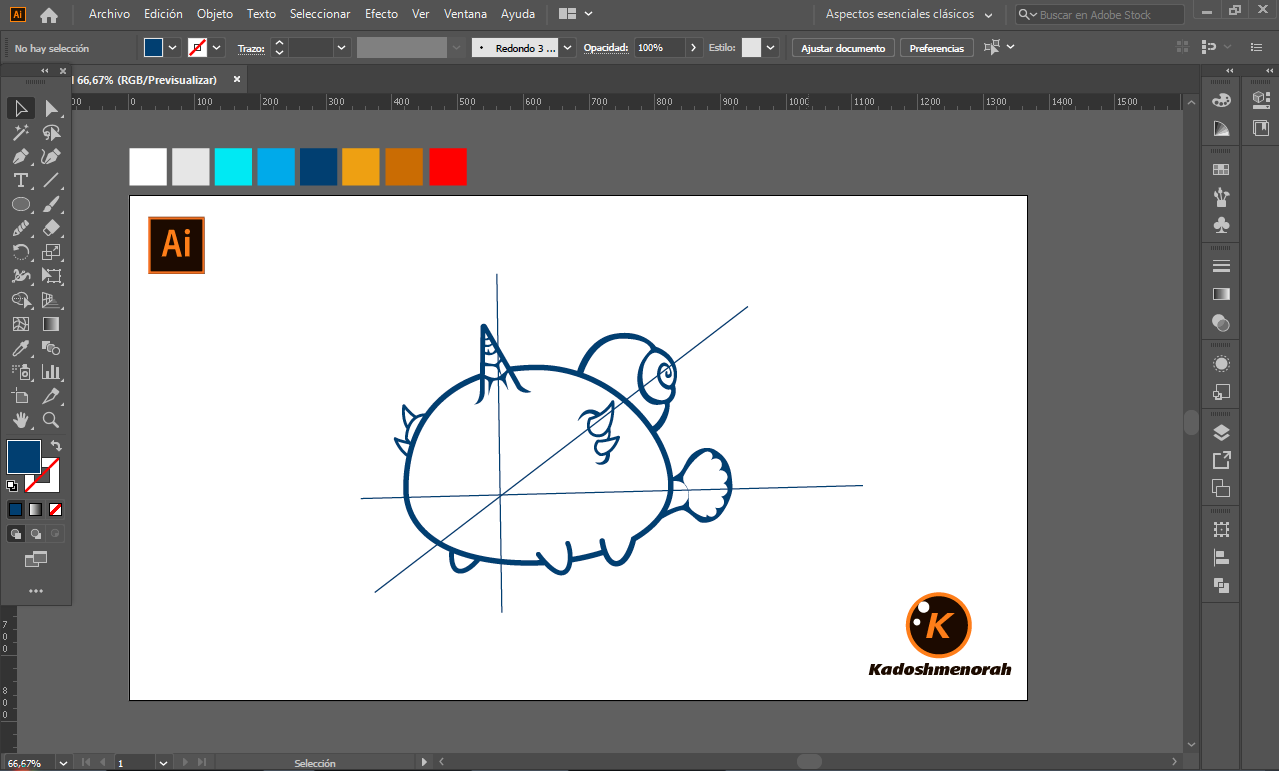
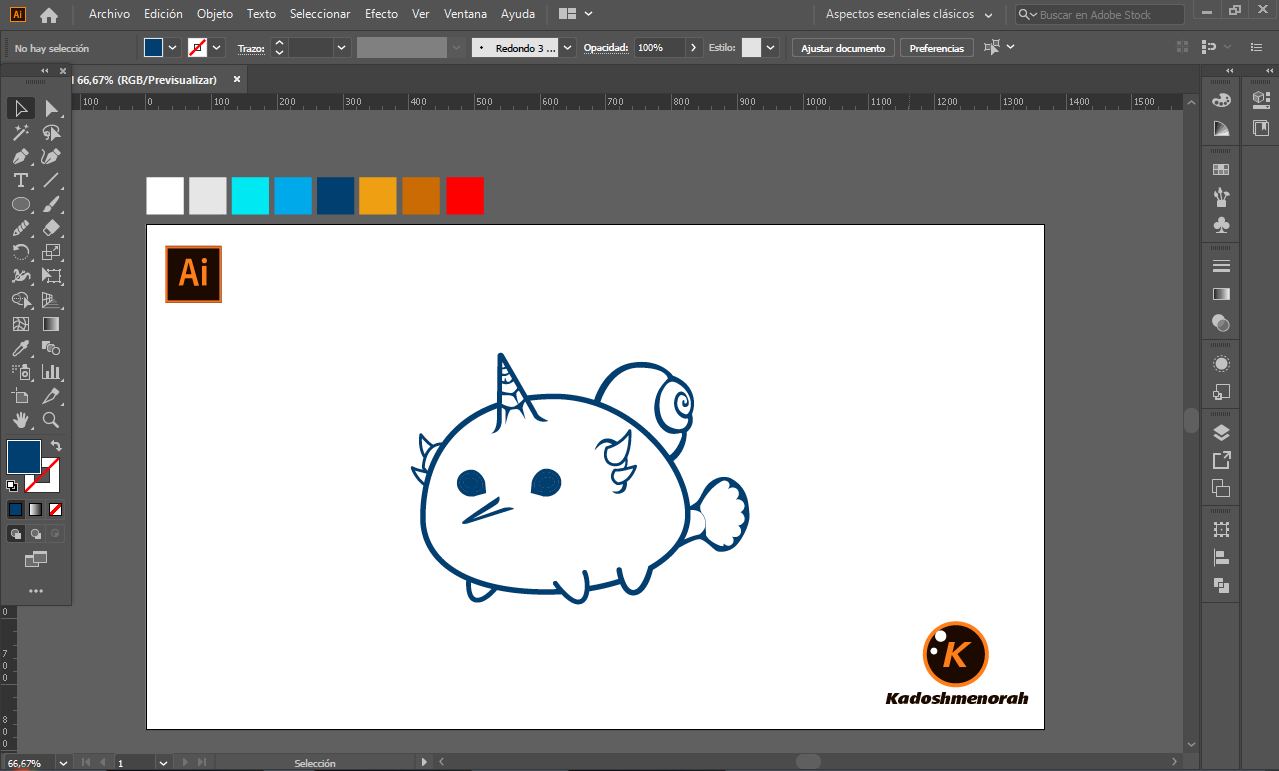
Paso 2 / Step 2
Dibuje un rectángulo y segmente todo para tener line art y color de relleno por separado.
Draw a rectangle and segment everything to have separate line art and fill color.
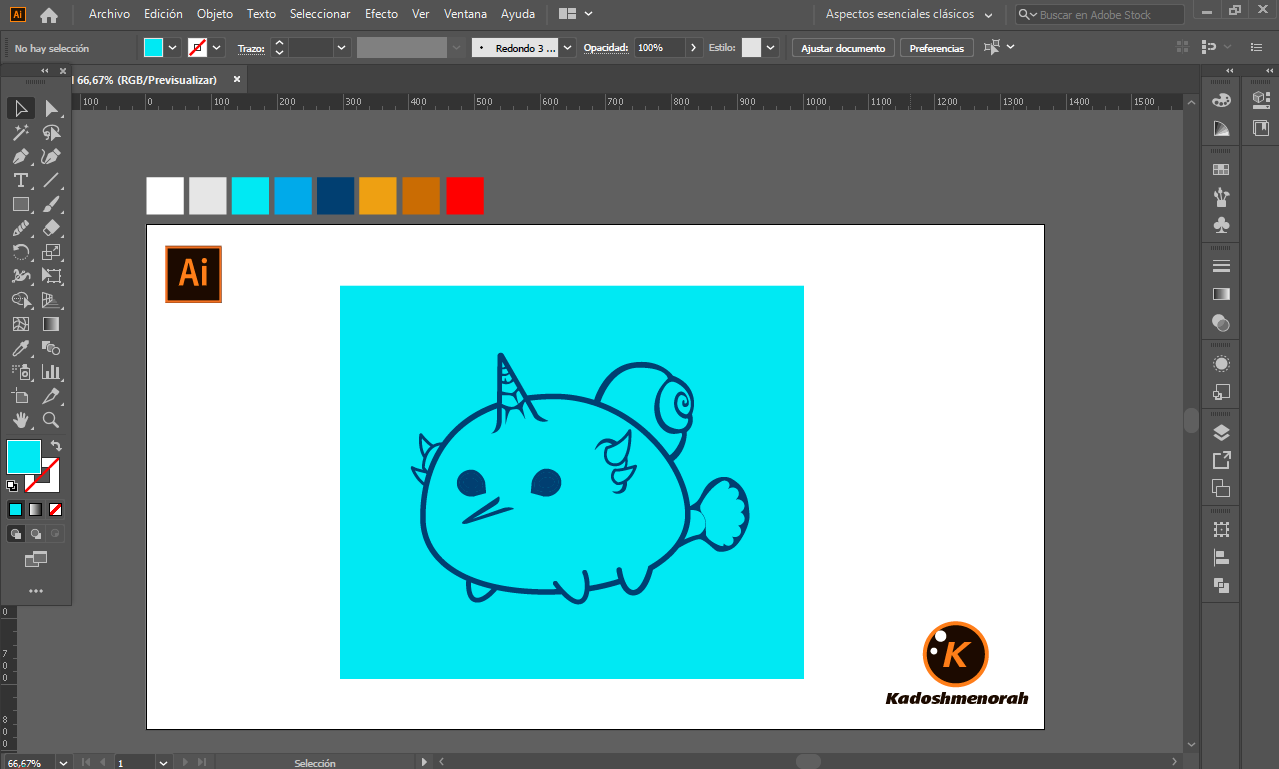
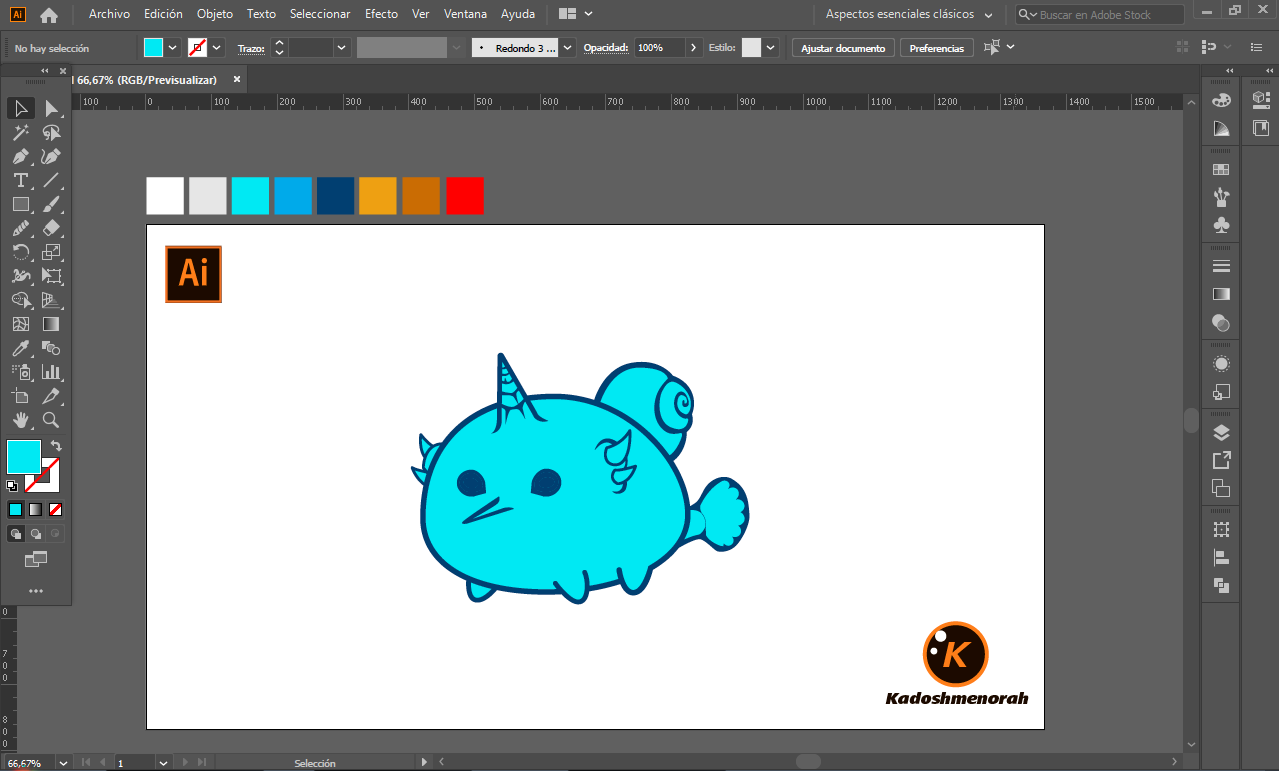
Paso 3 / Step 3
Aplique color base. Luego agregue zonas de sombras y detalles de luces. Y aplique una silueta con sombras para darle el estilo de pegatina.
Apply base color. Then add shadow areas and highlight details. And apply a silhouette with shadows to give it the sticker style.
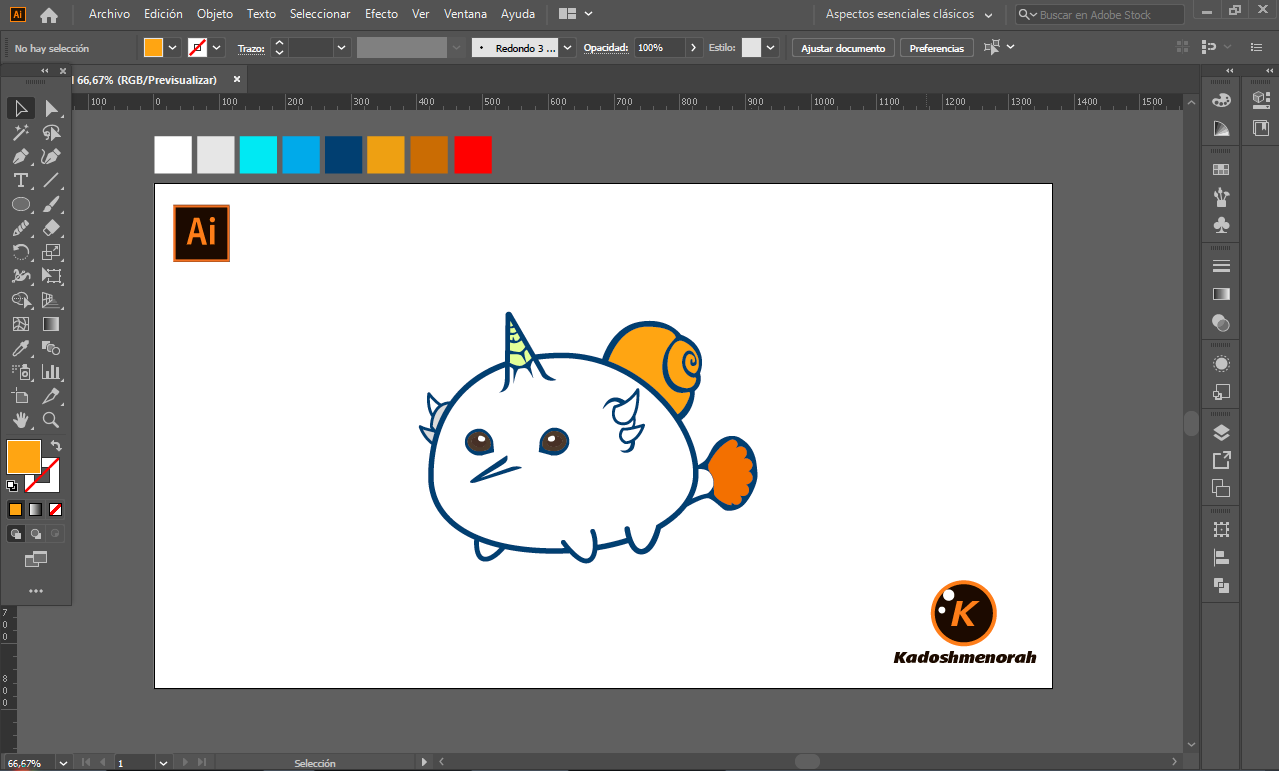
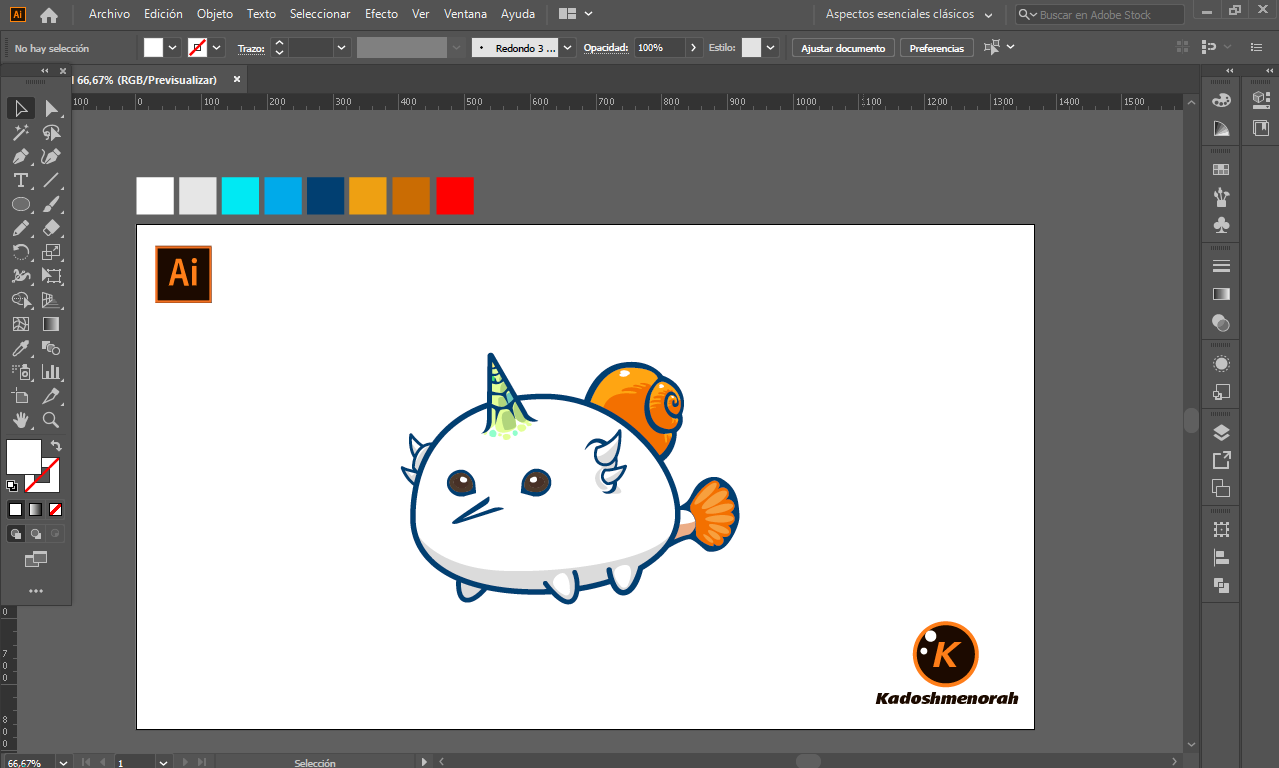
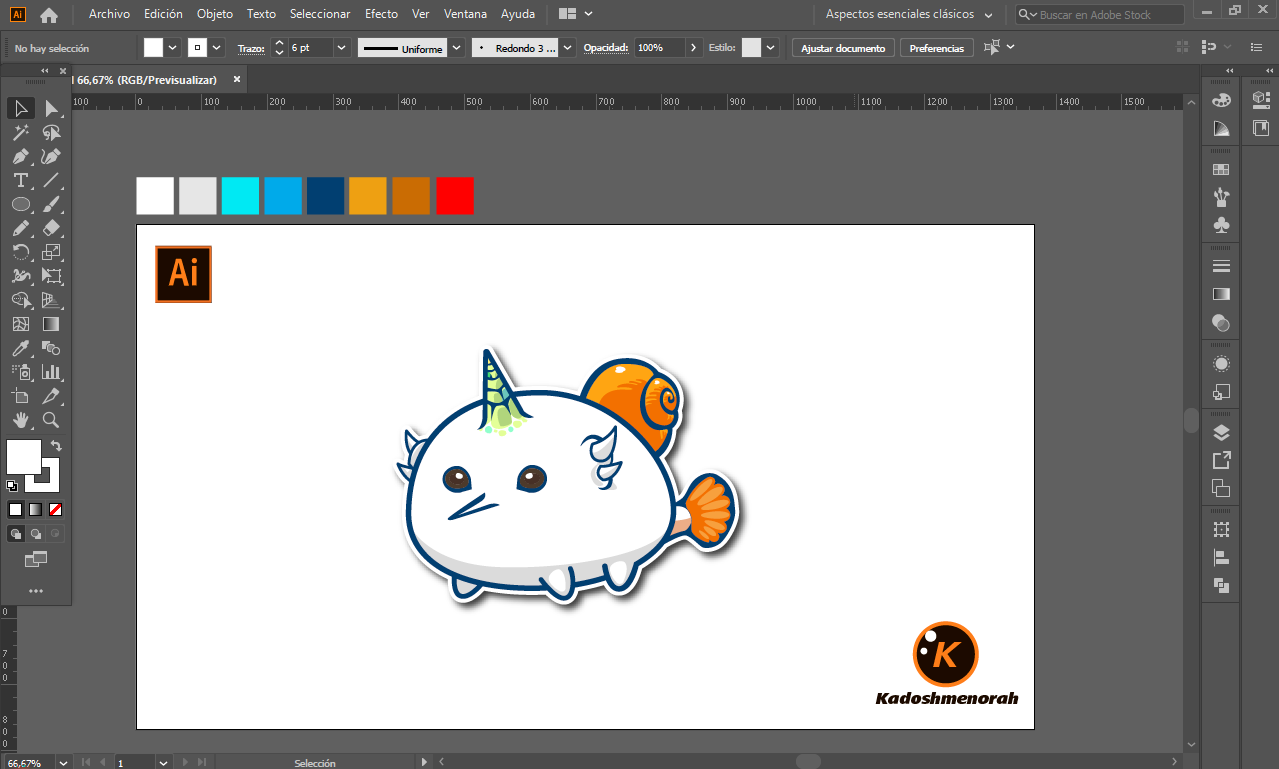
Paso 4/ Step 4
Le di un color de fondo a fin de tener varias presentaciones para compartirlas con ustedes.
I gave it a background color in order to have several presentations to share with you.



Referencia /Reference
AxieBuzz
Fuente
Soy kadoshmenorah y hasta una próxima oportunidad y no olvides dejar tus comentarios acá abajo.

 --- Abrazos ---
--- Abrazos --- 
Excelente creación amigo, ese caparazón es muy protector contra las bestias que tienen single combat ya que como mencionas desactiva los golpes críticos, el cuerno mi planta tiene uno igual. Saludos
Gracias, que bueno que te haya gustado. Saludos amigo