
Hey, ZENZOnites!
Today, we are going to learn how to configure a ZENZO Core Wallet on Ubuntu server (we are using Ubuntu 18.04 for this guide)
We will use PuTTY for login to our VPS:
https://www.chiark.greenend.org.uk/~sgtatham/putty/latest.htmlUse your credentials for login.
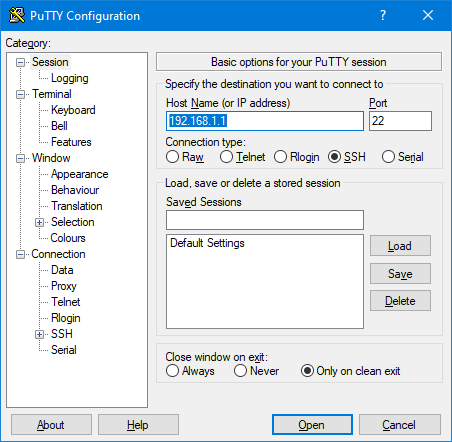
- Then run this, line by line
wget https://github.com/ZENZO-Ecosystem/ZENZO-Core/releases/download/v2.0.1/zenzo-2.0.1-x86_64-linux-gnu.tar.gz
tar -xvf zenzo-2.0.1-x86_64-linux-gnu.tar.gz
cd zenzo-2.0.1/bin/
mv zenzo-cli zenzod zenzo-tx /root/
cd ..
cd ..
rm -r zenzo-2.0.1
chmod +x zenzo*
./zenzod -daemon
- You can check the sync progress typing
./zenzo-cli getinfo
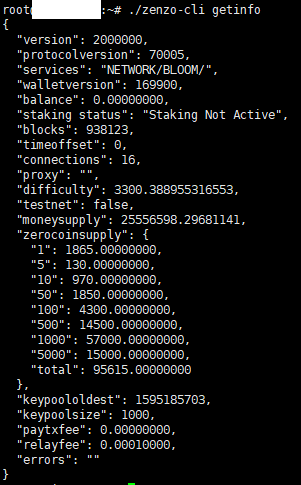
For News, Updates, and Announcements:
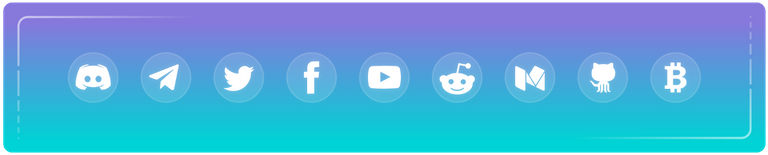
• Website • ZENZO Arcade • GitHub • Twitter • Discord • Telegram • Reddit • Facebook • Medium • BitcoinTalk • Block Explorer • Twitch • DLive •zblocks in our Discord
You can compare with https://explorer.zenzo.io/ or typing
Congratulations @cacalillos! You have completed the following achievement on the Hive blockchain and have been rewarded with new badge(s) :
You can view your badges on your board And compare to others on the Ranking
If you no longer want to receive notifications, reply to this comment with the word
STOPSupport the HiveBuzz project. Vote for our proposal!