


El día de hoy voy a enseñarte cómo modificar la velocidad de tus vídeos, es decir, podrás acelerarlo, hacer lo que vaya más lento, e incluso podrás colocar marcha atrás tu vídeo, o dicho en otras palabras que la reproducción esté en reversa de atrás hacia adelante.
En esta oportunidad vamos a utilizar el programa Adobe Premiere, es indispensable que lo tengas para que puedas seguir este tutorial.
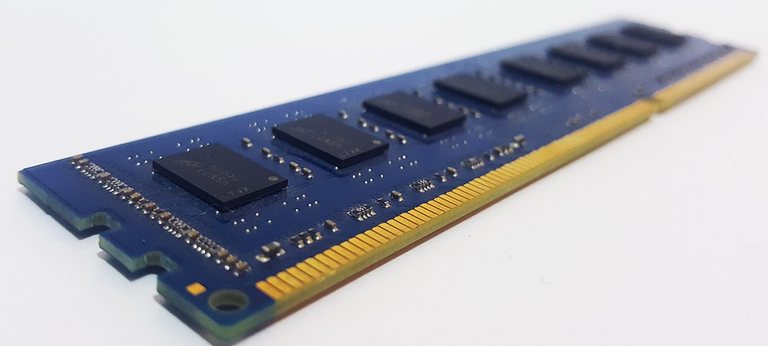
Fuente / Source: Pixabay
De momento los requisitos mínimos para poder instalar este programa, es contar con unos 8 GB de memoria RAM, también debes tener suficiente espacio en tu disco duro para que el programa pueda ser instalado, no necesitas demasiado espacio, sin embargo pienso que sería aconsejable, que lo instales si ves que te sobran al menos 20 GB en el disco, y digo esta cantidad no porque es lo que ocupa el programa en total instalado, lo digo para que tengas algo de espacio adicional para los archivos que necesitas trabajar.
El programa puede ser instalado, tanto en portátiles como en ordenadores de sobremesa, personalmente me gusta trabajar con ordenadores de sobremesa, ya que me permiten utilizar monitores del tamaño que yo desee, de todas maneras los portátiles también se les puede conectar un monitor externo, para poder trabajar más cómodo.

Fuente / Source: Pixabay
Yo pienso que todo lo que es diseño, edición y todo tipo de trabajo que requiera detalles a nivel visual, es importante contar con un monitor lo suficientemente grande, el cual nos permite ver detalles con claridad.
Muchas gracias por haber leído hasta acá si te ha gustado el vídeo recuerda que puedes apoyarme con un poderoso upvote, y regalándome un comentario diciéndome que te ha parecido este tutorial.
Te presento mi curso completo de Edición de Vídeos
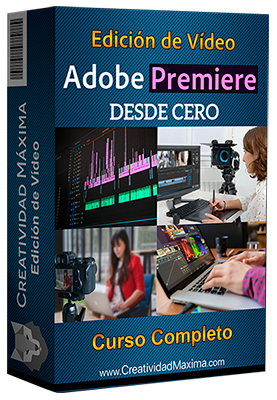
Fuente / Source: CreatividadMaxima.com
Si te gusta la edición y te gustaría comenzar a ganar dinero con esto, te invito a mi curso, para que aprendas todo lo necesario y puedas comenzar muy pronto a ofrecer tus servicios.
Recuerda que cada vez hay más personas que se están sumando a crear contenido audiovisual, pero no todos tienen los conocimientos necesarios para hacer bien, ahí es donde entras tú para ofrecer el servicio, que incluso lo puedes hacer desde casa.
Aprovecha de monetizar ahora mismo, con algo que puedes disfrutar Curso Edición de Vídeo desde Cero


Today I'm going to teach you how to modify the speed of your videos, that is, you can speed it up, do what goes slower, and you can even put your video in reverse, or in other words, that the playback is in reverse. forward.
This time we are going to use the Adobe Premiere program, it is essential that you have it so that you can follow this tutorial.
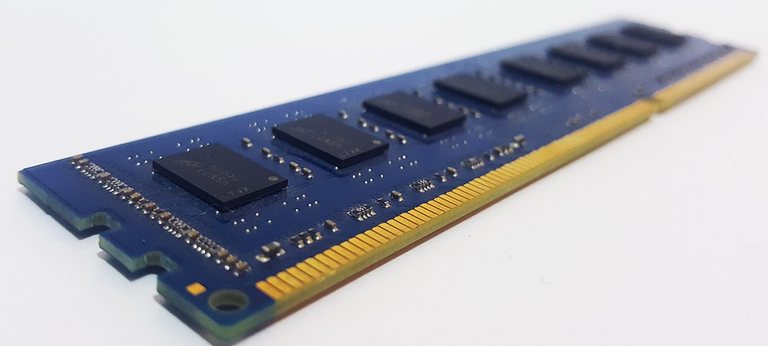
Fuente / Source: Pixabay
At the moment the minimum requirements to be able to install this program, is to have about 8 GB of RAM memory, you must also have enough space on your hard drive so that the program can be installed, you don't need too much space, however I think it would be advisable, that you install it if you see that you have at least 20 GB left on the disk, and I say this amount not because it is what the total installed program occupies, I say it so that you have some additional space for the files that you need to work on.
The program can be installed on both laptops and desktop computers, personally I like working with desktop computers, since they allow me to use monitors of the size I want, in any case laptops can also be connected to an external monitor, in order to work more comfortably.

Fuente / Source: Pixabay
I think that everything that is design, editing and all kinds of work that requires details at a visual level, it is important to have a large enough monitor, which allows us to see details clearly.
Thank you very much for having read this far if you liked the video remember that you can support me with a powerful upvote, and giving me a comment telling me what you thought of this tutorial.
I present to you my complete Video Editing course
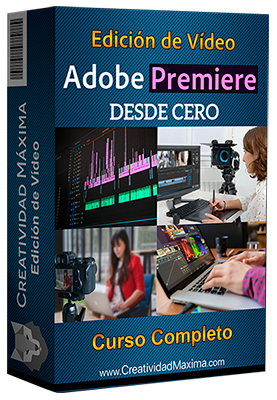
Fuente / Source: CreatividadMaxima.com
If you like editing and would like to start earning money with this, I invite you to my course, so you can learn everything you need and you can start offering your services very soon.
Remember that more and more people are joining to create audiovisual content, but not all of them have the necessary knowledge to do it well, that's where you come in to offer the service, which you can even do from home.
Take advantage of monetizing right now, with something you can enjoy Video Editing Course from Scratch
▶️ 3Speak
Sigue, contacta y se parte del proyecto en:
Muchísimas gracias por el apoyo!, un saludo a todo el equipo HispaPro 🤗
Saludos mi hermano, buen tutorial, la verdad no uso por el momento estos editores que mayormente son para PC porque todo lo hago desde el celular por prácticamente pero esta buenísimo, vale la pena apreciar.
Saludos brother si comprendo, la ventaja es esa que ahora podemos escoger sobre que plataforma editar, antes era portatil y pc de escritorio, ahora tenemos movil, tableta, lo que cada quien le venga mejor.
Gracias por el apoyo 👏
~~~ embed:1619458488052371457 twitter metadata:MTU1OTU5NjQyNjc2OTk2MDk2Mnx8aHR0cHM6Ly90d2l0dGVyLmNvbS8xNTU5NTk2NDI2NzY5OTYwOTYyL3N0YXR1cy8xNjE5NDU4NDg4MDUyMzcxNDU3fA== ~~~
The rewards earned on this comment will go directly to the people( @enfocate, @ancnoticias ) sharing the post on Twitter as long as they are registered with @poshtoken. Sign up at https://hiveposh.com.
Your content has been voted as a part of Encouragement program. Keep up the good work!
Use Ecency daily to boost your growth on platform!
Support Ecency
Vote for new Proposal
Delegate HP and earn more
Congratulations @enfocate! You received a personal badge!
Wait until the end of Power Up Day to find out the size of your Power-Bee.
May the Hive Power be with you!
You can view your badges on your board and compare yourself to others in the Ranking
Check out our last posts:
Support the HiveBuzz project. Vote for our proposal!