
Captura de pantalla de mi billetera con los logos encontrados en el escrito de SPK Network.
En el video muestro todo el proceso paso a paso de cómo hacer power up a tus LARYNX para posteriormente delegar a un nodo operador, además de mostrar cómo ubicar la lista de nodos operadores para escoger uno basado en todos los detalles disponibles que tenemos para cada nodo. En mi caso decidí delegar mis LARYNX al nodo de @arcange en la red SPK que aparece con el nombre de @arcange.spk.
In the video I show the whole process step by step of how to power up your LARYNX to later delegate to an operator node, besides showing how to locate the list of operator nodes to choose one based on all the available details we have for each node. In my case I decided to delegate my LARYNX to the @arcange node in the SPK network that appears with the name @arcange.spk.
Lo único necesario para todo el proceso es tener la extensión de Hive Keychain instalada en tu navegador. Si no tienes la extensión instalada te dejo abajo todos los enlaces de lo utilizado en el tutorial además del escrito original en inglés que use como guía para realizar todo el proceso. Recuerda que cuando instales la extensión de Hive Keychain debes agregarle tus claves privadas de publicación, memo y activa.
The only thing necessary for the whole process is to have the Hive Keychain extension installed in your browser. If you don't have the extension installed I leave below all the links of what I used in the tutorial in addition to the original writing in English that I used as a guide to perform the whole process. Remember that when you install the Hive Keychain extension you must add your private keys for publishing, memo and active.
La música de fondo es cortesía de Kevin MacLeod, más abajo dejo los créditos tal cual estipula su licencia para poder hacer uso de su música de forma gratuita.
The background music is courtesy of Kevin MacLeod, below I leave the credits as stipulated in his license to use his music for free.
Hive Keychain: Chrome Store
Call to Action: SPK Token Going Live Next Monday
Wallet: https://vue.dlux.io/me#wallet/
SPKCC Monitor: https://hiveuprss.github.io/spkccmonitor/
Licensed under Creative Commons: By Attribution 4.0 License
http://creativecommons.org/licenses/by/4.0/
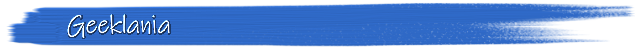
▶️ 3Speak
The rewards earned on this comment will go directly to the people( @geeklania ) sharing the post on Twitter as long as they are registered with @poshtoken. Sign up at https://hiveposh.com.
Congratulations @geeklania! You received a personal badge!
You can view your badges on your board and compare yourself to others in the Ranking
Support the HiveBuzz project. Vote for our proposal!