
Splinterlands Community Engagement Challenge: Tutorials and Tips from the Community
Hello community friends,
Here is @mrdani12 to all my beautiful friends . Hopefully you guys are doing well , Today I am going to share my participation in the social media community challenge , I Chose the topic which is about renting card in splinterland , Their is alot of new bees who start the game but they have no idea what to do in the game , when I was beginner, I was alot like that , and think and if their is step by step guide for me then it will be very easy for me to get this .
Today I chose the topic which is about renting the card that who to rent card in splinterland , Here is step by step guide which I am going to share with new splinterland player , I am very happy to help new splinterland players.

First when you login you game from the main page on the top which I specified from the red circle , Select the shop or market and click on them , because like that a example of a real shop or market in which You can buy , sell or rent anything .
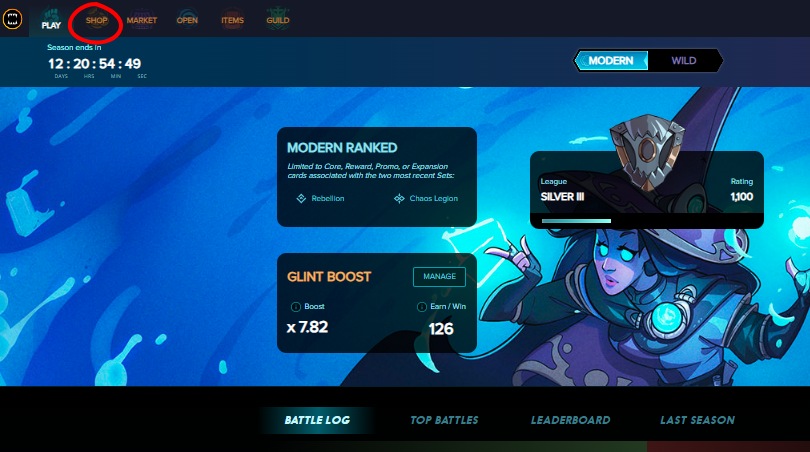

The second step is when you enter the market , you can see at lot of option like card sale set rental , SPS rental , soul keep sales and many more , but for rental card you have to chose the card which can be rental , and in the make like you create the filter which can help to find easy the rental card.
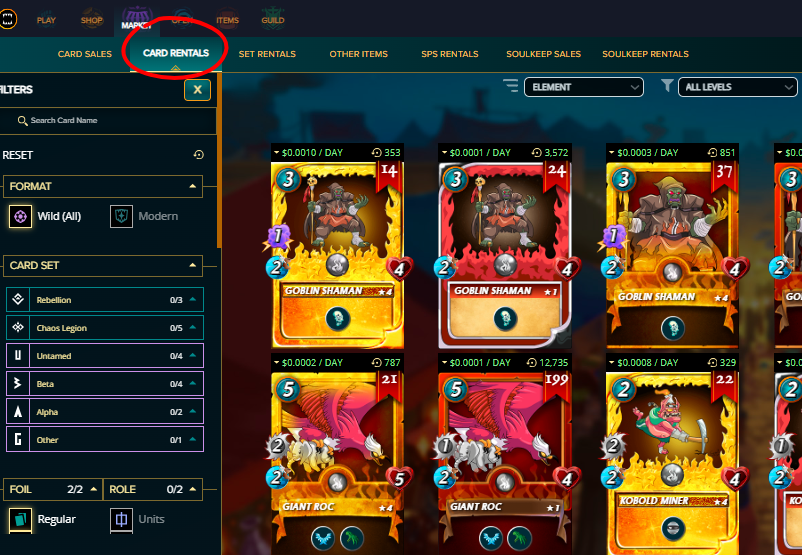

The Third step is to chose the card which you want to rent , Their are many card , you can enter the name in search option to track a card easily for you , Their are alot of variety in card to chose for yourself.


The next step is when you click on the card you can see many option here like level of the card the power the rental price and many more but at the top their are many filter to easily get that level card which you want to rent , then click and selected the lowest price to chose a good price for renting the unit .
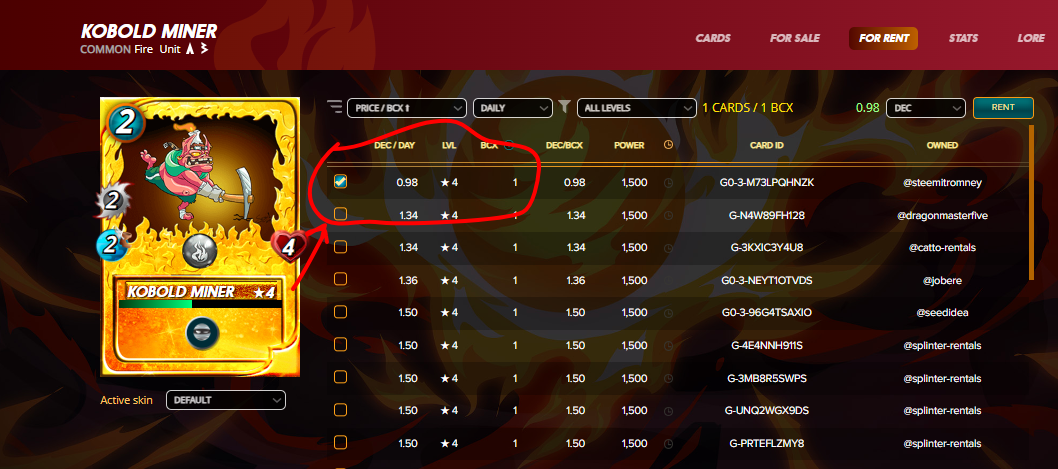

When you selected the price , click on rent bottom the rent the unit but their are 2 option for renting a card , like as a currency you can use DEC or credit to rent a card , click on rent and you will proceed further.
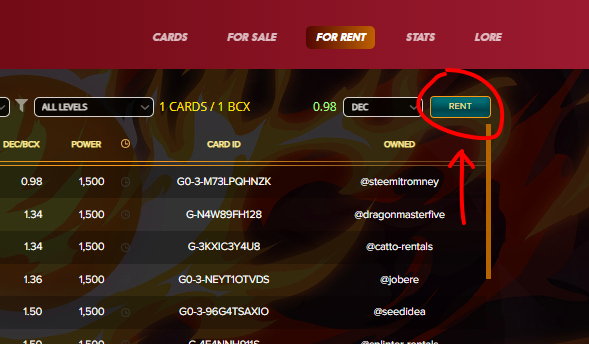

The next you have approved to selected the day you want to rent the card , you cannot rent a card less then 2 day , at least 2 days are normally set , You can see that if you increase the number of day , your price is also going to increase.
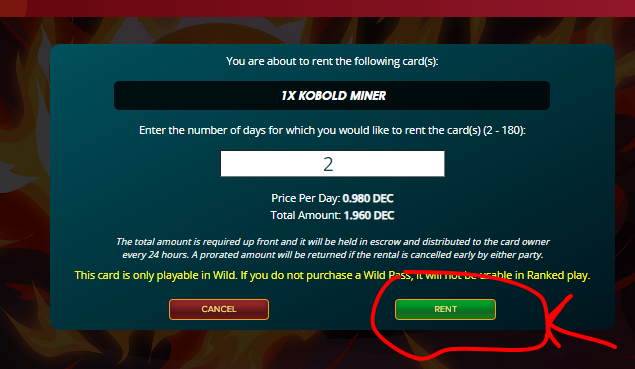
The last thing is very important and for the security purpose , of a player , you have to login with you active key to approve this deal, This is very important step , be careful with you key and keep it safe .
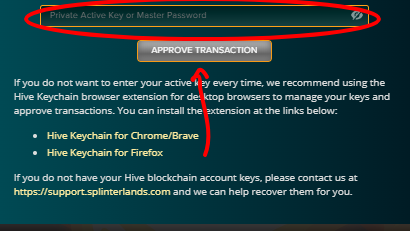

These are all about the common step which can be followed to rental a card , if you have any issue you can comment , thanks for visiting my post .

BEST REGARDED @mrdani12


Congratulations @mrdani12! You have completed the following achievement on the Hive blockchain And have been rewarded with New badge(s)
Your next target is to reach 15000 upvotes.
You can view your badges on your board and compare yourself to others in the Ranking
If you no longer want to receive notifications, reply to this comment with the word
STOPCheck out our last posts:
Thanks
You're on a quest for greatness @mrdani12, and we have no doubt that you'll reach your new target soon!
BTW, we noticed we miss your support for our proposal. Mays we ask you to check it out and consider supporting it?
Thank you!
Thanks for sharing! - @yonilkar
