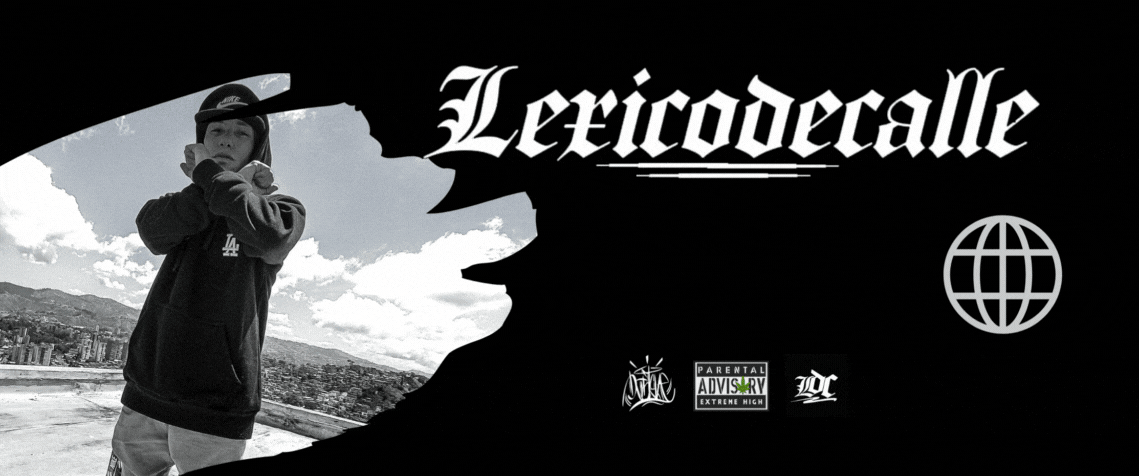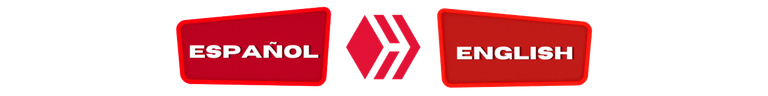
Resumen del Video Tutorial sobre el Plugin Waves Center Stereo para Edición y Limpieza de Voces en Samplitude
En la producción musical, la claridad y precisión de las voces son cruciales para que una canción se destaque. Uno de los plugins más eficaces para lograr esta claridad es el Waves Center Stereo. Este plugin es esencial para la edición y limpieza de voces, y en este tutorial de @Lexicodecalle, se explica cómo utilizarlo en Samplitude para mejorar la calidad de tus pistas vocales.
Introducción al Waves Center Stereo
El Waves Center Stereo es un plugin diseñado para ofrecer un control preciso sobre los elementos centrales y laterales de una mezcla estéreo. En términos simples, permite manipular el contenido que se encuentra en el centro de la mezcla (normalmente voces, bajo, y percusión) de manera independiente de los elementos que están en los lados (guitarras, teclados, efectos, etc.). Este control es esencial para quienes buscan resaltar la voz principal en una mezcla sin afectar otros elementos o para limpiar una pista de cualquier ruido no deseado que se encuentre fuera del centro estéreo.
Configuración del Waves Center en Samplitude
El tutorial comienza con una explicación detallada de cómo insertar el plugin en una pista de voces dentro de Samplitude. @Lexicodecalle guía a través de los pasos iniciales, desde la creación de una pista hasta la aplicación del plugin, asegurándose de que los usuarios comprendan cada parte del proceso.
Primero, se debe cargar la pista vocal en la que se va a trabajar. Es importante que la pista esté bien organizada y que no tenga efectos previos que puedan interferir con el uso del Waves Center. Luego, se inserta el plugin en el canal de la pista vocal, donde @Lexicodecalle destaca la importancia de trabajar con una señal limpia para maximizar los beneficios del plugin.
Manipulación de los Elementos Centrales y Laterales
Una vez que el plugin está cargado, @Lexicodecalle comienza a explicar las funciones principales del Waves Center. El plugin tiene dos controles principales: uno para el centro y otro para los lados. Al ajustar el control central, puedes aumentar o disminuir el volumen de los elementos que están en el medio de la mezcla. Esto es particularmente útil para enfatizar la voz principal sin necesidad de alterar el resto de la mezcla.
En el tutorial, @Lexicodecalle muestra cómo reducir ligeramente los elementos laterales para que la voz se destaque más claramente. Este enfoque ayuda a limpiar cualquier ruido o interferencia en los lados, que a menudo es donde se encuentran sonidos no deseados como reverberaciones o ruidos de fondo.
Limpieza de Voces con el Waves Center
Uno de los usos más potentes del Waves Center es su capacidad para limpiar una pista vocal. @Lexicodecalle demuestra cómo, al reducir los elementos laterales, se puede eliminar de forma efectiva el ruido de fondo que no está directamente en el centro. Este proceso es especialmente útil cuando se trabaja con grabaciones caseras o en ambientes no controlados, donde es común que se capten ruidos indeseados.
El tutorial explica cómo identificar y aislar estos ruidos, y luego ajusta los controles del Waves Center para eliminarlos sin afectar la calidad de la voz. @Lexicodecalle subraya la importancia de no exagerar con la reducción de los lados, ya que esto podría hacer que la mezcla suene artificial o "estrecha". La clave es encontrar un equilibrio donde la voz suene clara y presente, pero manteniendo la naturalidad de la grabación.
Alineación y Refinamiento Final
Después de la limpieza inicial, @Lexicodecalle muestra cómo utilizar el Waves Center para refinar la mezcla vocal. Aquí, se exploran ajustes más sutiles en los controles del plugin para asegurarse de que la voz se mantenga en el centro de la mezcla, pero sin perder la profundidad estéreo. Esta parte del tutorial es crucial para quienes buscan una mezcla profesional, ya que la colocación precisa de las voces puede marcar la diferencia entre una canción amateur y una pista pulida y lista para la radio.
Además, @Lexicodecalle ofrece consejos sobre cómo integrar el Waves Center con otros efectos y plugins, como compresores y ecualizadores, para optimizar el sonido final. Estos ajustes adicionales pueden incluir una leve compresión para controlar los picos vocales o una ecualización que refuerce las frecuencias importantes de la voz.
Conclusión y Recomendaciones
El tutorial concluye con un resumen de los pasos seguidos y algunas recomendaciones finales. @Lexicodecalle enfatiza que el Waves Center es una herramienta poderosa para cualquier productor que desee mejorar la claridad y calidad de las voces en sus mezclas. Al utilizar este plugin de manera estratégica, puedes transformar una grabación promedio en una pista profesional y pulida.
En resumen, este video tutorial ofrece una guía completa y práctica sobre cómo utilizar el Waves Center Stereo en Samplitude para la edición y limpieza de voces. Es un recurso valioso para cualquier productor musical, desde principiantes hasta avanzados, que desee mejorar sus habilidades y obtener resultados más profesionales en sus producciones.
Summary of the Video Tutorial on the Waves Center Stereo Plugin for Editing and Cleaning Vocals in Samplitude Introduction to Waves Center Stereo Setting up Waves Center in Samplitude First, the vocal track to work on must be loaded. It is important that the track is well-organized and does not have any previous effects that may interfere with the use of Waves Center. Then, the plugin is inserted into the vocal track channel, where @Lexicodecalle emphasizes the importance of working with a clean signal to maximize the benefits of the plugin. Manipulating Central and Side Elements In the tutorial, @Lexicodecalle shows how to slightly reduce the side elements to make the voice stand out more clearly. This approach helps to clean up any noise or interference on the sides, where unwanted sounds such as reverberations or background noise often occur. Cleaning Vocals with Waves Center The tutorial explains how to identify and isolate these noises, and then adjust the controls of Waves Center to eliminate them without affecting the quality of the voice. @Lexicodecalle emphasizes the importance of not overdoing the reduction of the sides, as this could make the mix sound artificial or "narrow." The key is to find a balance where the voice sounds clear and present, but maintaining the naturalness of the recording. Alignment and Final Refinement Conclusion and Recommendations In summary, this video tutorial offers a comprehensive and practical guide on how to use the Waves Center Stereo in Samplitude for editing and cleaning up vocals. It is a valuable resource for any music producer, from beginners to advanced users, looking to enhance their skills and achieve more professional results in their productions. ✅ VIDEO GRABADO CON CAP CUT ✅ TEMA DE FONDO BEAT PROJECT ✅ VIDEO RECORDED WITH CAPCUT
In music production, the clarity and precision of vocals are crucial for a song to stand out. One of the most effective plugins for achieving this clarity is the Waves Center Stereo. This plugin is essential for editing and cleaning vocals, and in this tutorial by @Lexicodecalle, it is explained how to use it in Samplitude to enhance the quality of your vocal tracks.
Waves Center Stereo is a plugin designed to offer precise control over the central and side elements of a stereo mix. In simple terms, it allows you to manipulate the content found in the center of the mix (usually vocals, bass, and percussion) independently of the elements on the sides (guitars, keyboards, effects, etc.). This control is essential for those looking to highlight the main voice in a mix without affecting other elements or to clean a track from any unwanted noise found outside the stereo center.
The tutorial starts with a detailed explanation of how to insert the plugin into a vocal track within Samplitude. @Lexicodecalle guides through the initial steps, from creating a track to applying the plugin, ensuring that users understand each part of the process.
Once the plugin is loaded, @Lexicodecalle begins to explain the main functions of Waves Center. The plugin has two main controls: one for the center and the other for the sides. By adjusting the center control, you can increase or decrease the volume of the elements in the middle of the mix. This is particularly useful for emphasizing the main voice without altering the rest of the mix.
One of the most powerful uses of Waves Center is its ability to clean up a vocal track. @Lexicodecalle demonstrates how, by reducing the side elements, background noise that is not directly in the center can be effectively eliminated. This process is especially useful when working with home recordings or in uncontrolled environments, where unwanted noises are commonly picked up.
After the initial cleaning, @Lexicodecalle shows how to use Waves Center to refine the vocal mix. Here, more subtle adjustments in the plugin controls are explored to ensure that the voice remains in the center of the mix, but without losing stereo depth. This part of the tutorial is crucial for those seeking a professional mix, as the precise placement of vocals can make the difference between an amateur song and a polished track ready for radio.
In addition, @Lexicodecalle provides advice on how to integrate the Waves Center with other effects and plugins, such as compressors and equalizers, to optimize the final sound. These additional adjustments may include light compression to control vocal peaks or equalization that enhances the important frequencies of the voice.
The tutorial concludes with a summary of the steps taken and some final recommendations. @Lexicodecalle emphasizes that the Waves Center is a powerful tool for any producer looking to improve the clarity and quality of vocals in their mixes. By strategically using this plugin, you can transform an average recording into a professional and polished track.


✅ EDICIÓN CON CAP CUT
✅ TRADUCCIÓN con DEPPL Translator.
✅ PORTADA EDITADA CON CANVAS
✅ EDITING WITH CAP CUT
✅ TRANSLATION with DEPPL Translator.
✅ COVER EDITED WITH CANVAS
✅ BACKGROUND THEME BEAT PROJECT
🤜🤛
Translated by https://www.deepl.com/