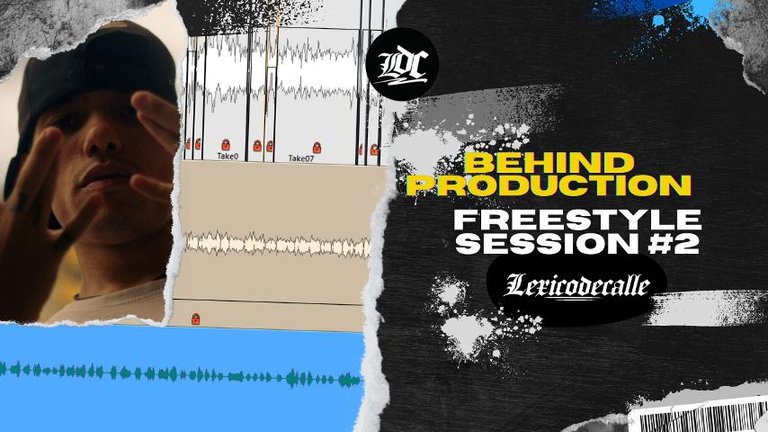
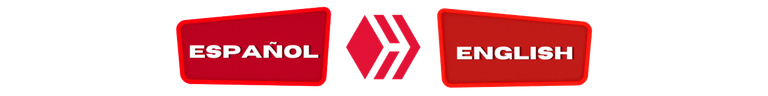
En este video tutorial, quise compartir un poco de lo que ocurre detrás de escena en mi proceso creativo para el 'Freestyle 2', grabado en mi home studio, Lexicodecalle. Este freestyle no solo representa una parte importante de mi música, sino también de mi proceso de aprendizaje y crecimiento como artista urbano. Lo que busco es documentar cada paso, desde la grabación hasta la edición, para que quienes me sigan puedan ver cómo voy mejorando con cada nuevo proyecto.
Comencé explicando la cadena de plugins que usé en mi voz para este freestyle. Quise mantener un sonido limpio y profesional, y para lograrlo, recurrí a algunos de los plugins más confiables que conozco. El primero en la cadena fue el CLA-2A de Waves, un compresor que utilizo frecuentemente porque le da a mi voz un toque cálido y balanceado, ayudándome a mantener un control adecuado sobre el rango dinámico sin perder ese "feeling" natural del rap. Este plugin es clave porque en el freestyle la energía tiene que mantenerse constante, y con el CLA-2A logro que la voz suene sólida en todo momento.
Después de la compresión, vino la limpieza. Utilicé el WNS Mono también de Waves, que me ayuda a eliminar los ruidos molestos o indeseados en la grabación. Esto es esencial, especialmente cuando se graba en un home studio, donde siempre hay pequeños sonidos que pueden interferir con la calidad del audio. El WNS Mono me permitió limpiar la toma de manera efectiva sin sacrificar la claridad de mi voz.
Uno de los detalles que más me gusta añadir a mi música es el toque sutil de Auto-Tune Antares 5. No busco hacer que mi voz suene completamente robótica, sino darle una afinación suave que resalte ciertos matices. Este plugin me permite jugar con la melodía de mi freestyle, añadiendo una vibra que complementa el beat. En este caso, quise mantener la autenticidad del rap, por lo que el Auto-Tune está presente de manera muy discreta, casi como un adorno.
Luego, pasamos a la ecualización con el Q10 de Waves. Este plugin lo utilicé para resaltar las frecuencias más importantes de mi voz. Hice algunos cortes en los graves para eliminar cualquier ruido de fondo o eco, y levanté los agudos para que las palabras tuvieran más claridad y brillo. Este paso es crucial, ya que con un buen EQ logras que la voz se asiente perfectamente en el beat sin opacarlo ni ser opacada por él.
Finalmente, apliqué un toque de reverb solo en el ponche de la voz principal. No quise exagerar con este efecto, ya que el freestyle tiene que sentirse crudo y directo, pero al mismo tiempo quería darle un poco de ambiente para que sonara más completo. Al añadir la reverb en puntos específicos, logré ese equilibrio entre lo íntimo y lo amplio, dándole al freestyle la sensación de estar en un espacio más grande sin perder la cercanía de la interpretación.
A lo largo del video, también mencioné que en el futuro planeo seguir soltando los videos oficiales de cada freestyle, mostrando el progreso que voy logrando con cada entrega. Mi intención es crear una conexión más profunda con quienes me siguen, para que puedan ver el esfuerzo y dedicación detrás de cada proyecto. Además, quiero seguir aprendiendo a estructurar mejor mi calendario de contenido, para asegurarme de que cada paso de mi camino esté bien documentado y pueda alcanzar a más personas.
Este proceso de documentar mis sesiones de grabación, mezclas, y creación de beats es algo que me ha motivado a seguir mejorando. A través de estos videos, también busco aprender de mis errores y ver cómo puedo optimizar mi trabajo en cada aspecto, desde la calidad del sonido hasta la distribución del contenido en las redes.
El beat de este freestyle fue producido por Xielo, con quien he estado trabajando últimamente. Su capacidad para capturar la esencia de mi estilo me ha permitido llevar mis rimas a otro nivel. En este freestyle, la combinación de su beat y mi letra crea una atmósfera intensa y oscura, algo que quería transmitir desde el principio.
En conclusión, este tutorial no solo es una mirada detrás de escena de mi proceso técnico, sino también un reflejo de mi evolución como artista. Cada plugin que utilizo, cada decisión que tomo en la mezcla, y cada ajuste en el sonido es parte de mi búsqueda constante por mejorar. Estoy emocionado por lo que viene y ansioso por ver cómo estos videos pueden ayudarme a seguir construyendo mi carrera musical. En Lexicodecalle Home Records, el freestyle es solo el comienzo, y tengo muchas ganas de compartir más música, más contenido, y más de mi historia con todos ustedes.
In this video tutorial, I wanted to share a little of what goes on behind the scenes in my creative process for 'Freestyle 2', recorded in my home studio, Lexicodecalle. This freestyle not only represents an important part of my music, but also of my learning process and growth as an urban artist. My goal is to document every step, from recording to editing, so that those who follow me can see how I am improving with each new project. I started by explaining the plug-in chain I used on my voice for this freestyle. I wanted to maintain a clean, professional sound, and to achieve that, I turned to some of the most reliable plugins I know. The first in the chain was Waves CLA-2A, a compressor I use frequently because it gives my voice a warm and balanced feel, helping me to maintain proper control over the dynamic range without losing that natural rap feel. This plugin is key because in freestyle the energy has to remain constant, and with the CLA-2A I manage to keep the voice sounding solid at all times. After the compression, came the cleanup. I used the WNS Mono also from Waves, which helps me eliminate annoying or unwanted noises in the recording. This is essential, especially when recording in a home studio, where there are always little sounds that can interfere with the audio quality. The WNS Mono allowed me to effectively clean up the take without sacrificing the clarity of my voice. One of the details I like to add to my music is the subtle touch of Auto-Tune Antares 5. I'm not looking to make my voice sound completely robotic, but rather to give it a soft tuning that brings out certain nuances. This plugin allows me to play with the melody of my freestyle, adding a vibe that complements the beat. In this case, I wanted to keep the authenticity of the rap, so the Auto-Tune is present in a very discreet way, almost like an ornament. Next, we move on to EQ with Waves Q10. I used this plugin to highlight the most important frequencies of my voice. I made some cuts in the bass to eliminate any background noise or echoes, and lifted the treble to give the words more clarity and brightness. This step is crucial, because with a good EQ you get the voice to sit perfectly on the beat without dulling it or being dulled by it. Finally, I applied a touch of reverb just on the punch of the lead vocal. I didn't want to overdo it with this effect, as the freestyle has to feel raw and direct, but at the same time I wanted to give it a bit of ambience to make it sound fuller. By adding the reverb at specific points, I struck that balance between intimate and spacious, giving the freestyle the feeling of being in a larger space without losing the closeness of the performance. Throughout the video, I also mentioned that in the future I plan to continue releasing official videos of each freestyle, showing the progress I'm making with each installment. My intention is to create a deeper connection with those who follow me, so they can see the effort and dedication behind each project. In addition, I want to continue to learn how to better structure my content calendar, to make sure that each step of my journey is well documented and I can reach more people. This process of documenting my recording sessions, mixes, and beat creation is something that has motivated me to keep improving. Through these videos, I also seek to learn from my mistakes and see how I can optimize my work in every aspect, from sound quality to content distribution on networks. The beat for this freestyle was produced by Xielo, who I've been working with lately. His ability to capture the essence of my style has allowed me to take my rhymes to another level. In this freestyle, the combination of his beat and my lyrics creates an intense and dark atmosphere, something I wanted to convey from the beginning. In conclusion, this tutorial is not only a behind-the-scenes look at my technical process, but also a reflection of my evolution as an artist. Every plugin I use, every decision I make in the mix, and every tweak to the sound is part of my constant quest to improve. I'm excited for what's to come and eager to see how these videos can help me continue to build my music career. At Lexicodecalle Home Records, freestyle is just the beginning, and I'm looking forward to sharing more music, more content, and more of my story with all of you. Translated with DeepL.com (free version) ✅ VIDEO GRABADO CON CAP CUT ✅ TEMA DE FONDO BEAT freestyle 2 ✅ VIDEO RECORDED WITH CAPCUT


✅ EDICIÓN CON CAP CUT
✅ TRADUCCIÓN con DEPPL Translator.
✅ PORTADA EDITADA CON CANVAS
✅ EDITING WITH CAP CUT
✅ TRANSLATION with DEPPL Translator.
✅ COVER EDITED WITH CANVAS
✅ BACKGROUND THEME BEAT freestyle 2
🤜🤛
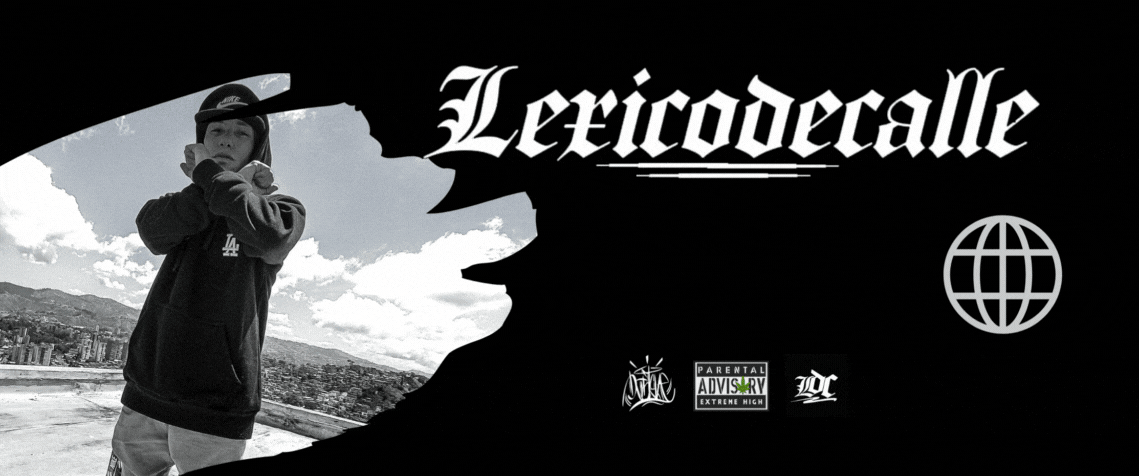




Congratulations @lexicodecalle! You have completed the following achievement on the Hive blockchain And have been rewarded with New badge(s)
Your next target is to reach 70 posts.
You can view your badges on your board and compare yourself to others in the Ranking
If you no longer want to receive notifications, reply to this comment with the word
STOP¡Felicitaciones!
Estás participando para optar a la mención especial que se efectuará el domingo 22 de septiembre del 2024 a las 8:00 pm (hora de Venezuela), gracias a la cual el autor del artículo seleccionado recibirá la cantidad de 1 HIVE transferida a su cuenta.
¡También has recibido 1 ENTROKEN! El token del PROYECTO ENTROPÍA impulsado por la plataforma Steem-Engine.
1. Invierte en el PROYECTO ENTROPÍA y recibe ganancias semanalmente. Entra aquí para más información.
2. Contáctanos en Discord: https://discord.gg/hkCjFeb
3. Suscríbete a nuestra COMUNIDADEntra aquí para más información sobre nuestro trail. y apoya al trail de @Entropia y así podrás ganar recompensas de curación de forma automática.
4. Visita nuestro canal de Youtube.
Atentamente
El equipo de curación del PROYECTO ENTROPÍA