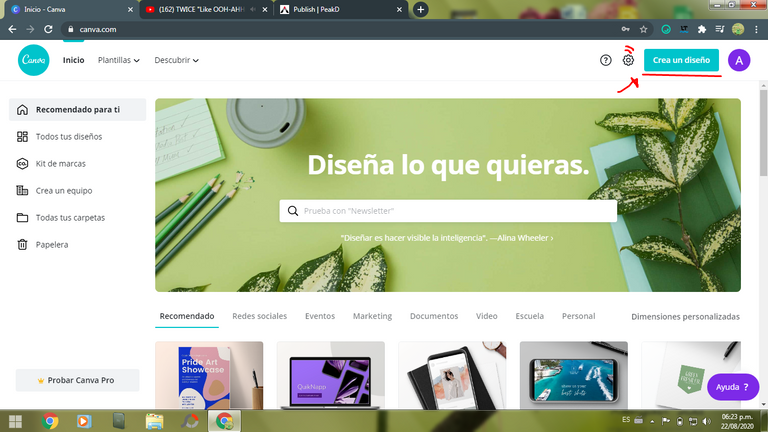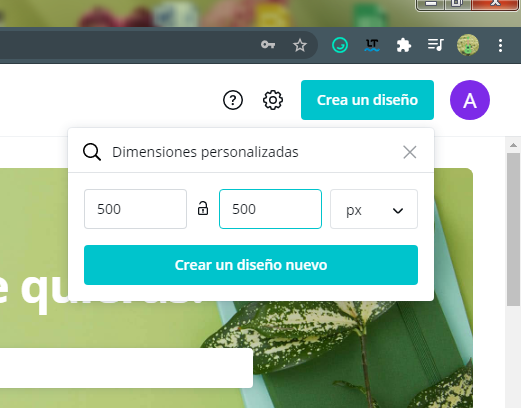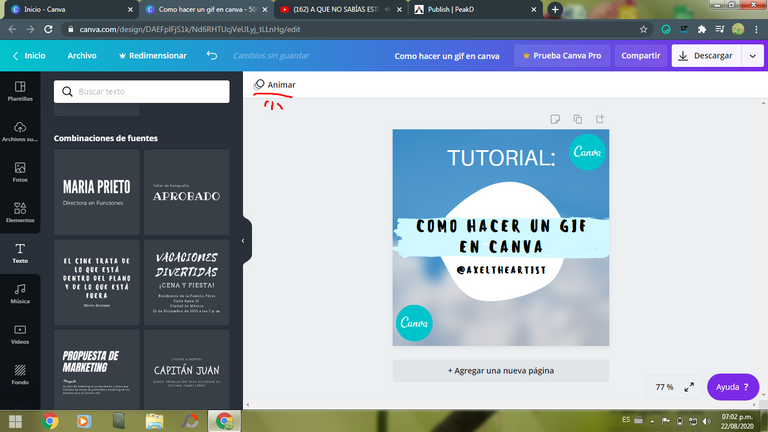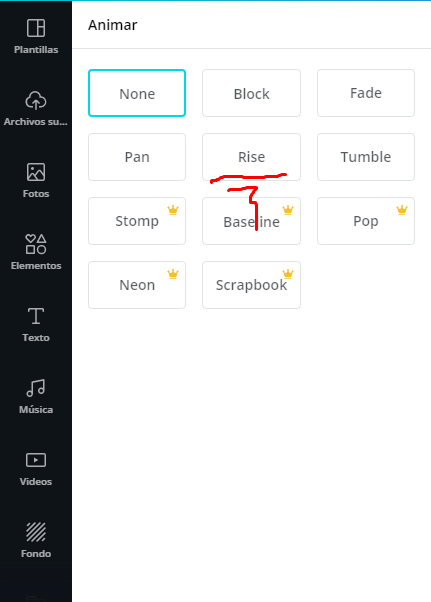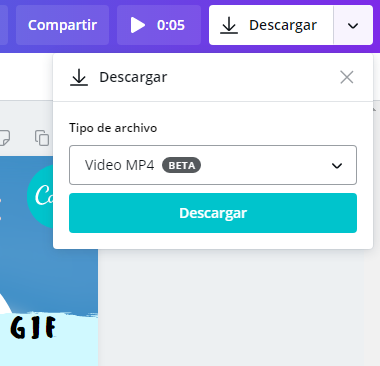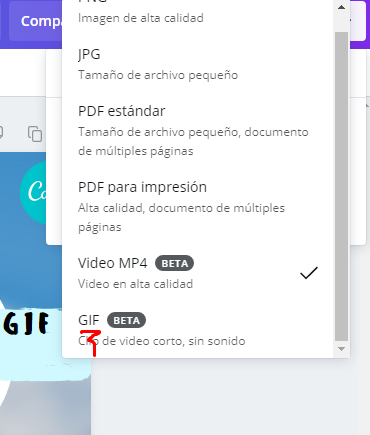A mí me gusta mucho crear mis propios banners para darle un toque más personal a mis publicaciones. Ya he hecho un tutorial enseñándoles como hacer sus propios banners y separadores para que ustedes también impregnen sus publicaciones con su propio estilo.
I really like to create my own banners to give a more personal touch to my publications. I have already made a tutorial teaching you how to make your own banners and dividers so that you can impregnate your publications with your own style too

Hace tiempo me había dado cuenta de que en el programa que utilizo para crear mis separadores y logos tenía una función para hacer gifs sencillos y muy bonitos y quise enseñarles como hacerlos
Some time ago I realized that in the program I used to create my dividers and logos I had a function to make simple and very nice gifs and I wanted to teach them how to make them

| Lo primero que hay que hacer al entrar en Canva es crear un nuevo diseño | The first thing to do when you enter Canva is to create a new design |
|---|

| Les recomiendo que lo creen con 500 píxeles de altura y anchura | I recommend that you create it with 500 pixels in height and width |
|---|
Ya cuando tengan el lienzo listo tienen la libertad de crear los diseños que ustedes quieran.
Once you have the canvas ready, you have the freedom to create the designs you want.
☁️ 🎨 ☁️ 🎨 ☁️ 🎨 ☁️ 🎨 ☁️ 🎨 ☁️ 🎨
| Cuando ya consideres que esté listo le das click al botón de arriba a la izquierda, donde dice: "animar" | When you consider that it is ready, click on the button at the top left, where it says: "animate" |
|---|

| Se les va a desplegar esta ventana. Y ahí eligen el tipo de animación que quieran. Yo elegí el que dice "Rise". | This window will be displayed. And there you choose the type of animation you want. I chose the one that says "Rise". |
|---|

| Y luego lo descargamos como formato GIF | And then we download it as GIF format |
|---|
𝓡𝓮𝓼𝓾𝓵𝓽𝓪𝓭𝓸✨
𝓡𝓮𝓼𝓾𝓵𝓽✨

Espero que este tutorial les haya servido de ayuda. Quédense en casa y cuídense mucho. ¡Adios! ✌️✨
link I hope this tutorial was helpful. Stay home and take care of yourselves. Bye! ✌️✨
✌️