
English:
My beautiful wife @grisvisa has reached 5,000 followers on Instagram and we decided to use her influence there to invite artists to Blockchain platforms such as @creary and @hiveio. In this post we are going to share an extensive guide on how to use Creary.net, from creating an account, to posting to buying/selling the coins.
This guide will be also in Spanish.
Para español ve a la mitad de la publicación
What is Creary?
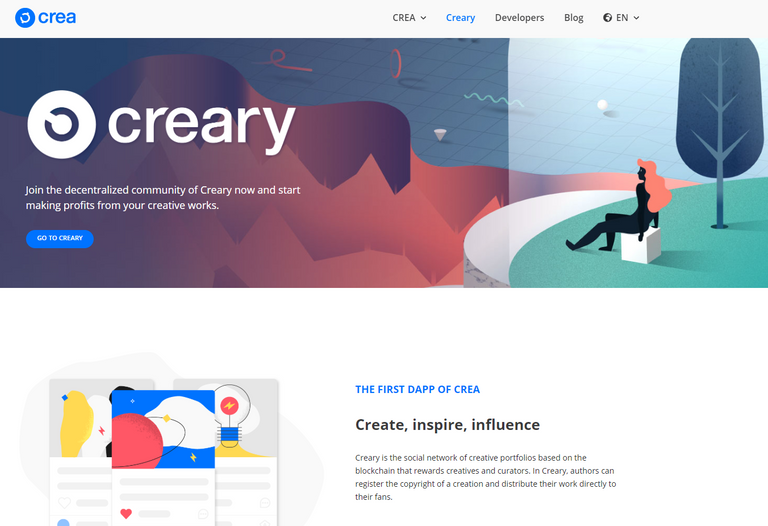
Learn more about Creary on the official site
Creary is the first dApp of the CREA Network, just like Steem or Hive, Crea is also a blockchain. It uses the same technology as STEEM or HIVE called graphene. It has its own rules though. On Creary we have to wait 10 days for the rewards of the post to be transferred to our account instead of seven. Power Downs (or de-energize in CREA) are only 8 weeks instead of 13.
This dApp is more focused on art. The main objective is that users can build portafolios of their drawings, photographs, digital art, animations and even video or music projects. The community is still very small compared to HIVE and there are not as many heavy investors yet. One of the downsides is that CREA, the main token is only available to trade in one exchange, more on that in a moment.
How to create an Account in Creary
To create an account in Creary.net we have to follow these steps:
- Go to Creary.net/welcome.
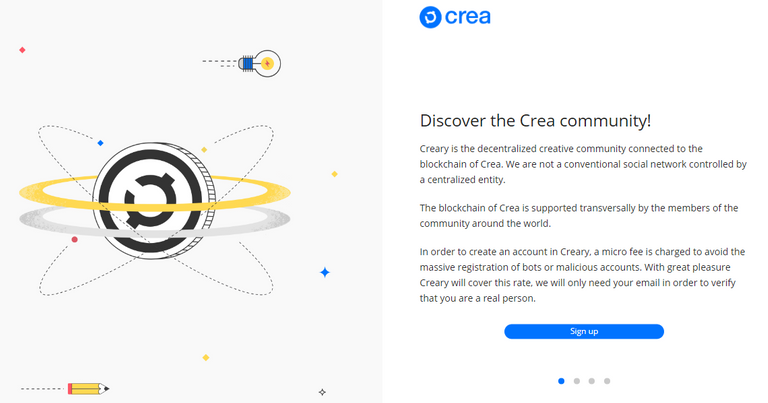
- Click on Sign up.
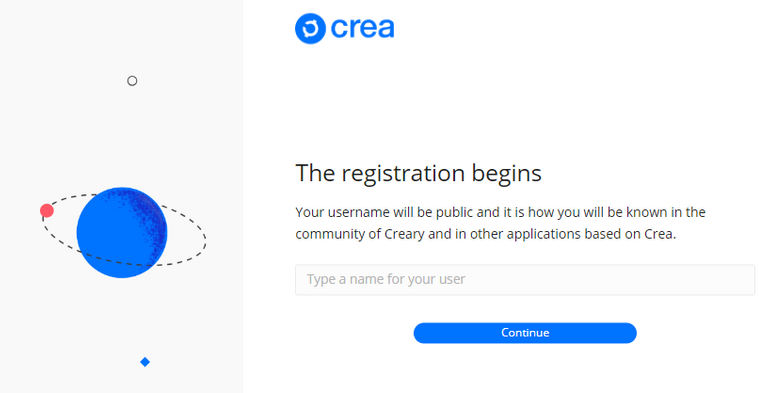
- Choose your username. Be creative and our recommendation is that it matches your other Social Media names.
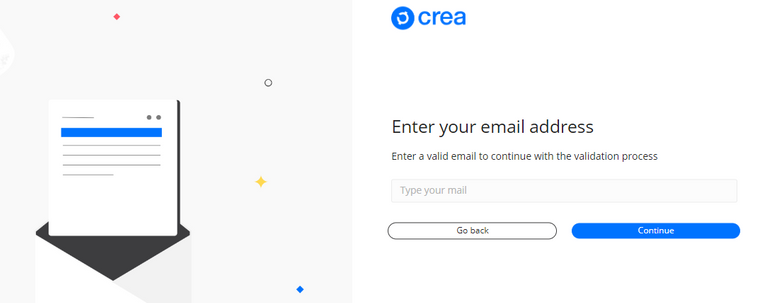
- Enter a valid email address.
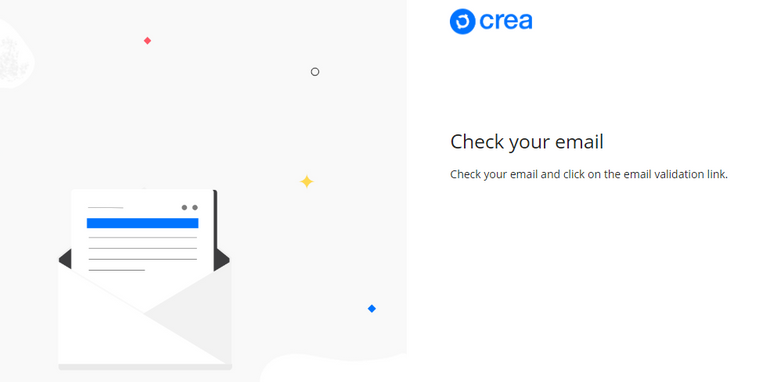
- Check your email and confirm it.
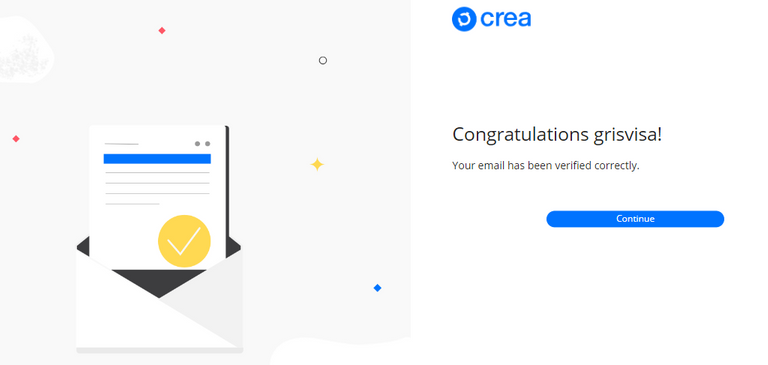
- Yay! One step closer!
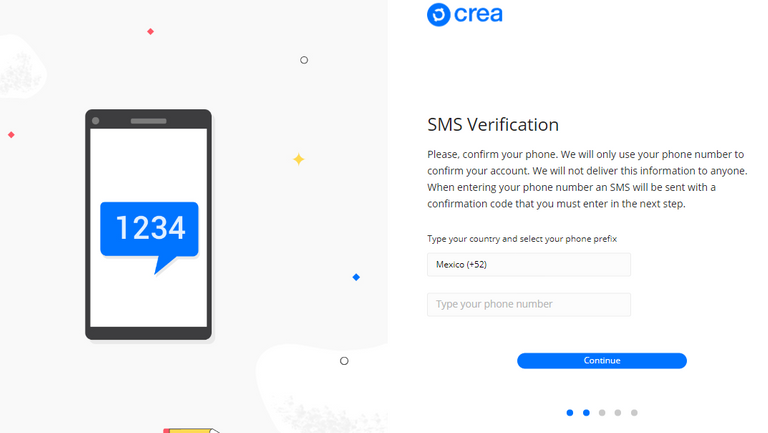
- Enter a valid phone number to receive SMS Verification.
- Enter the code that you received.
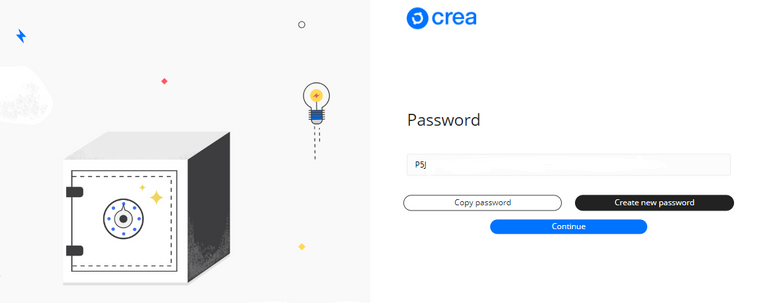
- Save your password! It is very important to do this properly because there is no way for Creary.net to recover it for you. Your password = your tokens = money.
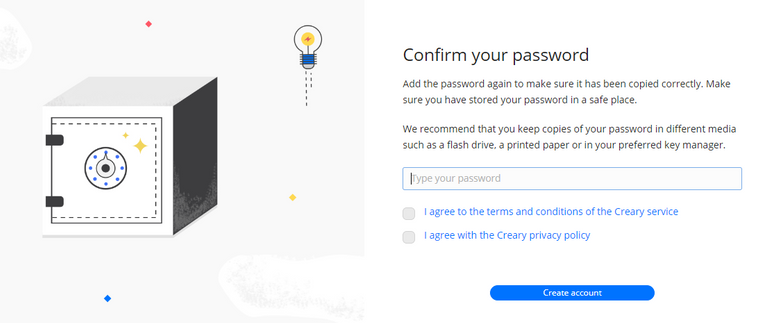
- Add your password again in order to continue. Read and agree to the terms of service.
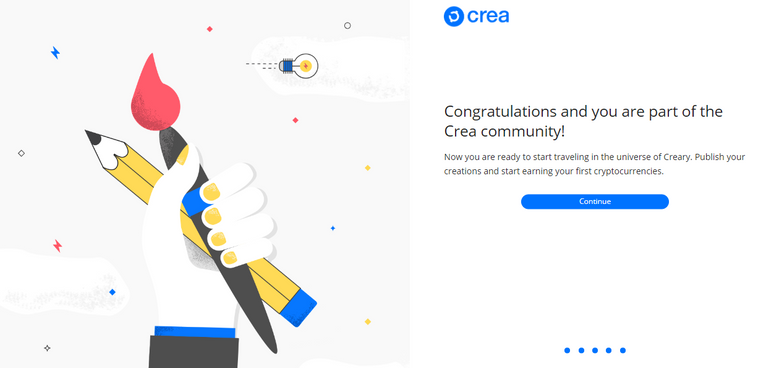
- Congratulations! Now you are ready to start publishing projects in Creary.
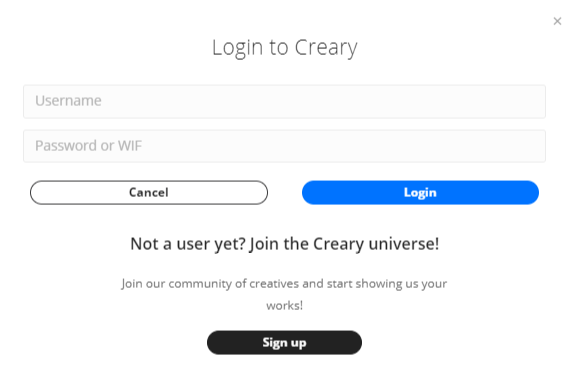
- Now we need to login. Click on the login button and enter your Username and Password.
After successfully login in we will arrive at the popular section of the page. Don't start voting yet, first let's complete your profile information, add a profile photo, a website or social media link and contact information.

- Go to your settings page. Mine is https://creary.net/@grisvisa/settings in your case exchange my username for yours. Or click your avatar and choose Settings.
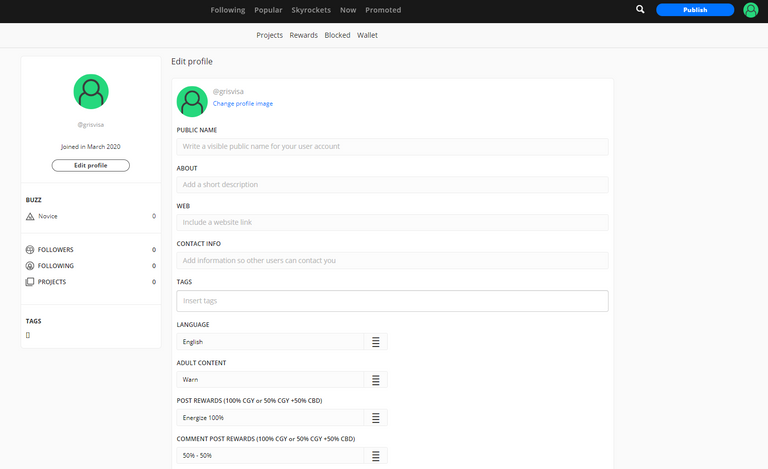
- Update this information:
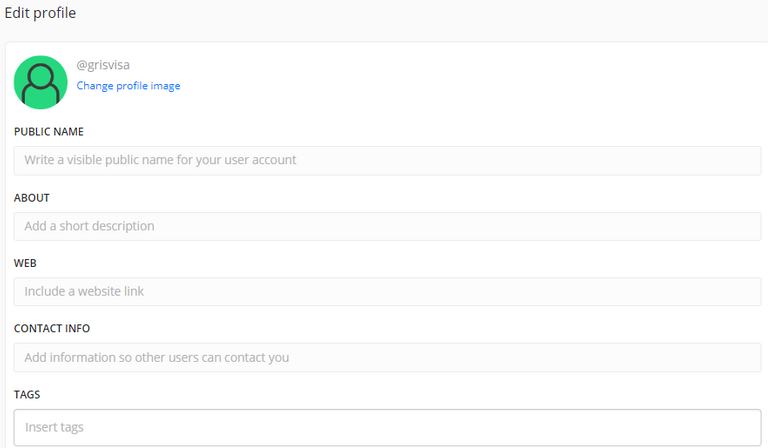
- Add a Profile Image.
- Add a public name.
- Write a brief description about yourself.
- Add a website (it can be your Instagram).
- Contact information, maybe Discord, Twitter or email.
- On the tags section you can put your specific art styles, check the example:
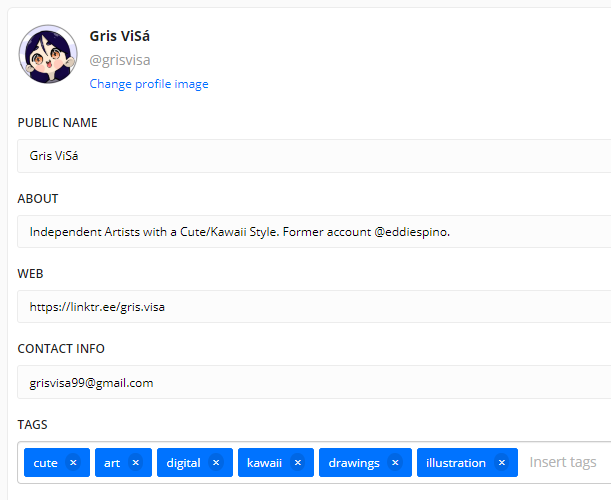
- Next are some miscellaneous settings, by default you have them like this:
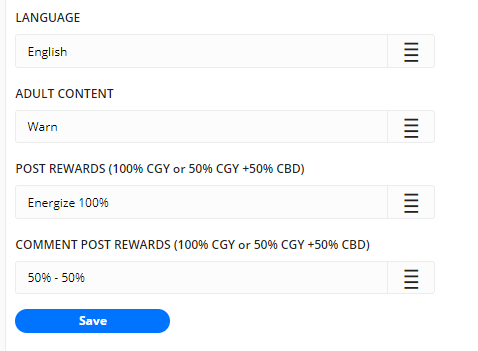
- My recommendation is to modify them with this settings:
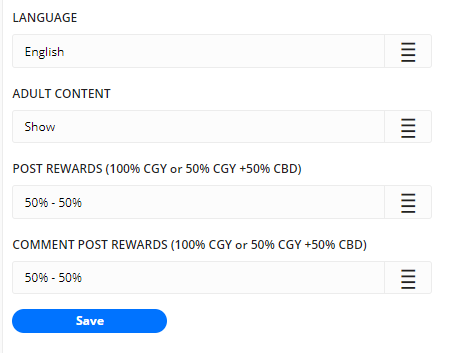
- The language can be changed to Spanish.
- The Adult Content is optional, if you are less than 18 years old you can chose to HIDE it.
- Post Rewards are 100% CGY by default, I recommend to change to 50-50. More about this below.
- Save the settings but only after you are sure that you have changed everything you wanted. If you want to make a change right away it will ask you to wait. Like in almost every important transaction it will ask you for your username and password.
On your main page you should have something like this:
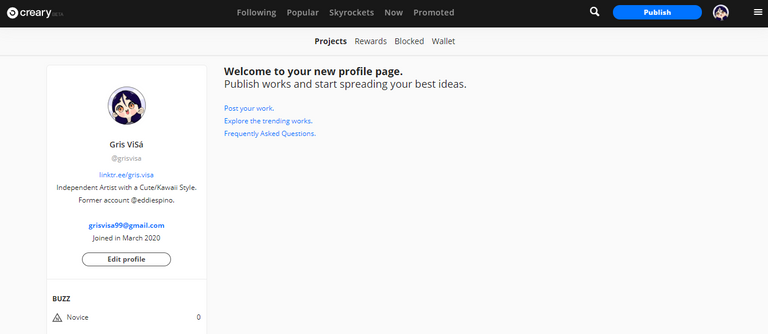
https://creary.net/@grisvisa/projects
Publish your first project:
To do this click the blue button that says Publish to begin the process.
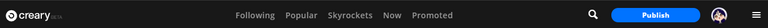
You will see a Screen like this one:
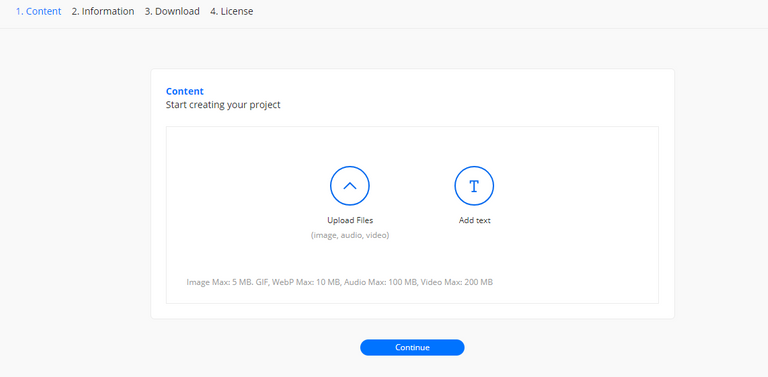
Here you can upload images, audio, videos or add text. We can add descriptions, add a series of images with the process of our drawings and be as descriptive as we want. My recommendation is to always add the process of the drawing or project that you are creating, this can be in a video that you add directly on Creary, on a video from YouTube/Vimeo or in a GIF.
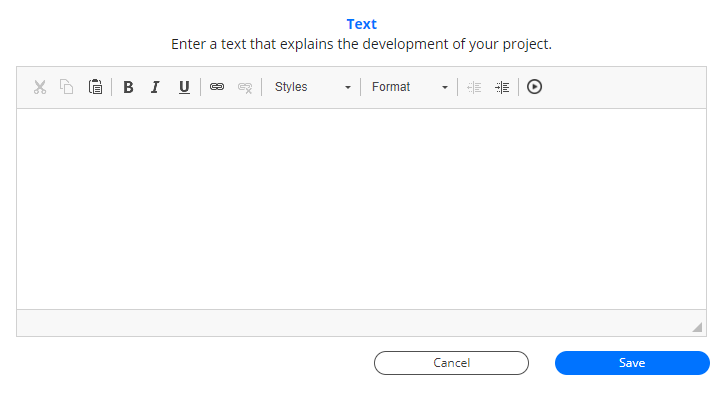
In this option we can add text with various styles and formats. I invite you to explore all the options.
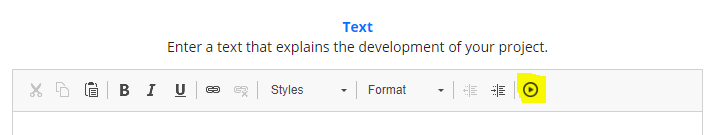
If you want to add a video click this little icon and you will get a pop up like this one where you can paste the url of the YouTube Video.
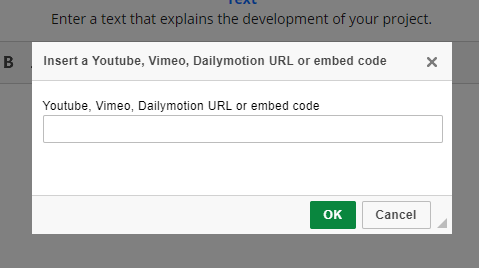
Our post body will look something like this:
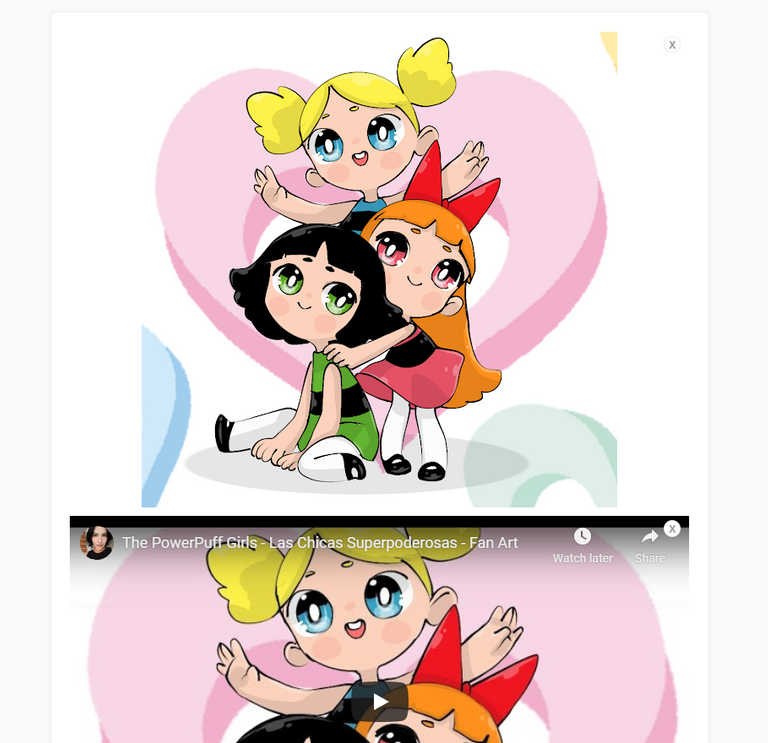
In this example I am adding a YouTube video to show the process of the drawing done by @grisvisa.
- After that we click on continue and will choose the cover, title, description and tags for the project.
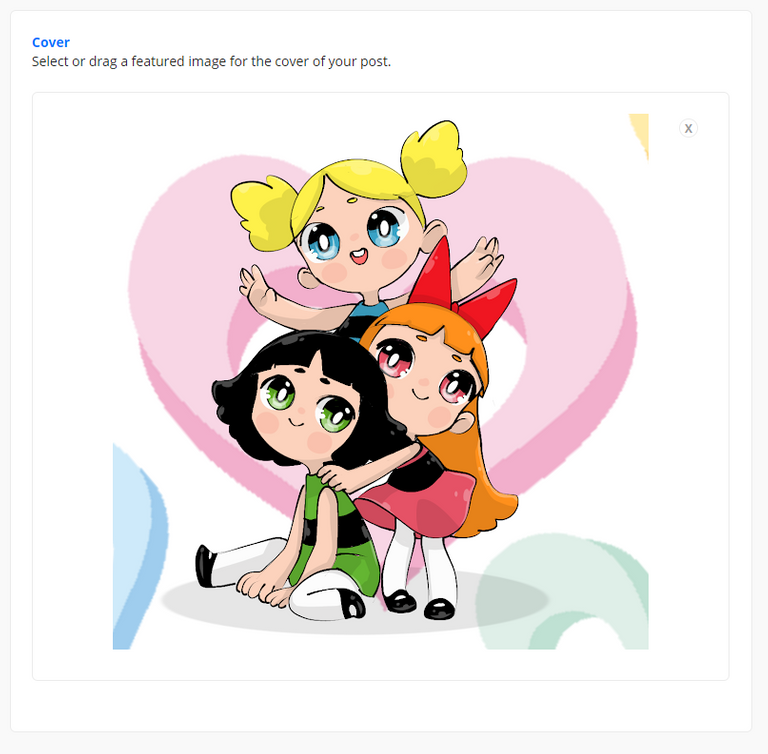
The cover is the main image of our post and it will be the thumbnail too. It will be the first image that our followers and potential voters will see. If you make animations my best recommendation will be to add a small gif so it is more appealing to the eye. We will begin doing this in our projects.
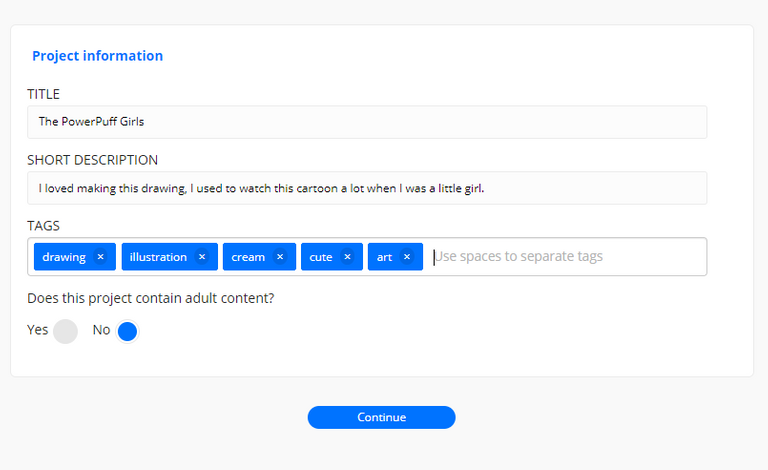
Project Information is also very important. Here we will add all the details of our project including the name, description and tags. This is just an example. After filling this click continue.
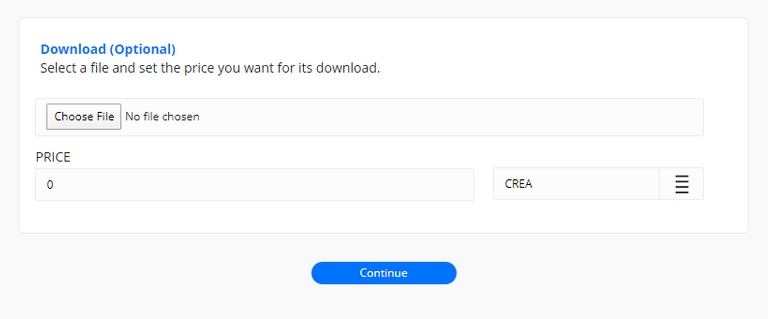
This part is optional. Another thing that we can do in Creary is that we can sell our art pieces, users can pay in CREA or CBD (more about the tokens/crypto below). To be honest we have never sold a piece this way and most of the time we skip this part but for this example I'm going to show you how you can set it up.
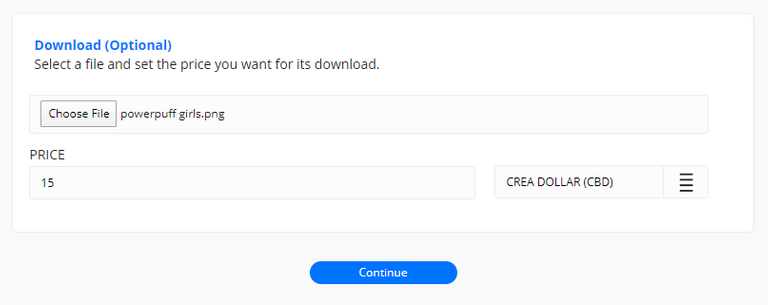
Click continue and you will arrive at the last part that can be the most confusing for some.
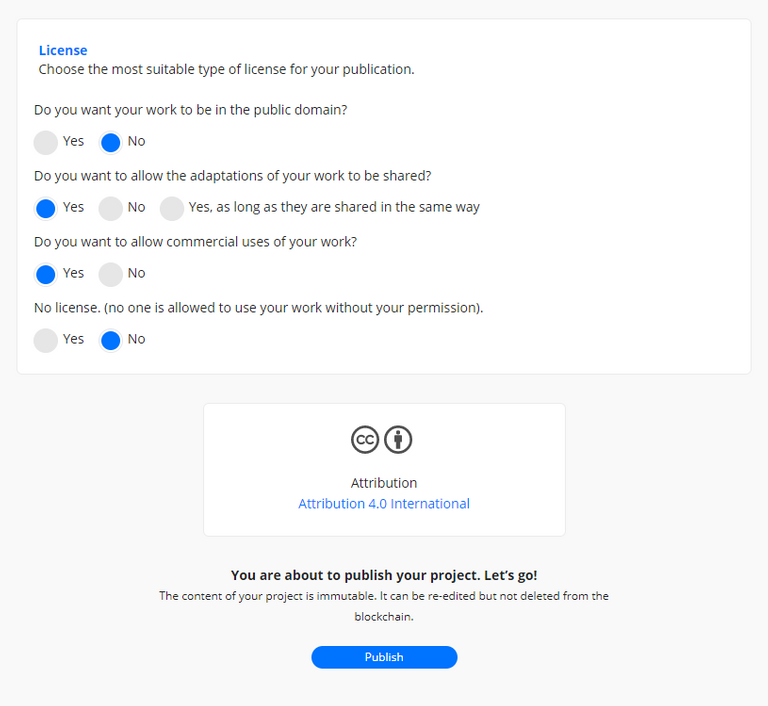
You will see something like this and maybe say "WHaaat!?" but calm down, let me explain you. Breath in... this is on of the main characteristics of Creary. The Blockchain technology that supports the platform enables you to add different types of licences to your publications and ensure your author rights, this is because blockchains are immutable and are a great way to keep track of data. Yes, I know this is confusing, but believe me when I say that this is a very good thing and that maked creary a very interesting project.
Not sure which one to choose, don't worry just ask yourself the questions and you will know which option to choose.
Do you want your work to be in the public domain?
Do you want to allow the adaptations of your work to be shared?
Do you want to allow commercial uses of your work?
No license. (no one is allowed to use your work without your permission).
Sometimes we chose the last option. Click Publish and you will have your first post!
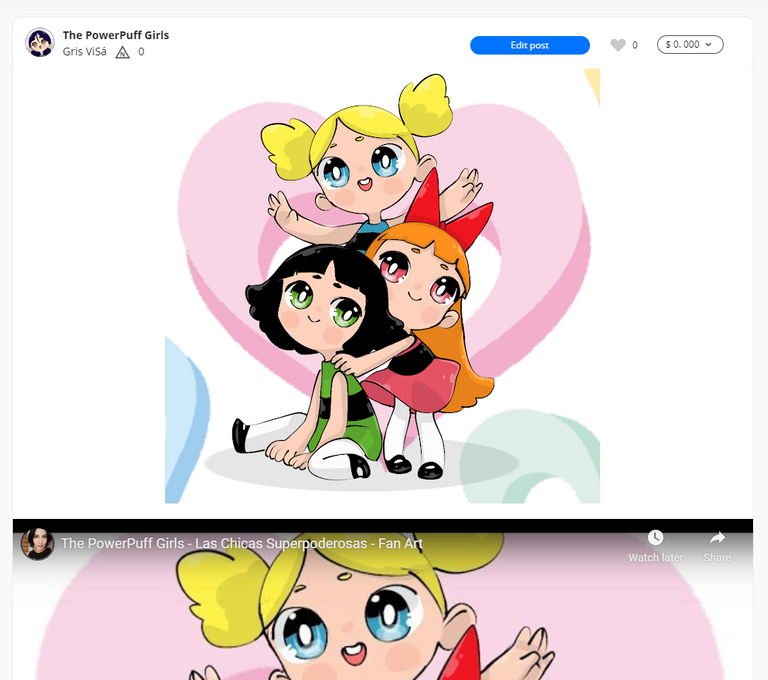
https://creary.net/drawing/@grisvisa/the-powerpuff-girls
This is the example post. You will begin with a reputation or Buzz of 0 but after you star obtaining votes in your account you will begin growing.
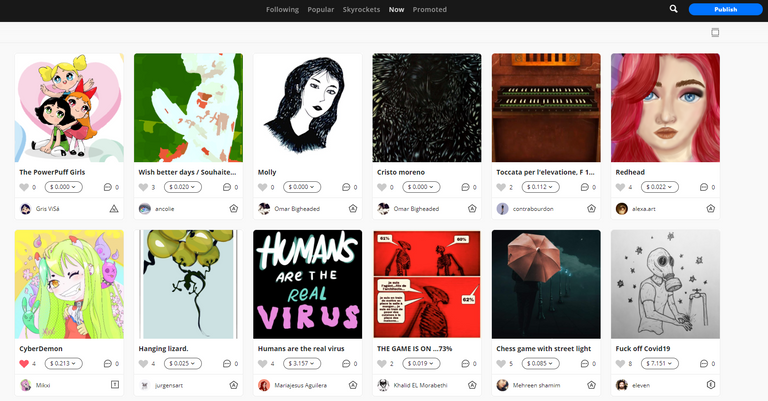
On this page you can see you progress: https://creascan.net/@grisvisa or https://creascan.net/@eddiespino just change our username for yours.
For more information and to interact with the community join the official Crea Discord.
Monetize your Projects in Creary.net
By publishing in Creary we can generate three coins:
- CREA: The main coin that can be transferred and exchanged for BTC on Exrates.
- CBD: A stable coin pegged to the USD that is won as a reward for our projects. CBD can be changed for CREA on the internal market.
- CGY or Crea Energy: This coin represents our influence in the platform. The more CGY we have, our votes will become bigger and also our curation rewards. CREA can be Energized at any time and converted to CGY, to convert it back to CREA we will have to wait 8 weeks though, we will receive a payment each week until it is completed.
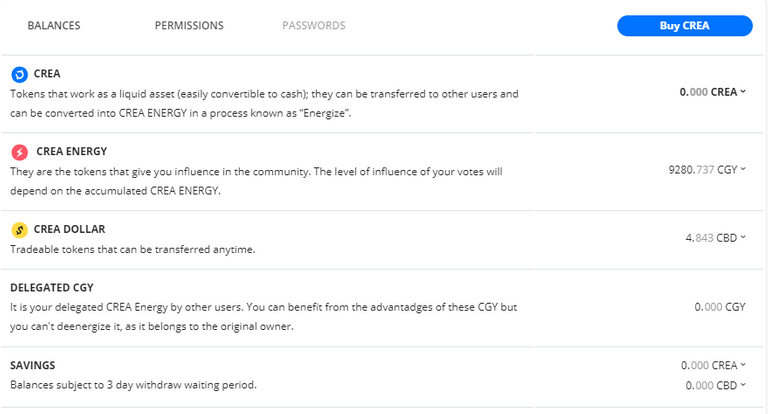
After we have shared a project our followers will be able to see it, comment on it and vote it. The Post will also appear on the Now Section where the most recent posts can be seen by anyone. If our project starts receiving good votes from other users it might appear on Skyrockets or in Popular. Remember that the value of the votes depend on how many CREAs the user has in the form of CGY.
Talking about Rewards
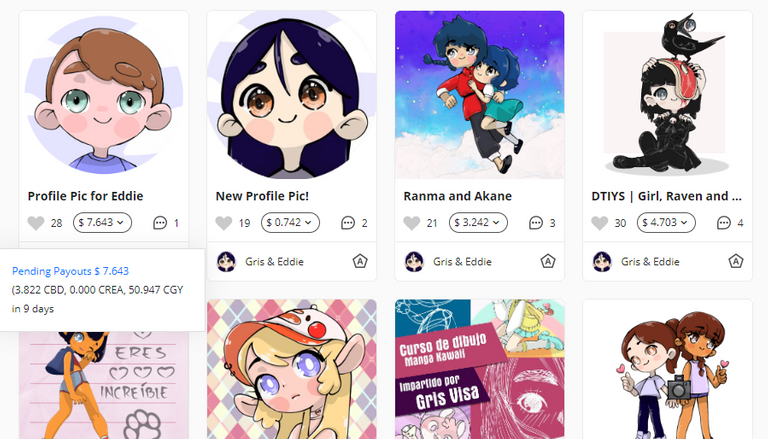
Rewards in Creary work similar like in HIVE and STEEM. Every project's reward is divided. Half the reward goes to CBD and the other to CGY. Also a percentage of all the project's rewards is shared between curator. Curators? Yes these are the good fellows that decided to use one of their limited (and precious) votes in your project. I believe that in Creary they share 25% of the posts' rewards in the form of CGY. The amount of CGY that a curator receives depends on two things: the amount of CGY that they have (which makes the vote bigger) and the moment or time when they made the vote. Curating is a great way to increase our CGY. We have been able to generate a lof of CGY this way, take a look of our rewards for the last seven weeks:
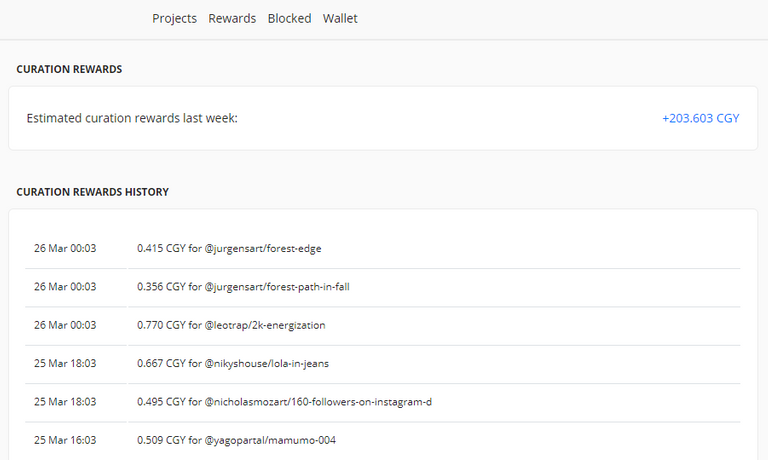
As I said before author rewards are transferred to our account after 10 days. My recommendation is to make visual impacting art and to be constant. Comment on other people's arts and share only your best works.
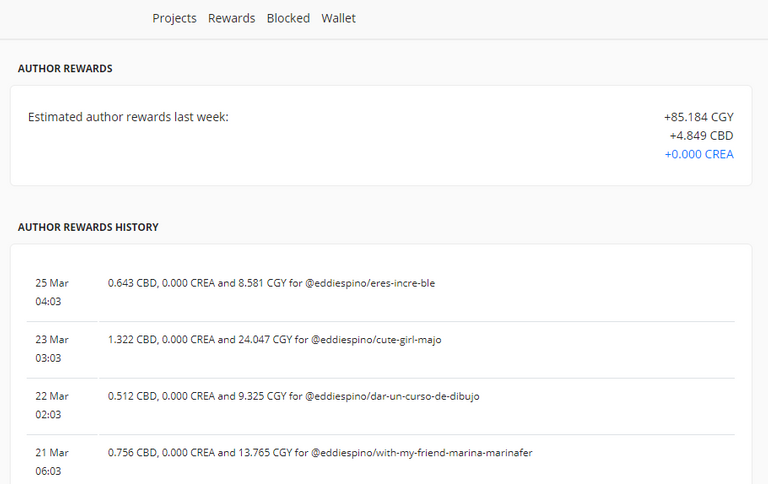
To finish this section and just want to leave clear that votes are NOT infinite. Imagine you are a wizard from a video game and everytime you vote you use some of your power or mana. This is the voting power, it starts at 100% and everytime we make a full vote it goes down 2%, making it weaker, this means that if we do 10 votes in a row our voting power will be 80% and if our vote was 1.00 now it will be 0.80. It is recovered though, just as any magician, every two hours we will recover 2% of our voting power. Check the CreaScan website to see this voting power bar. If you are on a mobile device request the desktop version on the option menu of your browser.
Value of the coin and how to convert it to fiat money (USD, MXN, EUR)
Okay, this is where things get interesting. CREA is a cryptocurrency, this means that it is digital money and can be exchanged for "real world money", the value depends on many things including the demand and the offer. At this very moment CREA has a value of $0.034 (USD).
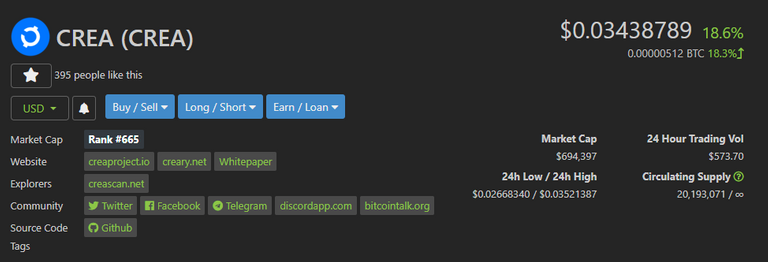
Source: https://www.coingecko.com/en/coins/crea. Thanks @coingecko!
So if you have 10,000 CREAs your account would be worth 343.47 USD. Not bad, this can be achievable in less than 6 months and I know that you will not become rich with this amount of money and that you could not live only from this income, but it is a nice way to earn extra money and it is also very fun. And remember that this is the current price and that Creary has just turned one year old project, who knows when this project will seriously take off and the price could skyrocket. This is no financial advice though...
To convert CREAs into fiat or normal money the first thing we gotta do is open an account on an exchange called Exrates. The website is https://exrates.me/. To be honest is not the best exchange but it works. After creating the account we have to finish the KYC process and upload out information to obtain verification. This can be a little tedious, please contact me and I will give you more detailed information. Next step is to deposit CREA in exrates and wait for the transfer, after that we will go to the CREA/BTC market and sell our CREA to buy BTC or Bitcoin, the most famous cryptocurrency. You will find buying and selling orders from people at the exchange. You can set up your own order and after doing that you will receive your income.
I know that this may be a little confusing for people that have never traded cryptos before but I will add some videos from a friend that explain all of this with more detail. I'm also offering to help you in the process to achieve this. But this is not something that will be done right away, first you have to publish content and generate CREA. On the other hand if you want to buy CREA I can guide you in the process and help you along the way.
The CREA/BTC Market on Exrates looks like this:
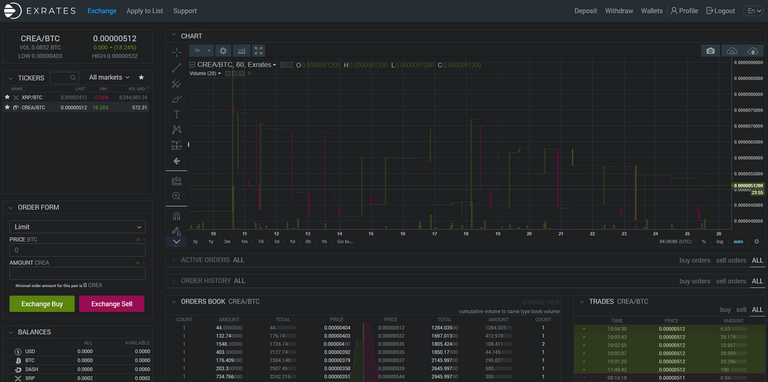
The orders on the left are buying orders and the ones on the right are selling orders.
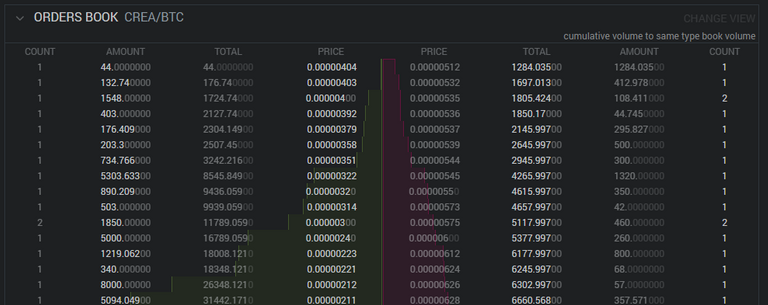
The price is in Bitcoins, so you can buy 1 CREA for 512 Satoshis (0.0343 USD), 1 Satoshi = 0.00000001 BTC, or sell 1 CREA for 404 Satoshis (0.0271 USD). The more people that want to buy CREA the higher the price, as simple as that.
When you have sold your CREA for Bitcoin now you can exchange for another coin, maybe XRP (Ripple) and that coin you can transfer it to another wallet where you can exchange it to your local coin. That will depend on your country of residence. Here in Mexico we use Bitso, there should be options for every country or at least for many of them.
I think that is all the information that I have rewarding Creary. Remember to comment, stay active and be constant so you can get the results.
Here you can read the Creary Roadmap for 2020: https://creaproject.io/creary-road-map/

Español:
Mi hermosa esposa @grisvisa está a punto de llegar a los 5,000 seguidores en Instagram así que hemos decidido usar su influencia para invitar a artistas a plataformas Blockchain como @creary y @hiveio. En esta publicación vamos a compartir una guía extensiva sobre cómo usar Creary,net, desde crear una cuenta, hasta publicar proyectos y vender/comprar las monedas.
¿Qué es Creary?
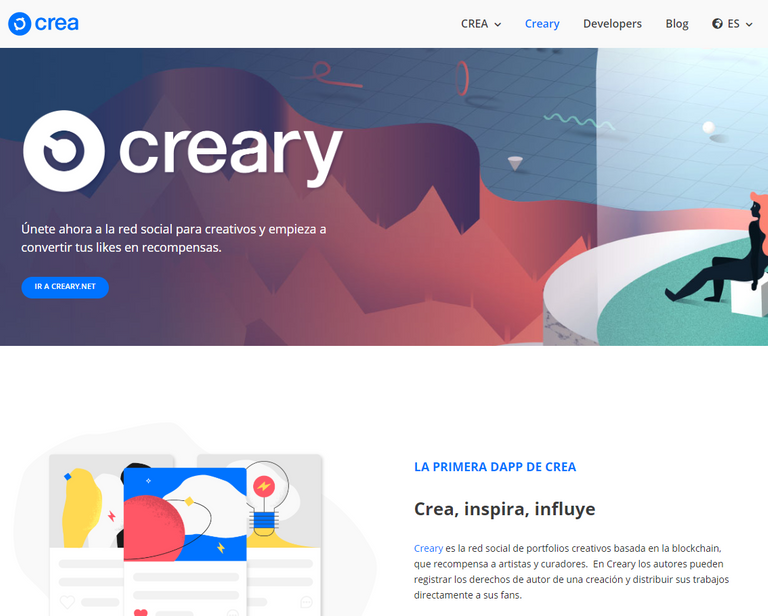
Aprende más sobre Creary en el sitio oficial
Creary es la primera aplicación descentralizada de la CREA Blockchain. CREA es muy similar a STEEM y a HIVE, de hecho usa la misma tecnología llamada graphene. Sin embargo tiene sus propias reglas, para cobrar las recompensas de las publicaciones se debe esperar diez días en vez de siete. Los Power Downs (o de-energizantes) toman sólo 8 semanas en vez de 13.
Esta aplicación está más enfocada en arte, el objetivo de Creary s construir portafolios con dibujos, fotografías, arte digital, animations e incluso video o proyectos musicales. La comunidad todavía es muy pequeña a comparación de HIVE y aún no hay tantos inversionistas. Una de las desventajas de CREA es que la moneda sólo se puede cambiar en una casa de cambio, hablaré más sobre eso en un momento.
Cómo crear una cuenta en Creary
Para crear una cuenta en Creary debemos seguir los siguientes pasos:
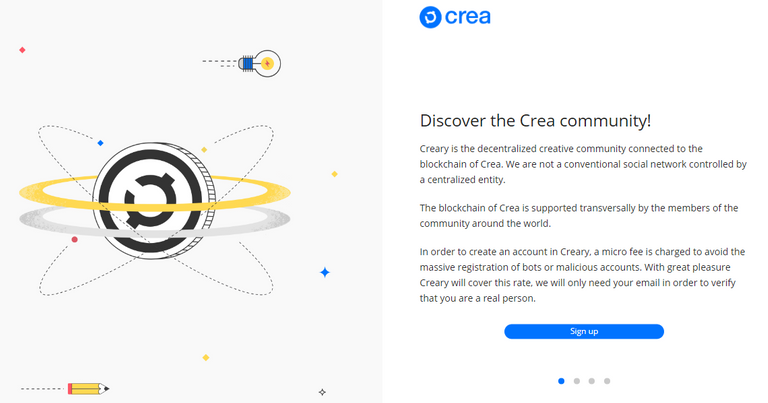
- Dar Click en Sign up.
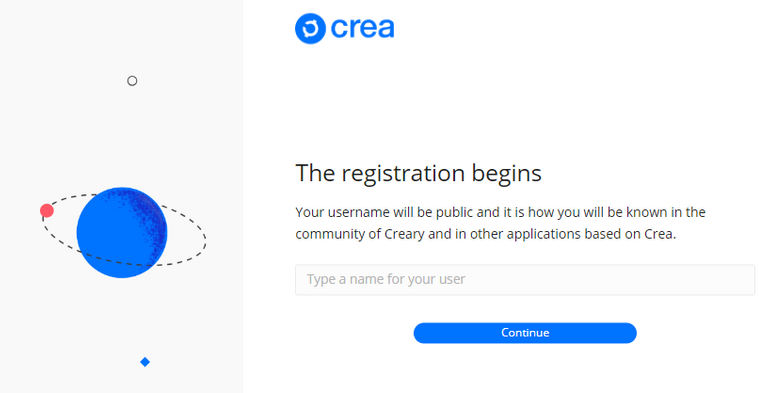
- Elige tu nombre de usuario. Se creativo, nuestra recomendación es usar el mismo nombre que ya usas en otras redes sociales.
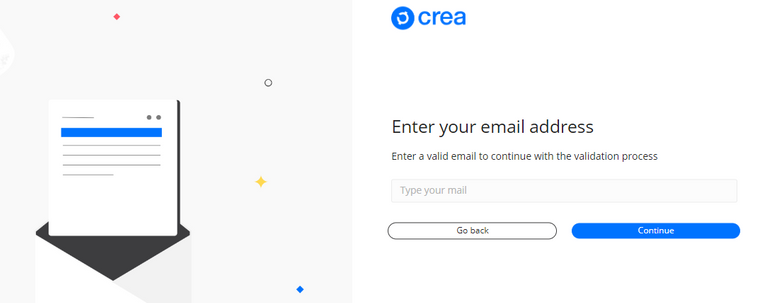
- Ingresa una dirección de correo electrónico.
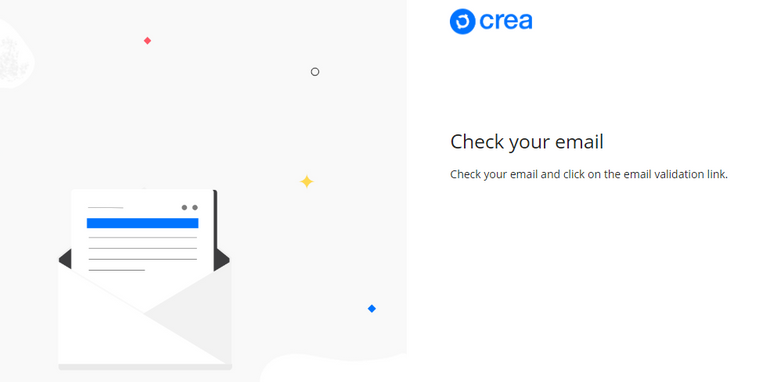
- Revisa tu correo y da click en el link de confirmación.
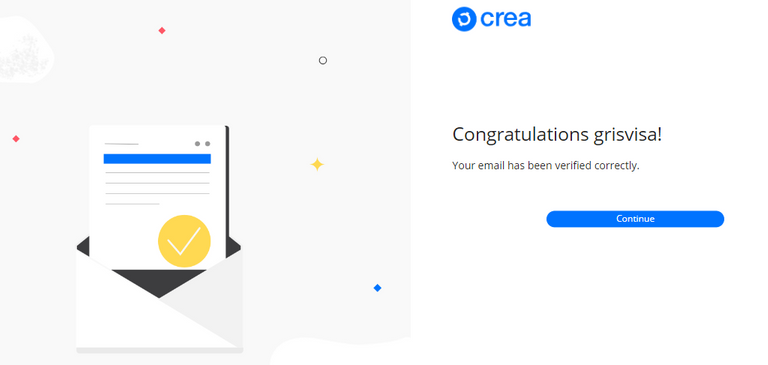
- ¡Listo! Estás un paso más cerca.
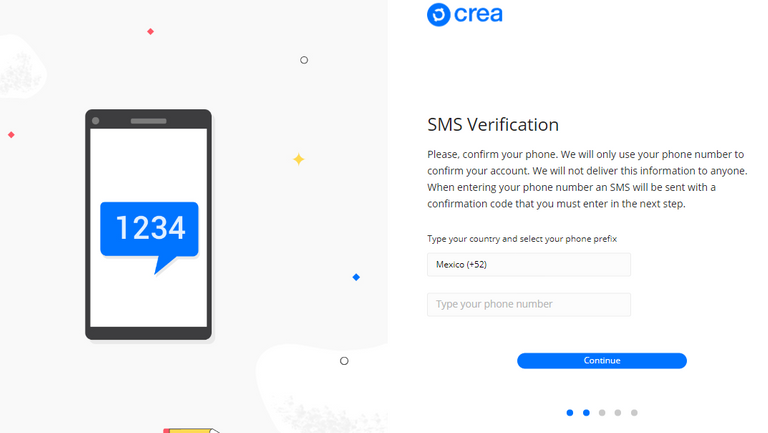
- Ingresa un número de teléfono para recibir un código. Ingresa el código que recibiste en tu celular.
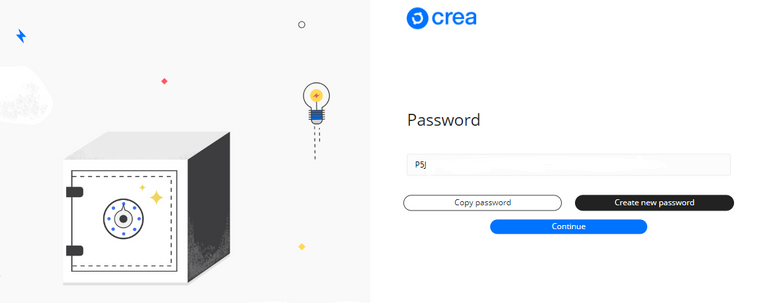
- ¡Guarda tu contraseña! Este paso es muy importante ya que Creary.net no tiene manera de recuperar tu contraseña. Recomendamos guardarla en una manera fuera de línea, en una memoria USB o imprimiendola. Tu contraseña = Monedas Digitales = Dinero.
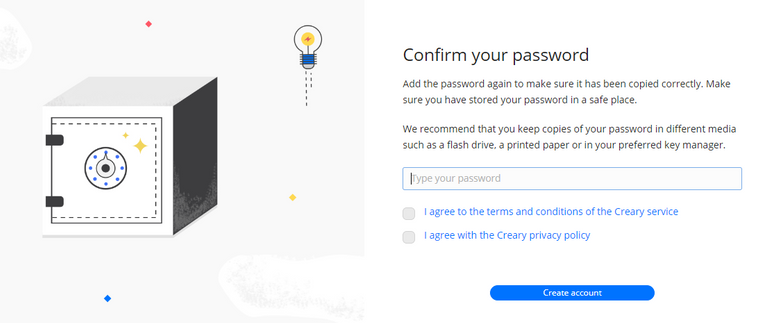
- Ingresa tu contraseña para continuar, lee y acepta los términos y condiciones.
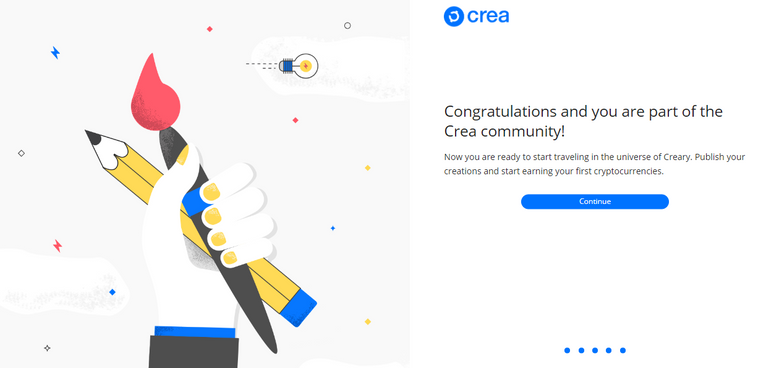
- ¡Felicitaciones! Ahora está listo para empezar a publicar en Creary.
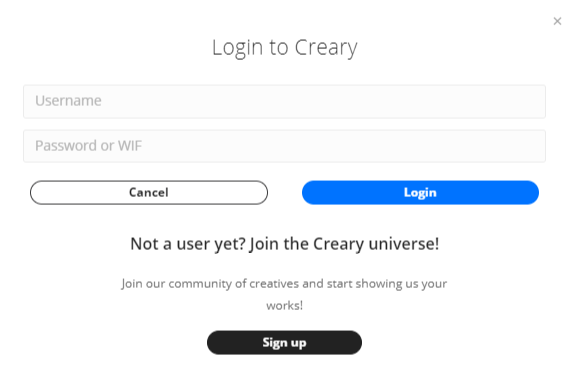
- Ahora necesitamos iniciar sesión. Da click en el botón que dice login en la esquina superior derecha, ingresa tu usuario y contraseña.
Después de iniciar sesión exitosamente estarás en la sección de las publicaciones populares. Todavía no empieces a votar, primero necesitamos completar la información de tu perfil. Esto incluye una foto, una descripción, sitio web o vínculo a tu red social y la información de contacto.

- Ve a la página de los ajustes. La nuestra es https://creary.net/@grisvisa/settings en tu casa cambia nuestro nombre de usuario por el tuyo oda click en tu avatar y elige "Settings".
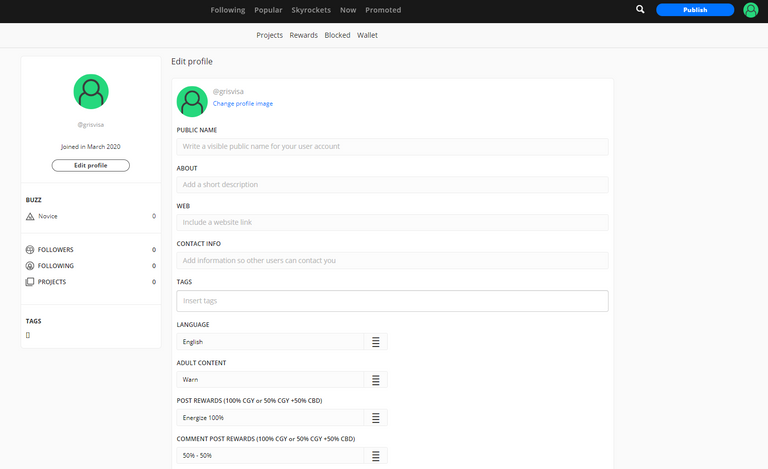
- Actualicemos la información:
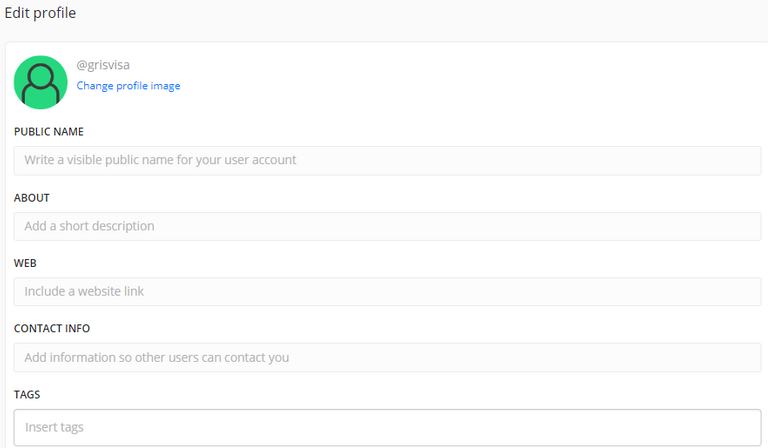
- Añade una foto de perfil.
- Agrega un nombre público.
- Escribe una corta descripción acerca de ti.
- Añade un sitio web (puede ser tu Instagram).
- Tu información de contacto, tal vez Discord, Twitter o email.
- EN la etiquetas puedes colocar palabras que describan tu estilo, aquí un ejemplo:
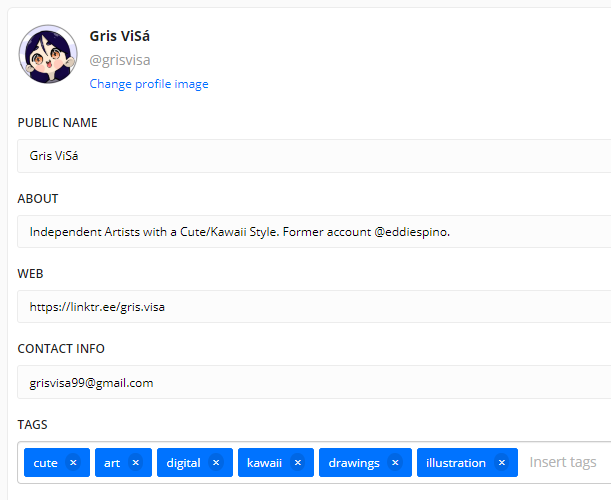
- Los siguientes son ajustes varios, por defecto saldrá así:
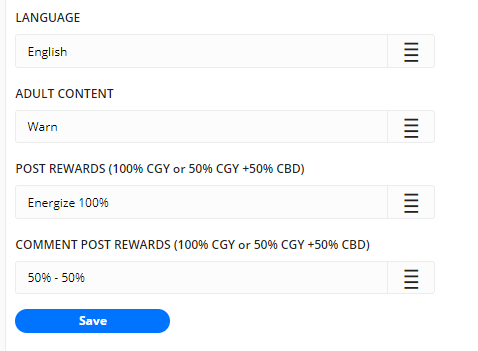
- Mi recomendación sería modificarlos así:
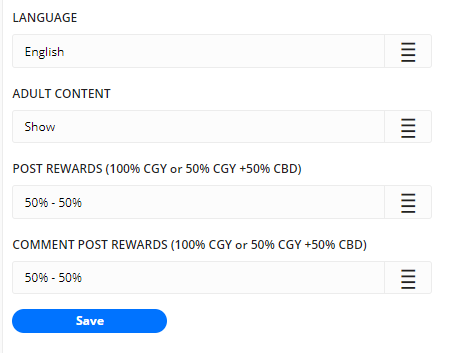
- Aquí podemos cambiar el idioma a Español.
- Lo del contenido adulto es opcional, si eres menor de edad puedes OCULTARLO.
- Por defecto las recompensas están como 100% a CGY. Nuestra recomendación es colocarla en 50-50. Más acerca de esto abajo.
- Guarda los ajustes pero antes asegúrate de que toda la información esté correcta y completa ya que si deseas hacer un cambio de inmediato el sistema te pedirá que esperes. Como en toda transacción importante dentro del sito se te pedirá tu usuario y contraseña.
En nuestra página principal veremos algo así, pero en español:
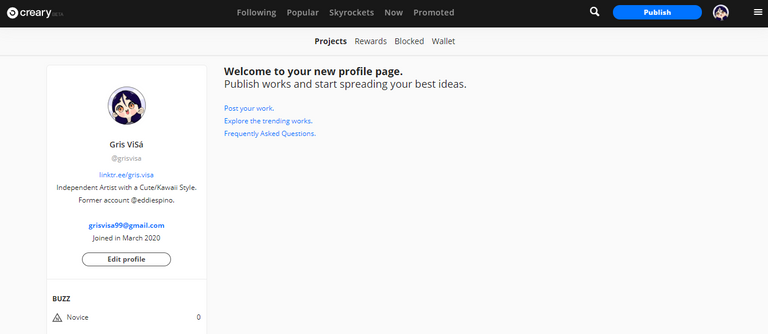
https://creary.net/@grisvisa/projects
Publica tu primer proyecto:
Para hacer eso da click en el botón azul que dice publicar (o Publish).
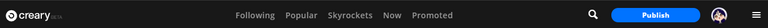
Verás algo como esto:
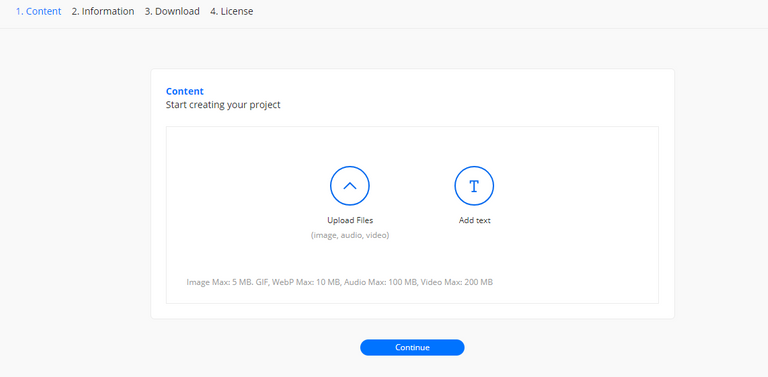
Aquí podrás subir imágenes, audio, videos o agregar text. Para los proyectos puedes agregar descripciones, añadir una serie de imágenes y ser tan descriptivo como desees. Nuestra recomendación es siempre agregar imágenes, videos o GIFs del proceso de creación de tu proyecto. Se pueden agregar videos directamente en Creary, videos de YouTube o de Vimeo.
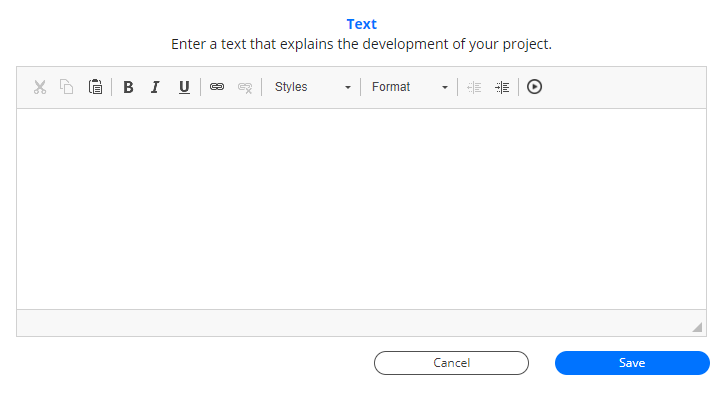
En esta opción podemos agregar texto en varios formatos y estilos. Los invito a que vean todas las opciones.
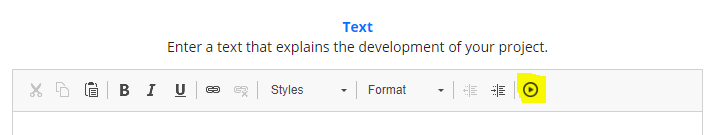
Si deseas agregar videos de YouTube, da click en este pequeño icono y en la ventanita pega la url del video.
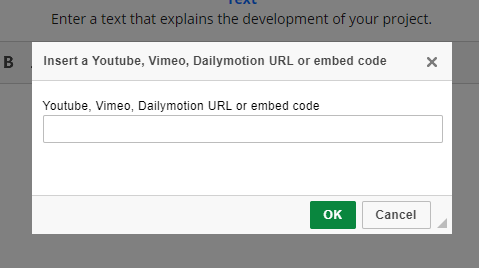
El cuerpo del proyecto se vería así:
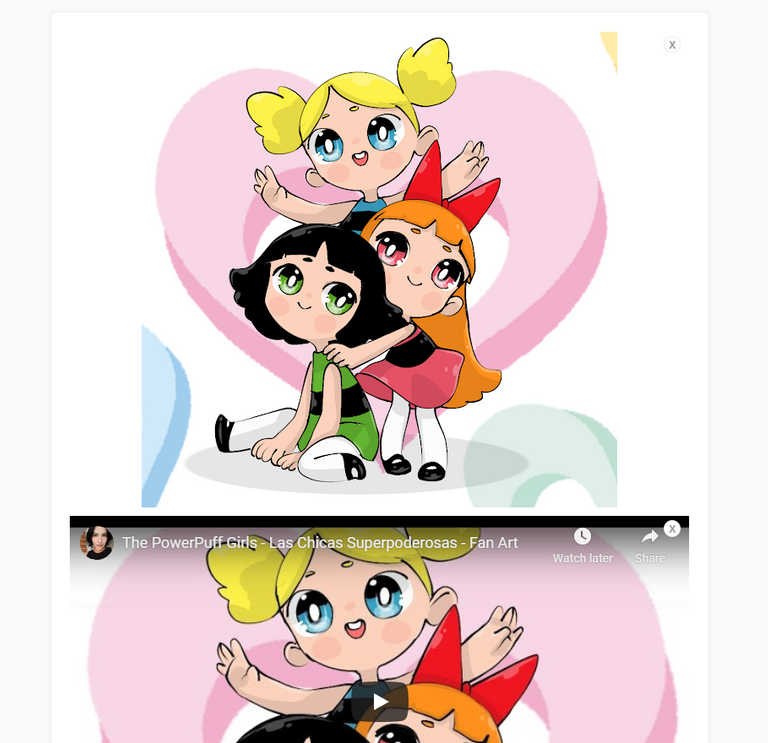
En este ejemplo estoy agregando un video de YouTube donde se mostrará el proceso del dibujo hecho por @grisvisa.
- Después de eso damos click en continuar.
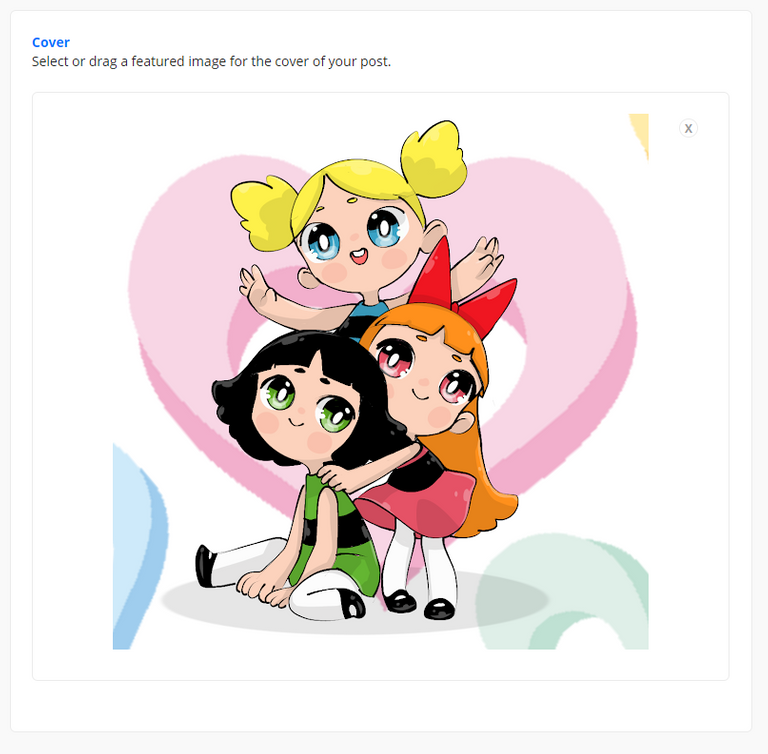
La foto de portada es la imagen principal de nuestra publicación, también va a ser nuestra miniatura. Esta imagen es importante ya que es la primera imagen que verán nuestros seguidores y nuestros potenciales votantes. Si haces una animación te recomiendo colocar un pequeño GIF como imagen principal para que así se vea más vistoso.
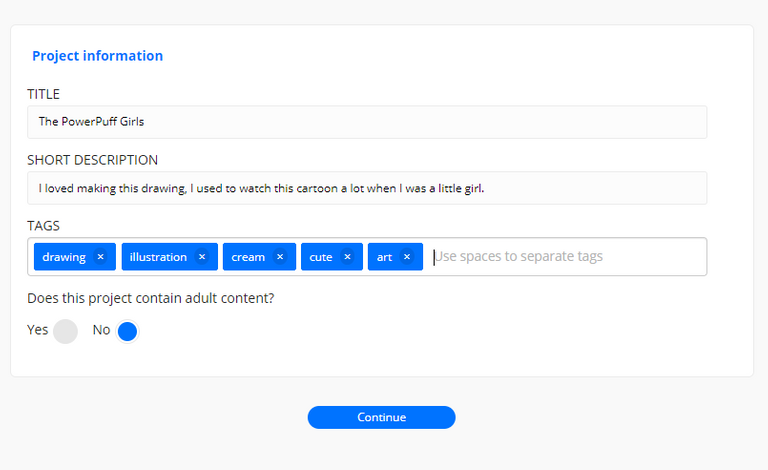
La información de nuestro proyecto también es muy importante. Aquí agregaremos todos los detalles del proyecto incluyendo el título, la descripción y las etiquetas, si nuestro proyecto tiene contenido para adultos hay que marcarlo como tal. Este es un ejemplo de cómo puede quedar. Después de llenar los detalles damos click en continuar o continue.
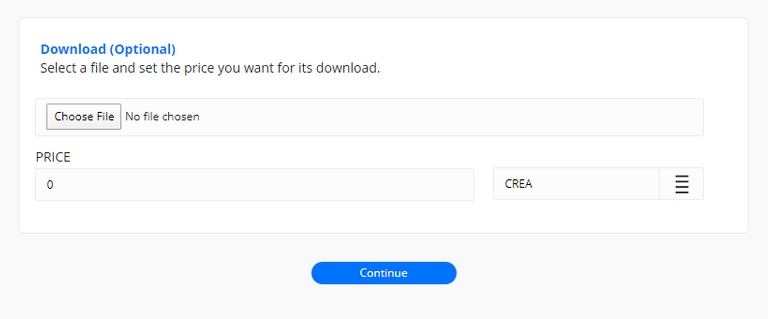
Esta parte es opcional. Otra de las cosas que podemos hacer en Creary es vender una c descarga digital de nuestros proyectos. Esta será pagada en CREA o en CBD (más acerca de esto en un momento). Para ser honestos nosotros nunca hemos vendido una pieza así y por lo general nos saltamos esta parte. Este es un ejemplo de cómo se podría ver.
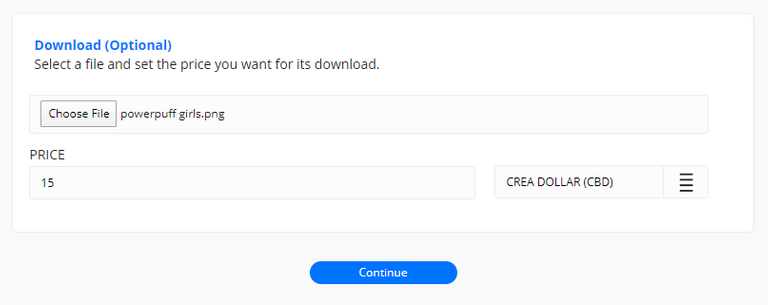
Damos click en continuar y llegaremos a una de las partes que podrían ser más confusas para todos.
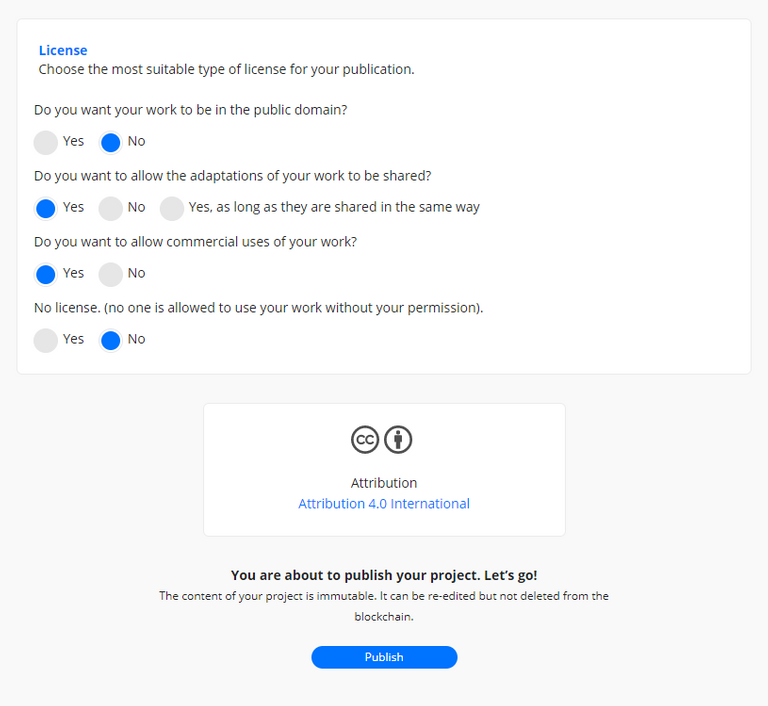
Verás algo como esto y posiblemente tu reacción sea un "¿¡QUééé!?" pero tranquilo, déjame explicarte. Primero respira... esta es una de las características principales de Creary, al se una Blockchain (o cadena de bloques) tiene los recursos necesarios para guardar de forma permanente e inmutable los diferentes tipos de licencias creativas. Se que puede ser confuso, pero esto es lo que hace a Creary un proyecto muy interesante.
Si no estás seguro qué opción elegir, simplemente hazte las siguientes preguntas:
¿Quiero que mi trabajo sea del dominio público?
Sí - No.
¿Quiero permitir que otros hagan adaptaciones de mi trabajo y que sean compartidas?
Sí - No - Sí, siempre y cuando sean compartidas en la misma manera.
¿Deseas permitir el uso comercial de tu trabajo?
Sí - No.
Sin licencia. (nadie tiene permitido usar tu trabajo sin tu permiso)
Sí - No. Si elegimos todas las opciones de arriba se ponen en No.
Por lo general nosotros elegimos esta última opción. Ahora damos click en Publicar o Publish y tendremos nuestro primer proyecto.
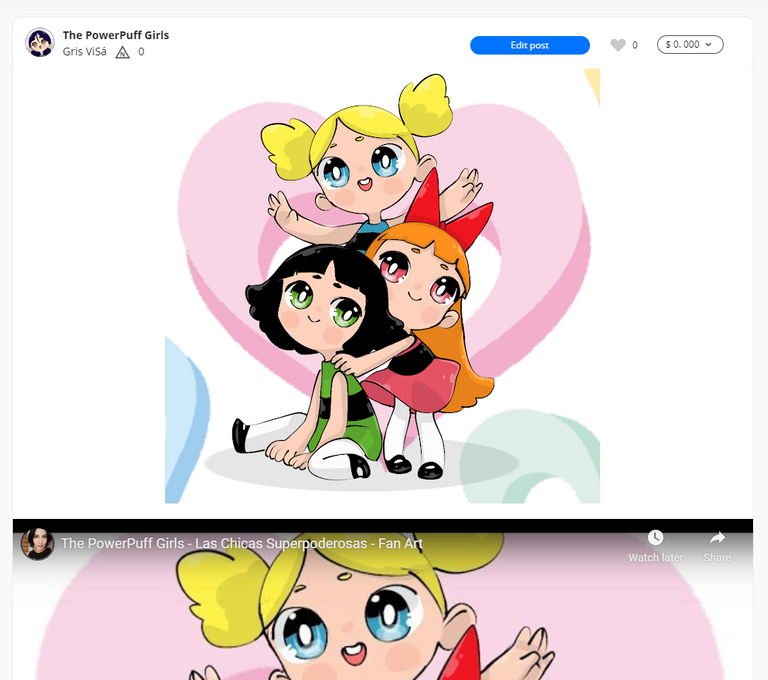
https://creary.net/drawing/@grisvisa/the-powerpuff-girls
Así se vería nuestro primer post. Empezarás con una reputación de novato o en 0 pero con l tiempo irá creciendo.
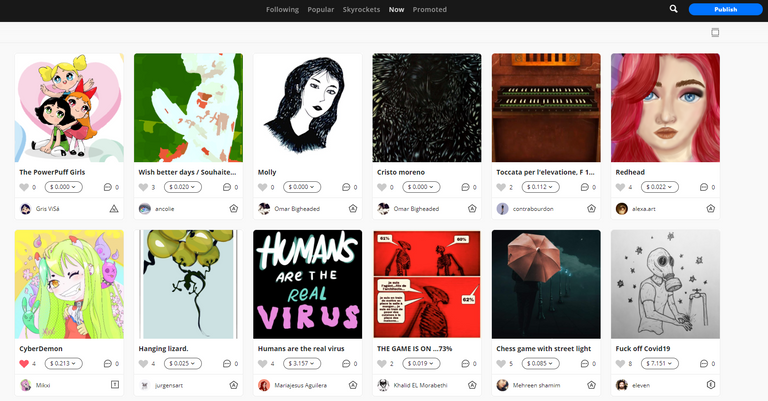
En esta página podrán ver su progreso: https://creascan.net/@grisvisa o https://creascan.net/@eddiespino sólo cambia nuestro nombre de usuario por el tuyo.
Para más información y para interactuar con la comunidad únete al Discord oficial Crea Discord.
Monetiza tus proyectos en Creary.net
Al publicar podemos generar tres tipos de moneda:
- CREA: Esta es la moneda principal y puede ser transferida entre usuarios, también la podemos cambiar por Bitcoin e exchanges como Exrates.
- CBD: Una moneda estable cuyo valor equivale a un dólar americano. Esta moneda la recibimos como recompensa en nuestras publicaciones. El CBD puede ser intercambiado por CREA en el mercado interno.
- CGY o Crea Energy: Esta moneda representa nuestra influencia dentro de la plataforma. Entre más CGY tengamos nuestros votos serán más grandes y obtendremos mayores recompensas por curación. En cualquier momento podemos convertir CREA en CGY para aumentar esta influencia, si queremos hacer lo contrario deberemos esperar 8 pagos semanas para poder convertir el CGY en CREA “líquido”, es decir que se pueda transferir.
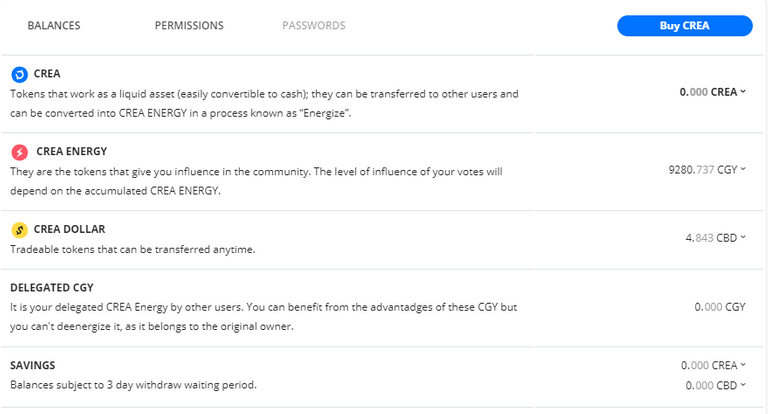
Después de que nosotros hayamos compartido un proyecto nuestros seguidores podrán verlo, comentario y votarlo. La publicación aparecerá en la sección de Ahora o Now donde todos pueden ver las publicaciones más recientes. Si nuestro post empieza recibir buenos votos podrá aparecer en secciones como Skyrockets o en la sección Popular. Recuerda que el valor de nuestros votos depende de cuantos CREA tenemos en forma de CGY.
Hablando sobre las recompensas:
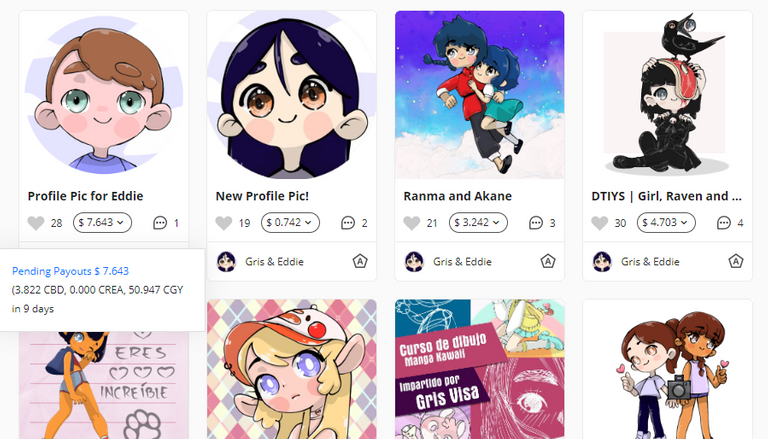
Las recompensas en Creary funcionan muy similar a las de HIVE o STEEM. Si configuraste las opciones como te enseñé al principio, las recompensas de cada proyecto se dividirán a la mitad. Una parte se va a CBD y la otra se va a CGY. También un porcentaje de las ganancias de la publicación o proyecto se reparte entre los curadores. ¿Curadores? Sí, ellos son las almas gentiles que decidieron usar uno de sus limitados (y preciados) votos en nuestro proyecto. Me parece que en Creary se reparte un 25% de las ganancias del post y estas llegan en forma de CGY. El monto de CGY que reciben depende de dos factores principalmente, uno es momento en que votaron la publicación y otro es la cantidad de CGY o influencia con la que votaron, también depende mucho que el post reciba más votos. La recompensa puede ser muy grande si fuiste uno de los primeros en votar (y tu voto es decente) y después otros usuarios más grandes también votaron este post. Curar es una manera muy buena de ganar CGY. Nosotros hemos podido ganar una buena cantidad de CGY de esta manera, echa un vistazo a nuestras recompensas de curación de la última semana:
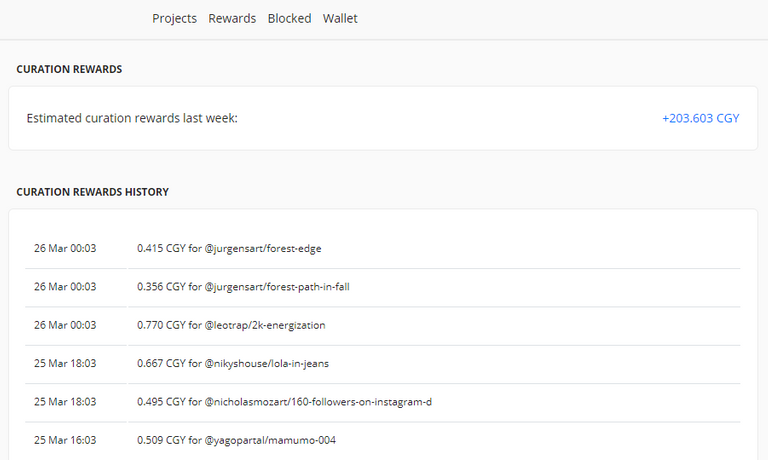
Como mencioné antes las recompensas de autor llegan 10 días de haber sido publicado el post. Mi recomendación es hacer las publicaciones lo más vistosa posible, ser constante y comentar los trabajos de las demás personas. Obviamente la spublicaciones deben ser tuya, el plagio es altamente penado en Creary y creeme, se darán cuenta, así como pueden votar positivamente también podrían votar negativamente.
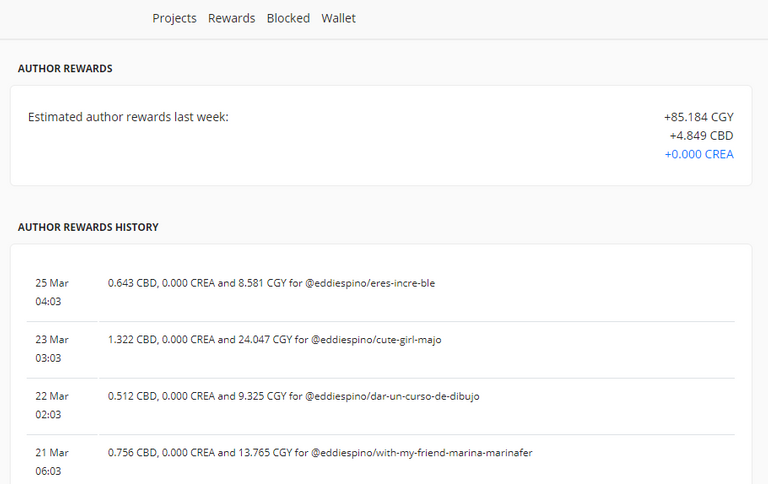
Para terminar esta sección quiero comentar que los votos NO son infinitos, cada vez que votamos usamos un poder de voto que al comenzar esta en 100%. Al hacer un voto baja a 98%, otro voto y bajaría a 96%, esto hace que el voto cada vez valga menos y nos obliga a esperar 2 horas para que recupere su valor inicial. Si hiciéramos 10 votos seguidos nuestro voting power bajaría a 80%, esto quiere decir que si normalmente nuestro voto tenía un valor de 1.00 ahora su valor sería de 0.80 esto lo pueden ver con más detalle en la página de CreaScan. Veanlo desde la PC o denle en la opción de ver versión de escritorio.
El valor de la moneda y cómo podemos convertirla en dinero fiar (Dólares, Pesos, Euros, etc.)
Ahora sí viene lo chido… CREA es una criptomoneda, esto significa que es dinero digital y se puede convertir en “dinero real”, “dinero del mundo”, el valor depende de la oferta y la demanda, entre muchas otras cosas. En este momento CREA tiene un valor de $0.034 Dólares Americanos o $0.80 Pesos Mexicanos. El valor puede variar mucho de un día a otro.
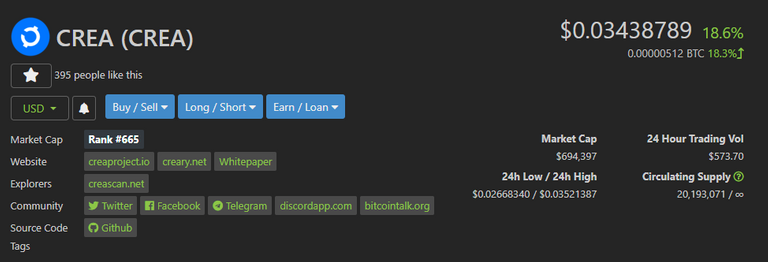
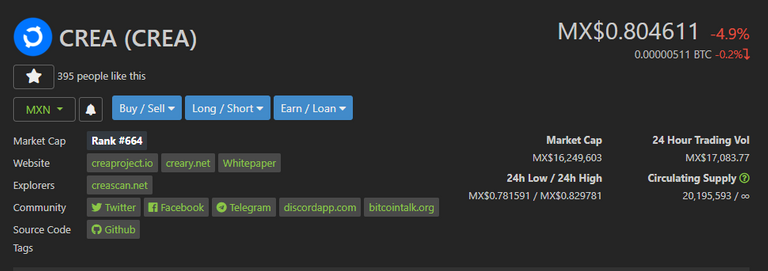
Fuente: https://www.coingecko.com/es/coins/crea. ¡Gracias @coingecko!
Así que con 10,000 CREAs tu cuenta podría valer unos $8,050.00 pesos mexicanos. No está mal, y esto se puede lograr en menos de 6 meses. Se que no es dinero suficiente para sólo vivir de esto o para retirarse a vivir en una mansión en la playa, pero sin duda este dinero extra puede ser una gran ayuda. Además el valor de CREA podría aumentar y las ganancias se multiplicarán, también podría bajar amigos, así que cada quien invierta solamente el dinero que esté dispuesto a perder sin problemas. La ventaja es que no tenemos que invertir plata para ganar dinero, solamente tiempo y esfuerzo. Este no es un consejo financiero.
Para convertir CREAs a dinero fiat lo primero que debemos hacer es crear una cuenta en la casa de cambios conocida como Exrates. El sitio web es: https://exrates.me/. Para ser honesto este no es el mejor exchange que conozco, pero funciona. Después de haber creado la cuenta debemos verificar nuestra información e identidad, si tienen duda en esto mándame mensaje (información de contacto al final del post). El siguiente paso es depositar CREA en exrates por medio de una transferencia desde nuestra cuenta (en los recursos extras agregare videos que compartió mi amigo @shadowmyst). Después de esto debemos de ir al mercado de CREA/BTC y cambiar nuestros CREAs por Bitcoin, la criptomoneda más famosa y la más usada. Ahí encontrarás órdenes de compra y de venta las cuales puedes completar con tus monedas o agregar tus propias órdenes.
Se que esto puede llegar a ser un poco confuso, en especial para las personas que nunca han hecho intercambio de criptomonedas, pero en los videos podrán ver un ejemplo que les ayudará a entender mejor. También me ofrezco a ayudarles en este proceso y resolver todas sus dudas para que lo puedan lograr con éxito. De todos modos esto no es algo que harán en el día uno, primero deben de publicar varios proyectos para que puedan generar suficiente CREA y venderlo en el mercado. Por otro lado si quisieran comprar CREAs este sí sería uno de los primeros pasos y con gusto les puedo ayudar.
El mercado de CREA/BTC en Exrates se ve más o menos así:
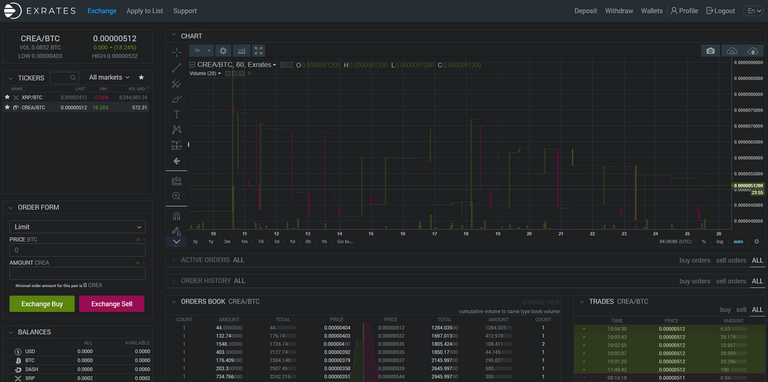
Las órdenes en la izquierda son las de compra y las de la derecha son las de venta.
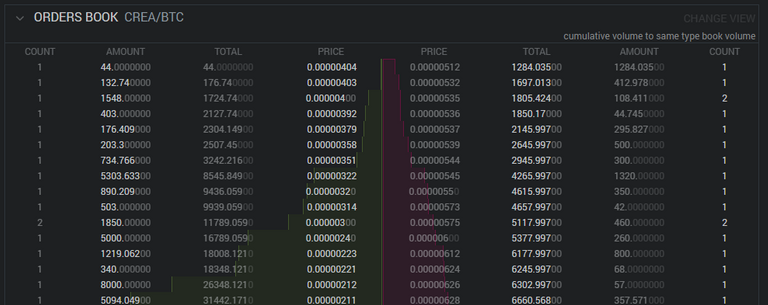
El precio está en Bitcoins. En este ejemplo se puede comprar 1 CREA por 512 Satoshis (0.0343 USD), 1 Satoshi = 0.00000001 BTC, o puedes vender 1 CREA por 404 Satoshis (0.0271 USD). Entre más personas compren CREA el precio subirá, así de simple.
Una vez que hayas cambiado tus CREAs por Bitcoin lo recomendable es cambiar ese Bitcoin por otra moneda, ya que las comisiones para mover Bitcoin son muy caras y además es muy tardado. Por ejemplo podría cambiarla por Ripple (XRP) y una vez que tengas esa moneda haces un retiro a otra billetera en donde puedas venderlas o cambiarlas por ti moneda local. En México la mejor opción es Bitso, en otros países también hay opciones.
Crea que esa es toda la información que tengo con respecto a Creary. Pueden contactarme si tienen dudas.
Aquí les dejo el Road Map o Plan de Desarrollo de Creary 2020: https://creaproject.io/creary-mapa-de-ruta/
Contenido Extra en Español:
¿Qué es Creary? Por @shadowmyst. Visita su página web: https://shadowmyst.net/

https://shadowmyst.net/que-es-creary/
Creativecoin a evolucionado a Creary - Primer vistazo 👍 por @shadowyst
Canal de YouTube de Shadow Myst
Invitación a Creary por @grisvisa y @eddiespino
Video: Cómo comprar o vender CREA en Exrates por @shadowmyst
2019
2020
Cómo ser un testigo o witness en Creary por @shadowmyst

https://shadowmyst.net/como-ser-witness-en-creary/
Primer aniversario de Creary por @shadowmyst

https://shadowmyst.net/primer-aniversario-creary/
Ahora sí, esta es toda la información que tengo de Creary, si me hizo falta algo, lo agregare en esta publicación o en los comentarios. En un par de días haré una publicación similar pero en cuanto a HIVE. El objetivo es invitar a artistas y generadores de contenido en general a estas plataformas. Estén pendientes.
Fuente imagen principal, logo de creary y montaña

Muchas gracias por compartir el contenido que he publicado a través de mi blog y canal de Youtube. Eso siempre me motiva a seguir escribiendo mas contenido.
@Creary es una blockchain que he seguido y confiado desde sus orígenes y el TEAM del proyecto siempre ha sido muy atento para responder cualquier duda del mismo, lo que me ha dado la seguridad de seguir apoyándolos. Ademas que la plataforma sigue en crecimiento y su RoadMap de este año se ve prometedor.
Nuevamente gracias por compartir mi contenido y cualquier duda que tengan sobre @Creary no duden en contactarme
Tu fuiste quien nos motivó a entrar en @Creary y por eso estamos muy agradecidos!
That's a fantastic guide! Well done guys and big thanks to you three 🙌
Hey @creary team! Thank you! You are also one of the beneficiaries of the post. We will keep promoting the project!
This is a very promising platform, I especially like the fact that Creary team is very active on Instagram promoting various artists and their works, basically doing outward marketing every day because the project is good only as much as the number of people using it.
Yes, I also believe that this project has a lot of potential. And for the last year it has showed its value, there are still a lot of thing to do, but as they show on their Road Map they ae working on them!
Thank you for your comment and for your support!
You are welcome and see you on Creary!
Sounds cool! A platform specifically for artists.
I do enjoy viewing art contents and it's good to know about Creary. I never heard of it before and so thanks for this detailed steps about the account creation. I will make one for myself, just in case...
Anyway, I will look for you over their and see what I can do to support your artworks. Have a great day!
Yes! Your should try it! It is very easy to use and it'a very similar to HIVE (or STEEM). To be honest the curation rewards are very good once you have enough CGY and because there are not a lot of users it's easy to stand out.
I'm very curious about it and you're making it sounds like it's easy to navigate. I really hope that I can make it as I wanted to re-kindle with my art journey this year.
By the way, you mentioned that their is only 1 exchange where I can buy/sell Crea? May I know the name?
Yes, the name of the exchange is Exrate: https://exrates.me/ I'm sure they will be adding CREA to more exchanges soon.
Got it. Thanks a lot for your replies.
You are welcome!
Su post ha sido valorado por @ramonycajal
Hey! Muchas gracias por el apoyo!
Hola! una pregunta cuanto tarda mas o menos los CREA en aparecer en la cuenta de exrates?
Tambien sabes si hay una cantidad minima para transferir de creary a exrates?
Por cierto ahora hay otro exchange con mercados de CREA
https://atomars.com/
Hola! En mi experiencia no tardan mucho, a veces es como una transferencia normal. No hay cantidad mínima para transferir de creary a exrates, pero tengo entendido que lo mínimo para trasnferir fuera de exrates en cualquier moneda es lo equivalente a 25 dólares, bueno depende también de la moneda y ese proceso sí puede tardar varias horas.
Sí, yo he estado usando atomars las últimas veces que he vendido CREAs, de hecho ya no estaremos tan activos por allá.
Esta algo escondida la info pero al parecer encontry respuesta...
En exrates la transferencia tarda minimo 120 minutos en aparecer, la proxima usare Atomars a ver que tal va, mientras aun debo esperar 80 minutos mas jeje 😅