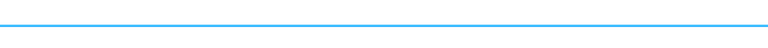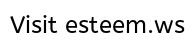Download HA Tunnel Plus - 100% Free VPN Tunnel from Google PlayStore
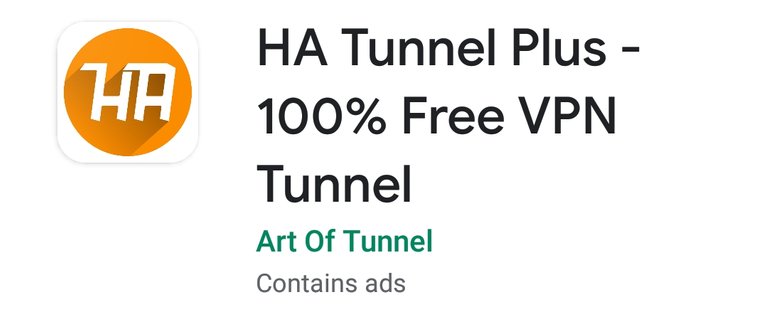
🔹 Download any of the config files from this link
STEPS
👉 Open the HA Tunnel Plus App on your Phone.
👉 Click on the three short vertical dots at the top right.

👉 Click on Import/Export.

👉 Click on Import Config and select any of the config files you downloaded.
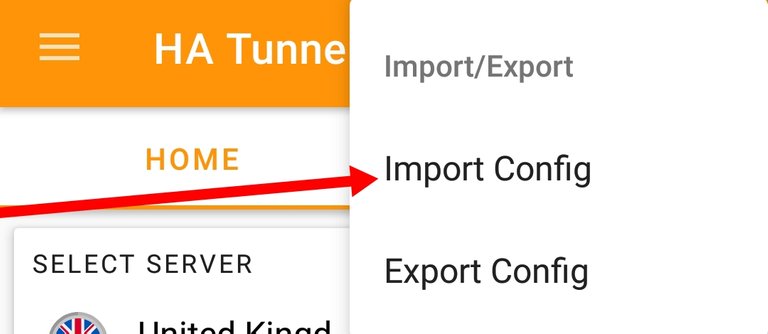
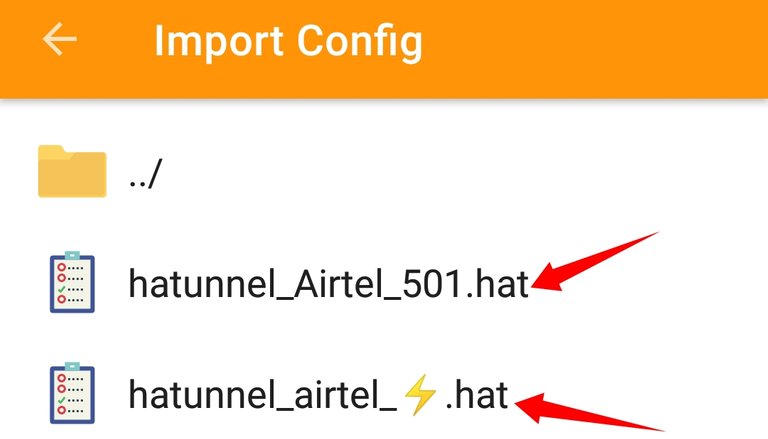
👉 Click on the START button to start the VPN and you're good to go!
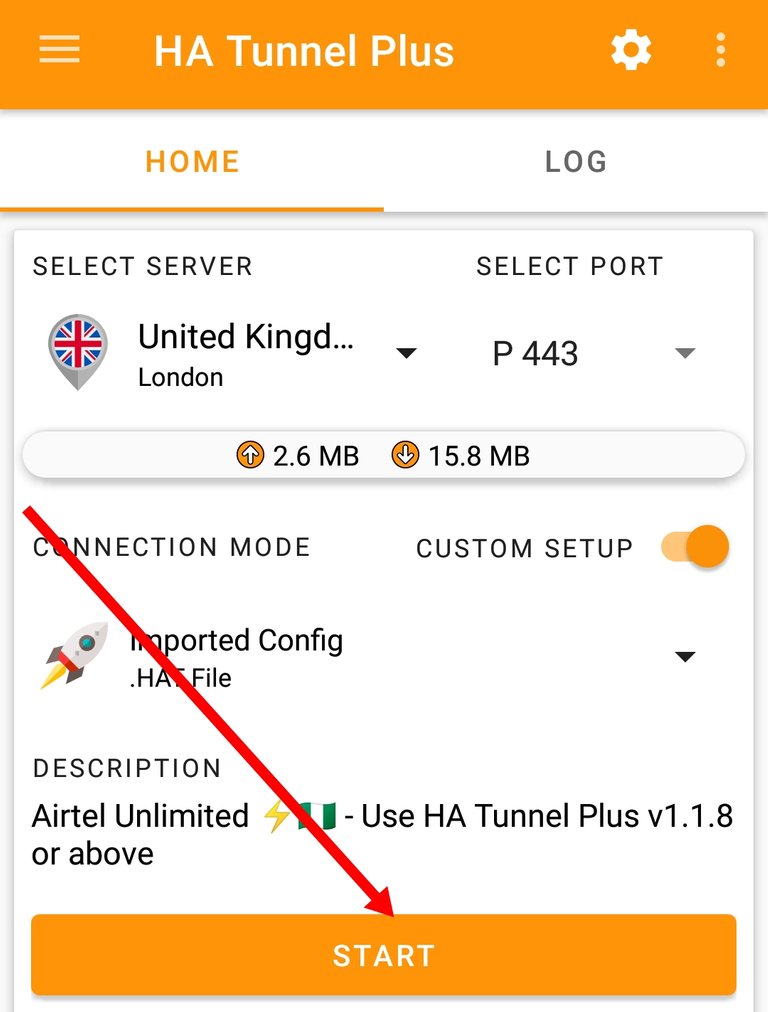
👉 Enable the CUSTOM SETUP button for it to save and remember your last settings in the app.
Infographic
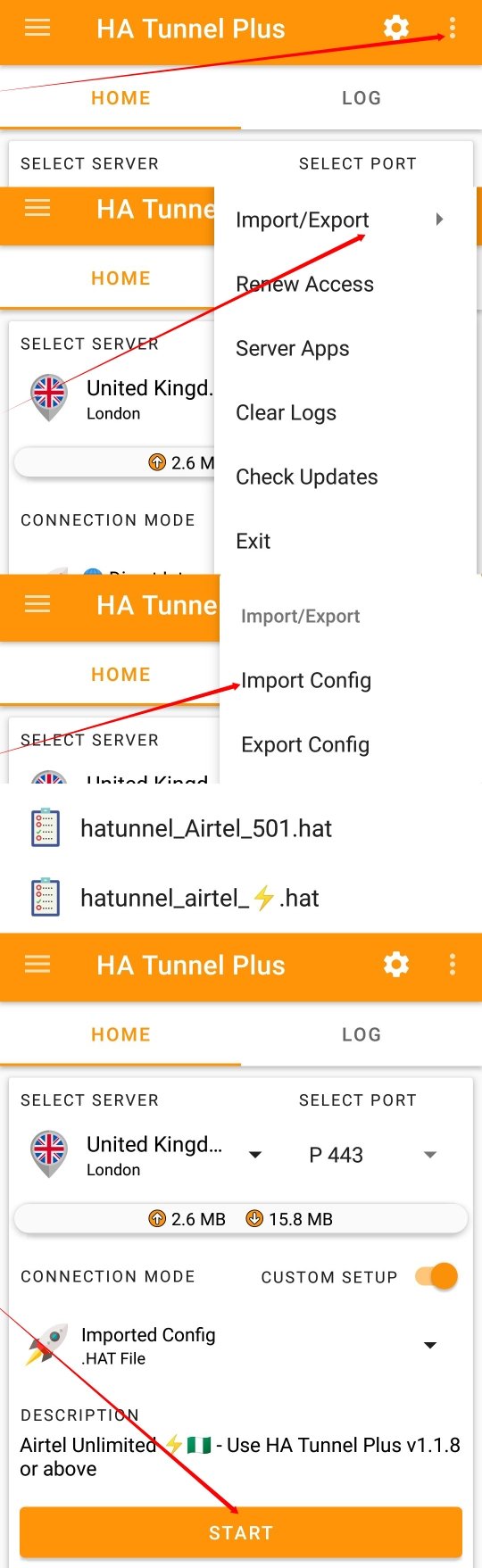
NB:
At times if it doesn't connect i.e. showing connecting failed* or the upload data is more than the download data or it doesn't read any data number at all, try to switch between the Servers and try it again you can also try to switch between the Port number 80 and 443.

Thanks for reading!