
Let me show you a simple trick to add depth and excitement to your edits!
HERE IS HOW TO DO IT :
Select your subject by choosing subject in select menu
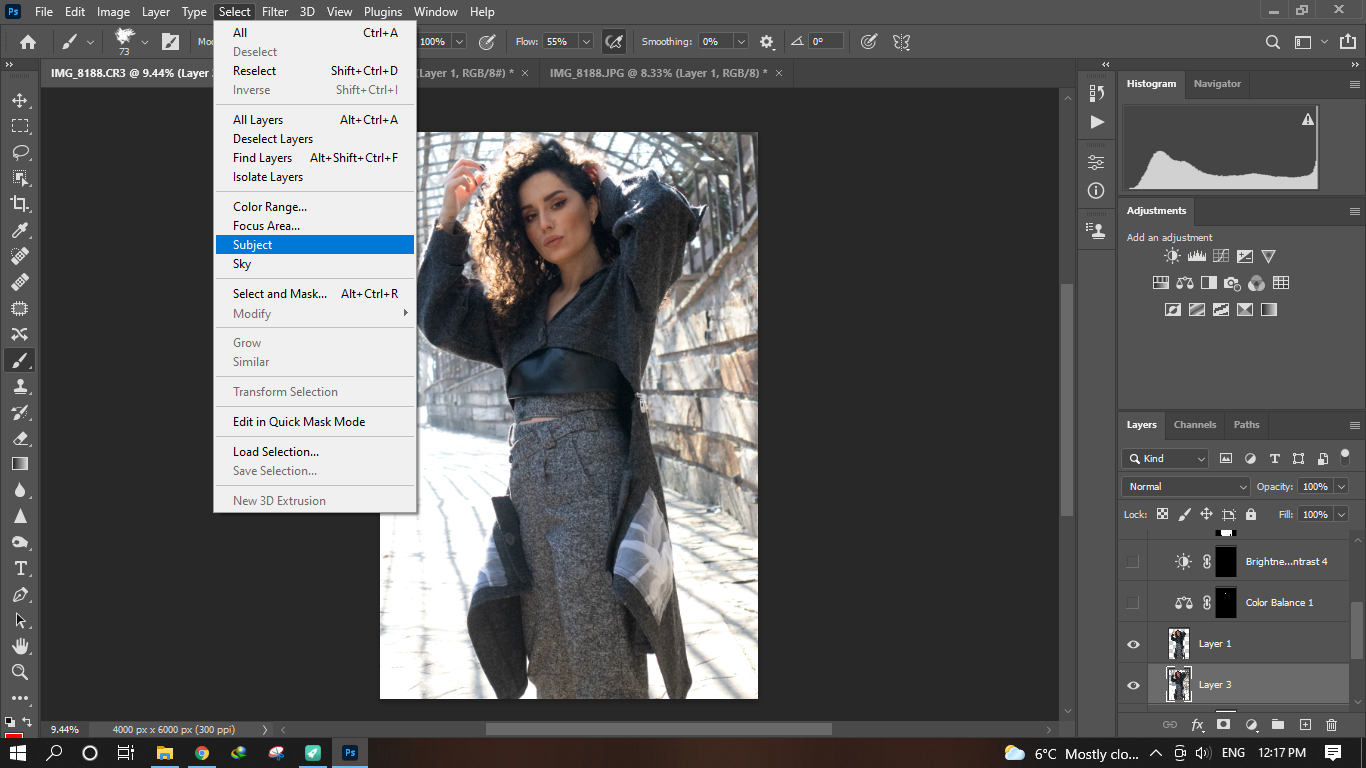
press Ctrl + J to make a separate layer of your masked area
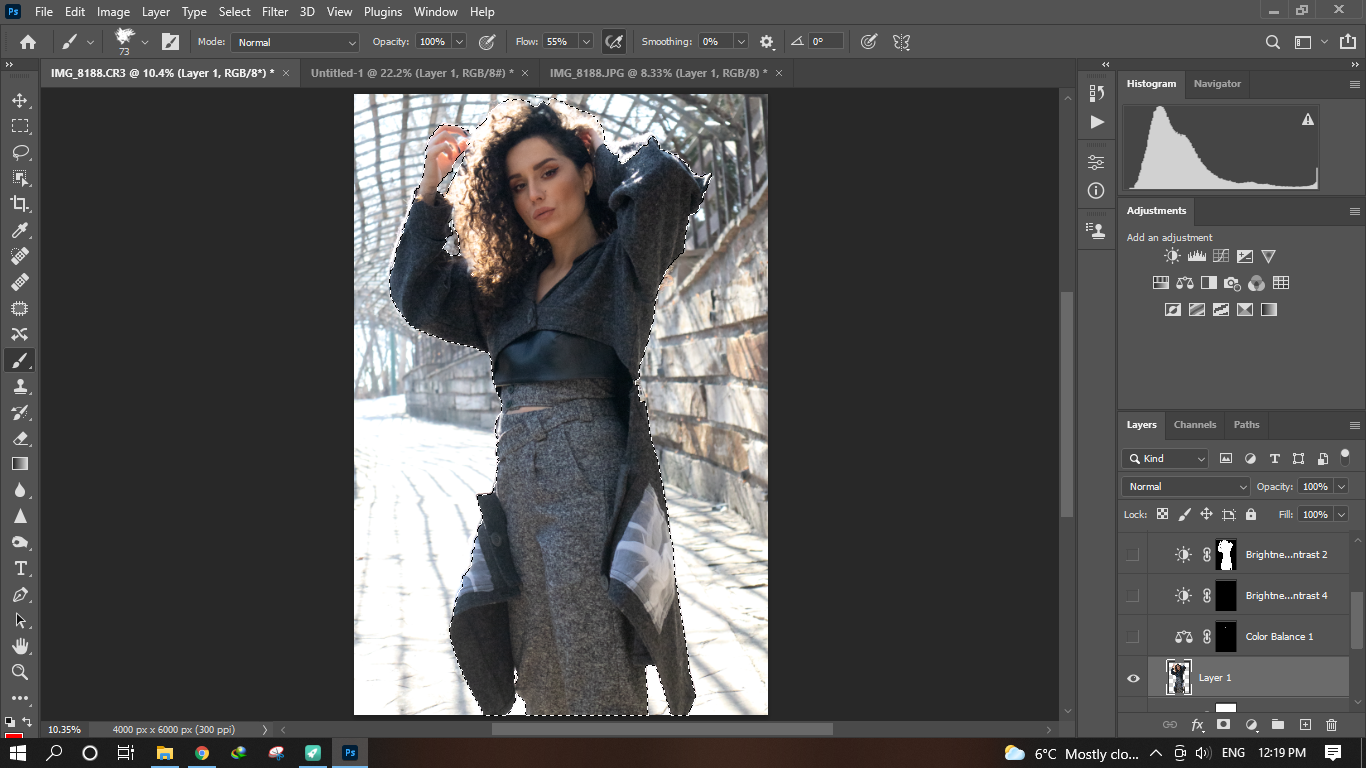
Go to filter, blur and gaussian blur
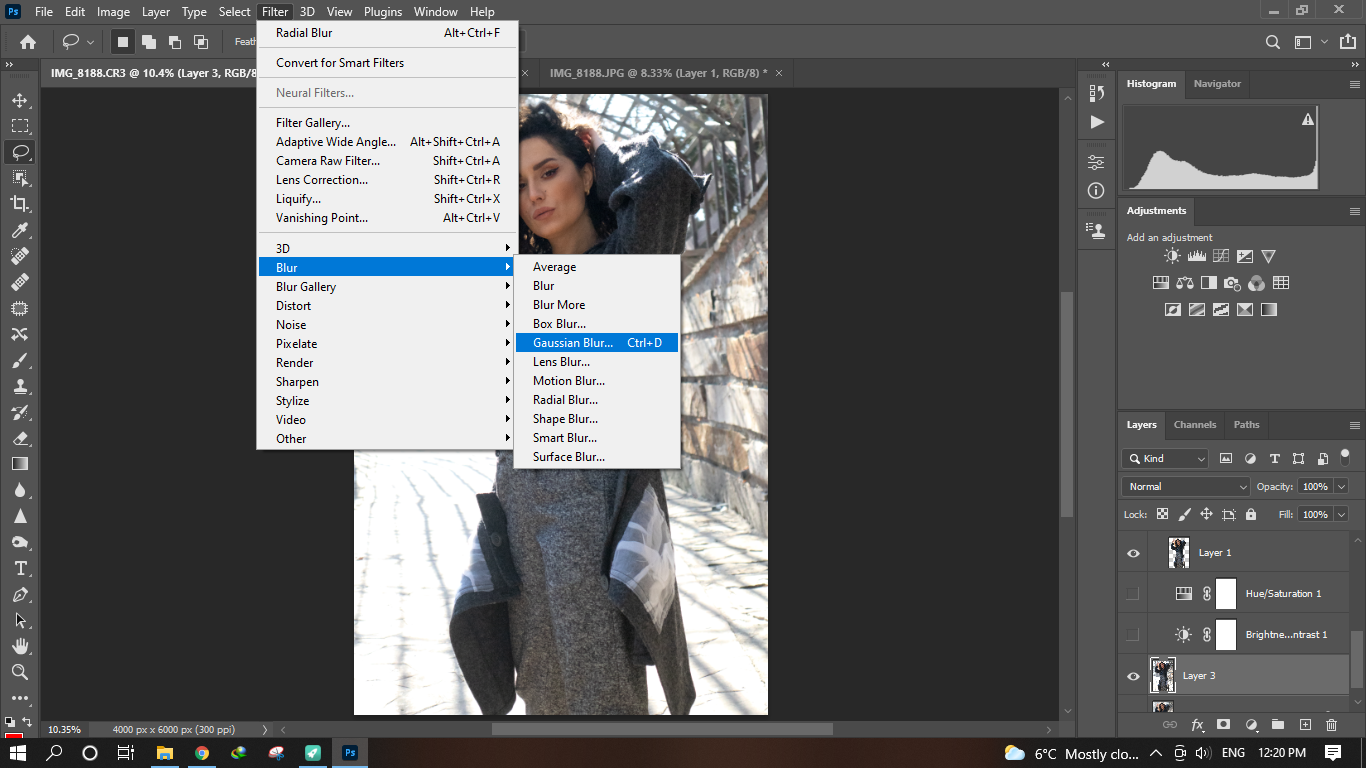
ADD this blur as much as you see the background gets blurred a little bit
Then go to filter, blur and radial blur
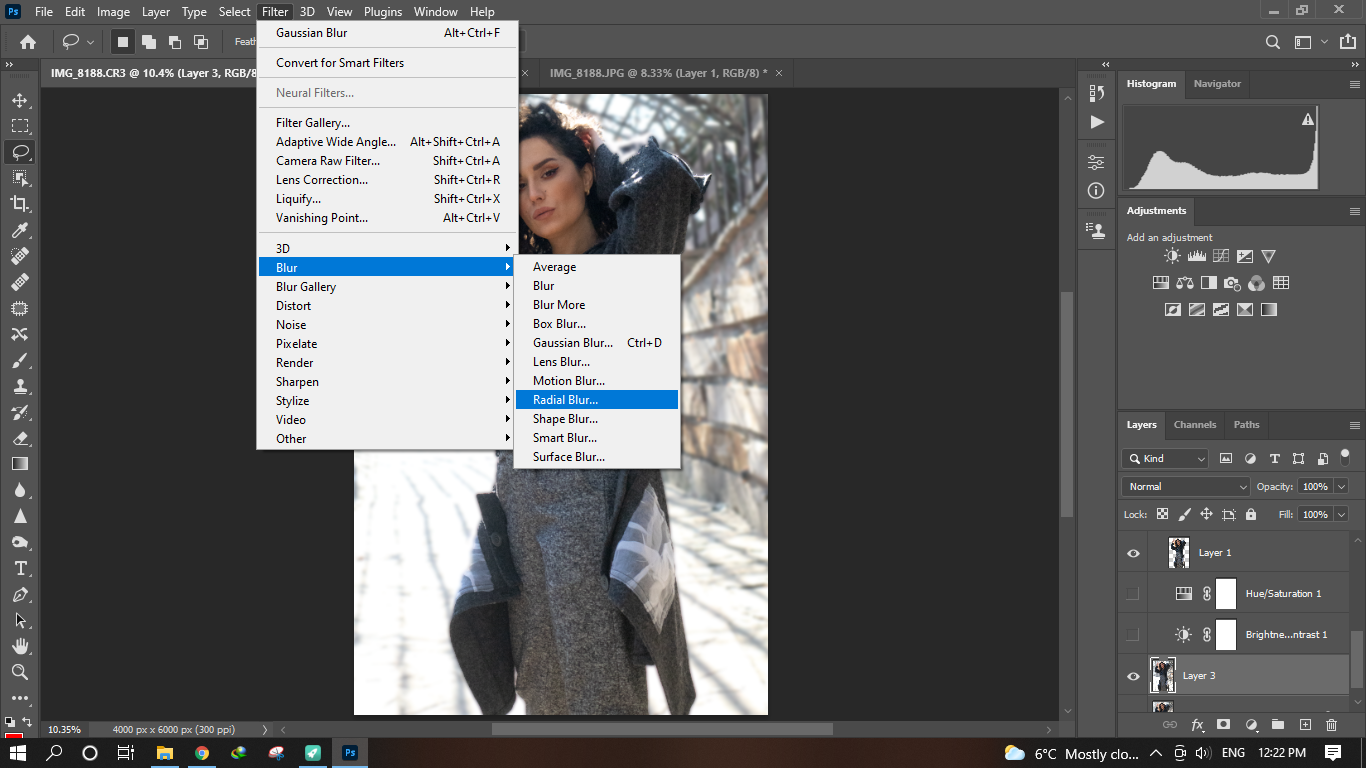
set the amount to 3
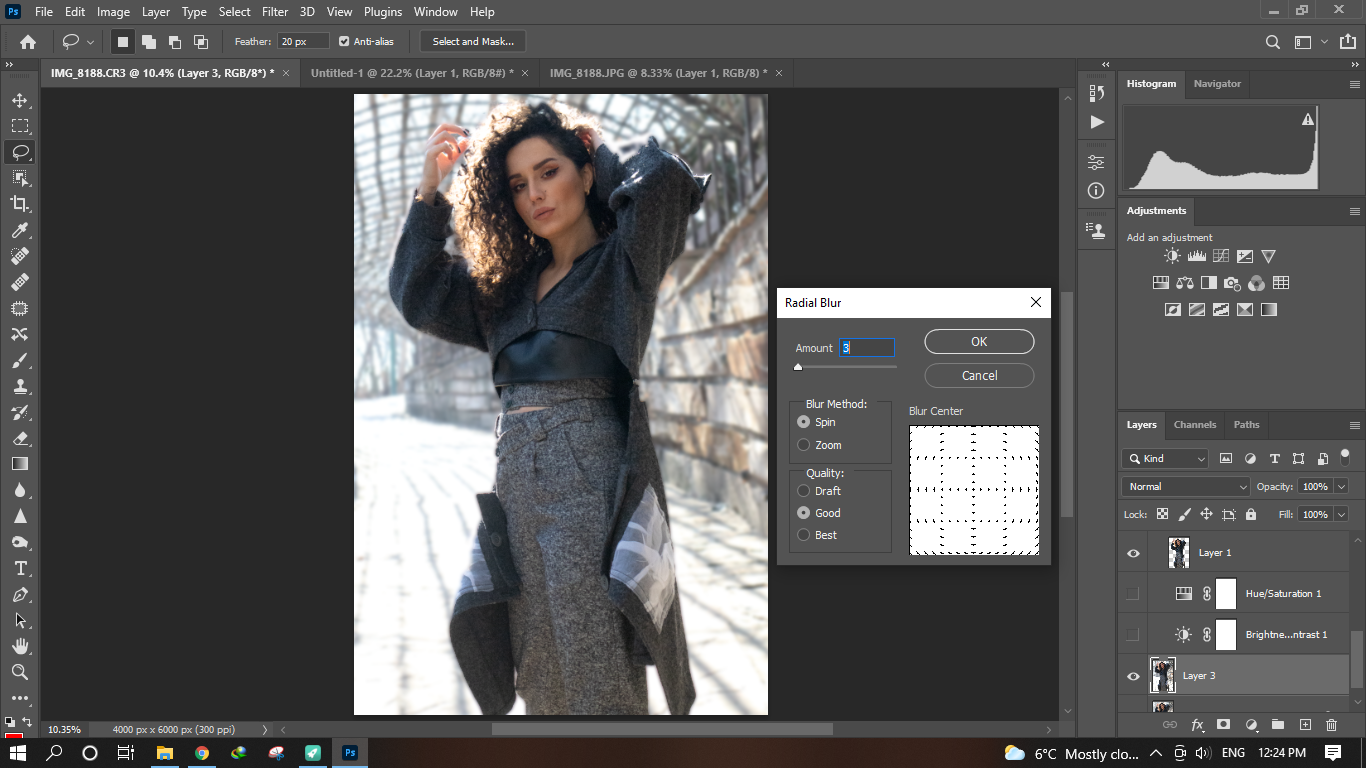
Use brightness/contrast to reduce the brightness of the background
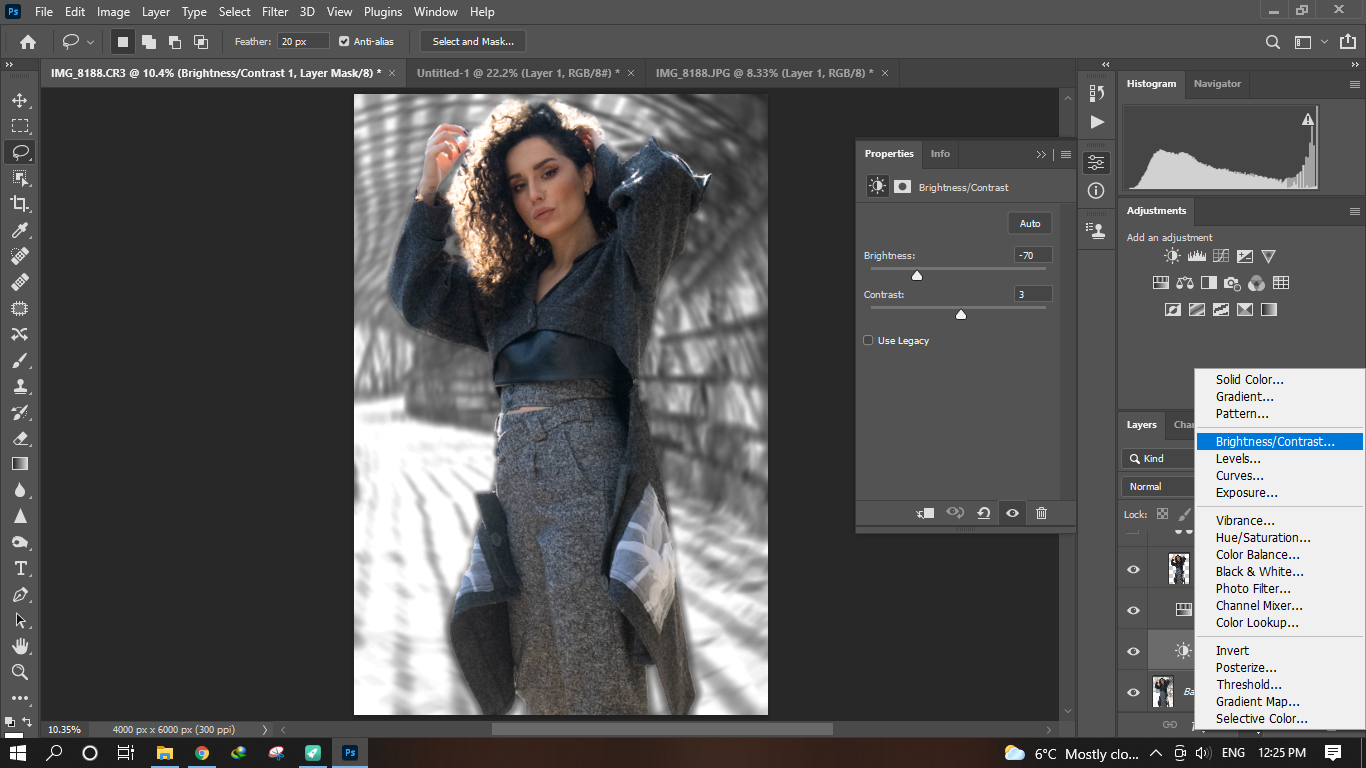
Then press Ctrl and click on the thumbnail of the masked subject to reselect the subject then click on brightness/contrast to add some brightness to the subject
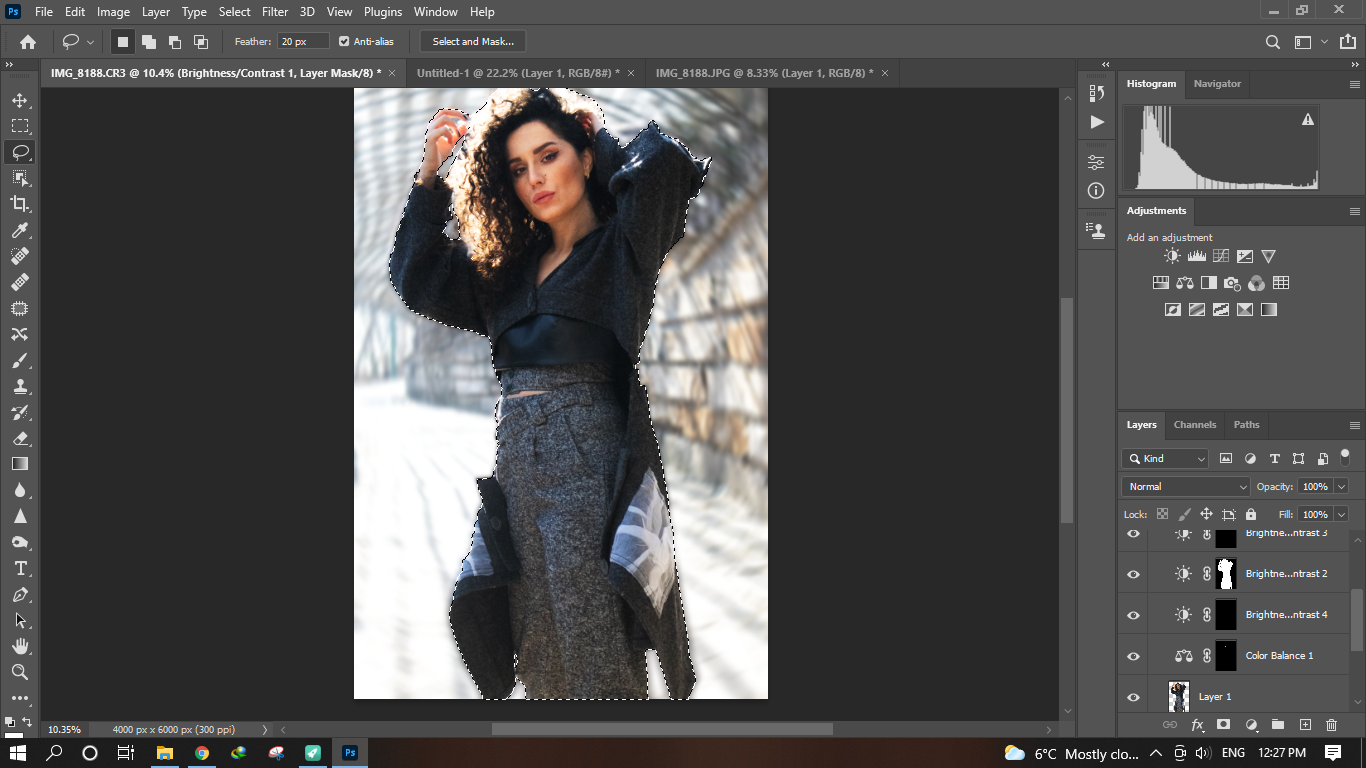
That's it, you got it!

Hope you find this useful and thanks for your time!
Your content has been voted as a part of Encouragement program. Keep up the good work!
Use Ecency daily to boost your growth on platform!
Support Ecency
Vote for new Proposal
Delegate HP and earn more