Hy hiveians, today am going to show you how to save WhatsApp status using xender application.
Let's get started:
- At first launch your xender mobile app
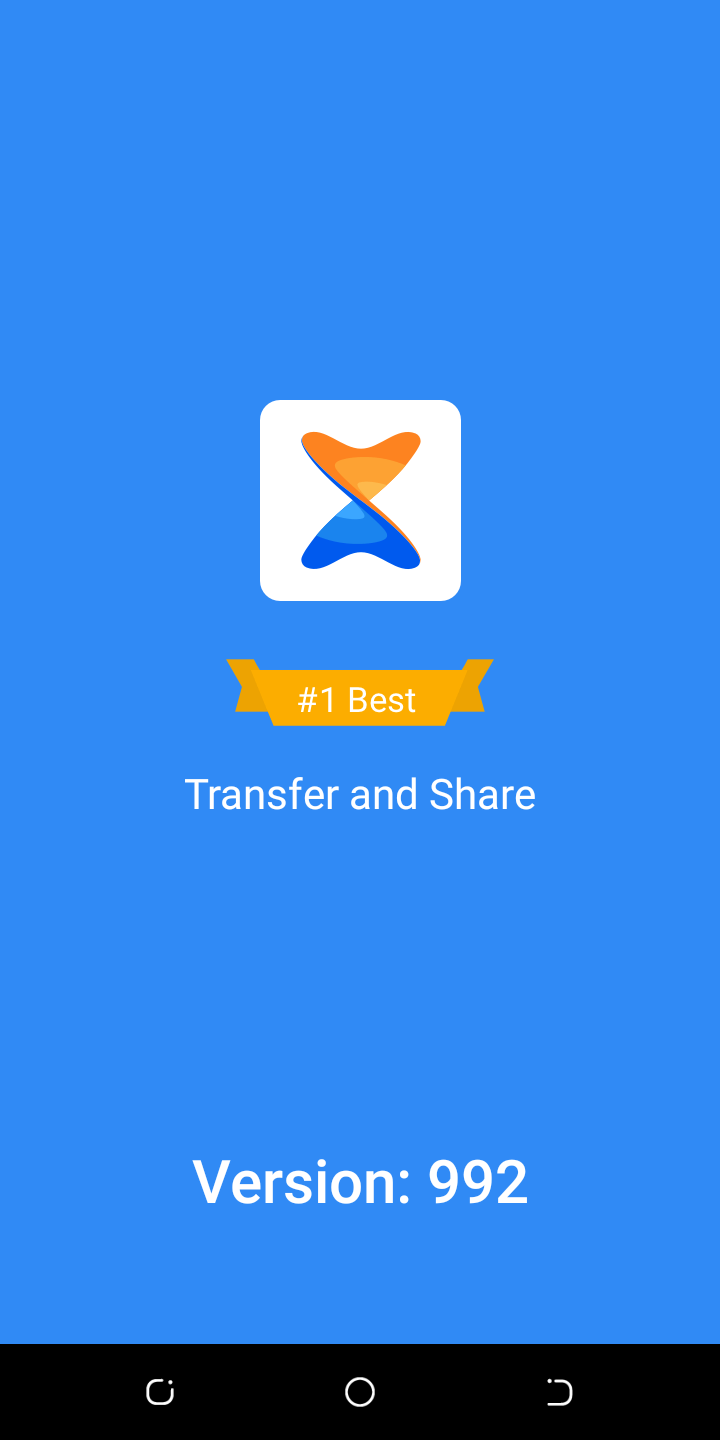
- After it launches click on "SOCIAL". This can be found in the bottom region in-between the share and Me button.
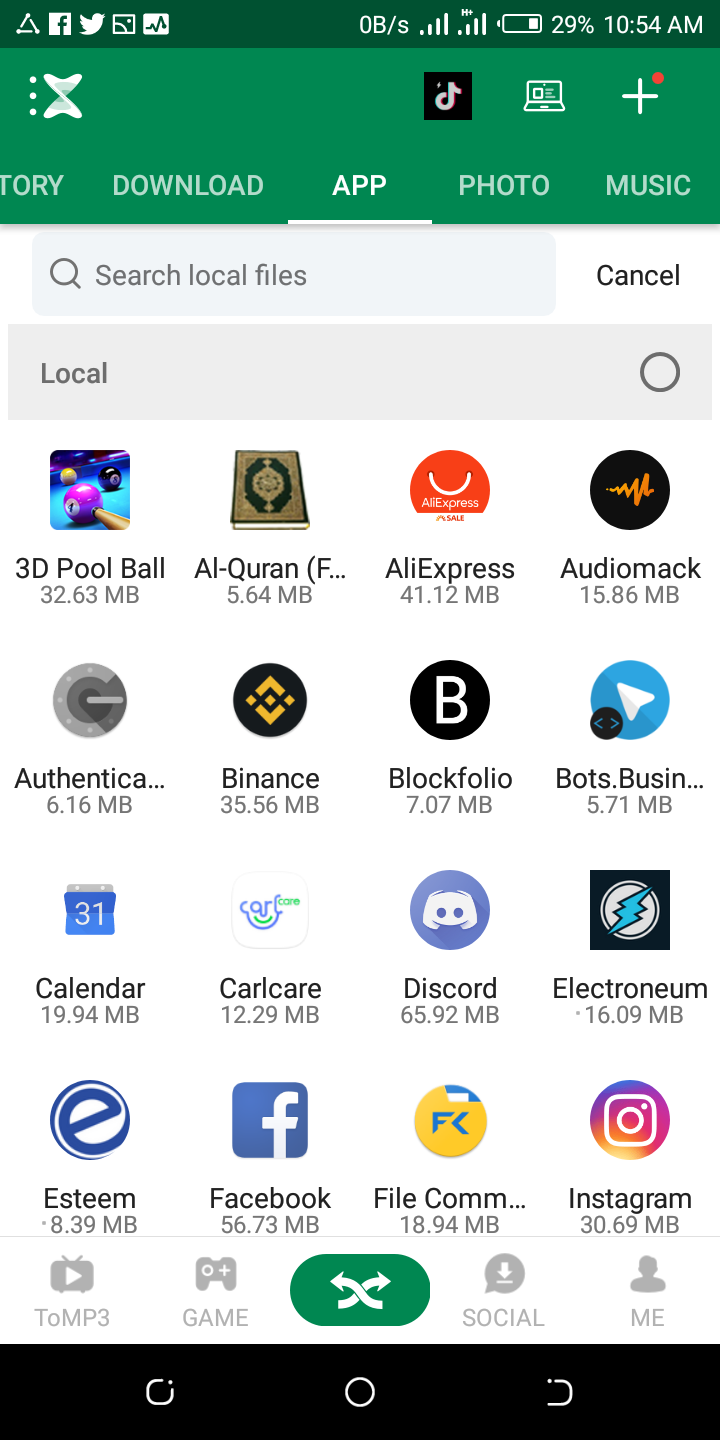
- Then click on connect to connect WhatsApp
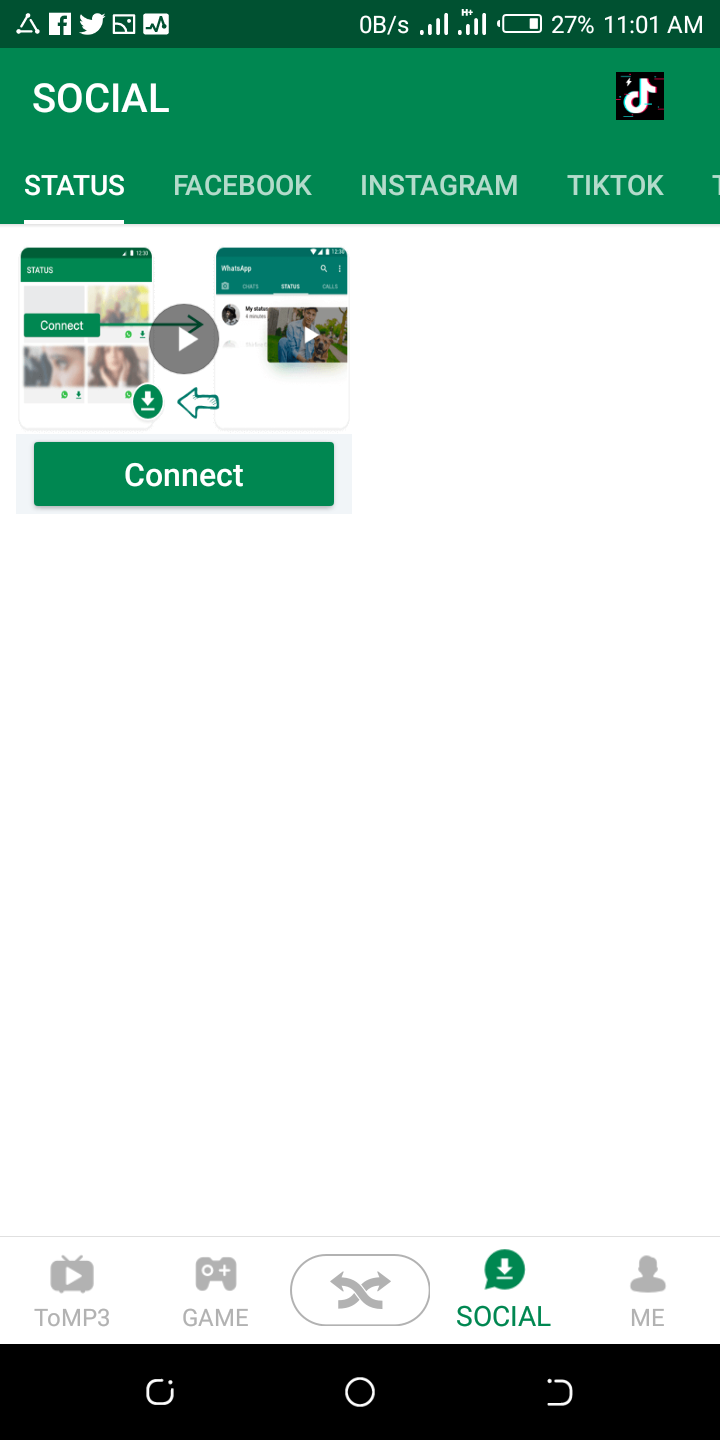
All set and you're good to go!
In case you're not getting it drop remarks and it will be taken care of
Thanks for visiting my blog.