 Fuente: https://es.dhgate.com/product/100pcs-x3-x7-bluetooth-wireless-gamepad-android/523505336.html
Fuente: https://es.dhgate.com/product/100pcs-x3-x7-bluetooth-wireless-gamepad-android/523505336.htmlHola chicos!!!!! Hoy les traigo un tutorial de cómo conectar tu Gamepad X3 o X7 a tu PS4 desde el teléfono de forma sencilla!
Hi guys!!!!! Today I bring you a tutorial on how to connect your Gamepad X3 or X7 to your PS4 from your phone in a simple way!
Recuerden que también pueden usar cualquier otro mando pero que tenga C Stick, L2 y R2, L3 y R3, y que se pueda conectar al teléfono
Remember that you can also use any other controller but that has C Stick, L2 and R2, L3 and R3, and that can be connected to the phone
También recuerda que tu Playstation 4 y tu teléfono deben estar conectados a la misma red WI-FI
La conexión tiene que ser por lo menos estable, si no, pueden haber retrasos y será muy incómodo cuando juegues
Also remember that your Playstation 4 and your phone must be connected to the same WI-FI network
The connection has to be at least stable, if not, there may be lags and it will be very uncomfortable when you play
Si cumples esos requisitos... Comencémos con el tutorial!
If you meet those requirements ... Let's start with the tutorial!
Paso 1: Conecta tu Gamepad Bluetooth a tu teléfono
Step 1: Connect your Bluetooth Gamepad to your phone
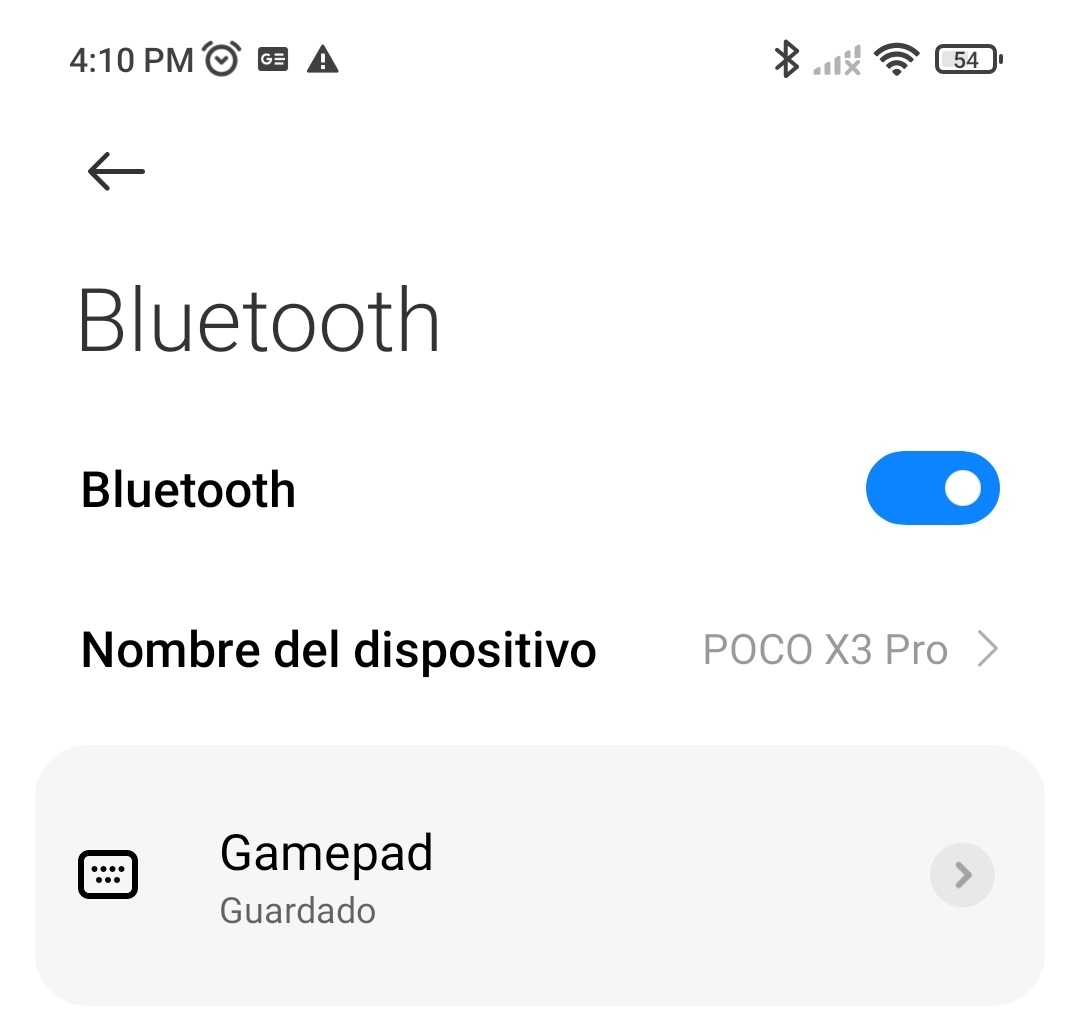
Paso 2: Descarga la aplicación "PSPad" desde la Play Store (necesitas tener Android 5.0 superior para poder descargarla)
Aquí tienes el enlace de descarga: https://play.google.com/store/apps/details?id=pspad.grill.com&hl=es_SV&gl=US
Step 2: Download the "PSPad" application from the Play Store (you need to have Android 5.0 higher to download it)
Here is the download link: https://play.google.com/store/apps/details?id=pspad.grill.com&hl=es_SV&gl=US
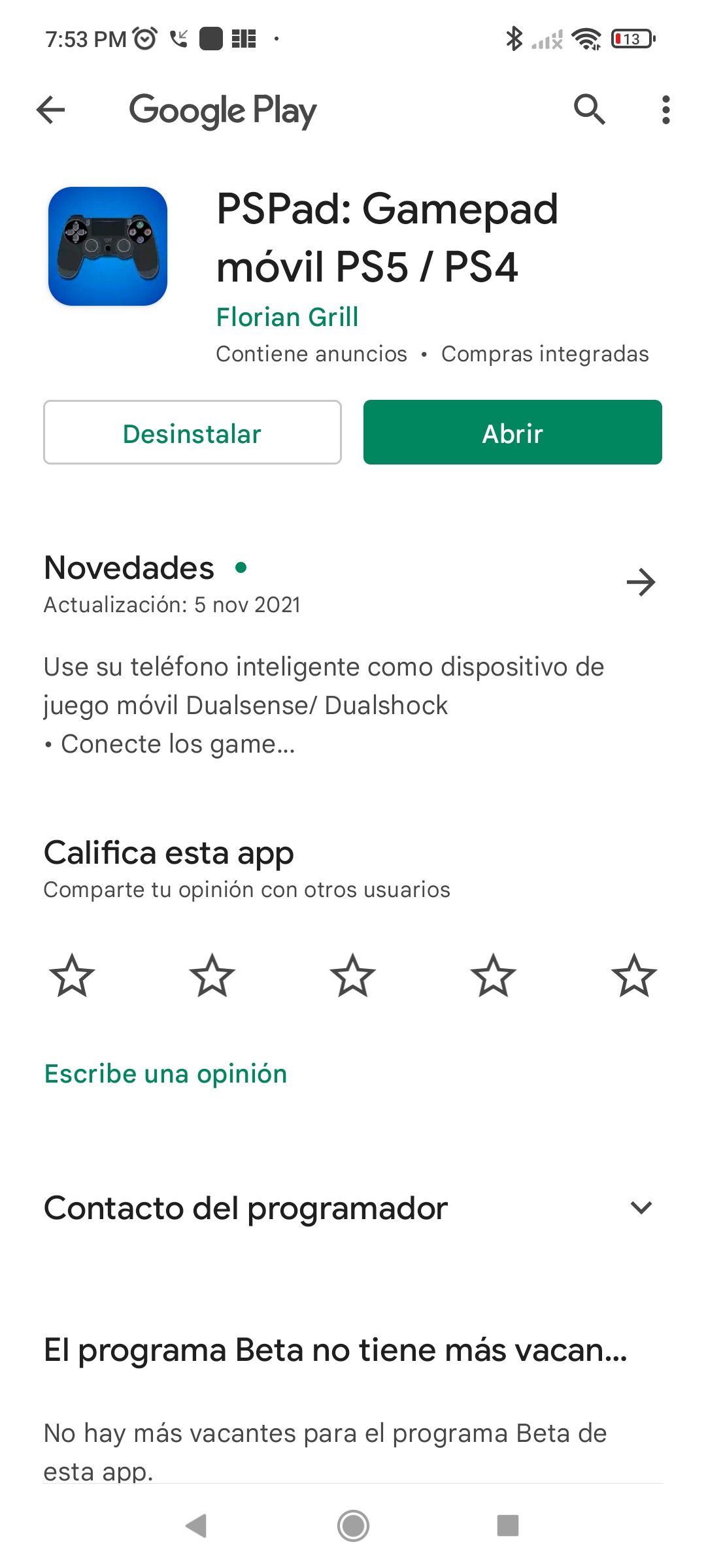
Paso 3: Abre la aplicación y pulsa en "Registrar PS" y selecciona PS4
Step 3: Open the application and click on "Register PS" and select PS4
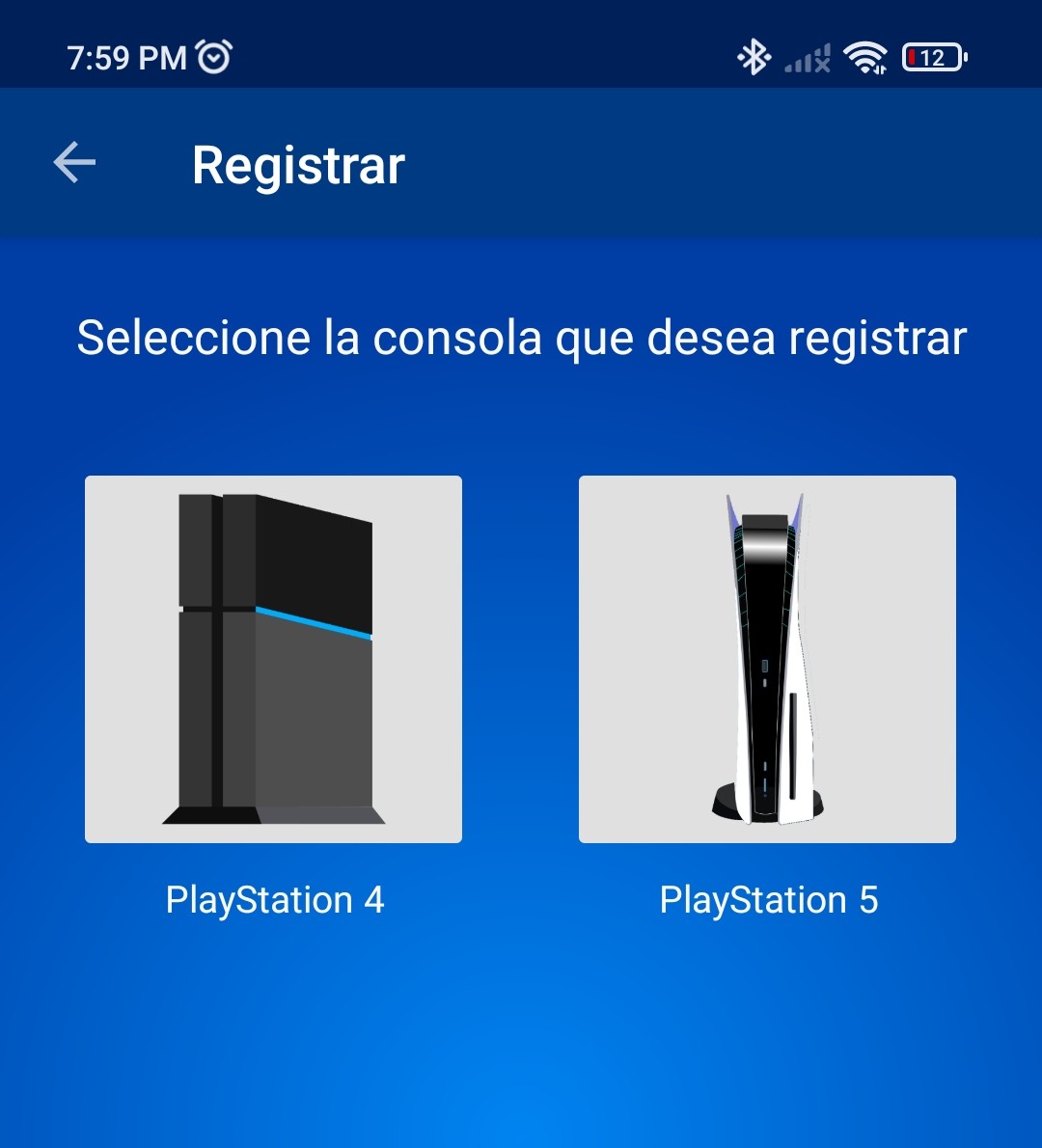
Paso 4: La aplicación te pedirá un código para conectarse que se busca en la PS4, para ello, ve a tu PS4 y dirígete a Configuración > Configuración de Uso a distancia (debes tener vinculada tu cuenta a PlayStation Network) entra y activa la opción "Activar Uso a distancia" y ve a "Agregar dispositivo" ahí aparecerá un código, el cual debes poner en PSPad
Step 4: The application will ask you for a code to connect that is searched for on the PS4, to do this, go to your PS4 and go to Settings> Remote Play Settings (you must have your account linked to PlayStation Network) enter and activate the option "Activate Remote Play" and go to "Add device" there a code will appear, which you must put in PSPad
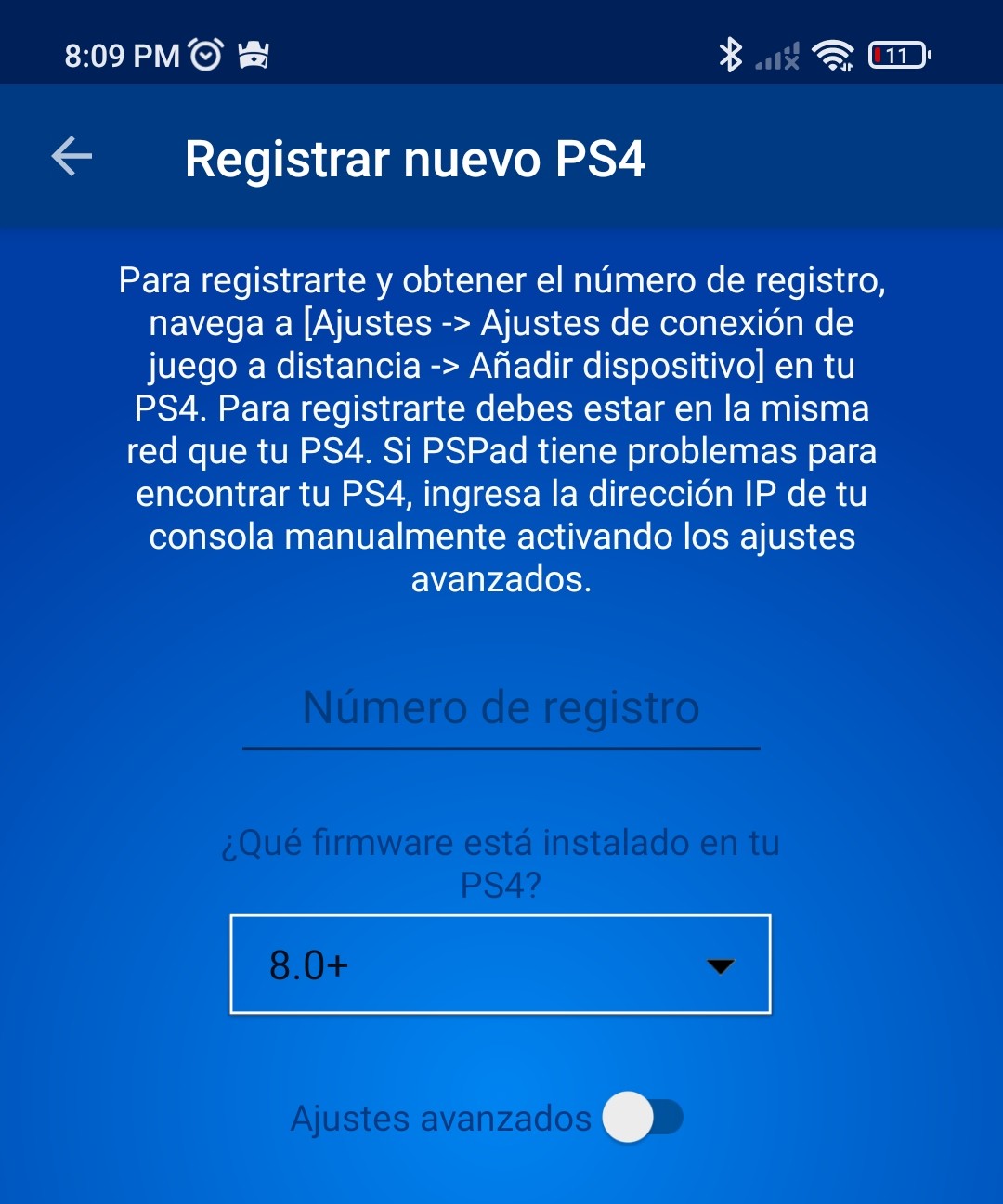


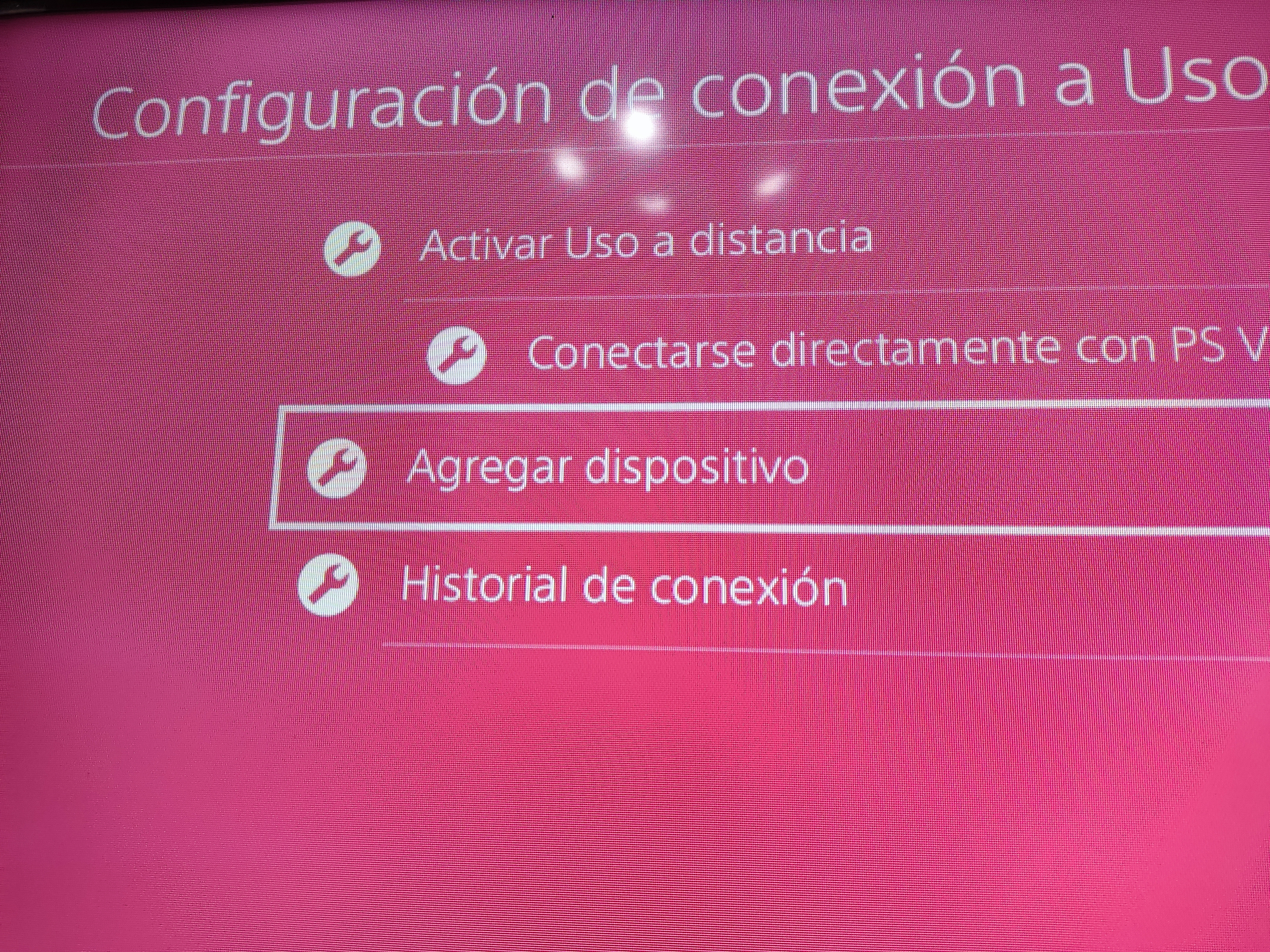
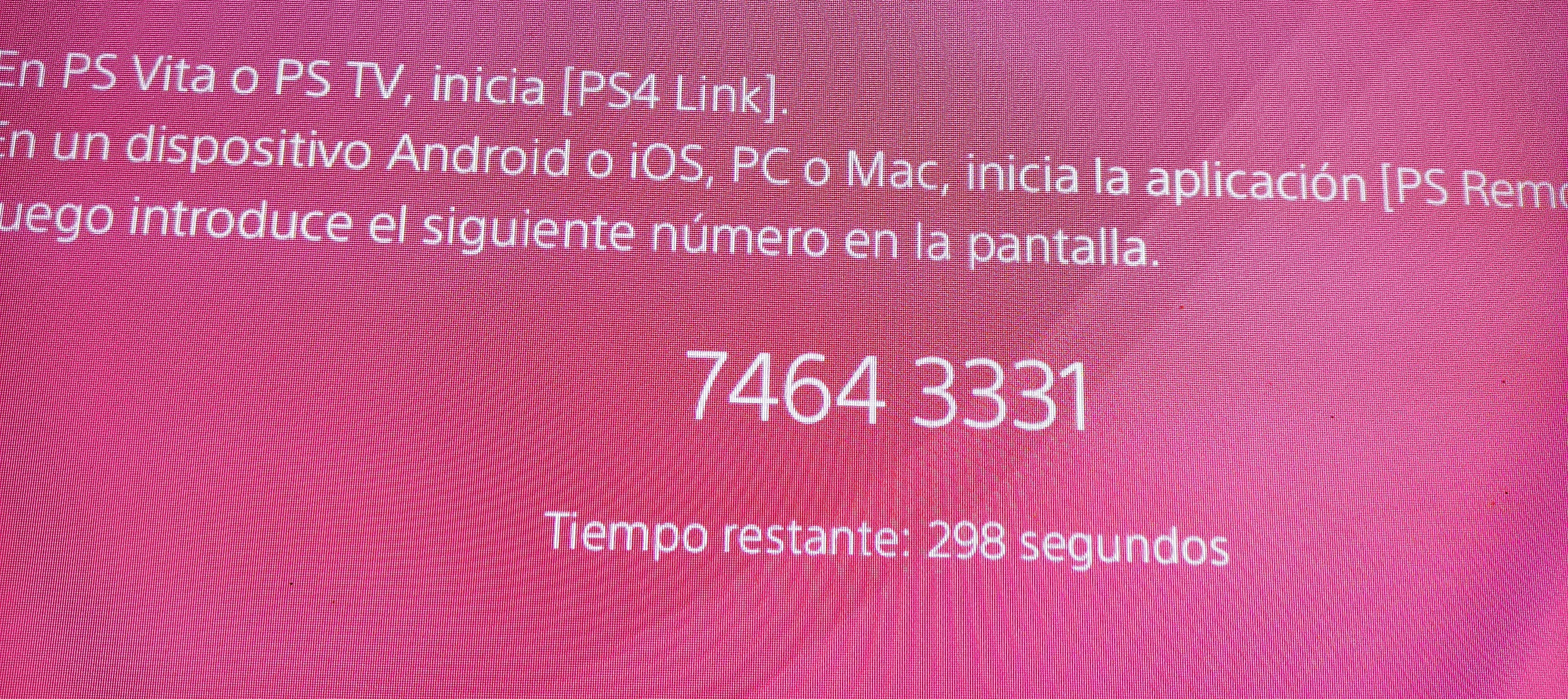
Paso 5: Al haber puesto el código, pulsa en "Registrar PS4" y te llevara a la página web de Playstation para que inicies sesión y puedas usar la aplicación, cuando termines de iniciar sesión, ya tendrás registrada tu PS4 con la app
Step 5: Having entered the code, click on "Register PS4" and it will take you to the Playstation website so that you can log in and use the application, when you finish logging in, you will have registered your PS4 with the app
Paso 6: Pulsa en conectar, conecta tu Gamepad al celular, y......... Ya podremos usar nuestro mando en nuestra PS4!!!!!!!!!!!
Step 6: Click on connect, connect your Gamepad to the cell phone, and ......... We can now use our Gamepad on our PS4 !!!!!!!!!!!


Bueno chicos, ya hemos terminado este post, espero que disfruten su Gamepad.
Hasta luego!!!!!!!!
Well guys, we have finished this post, I hope you enjoy your Gamepad.
Bye!!!!!!!!