computación y tecnología
computing and technology
Saludos queridos amigos de la comunidad @hive, En esta oportunidad quiero compartir con todos ustedes, como formatear e instalar SO Windows, en esta oportunidad le aplicaré el servicio a una canaima, es un dispositivo portátil que otorgo el gobierno en los colegios en Venezuela, es muy sencillo el procedimiento y lo puede hacer usted mismo si así lo desea.
Greetings dear friends of the community @hive, This time I want to share with all of you, how to format and install Windows OS, this time I will apply the service to a canaima, it is a portable device that the government grants in schools in Venezuela, the procedure is very simple and you can do it yourself if you wish.

Antes de todo debemos tener descargada la imagen ISO de nuestra preferencia la podemos encontrar en la página principal de Microsoft,recomiendo la versión de 32 bit, yo ya tengo descargada la que voy a utilizar.
First of all we must have downloaded the ISO image of our preference we can find it on the main page of Microsoft, I recommend the 32 bit version I already have downloaded the one I am going to use.
Como el equipo a utilizar no cuenta con lector de DVD, utilizaremos un pendrive o unidad USB como arranque.Tiene que ser una unidad de mínimo 4 GB.
As the equipment to be used does not have a DVD player, we will use a pendrive or USB drive as a boot. It has to be a minimum 4 GB drive.
Nos iremos a internet y descargaremos un software de búteo o de arranque, con el cual nos permitirá colocar nuestra unidad USB como sistema de arranque.
Para este paso recomiendo descargar el programa rufus es el más sencillo de utilizar.
We will go to the internet and download a boom or boot software, with which it will allow us to place our USB drive as a boot system.
For this step I recommend downloading the rufus program is the easiest to use.
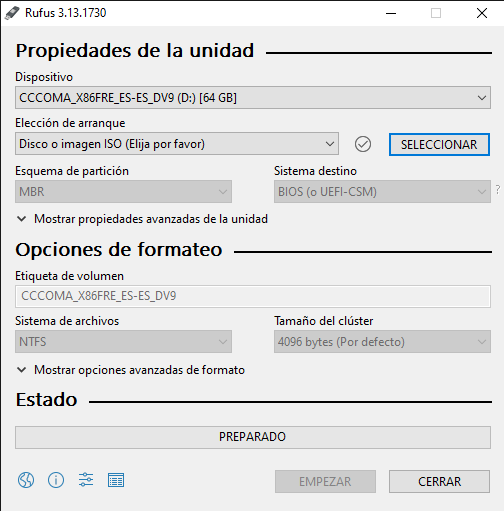
Conectamos la unidad USB al quipo y ejecutamos rufus como administrador automático nos reconocerá la unidad USB que tengamos conectada, como muestra la imagen anterior en el primer cuadrante.
We connect the USB drive to the computer and run rufus as an automatic administrator will recognize the USB drive that we have connected, as shown in the previous image in the first quadrant.
Presionamos selección eso nos abrirá nuestro archivo donde ubicaremos la imagen ISO que descargamos anteriormente
We press selection that will open our file where we will locate the ISO image that we downloaded previously.
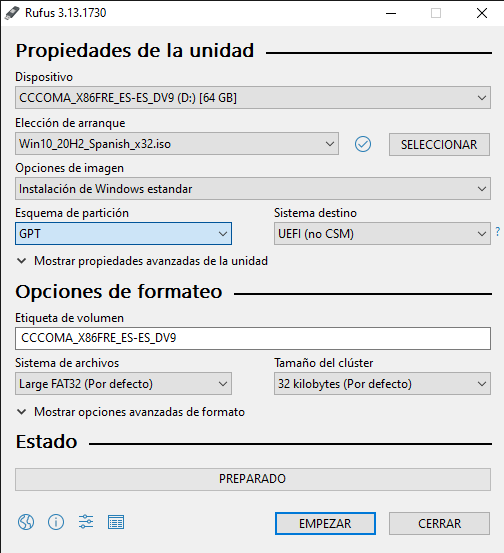
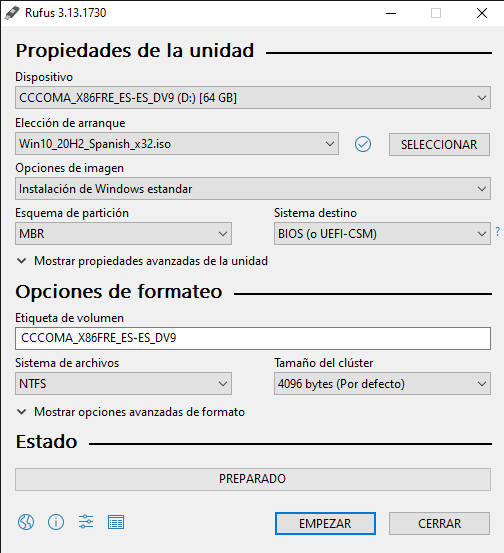
En esquema de partición, cambiamos de GPT a MBR, y presionamos empezar, el procedimiento tardará unos 20 minutos.
In partition scheme, we change from GPT to MBR, and press start, the procedure will take about 20 minutes..
Luego de haber buteado nuestro pendrive y de haber hecho una copia de seguridad o respaldo de nuestros archivos importantes que tengamos en el equipo que vamos a hacer la instalación, procedemos a apagar en el equipo, cuando este apagado del todo, volvemos a encenderlo y presionando F11 varias veces hasta que nos muestre el acceso a la bios del equipo o menú de arranque.
After having buteado our pendrive and having made a backup or backup of our important files that we have on the computer that we are going to do the installation, we proceed to turn off on the computer, when it is completely off, we turn it back on and pressing F11 several times until it shows us access to the bios of the computer or boot menu.
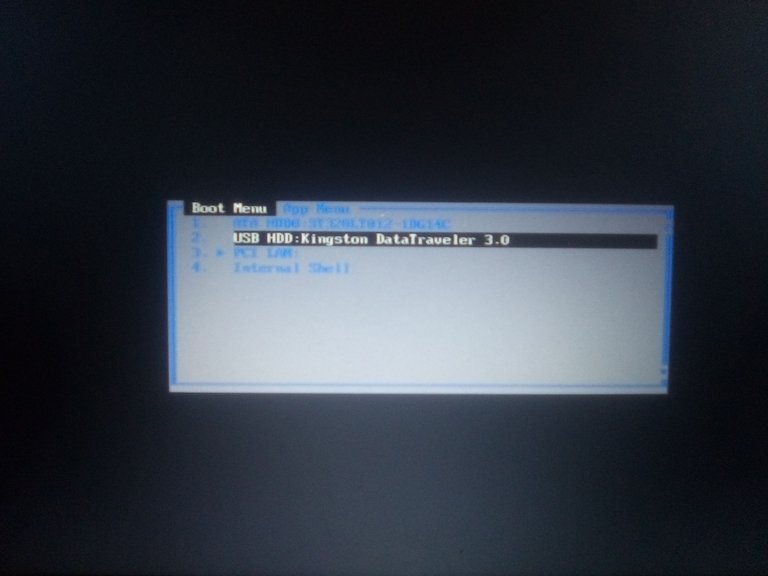
Seccionamos la opción que diga USB utilizando las teclas de dirección luego presionamos entrar.
We section the option that says USB using the arrow keys then press enter.
Esperamos unos segundos aparecerá una pantalla donde elegiremos el idioma, país y el tipo de entrada del teclado, presionamos siguiente e instalar
Wait a few seconds a screen will appear where we will choose the language, country and the type of keyboard input, press next and install
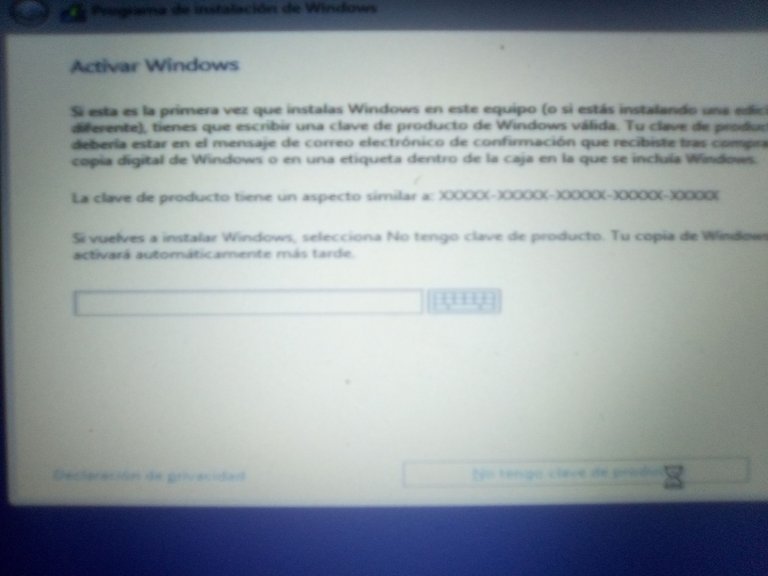
Presionamos en no tengo clave de producto.
We click on I don't have a product key.
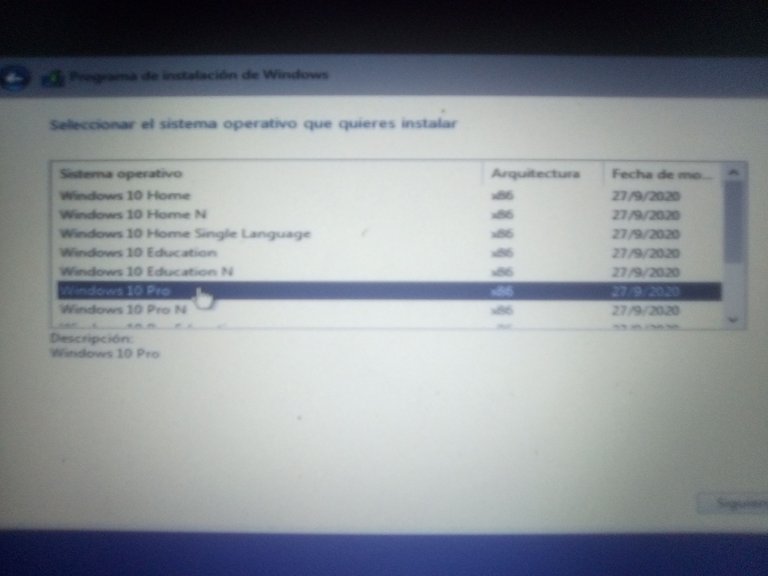
Y elegimos el tipo de sistema que queremos, ya que nos traen varias versiones, como Windows home, pro, educación, en lo personal recomiendo la versión pro porque son mucho más extensas sus actualizaciones.
And we choose the type of system we want, since they bring us several versions, such as Windows home, pro, education, personally I recommend the pro version because their updates are much more extensive.
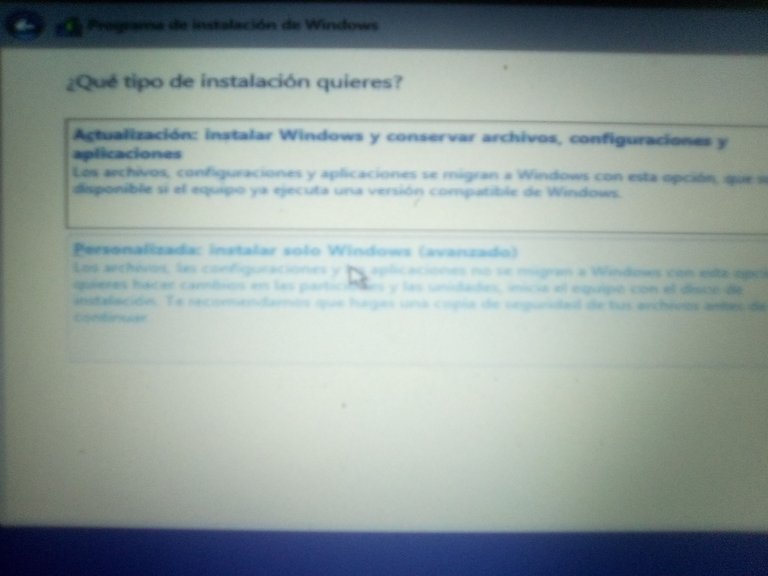
Aceptamos los términos y seccionamos el tipo de instalación personalizada.
We accept the terms and section the type of custom installation.
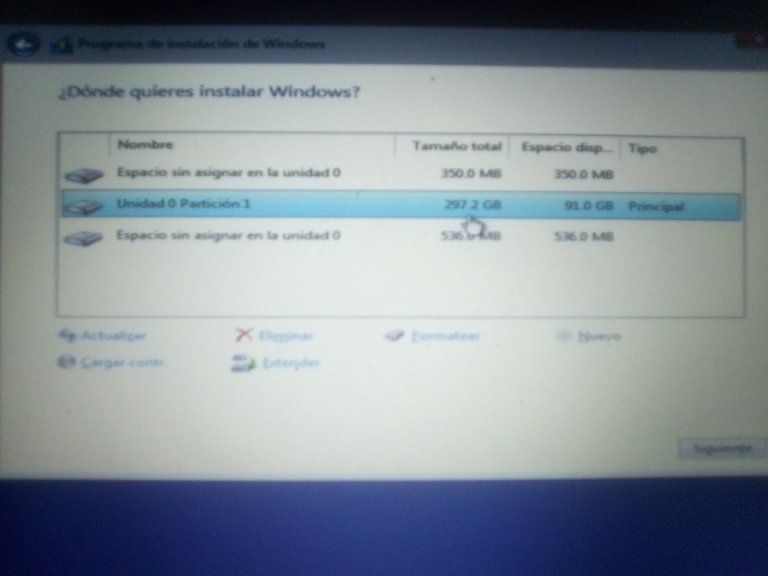
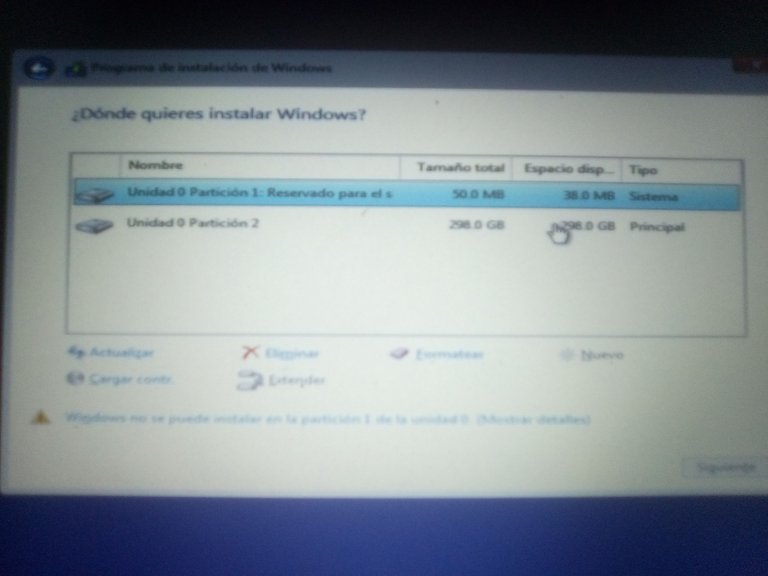
Nos mostrará las particiones que tengamos en el disco, las formateamos o eliminamos y creamos nuevas, yo la eliminó y creo nuevas. Seleccionamos la partición donde queremos instalar el sistema operativo y presionamos siguiente.
It will show us the partitions we have on the disk, we format or delete them and create new ones, I deleted it and created new ones. Select the partition where we want to install the operating system and press next.
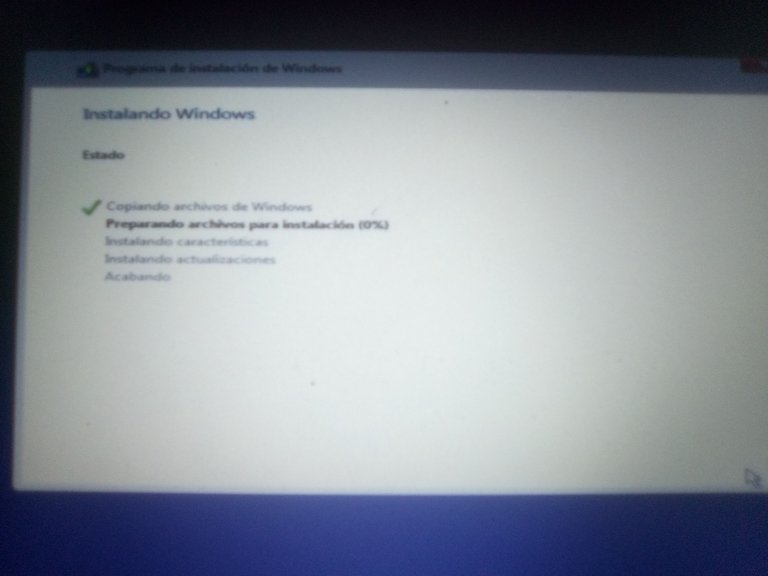
Después de ese último paso esperamos que el quipo termine la instalación, lo cual tardara unos 15 o 20 minúteos. En este paso el equipo se reiniciará varias veces.
Después de ese último paso esperamos que el quipo termine la instalación, lo cual tardara unos 15 o 20 minúteos. En este paso el equipo se reiniciará varias veces.
Hive
#Hive.io
Communities without borders. A social network owned and operated by its users, powered by Hive.
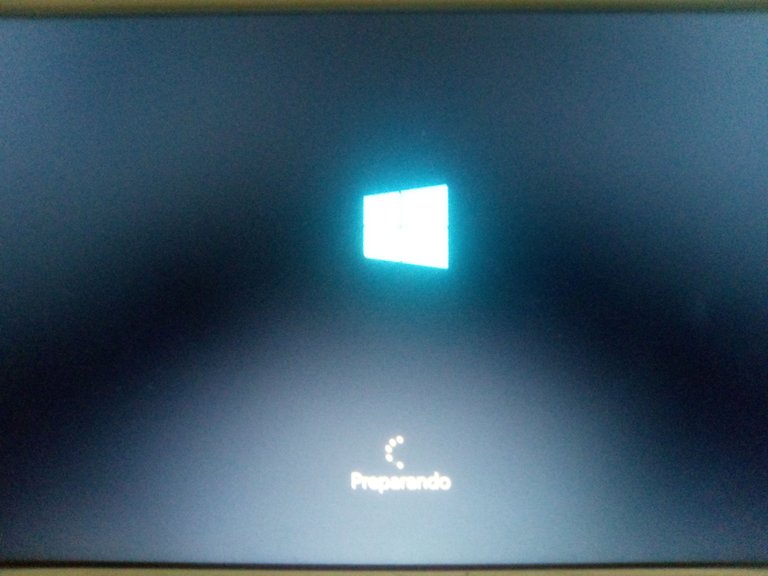
Luego de haber esperado elegimos la región en la que nos encontramos.
After having waited we chose the region in which we find ourselves.
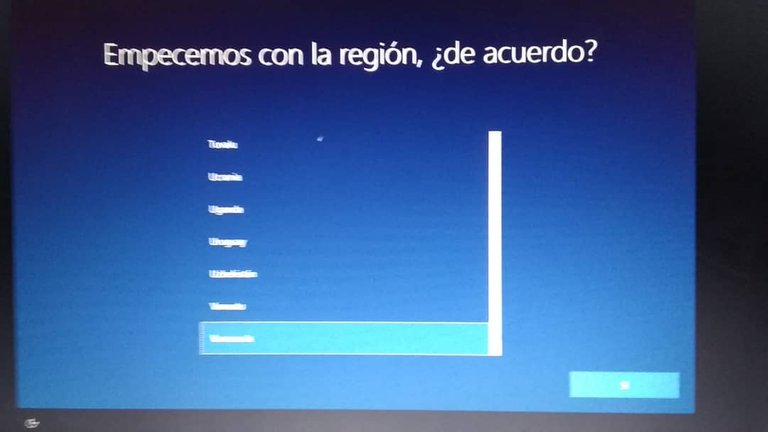
Nuevamente la distribución del teclado.
Again the keyboard layout.
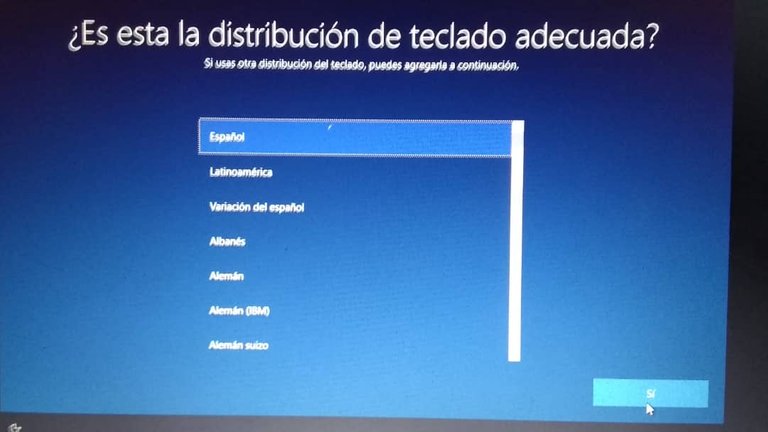
Nombre de usuario, el de nuestra preferencia .
Username, the one of our preference.
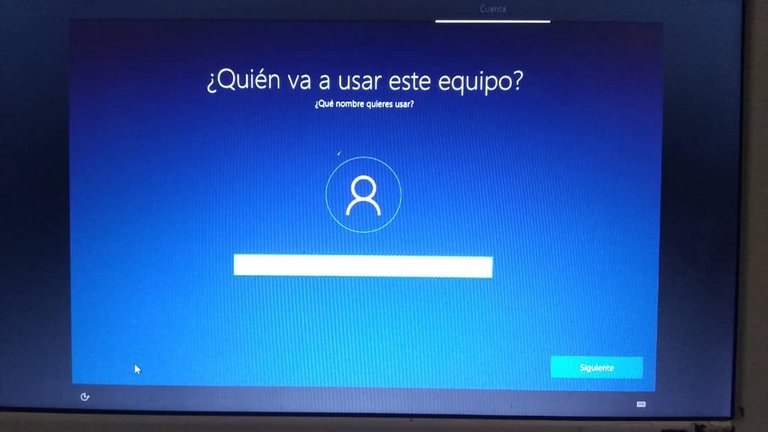
Nos conectamos a una red si lo deseamos para que el sistema consigas las actualizaciones necesarias.
Para una instalación más rápida recomiendo seleccionar la opción no tengo internet en la parte inferior izquierda de la pantalla luego que termine la instalación conectamos el equipo y podemos proceder con las actualizaciones .
We connect to a network if we want so that the system gets the necessary updates.
For a faster installation I recommend selecting the option I do not have internet at the bottom left of the screen after the installation finishes we connect the equipment and we can proceed with the updates.
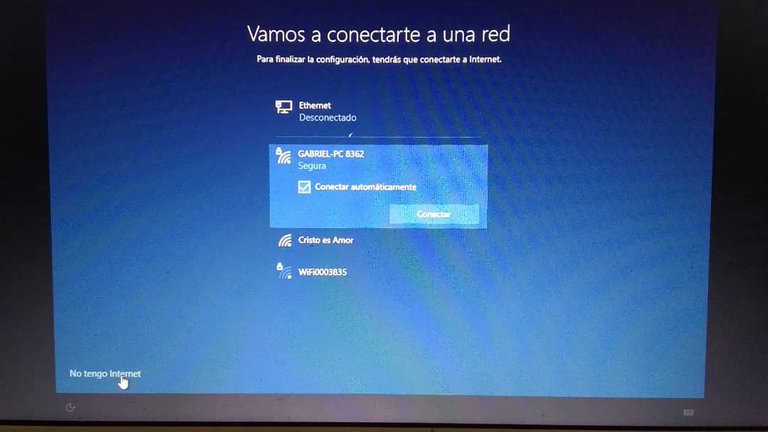
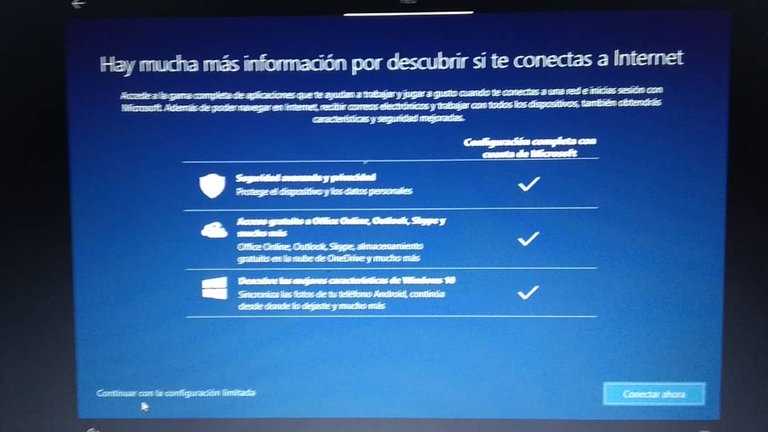
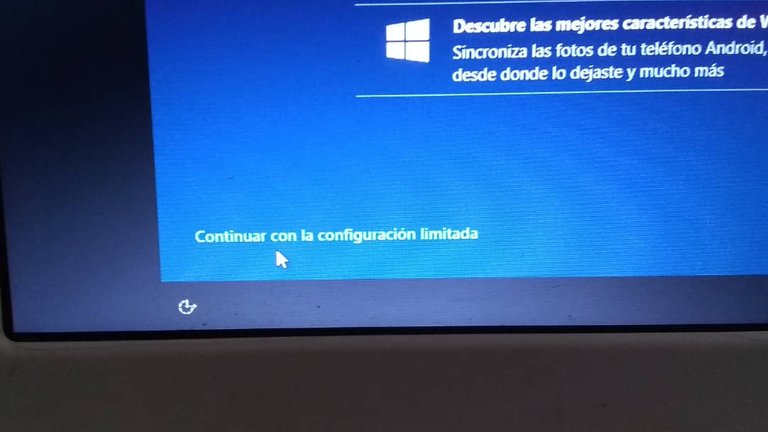
Seleccionamos que si a todas las opciones de seguridad
We select that yes to all security options
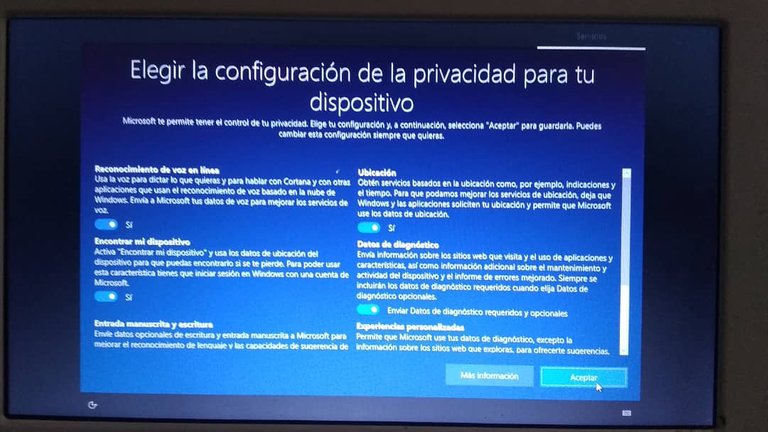
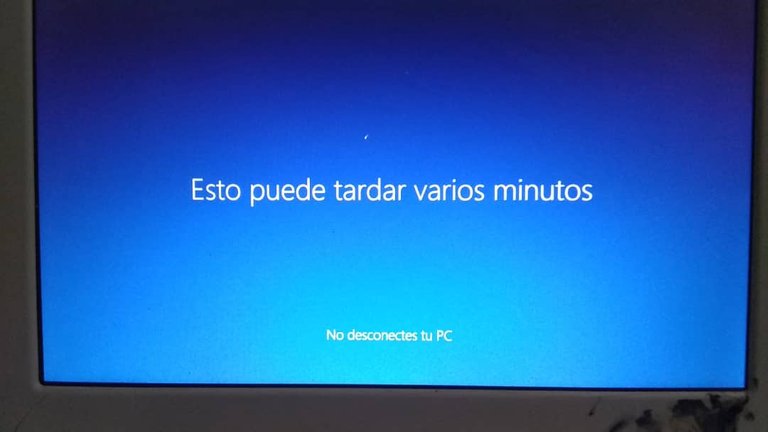
Listo, solo nos toca esperar que el equipo completa la instalación, esto tardara unos minutos y ya tendremos nuestro computador formateado y con nuestro sistema instalado.
Ready, we just have to wait for the equipment to complete the installation, this will take a few minutes and we will have our computer formatted and with our system installed.

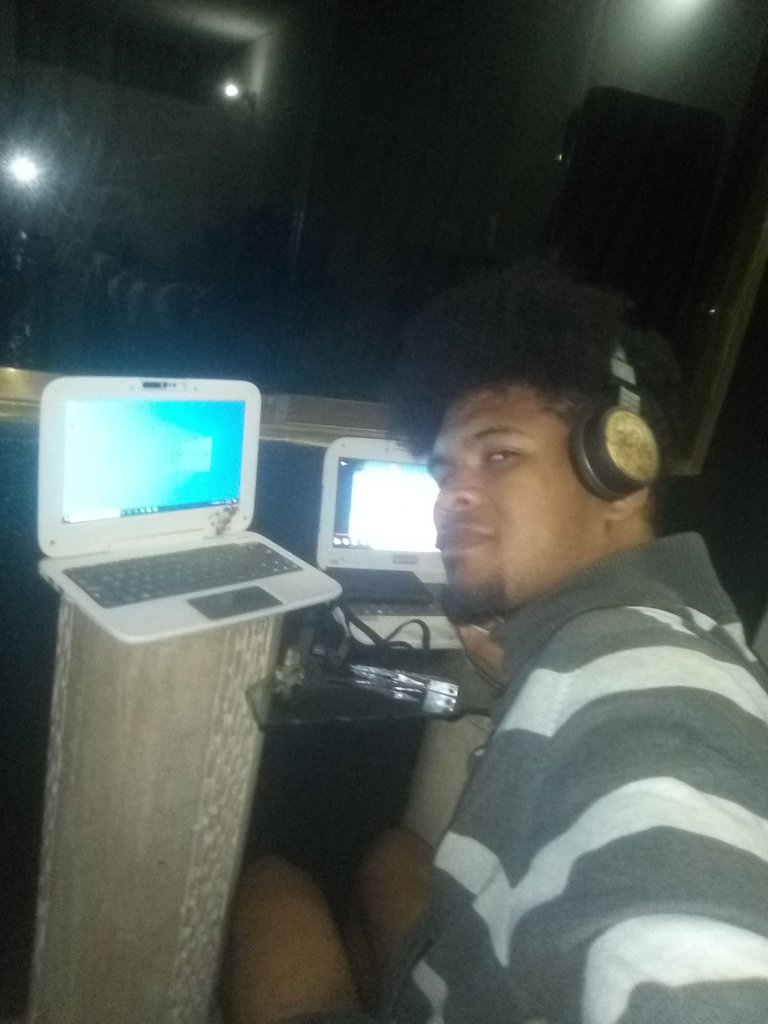
Congratulations @jesusgp! You have completed the following achievement on the Hive blockchain and have been rewarded with new badge(s):
Your next target is to reach 20 posts.
You can view your badges on your board and compare yourself to others in the Ranking
If you no longer want to receive notifications, reply to this comment with the word
STOPTo support your work, I also upvoted your post!
Check out the last post from @hivebuzz:
Support the HiveBuzz project. Vote for our proposal!
The rewards earned on this comment will go directly to the person sharing the post on Twitter as long as they are registered with @poshtoken. Sign up at https://hiveposh.com.