Arte Digital | Digital Art
Saludos querida comunidad, hoy día 8 de inktober 2021, el tema correspondiente es mirar. quise crear un poco de arte surrealista para este tema, y hacer enfacis en un reloj...
Greetings dear community, today the 8th of inktober 2021, the corresponding topic is watch. I wanted to create a bit of surreal art for this subject, and to make a face on a clock...
¡Espero te guste! | I hope you like!
Presentación del diseño | Desing presentación
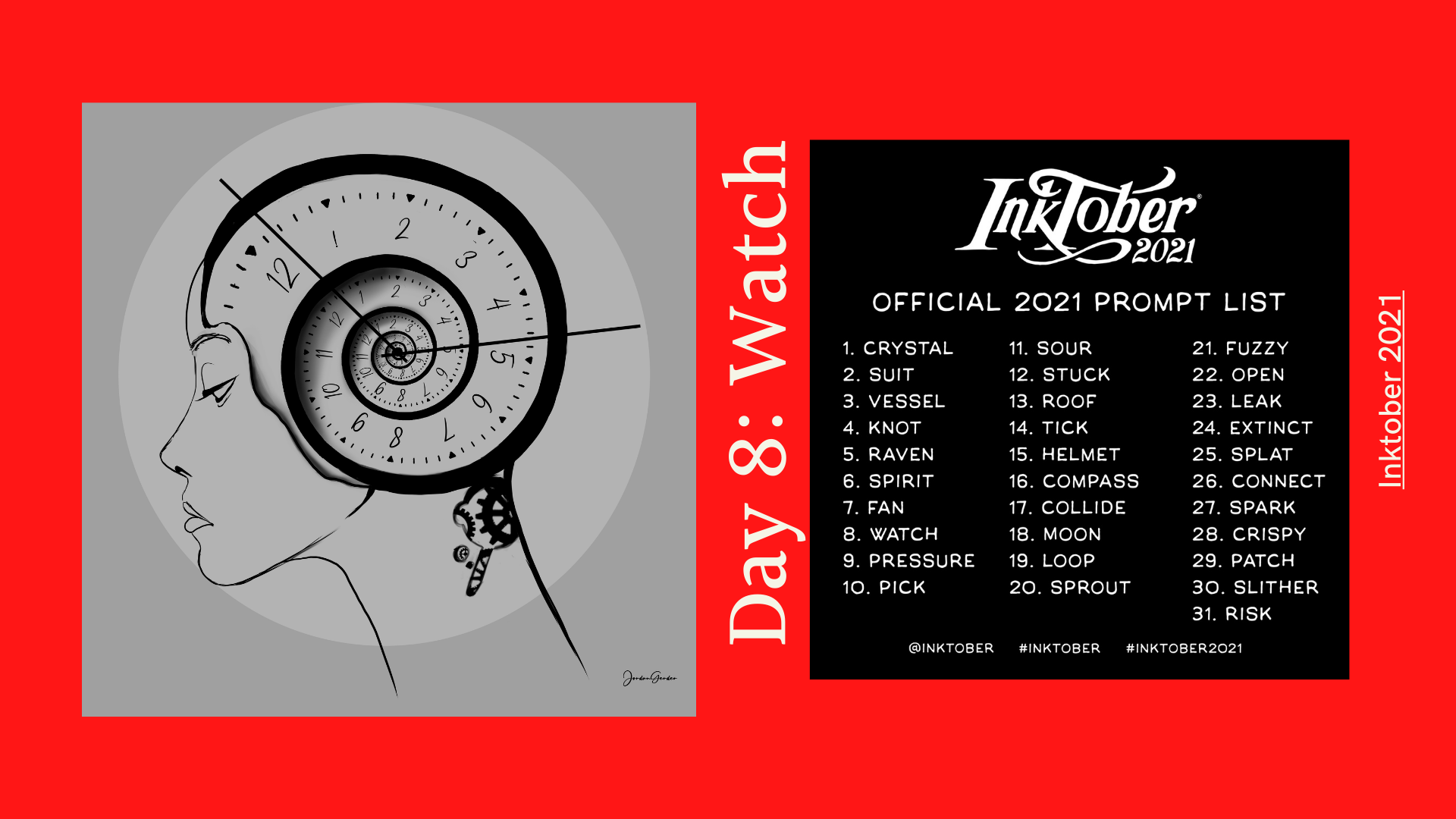.png)
Materiales | Materials
- Mini laptop
- Tableta Huion H950P
- Programa Adobe Photoshop 2019
- Mini laptop
- Huion H950P tablet
- Adobe Photoshop 2019 program

Proceso | Process
Primer paso: he creado un boceto con lineas claras para saber cuales eran todos los elementos que iba a incluir en la ilustracion...
First step: I have created a sketch with clear lines to know what were all the elements that I was going to include in the illustration...
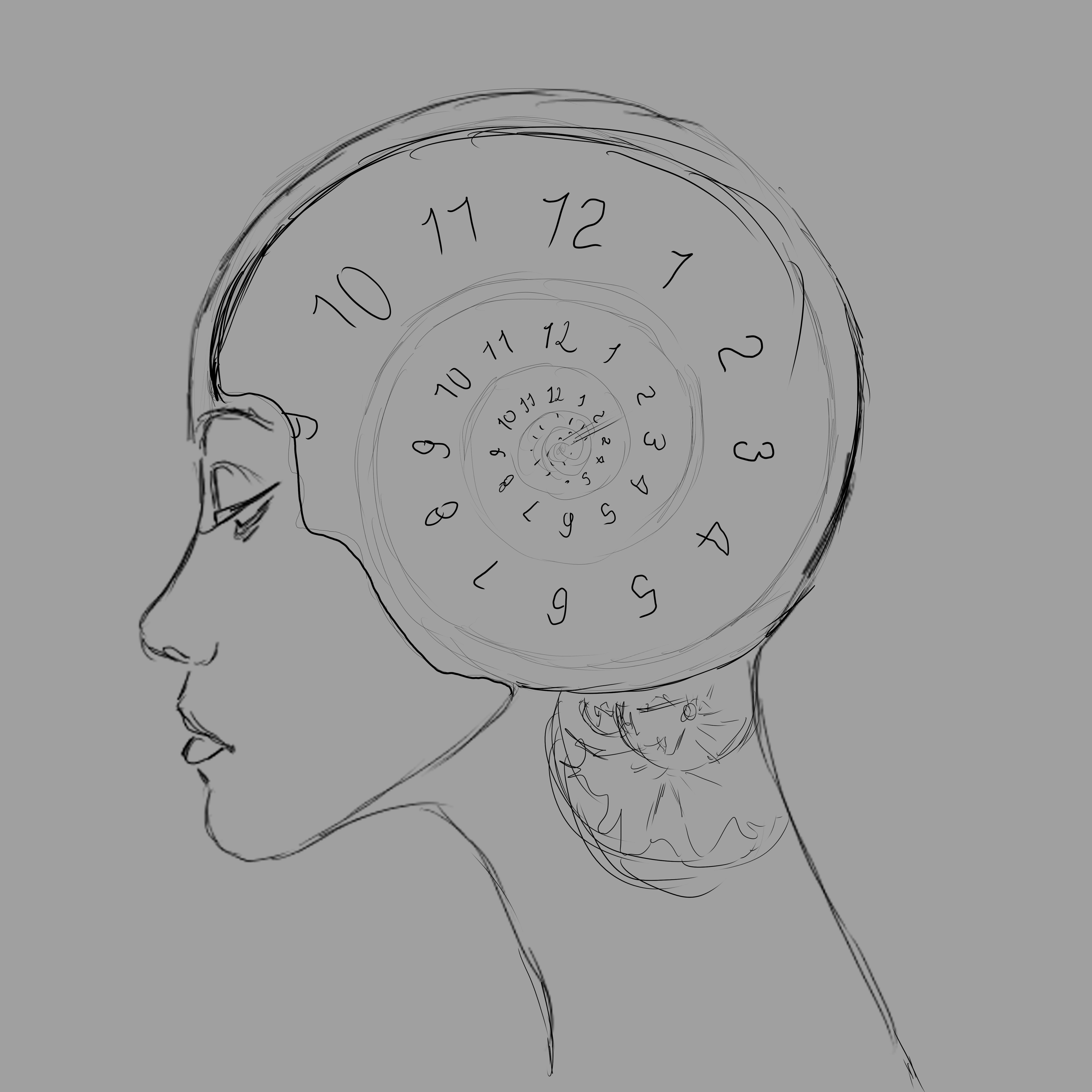
Segundo paso: Continue agregando lineas mas oscuras y definidas, ya estabamos empezando a tener una vista mas amigable...
Second step: Continue adding darker and more defined lines, we were already starting to have a friendlier view...

Tercer paso: Para dar mas estilo a la ilustracion procedimos a agregar lineas mas gruesas y algunos detalles con un pincel de textura, y asi es como obtuvimos el resultado final...
Third step: To give more style to the illustration we proceeded to add thicker lines and some details with a texture brush, and this is how we obtained the final result...
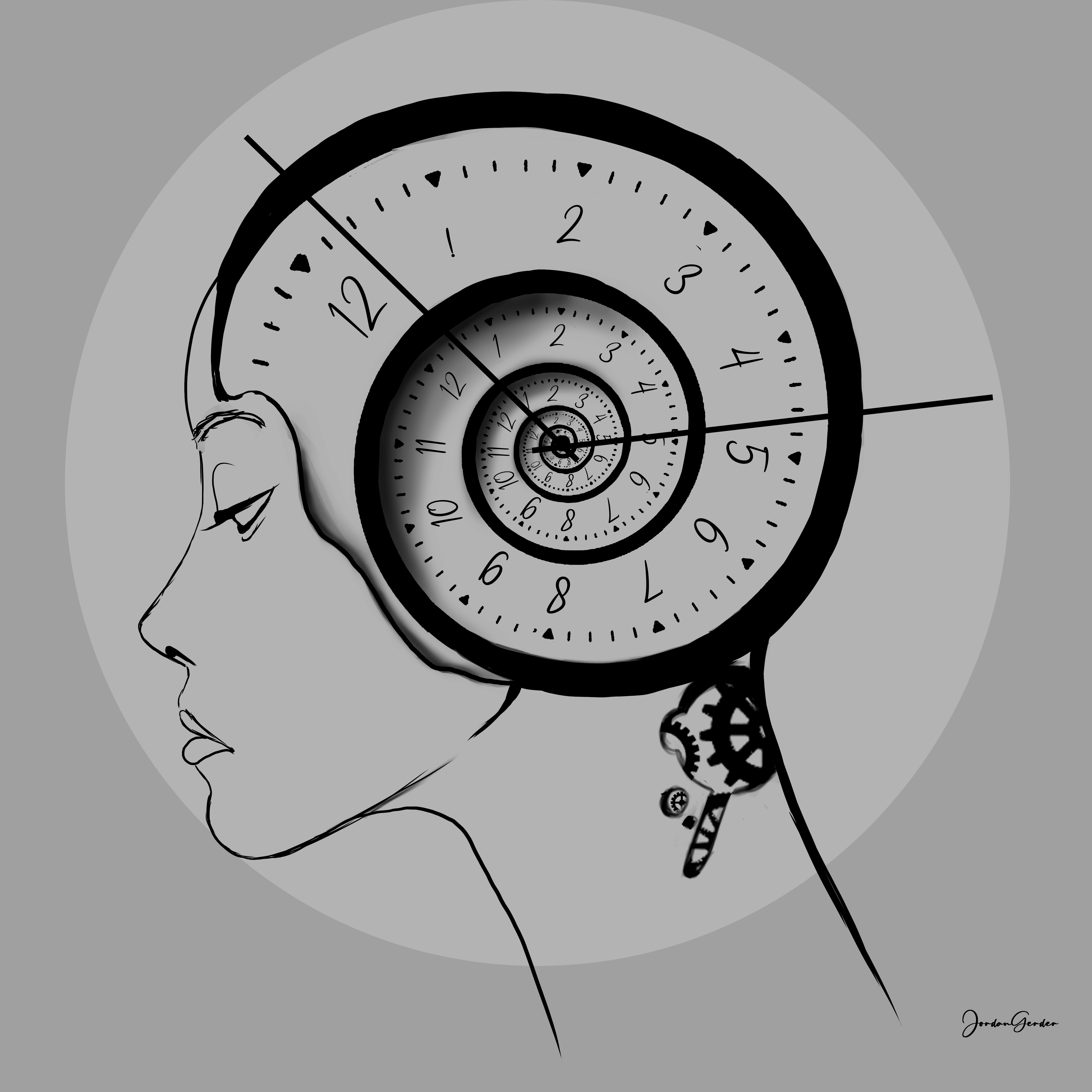
Espero te haya gustado lo he elaborado con cariño para ustedes, nos vemos en la próxima 😍
I hope you liked it, I have elaborated it with love for you, see you next time 😍
¿Cómo pintar la piel en Photoshop? (piel difusa) | How to paint skin in Photoshop? (fuzzy skin)

Presentación del diseño | Desing presentación
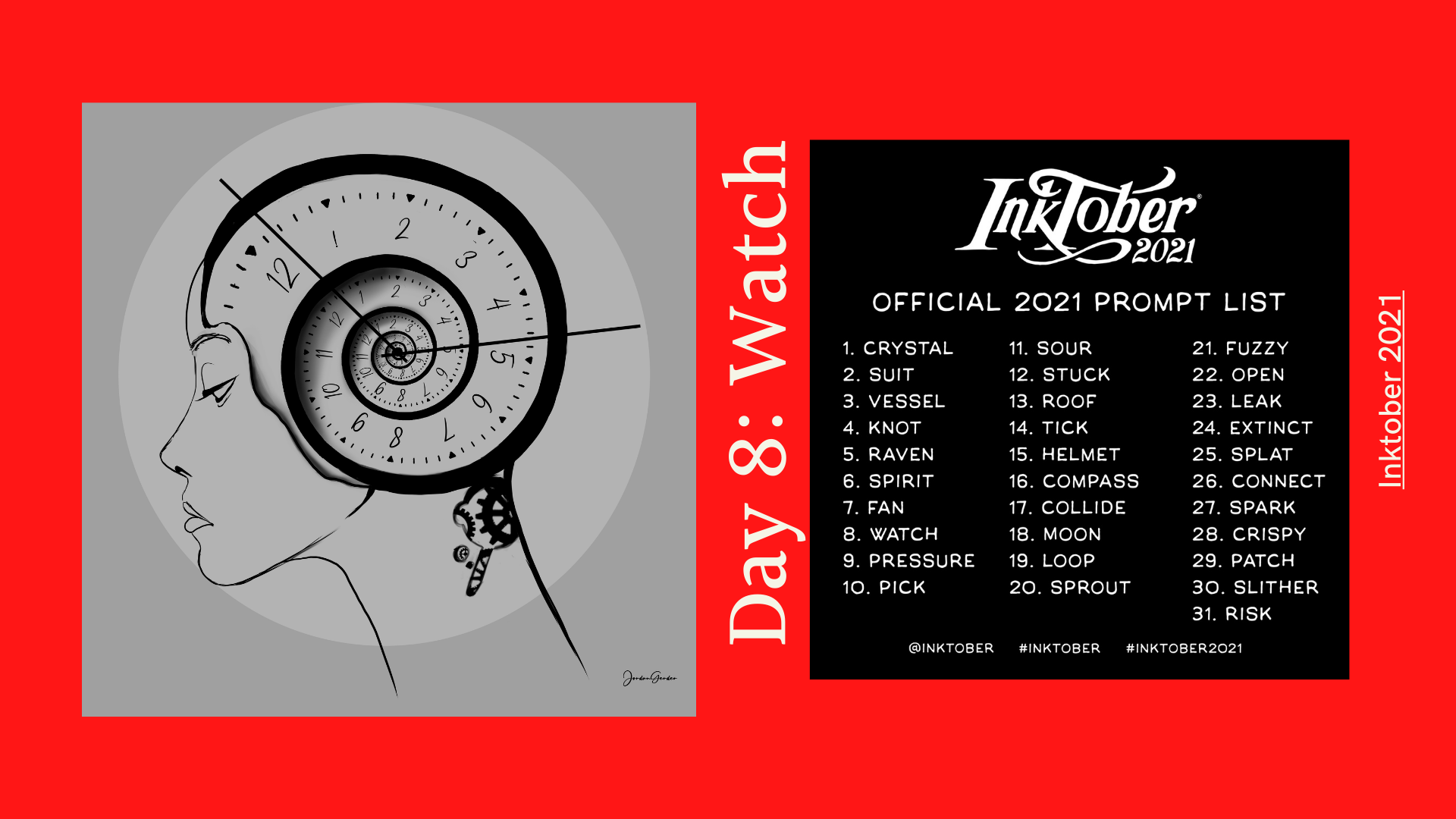.png)
Materiales | Materials
- Mini laptop
- Tableta Huion H950P
- Programa Adobe Photoshop 2019
- Mini laptop
- Huion H950P tablet
- Adobe Photoshop 2019 program

Proceso | Process
Primer paso: he creado un boceto con lineas claras para saber cuales eran todos los elementos que iba a incluir en la ilustracion...
First step: I have created a sketch with clear lines to know what were all the elements that I was going to include in the illustration...
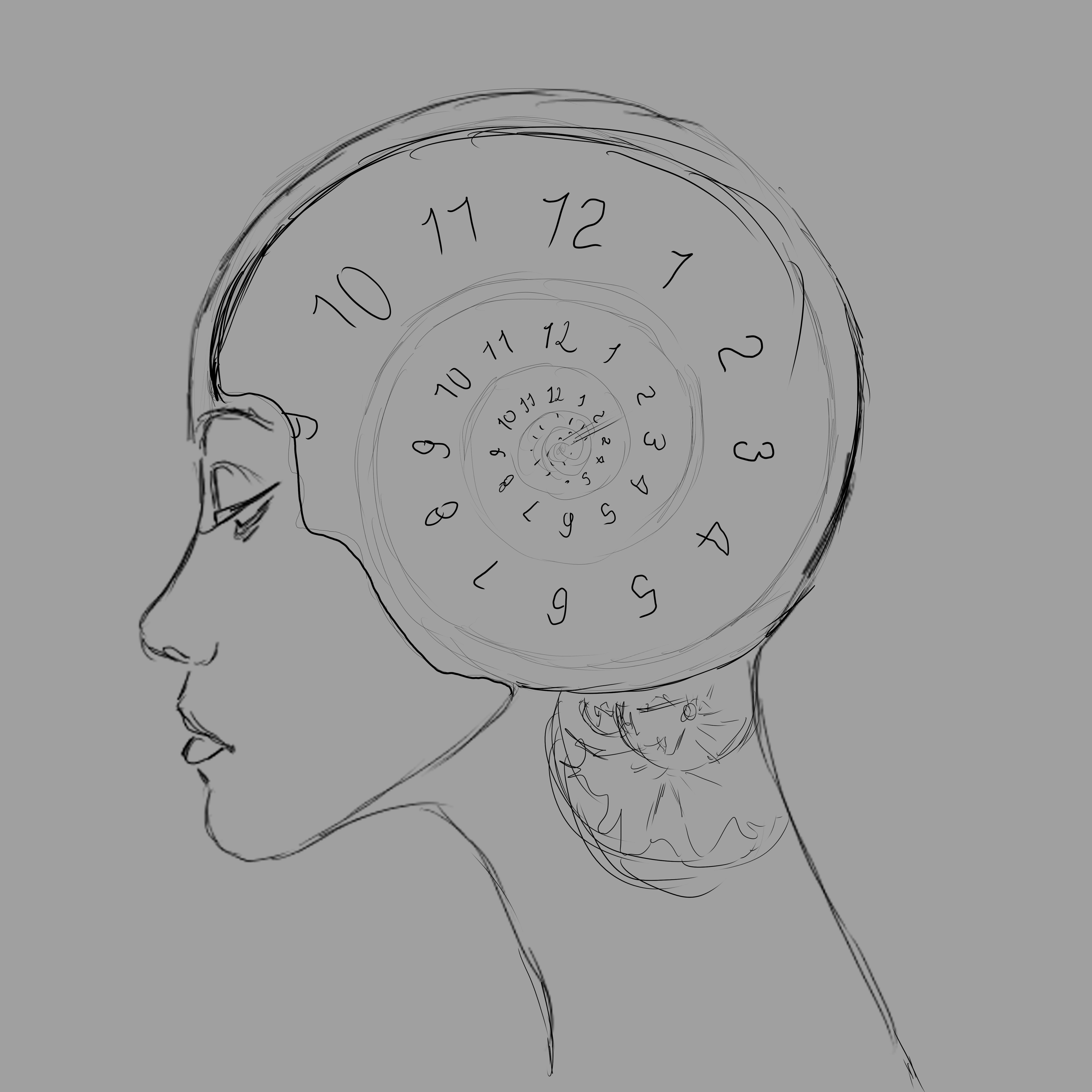
Segundo paso: Continue agregando lineas mas oscuras y definidas, ya estabamos empezando a tener una vista mas amigable...
Second step: Continue adding darker and more defined lines, we were already starting to have a friendlier view...

Tercer paso: Para dar mas estilo a la ilustracion procedimos a agregar lineas mas gruesas y algunos detalles con un pincel de textura, y asi es como obtuvimos el resultado final...
Third step: To give more style to the illustration we proceeded to add thicker lines and some details with a texture brush, and this is how we obtained the final result...
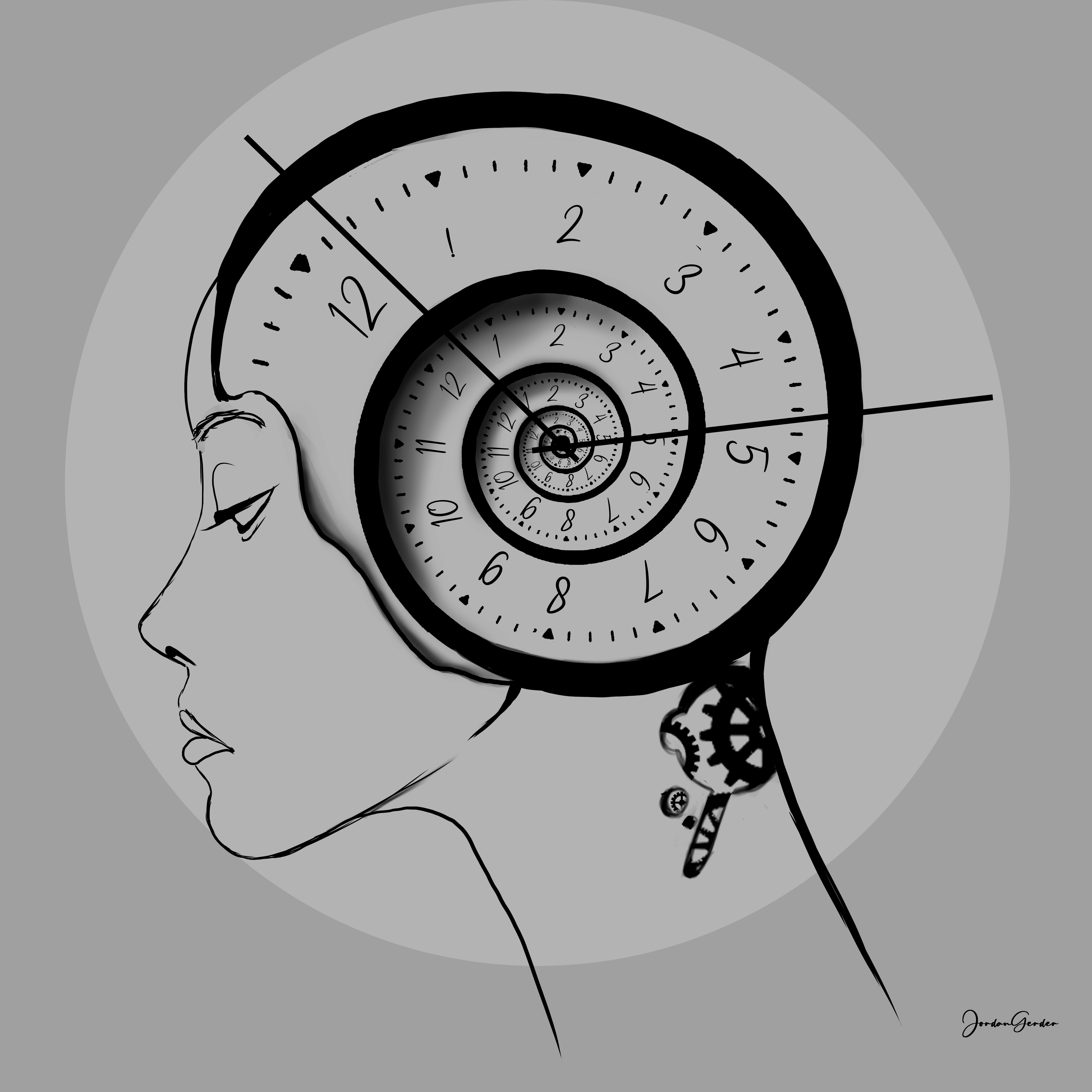
Espero te haya gustado lo he elaborado con cariño para ustedes, nos vemos en la próxima 😍
I hope you liked it, I have elaborated it with love for you, see you next time 😍
¿Cómo pintar la piel en Photoshop? (piel difusa) | How to paint skin in Photoshop? (fuzzy skin)

Very nice concept, my friend.👍
Thank you my friend...