
Español
Saludos amigos. Hoy te presento un diseño abstracto de un sólido con dobleces. Este es un diseño que ha sido hecho a partir de figuras geométricas simples como el hexágono, siendo un trabajo limpio y vectorizado en Adobe Illustrator 2021.
English
Greetings friends. Today I present to you an abstract design of a solid with folds. This is a design that has been made from simple geometric figures like the hexagon, being a clean and vectorized work in Adobe Illustrator 2021.
Translated with www.DeepL.com/Translator (free version)

PROCESO/ PROCESS
Español
(1) Dibuje tres hexágonos, colocando dos centrados y uno arriba.
(2) Dibuje dos líneas que pasaran por el centro de dos hexágonos.
(3) Seleccione todo y segmente con la herramienta forma.
(4) Aplique color.
(5) Aplique zonas de luces y zonas de sombra.
English
(1) Draw three hexagons, placing two centered and one on top.
(2) Draw two lines passing through the center of two hexagons.
(3) Select all and segment with the shape tool.
(4) Apply color.
(5) Apply zones of lights and zones of shadow.
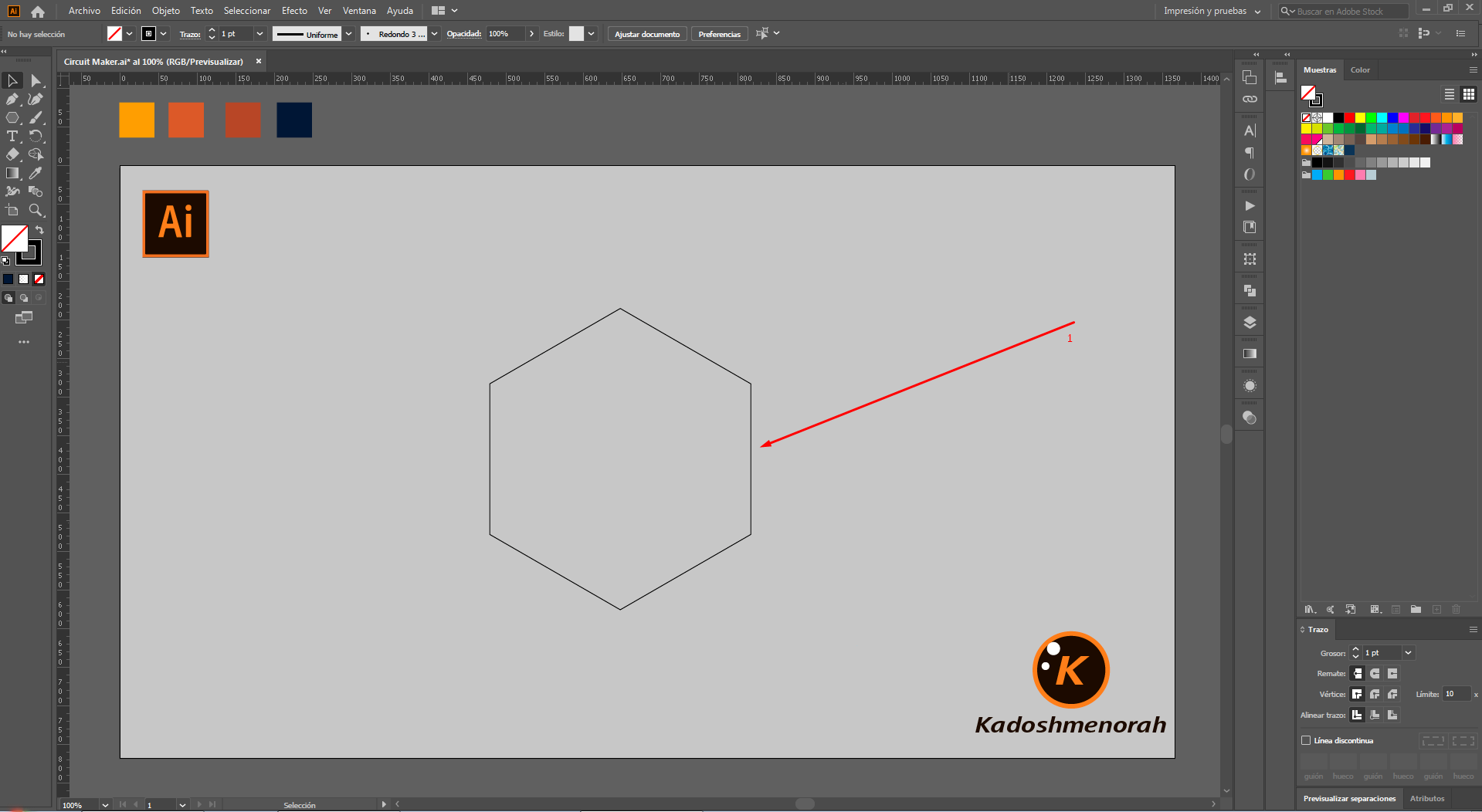
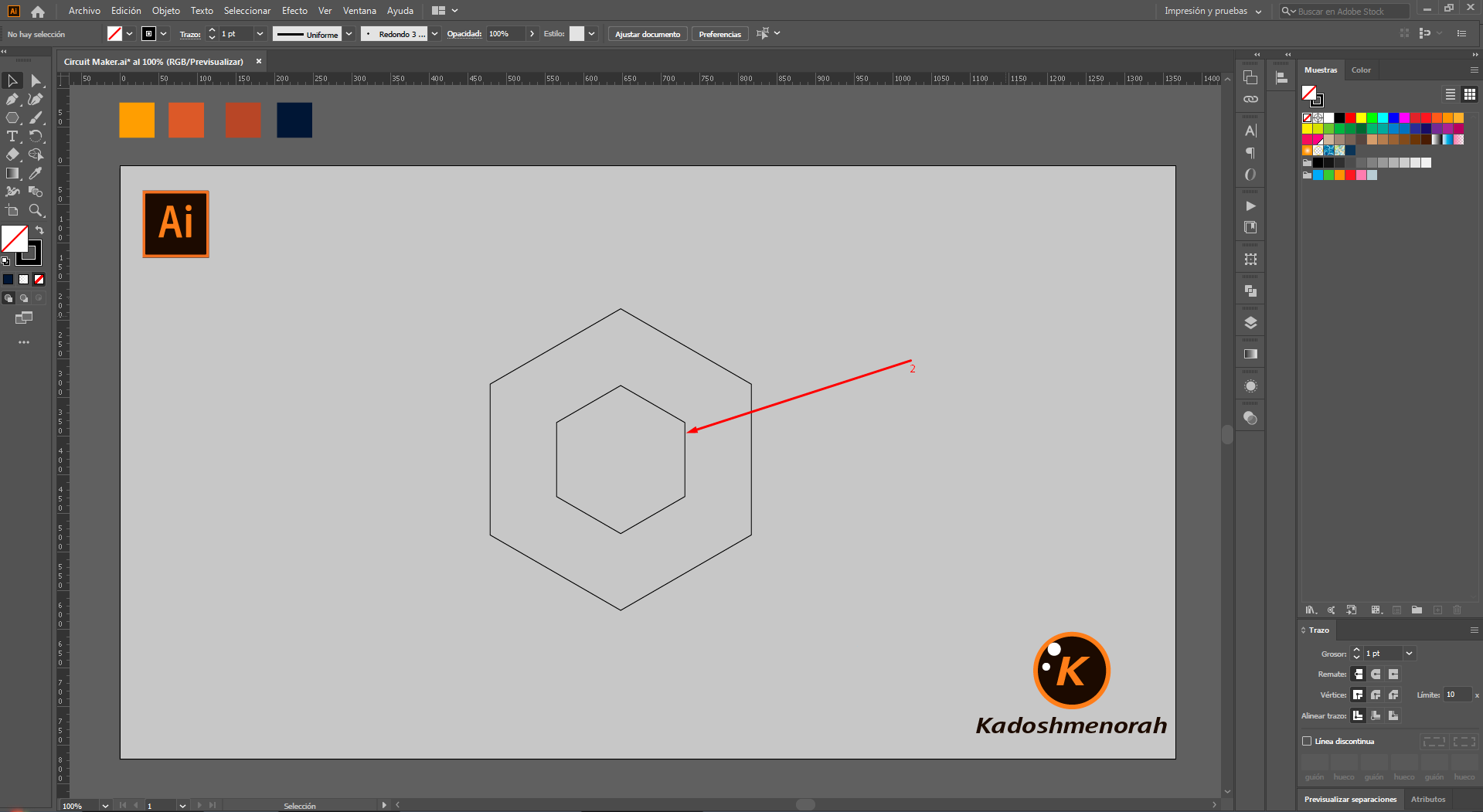
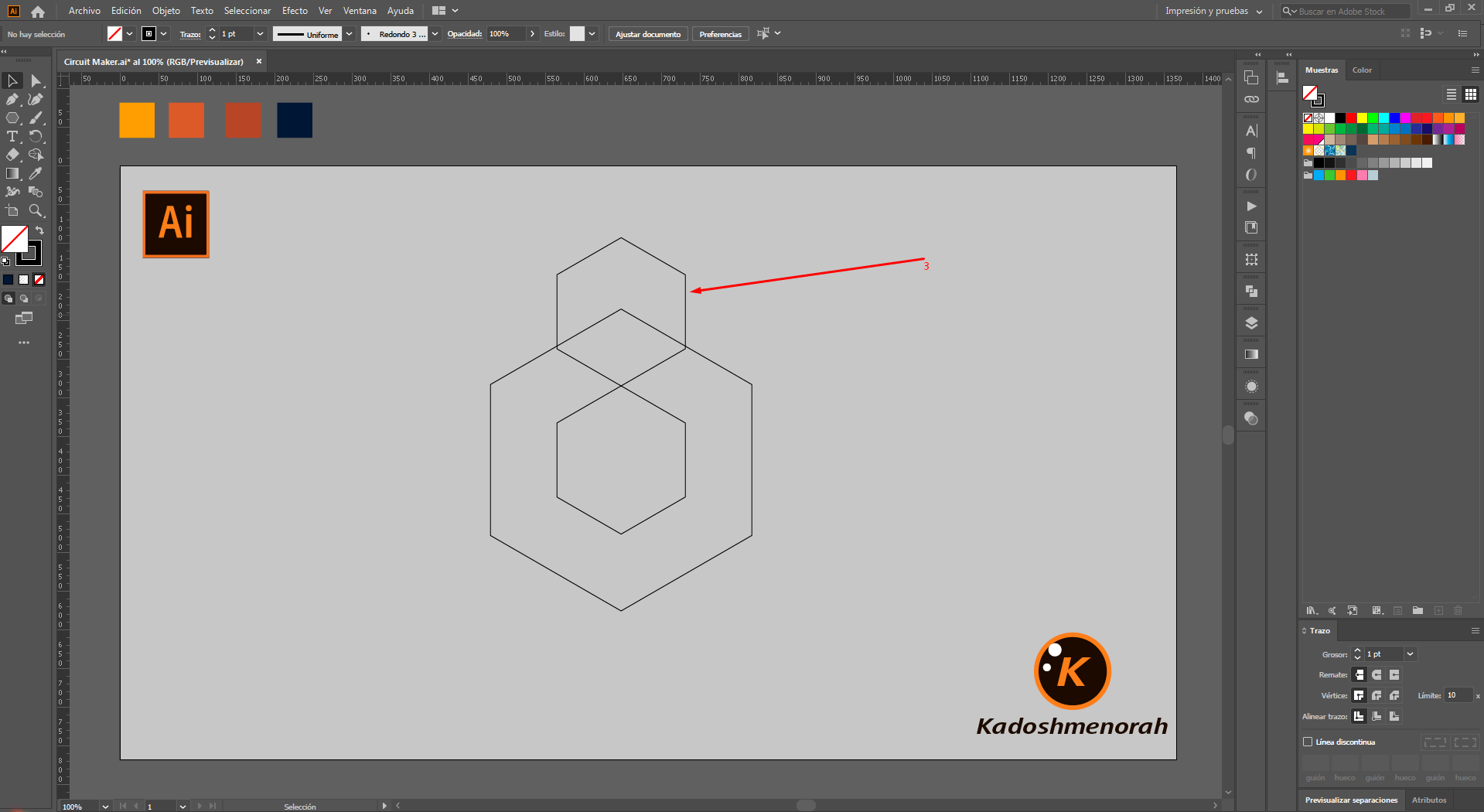
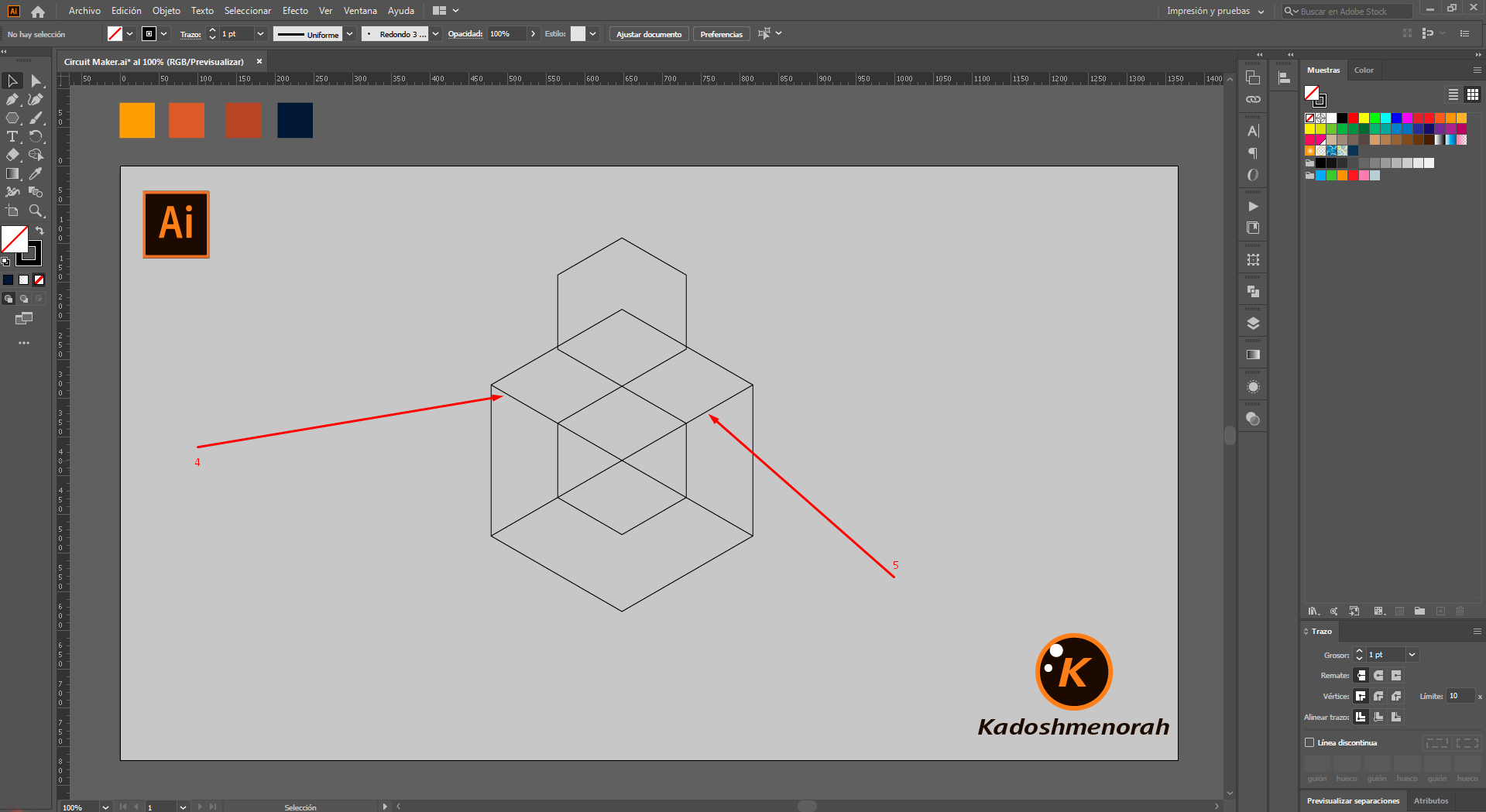
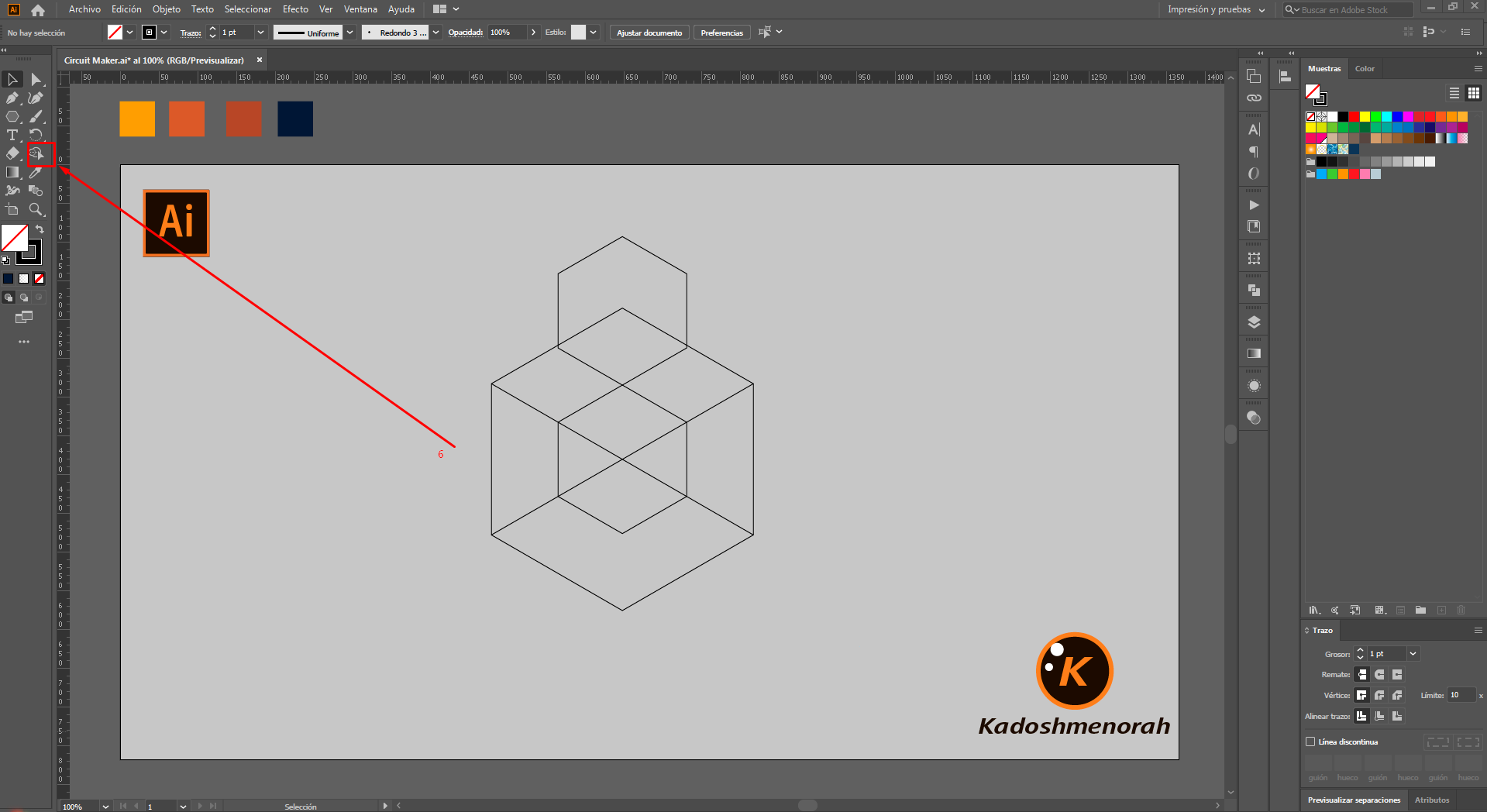
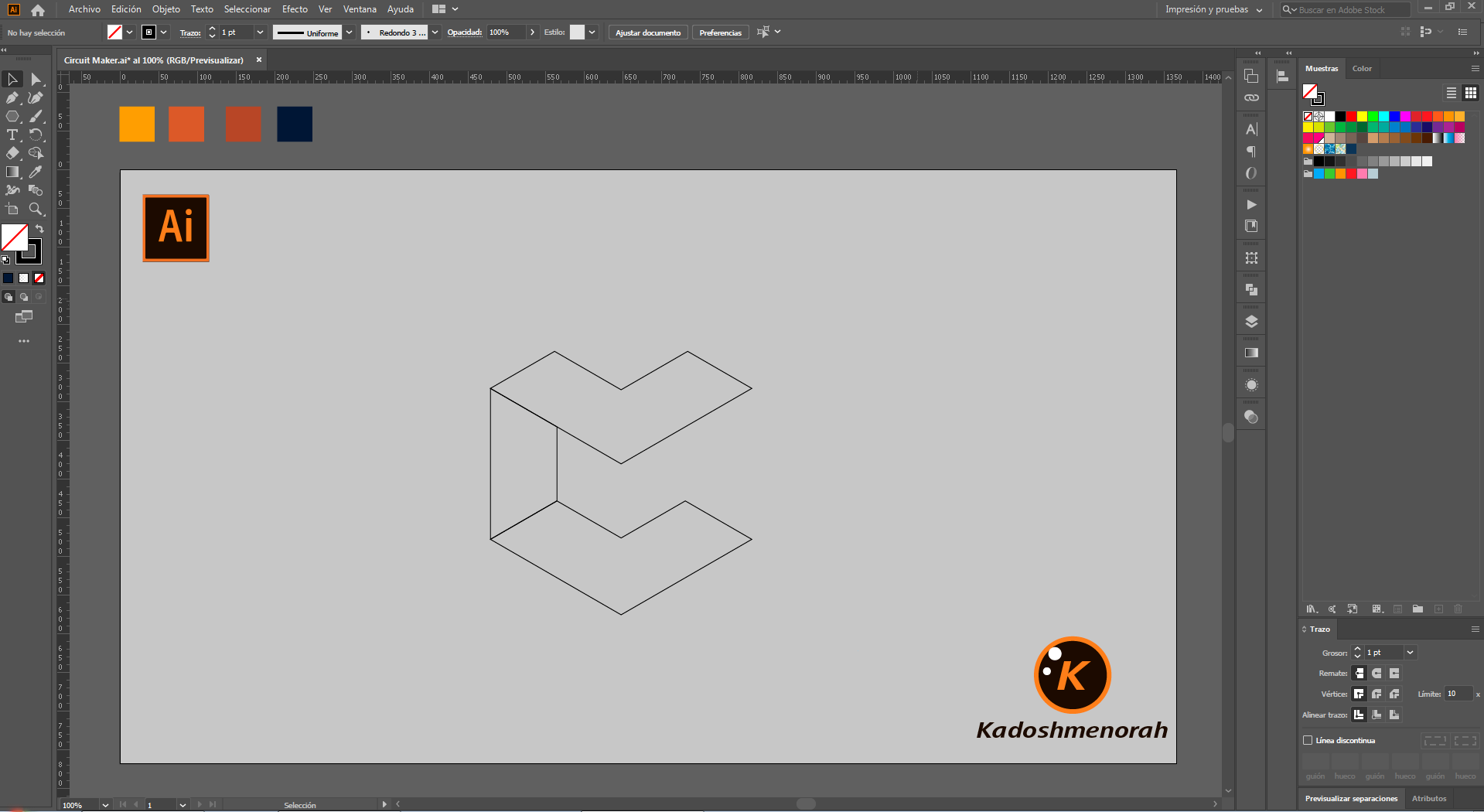
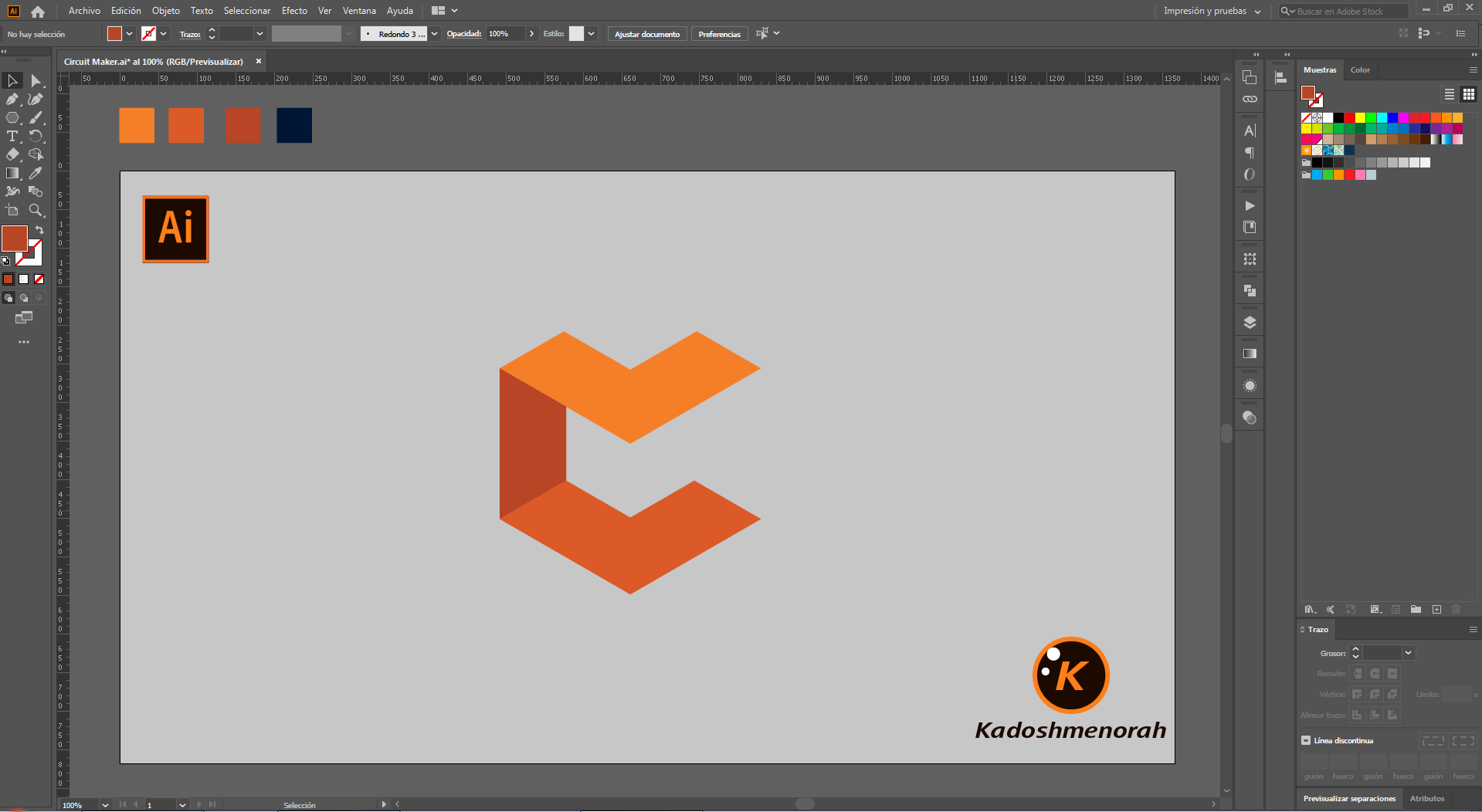

Referencia /Reference
Fuente
Soy kadoshmenorah y hasta una próxima oportunidad y no olvides dejar tus comentarios acá abajo.

Me pueden encontrar en las redes sociales:
 --- Abrazos ---
--- Abrazos --- 
Español
Saludos amigos. Hoy te presento un diseño abstracto de un sólido con dobleces. Este es un diseño que ha sido hecho a partir de figuras geométricas simples como el hexágono, siendo un trabajo limpio y vectorizado en Adobe Illustrator 2021.
English
Greetings friends. Today I present to you an abstract design of a solid with folds. This is a design that has been made from simple geometric figures like the hexagon, being a clean and vectorized work in Adobe Illustrator 2021.

PROCESO/ PROCESS
Español
(1) Dibuje tres hexágonos, colocando dos centrados y uno arriba.
(2) Dibuje dos líneas que pasaran por el centro de dos hexágonos.
(3) Seleccione todo y segmente con la herramienta forma.
(4) Aplique color.
(5) Aplique zonas de luces y zonas de sombra.
English
(1) Draw three hexagons, placing two centered and one on top.
(2) Draw two lines passing through the center of two hexagons.
(3) Select all and segment with the shape tool.
(4) Apply color.
(5) Apply zones of lights and zones of shadow.
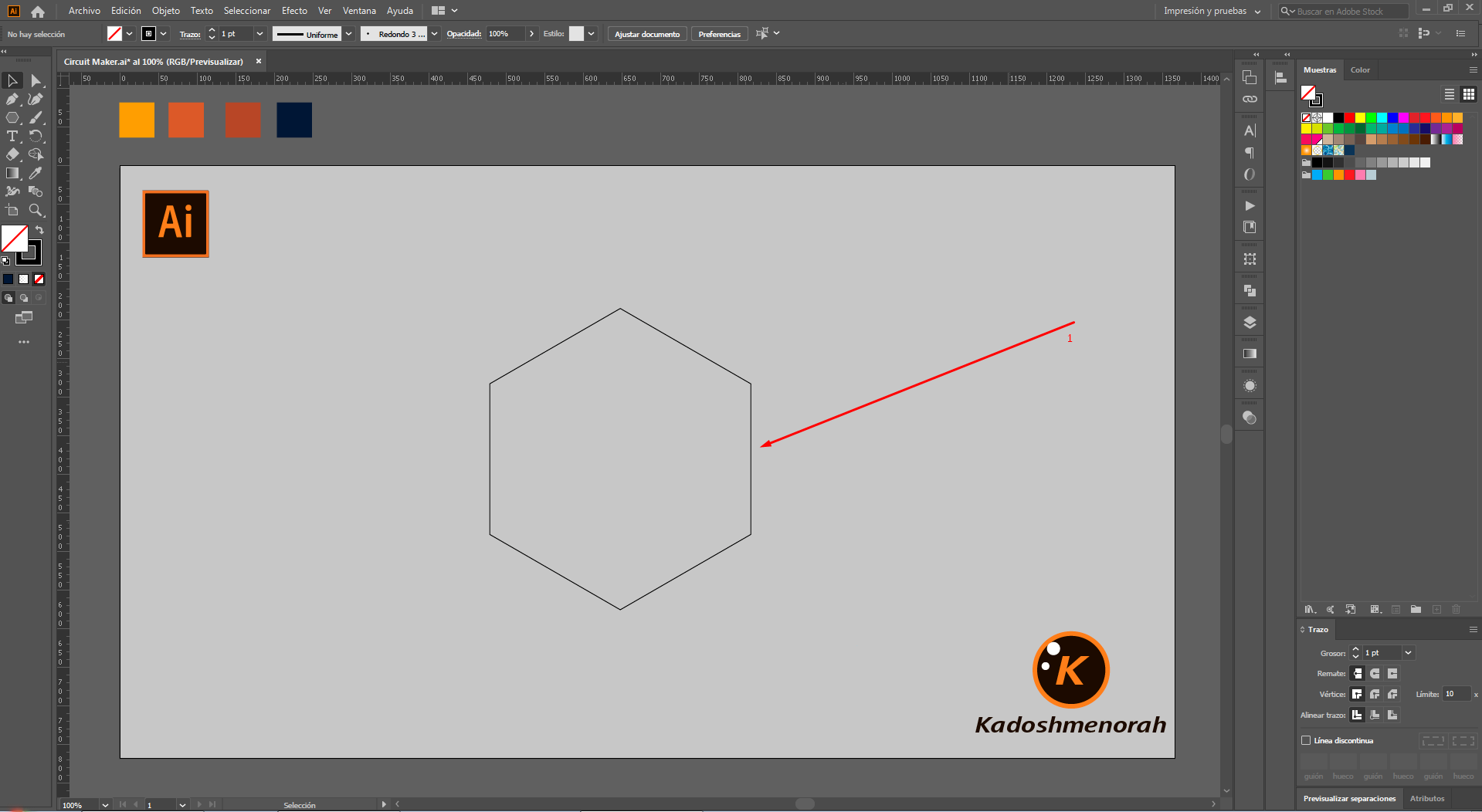
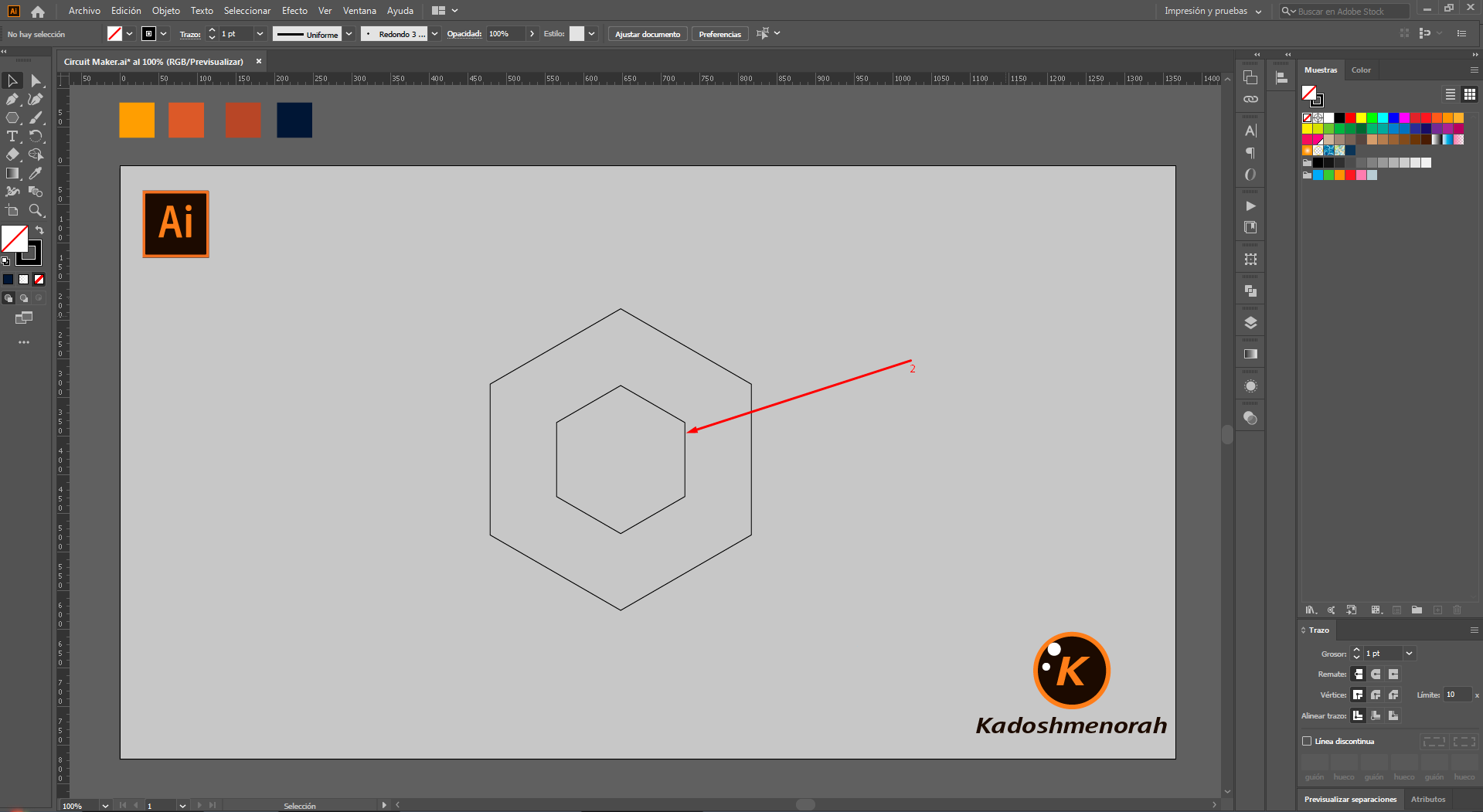
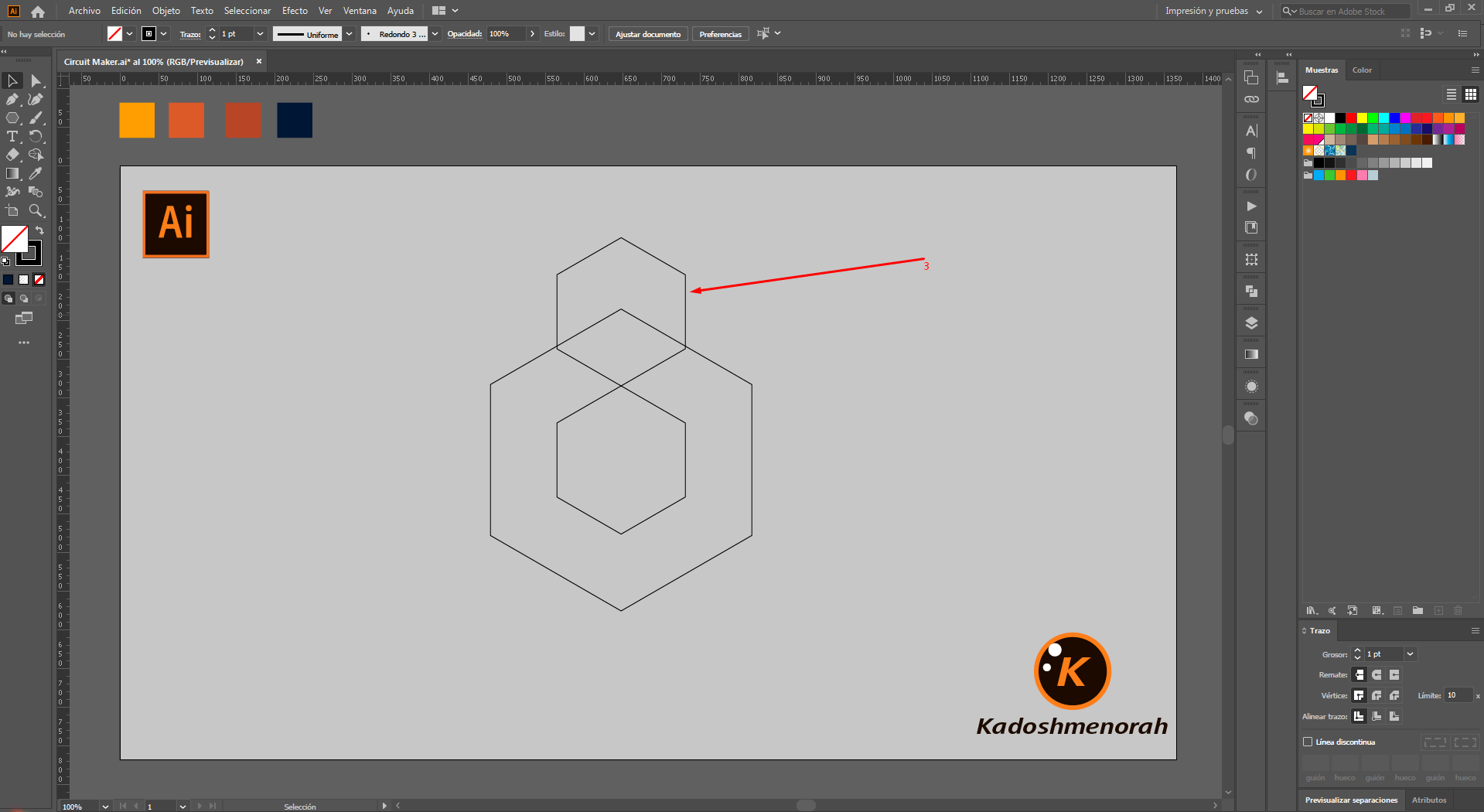
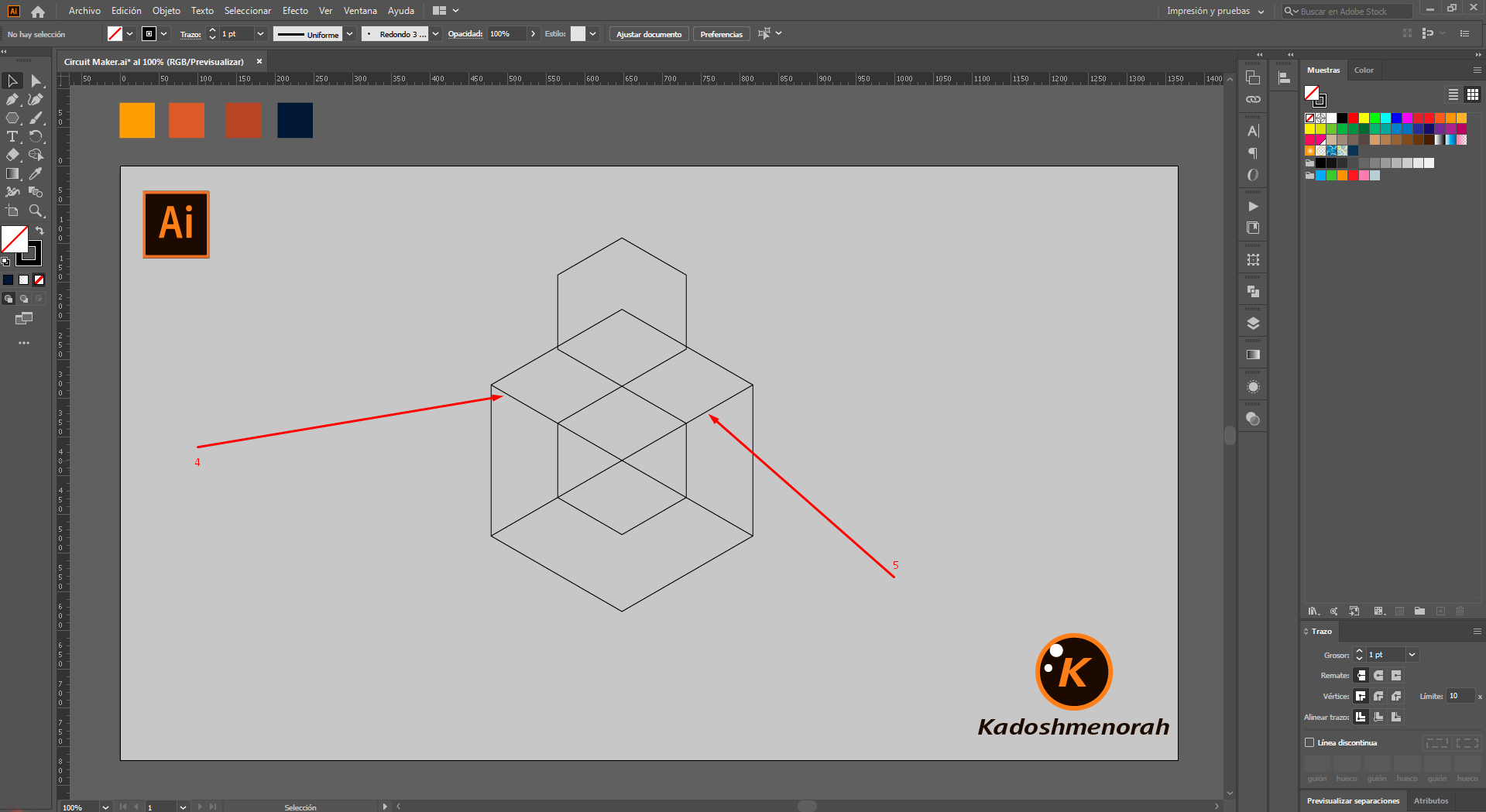
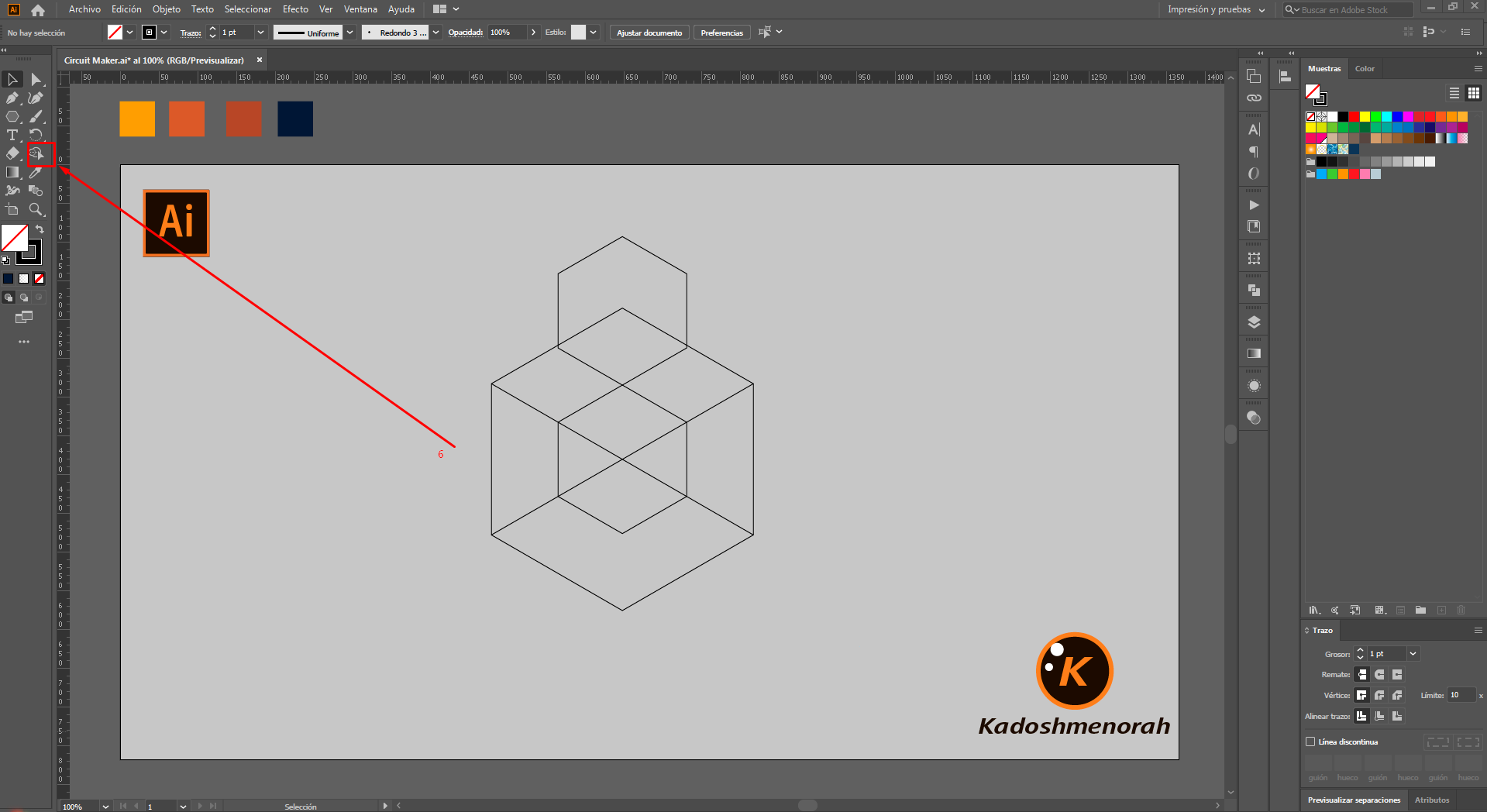
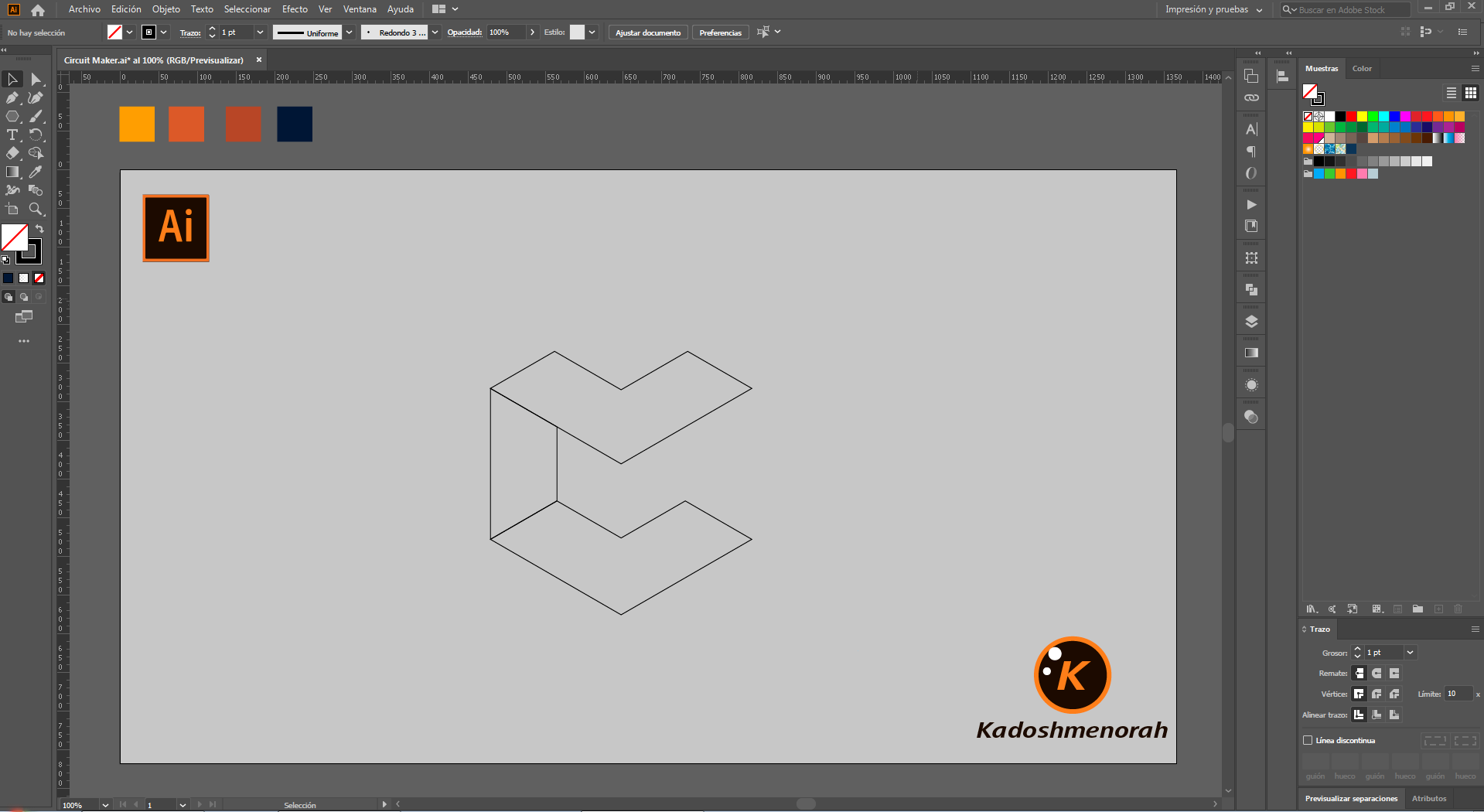
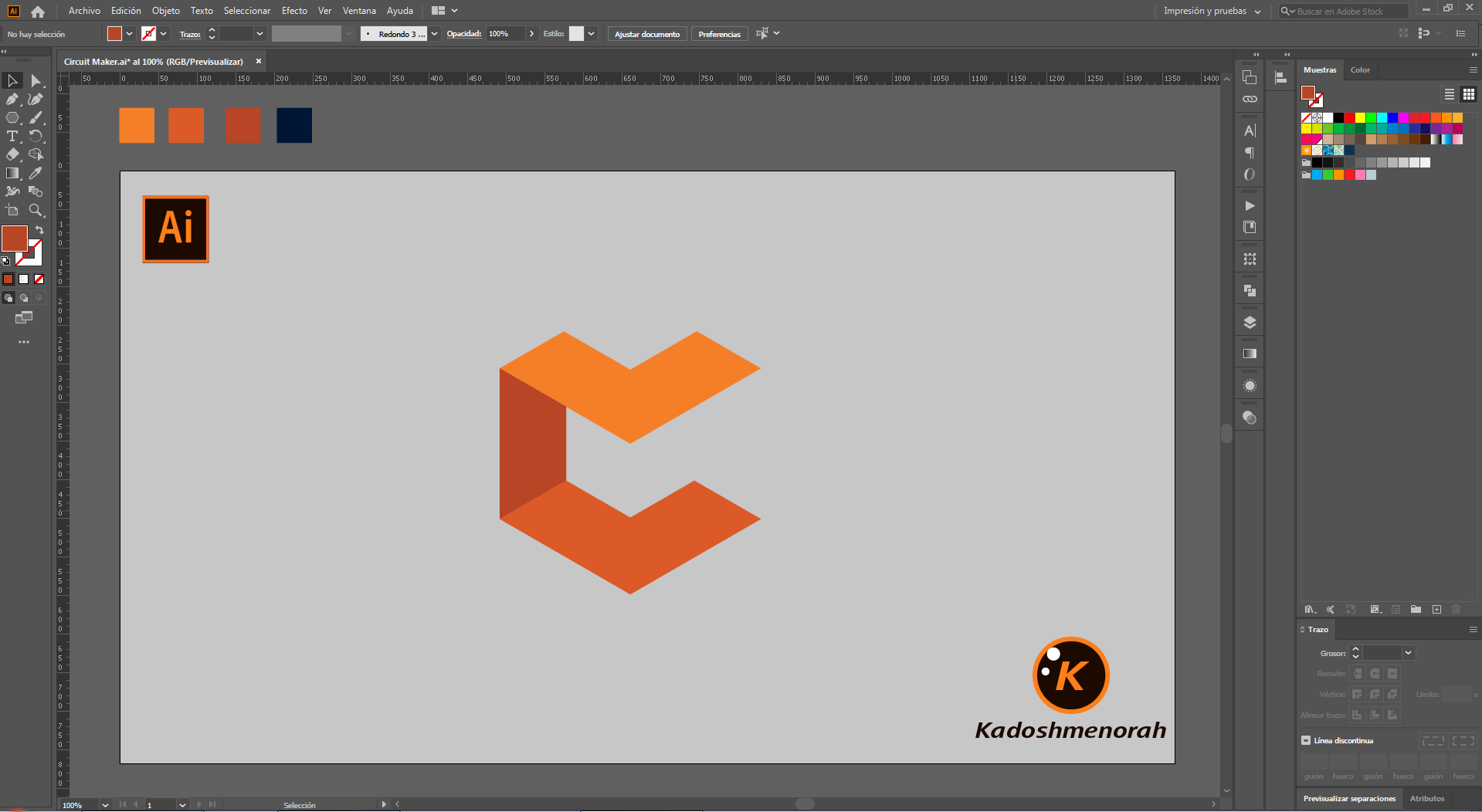

Referencia /Reference
Fuente
Soy kadoshmenorah y hasta una próxima oportunidad y no olvides dejar tus comentarios acá abajo.

 --- Abrazos ---
--- Abrazos --- 
