This is my first time of showing my artwork on gems so here it goes

I'll explain my illustration choices below.
I started as always with a simple sketch
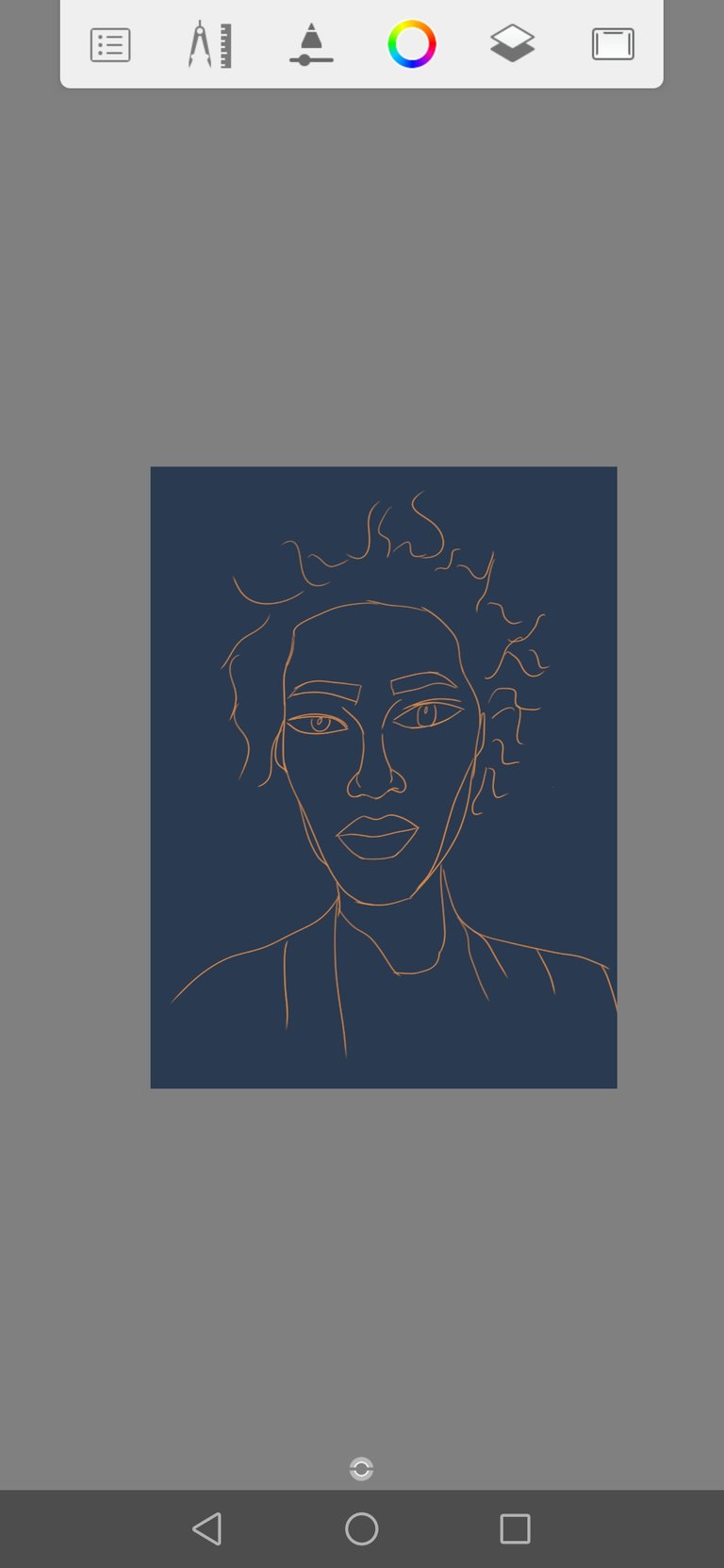
Then I proceeded to fill in the base colors in my sketchbook pro app.

This is usually what is called the ugly sketch but as I've mentioned in previous posts, I like to restore things so my sketches are intentionally very amateur like in order to challenge myself.
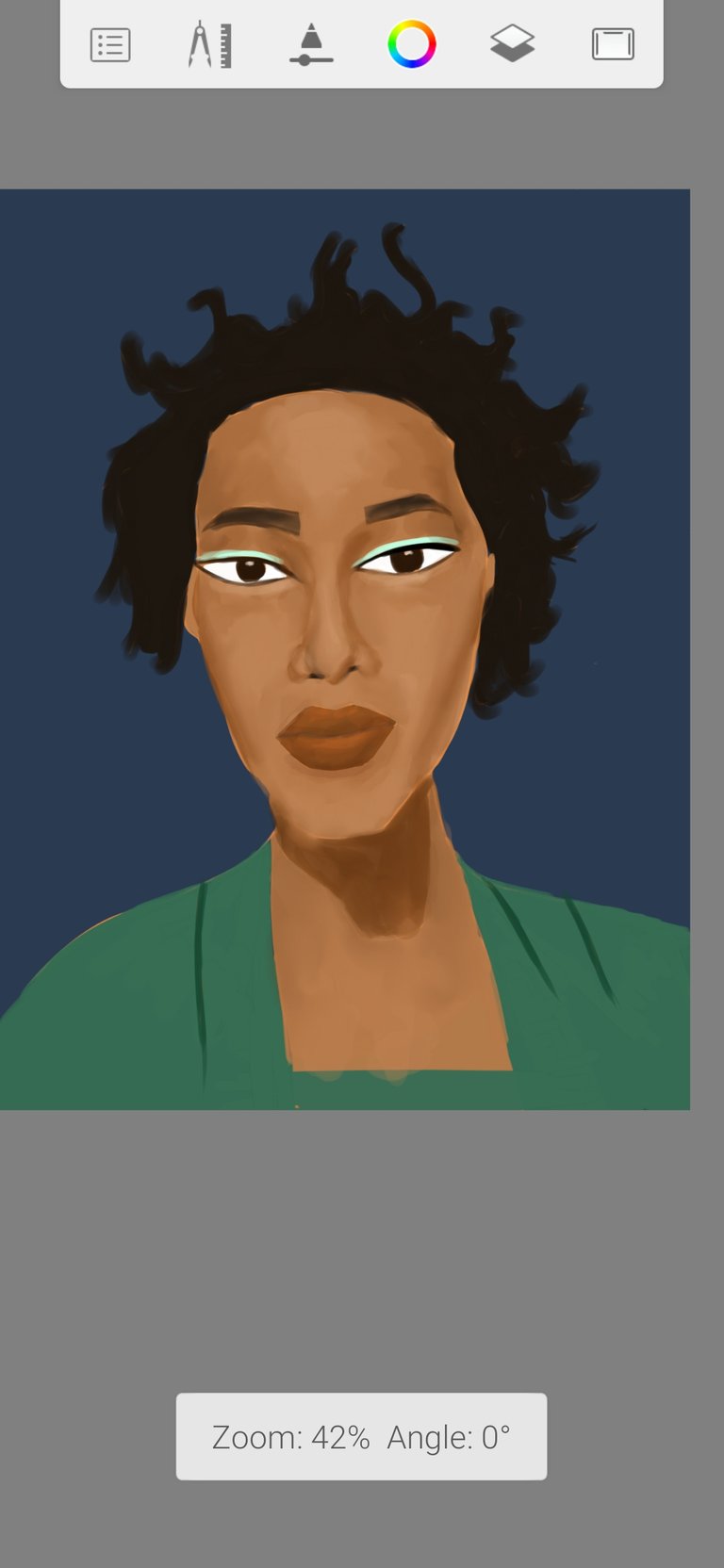
I slowly began to refine as above and build the contrast by adding shadows and highlights to the painting.
I then added the background and kept on working to refine it further.
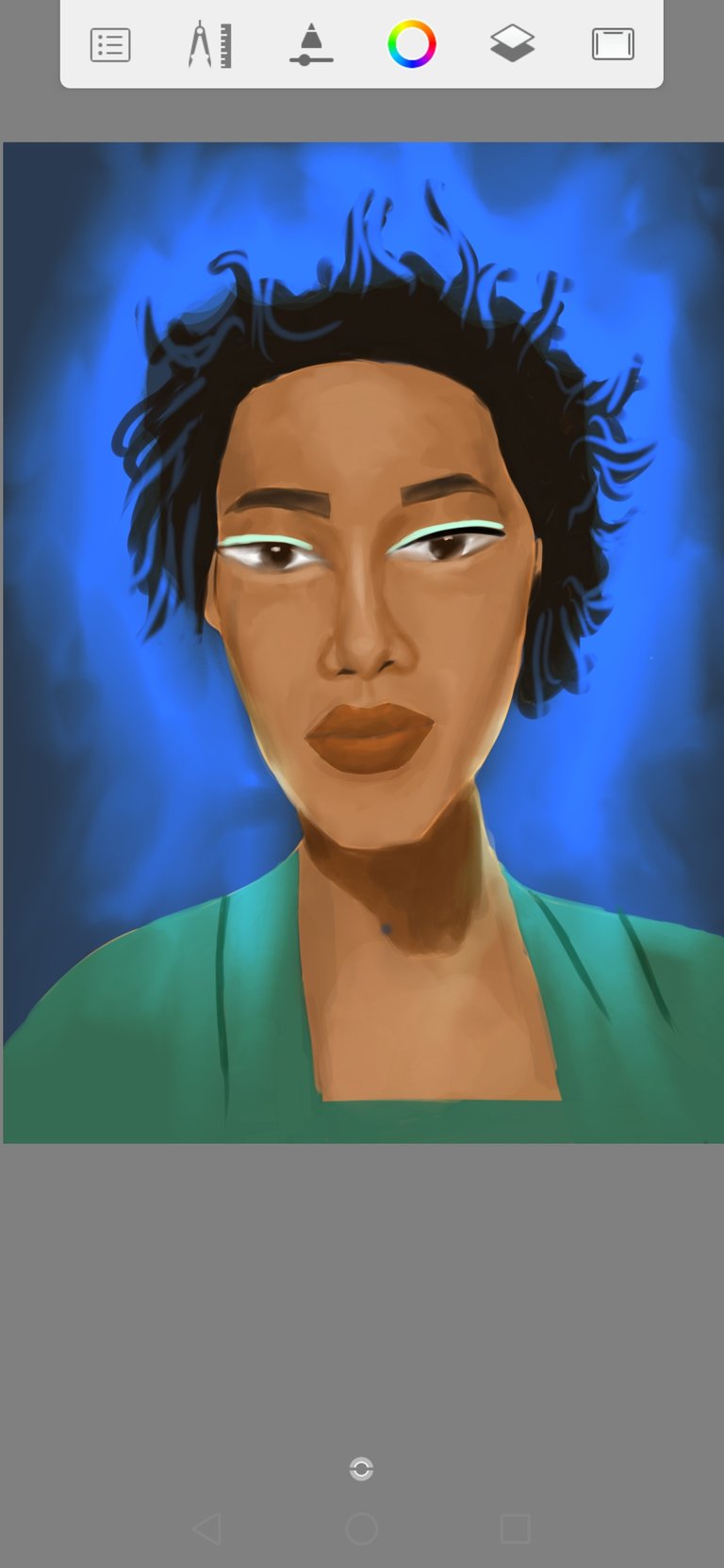
I noticed her face was a bit too wide so I painted over some hair to reduce this. Moving to the next step was pretty quick. I used one of my new favorite brushes which is the pastel brush that is shaped like a tear drop. With his brush I did the hair. I just played around till I found this shape which I liked. Painting is really all about playing and having fun.
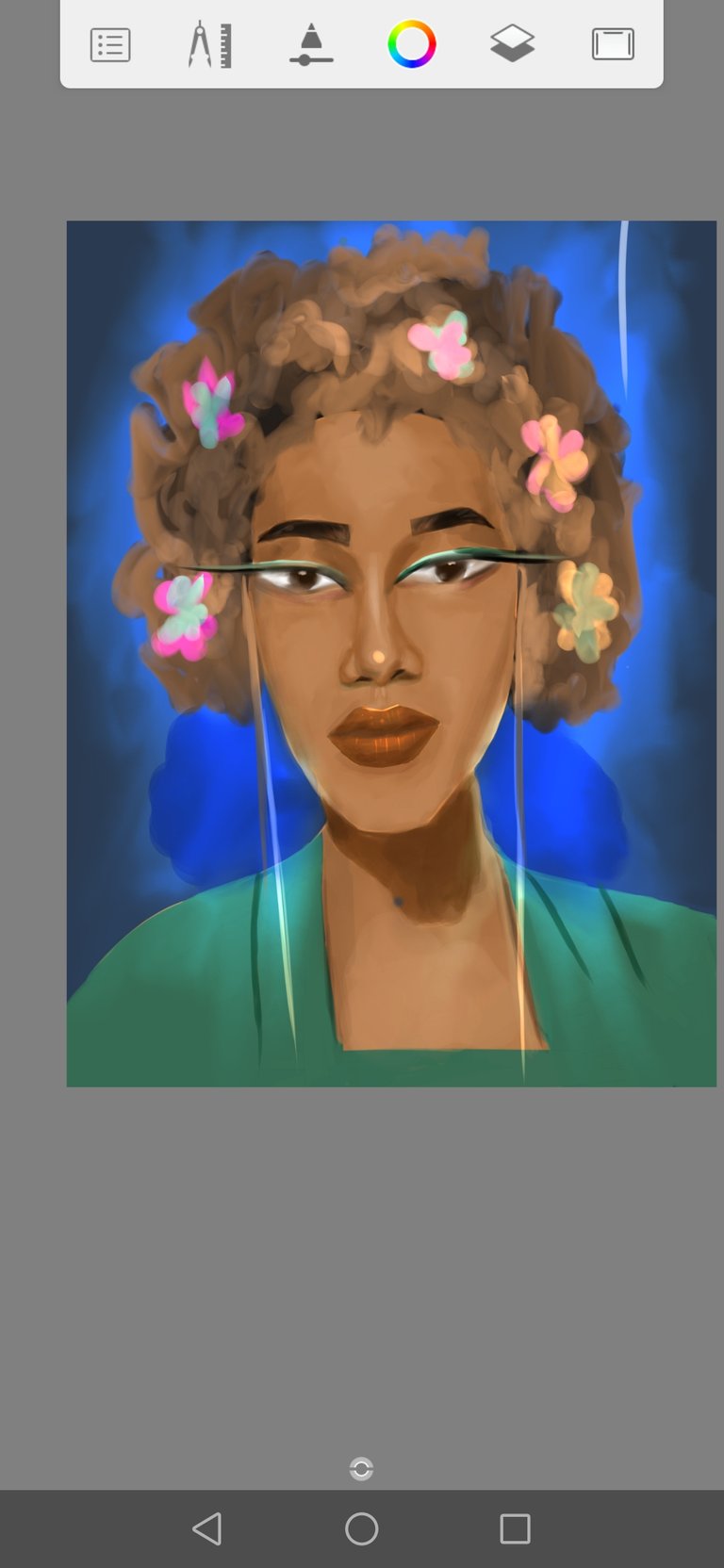
And there you have it. My finished piece

Thanks for stopping by!
Yay! 🤗
Your content has been boosted with Ecency Points, by @lizzyblueart.
Use Ecency daily to boost your growth on platform!
Support Ecency
Vote for new Proposal
Delegate HP and earn more
Wow! Its beautiful 💯