Character study, composition and rendering of Baby Yoda
.png)
Software Used : Adobe Photoshop
As I was exploring different artstyles , I came up on one composition technique that most artists follow on. I decided to make a Baby Yoda and see how this technique affects the light and shadow rendered in the art .
Here is the GIF of how it progressed and step by step explanation below ;

Step 1 : Line Art
Every art begins with a line art and then we move into coloring . So I constructed as clean basic lines of baby yodaas possible .
Step 2 : Base Color
After the line art , I applied basic base colors which will act as a foundation for the lighting and shading . So always pick natural base color like I have shown below.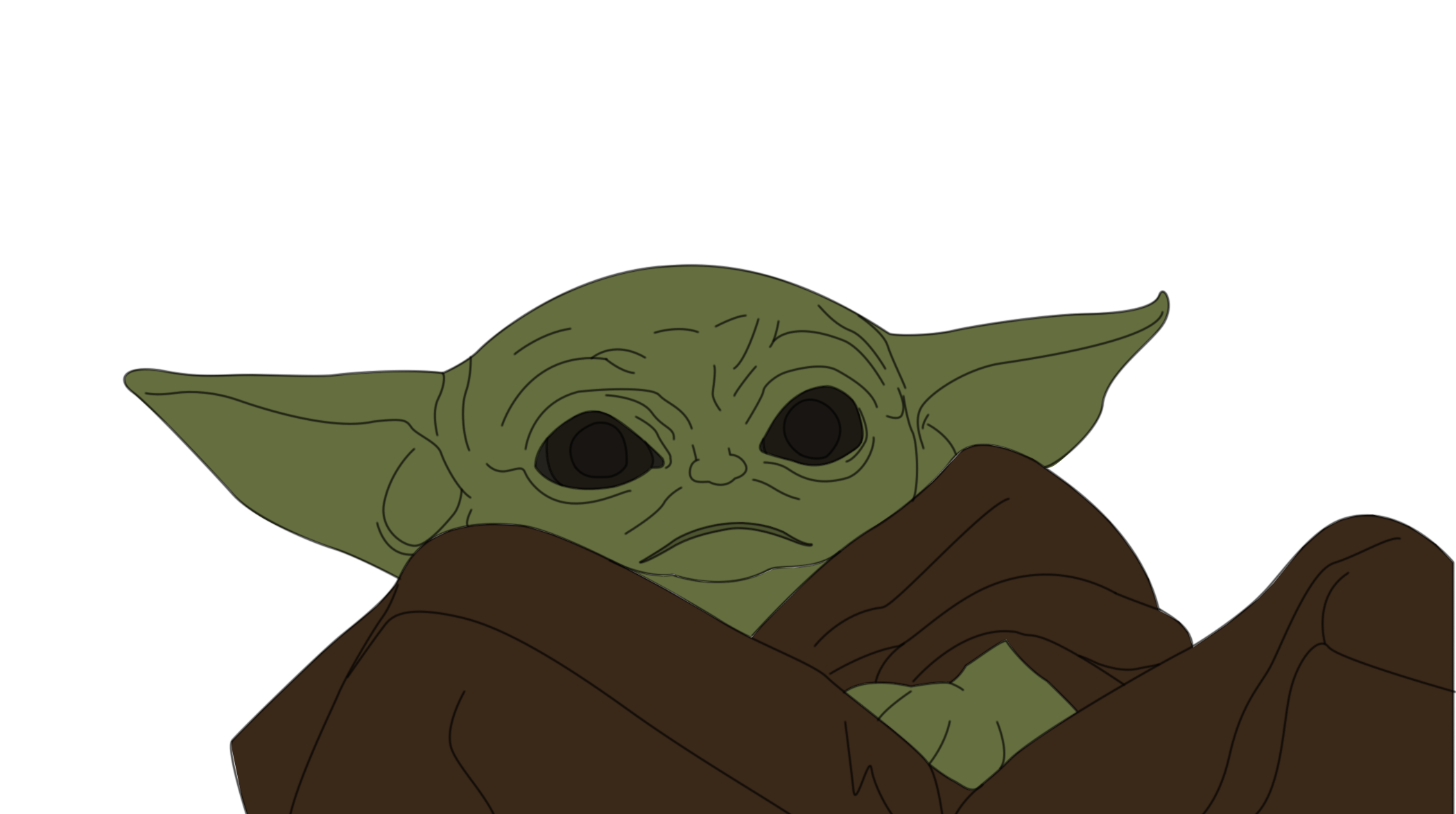
Step 3 : Ambient Lighting
After the base colors have been specified , I applied ambient lighting to the base colors . Basically ambient lighting means the lighting that is already present in the environment , take a clear blue sky for example can caste cool color tone to the subject without help of any additional lighting equipment. Here we are using a galactic type of dark blye sky with warm white tone, so it's respective ambient lighting would look like this ;
Step 4 : Additional Lighting from another planet off the view including the Sun
After the ambient lighting has been applied , I still have to apply the lighting from any other existing source beside the ambient light source . Here a planet and a star sun is emitting a warm tone on the Baby Yoda as portrayed below ;
Step 5 : Blending both Ambient and Additional lighting to create the final lighting
After all lighting were created, I blended them together and it creates this realistic final render of the lighting and shadow giving the Baby Yoda a realistic feel.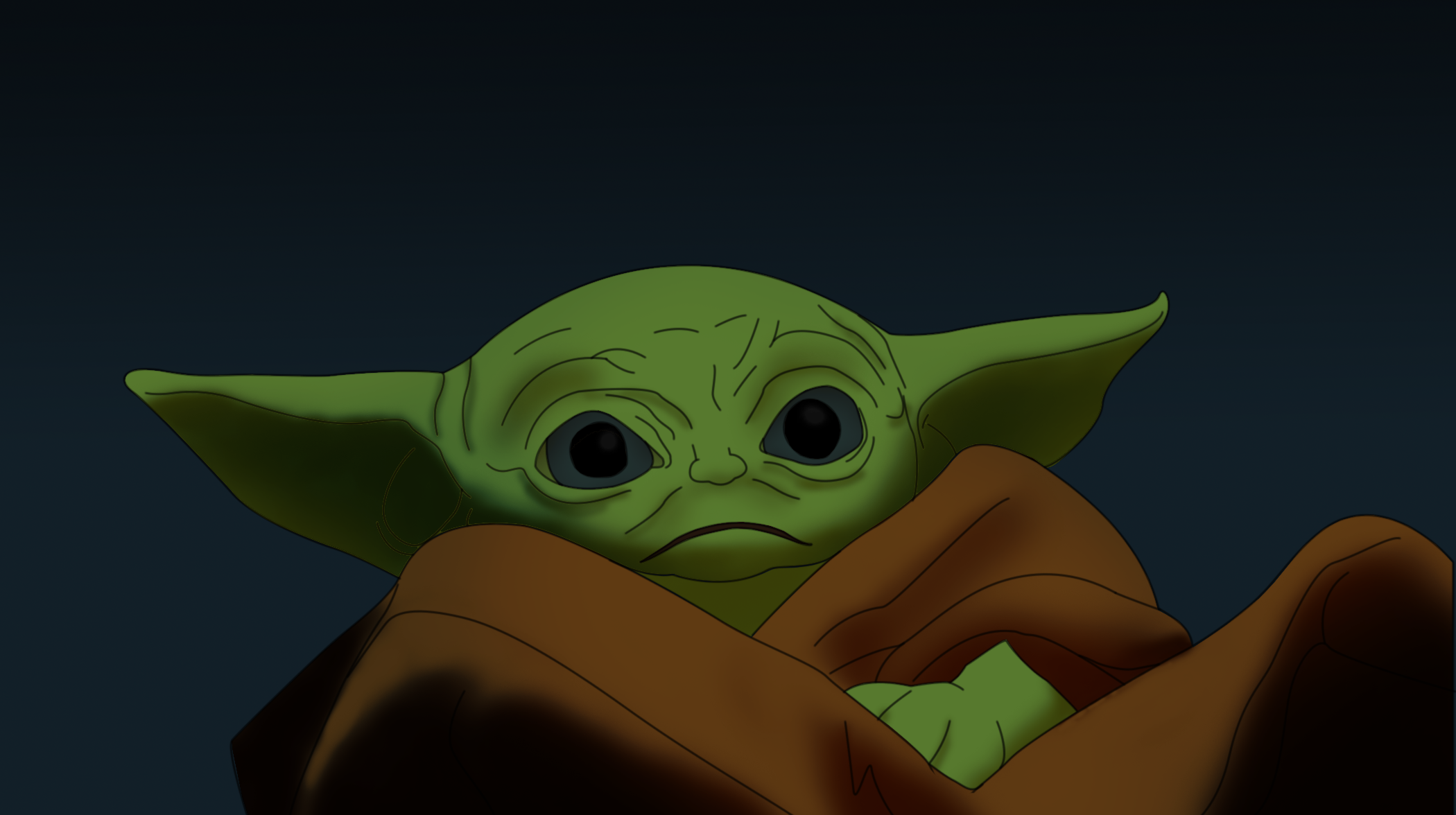
Step 6 : Final Details
All the basics have finished now , so I applied the stars and little tweaking of the final render and I received this amazing outcome ..png)
Nice art!
Greetings.
@tipu curate
Upvoted 👌 (Mana: 5/20)
Thank you for the support
Nice!
thank you