💕 Hello Hive Community! 💕

Editar videos puede ser un reto para los que están empezando, puede ser una tarea complicada, a mí me paso al principio y después de par de años en esto, y un intensivo mientras trabajaba en una agencia de marketing digital y comunicaciones, les puedo decir que tengo una fórmula más o menos decente para poder editar videos que les quiero compartir.
Editing videos can be a challenge for those who are starting out, it can be a complicated task, it happened to me at the beginning and after a couple of years in this, and an intensive while working in a digital marketing and communications agency, I can tell you that I have a more or less decent formula to edit videos that I want to share with you.
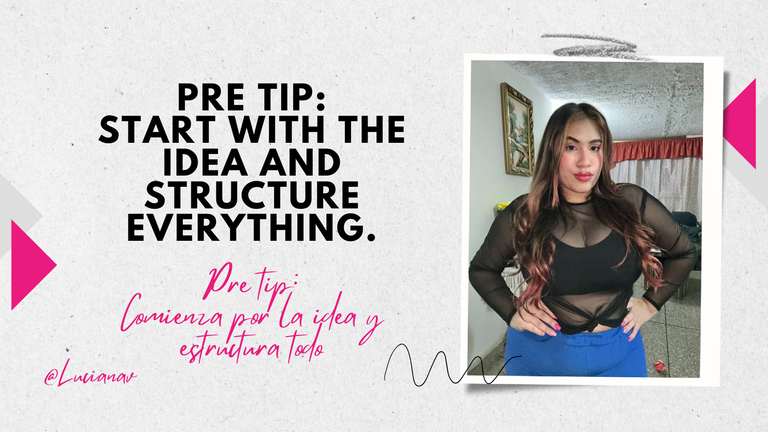
Un pre-tip que les voy a dejar, es que lo ideal siempre va a ser tener todo muy planeado en mente, pero sé que en algunas ocasiones nos gana la espontaneidad e improvisamos. Así que antes de editar, podemos pensar, revisando los cilps cómo queremos que el video se vea y también definir un estilo, para que a la hora de la edición no tardemos horas en ello.
A pre-tip I'm going to leave you, is that the ideal is always going to be to have everything very planned in mind, but I know that sometimes we win the spontaneity and improvise. So before editing, we can think, reviewing the cilps how we want the video to look like and also define a style, so that at the time of editing we don't take hours on it.
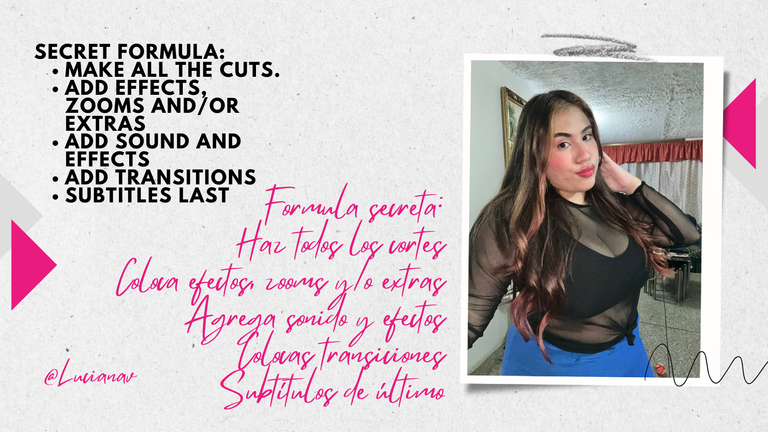
Ahora bien, la fórmula. Deje los pasos en la imagen para hacerlo más aesthetic, pero les explico: Van a comenzar haciendo cortes, eliminando retazos muertos del video, audios malos, tomas, random y vacíos que estén para dejar solo lo importante. Luego pueden hacer zooms o agregar los efectos necesarios, recuerden no saturar. En este punto también pueden agregar imágenes extras si ustedes las utilizan. Después, yo coloco el sonido o los efectos de audio donde se que voy a colocar las transiciones y a veces invierto este paso, y recuerden nuevamente no saturar en transiciones. Por último, colocamos los subtítulos o palabras claves, esto dependiendo del efecto que queramos lograr en el video.
Now, the formula. I left the steps in the image to make it more aesthetic, but let me explain: You are going to start by making cuts, eliminating dead pieces of the video, bad audios, takes, random and gaps that are there to leave only what is important. Then you can zoom or add the necessary effects, remember not to saturate. At this point you can also add extra images if you use them. Next, I place the sound or audio effects where I know I am going to place the transitions and sometimes I reverse this step, and remember again not to saturate in transitions. Finally, we place the subtitles or keywords, this depending on the effect we want to achieve in the video.

Un último tip que les voy a dar es que hagan buenos hooks o ganchos con sus videos, esto al principio, practiquen hasta logarlo. Pero recuerden, un buen hook no determina el éxito de un video, todo influye, así que no dejen de meterle al desarrollo por apostar al hoook. Todo buen editor se construye creando, al principio todos somos malos, pero con práctica y aprendizaje podemos lograr grandes cosas. ¡Espero que les gusten estos tips, nos leemos pronto!
One last tip I'm going to give you is to make good hooks with your videos, this at the beginning, practice until you get it. But remember, a good hook does not determine the success of a video, everything influences, so don't stop putting in the development by betting on the hoook. Every good editor is built by creating, at the beginning we are all bad, but with practice and learning we can achieve great things, I hope you like these tips, see you soon!
Pictures of my property.
Exclusive Content for HIVE.
Camera: Apple iPhone 13.
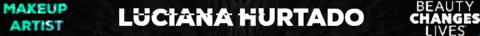
If you like makeup, the world of beauty or making art on your skin I invite you to the Makeup Power Community and the Makeup Power Telegram
Sí eres un Hiver activo Sucrense, te invito a nuestra comunidad Hive Sucre y a nuestro grupo de Telegram
Scan the QR and follow me!
| Telegram | TikTok | 3speak | ||
|---|---|---|---|---|

|

|

|
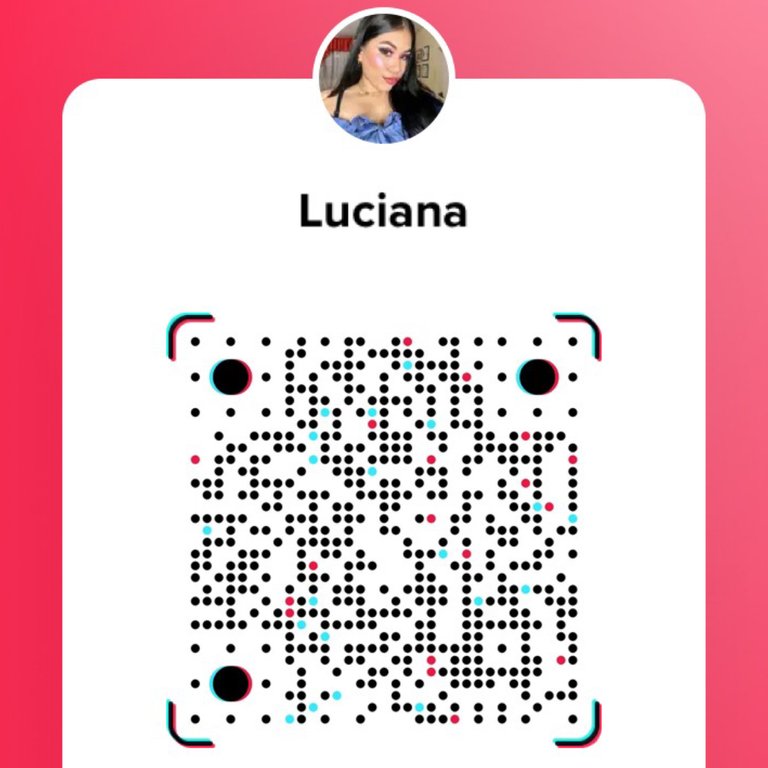
|

|
