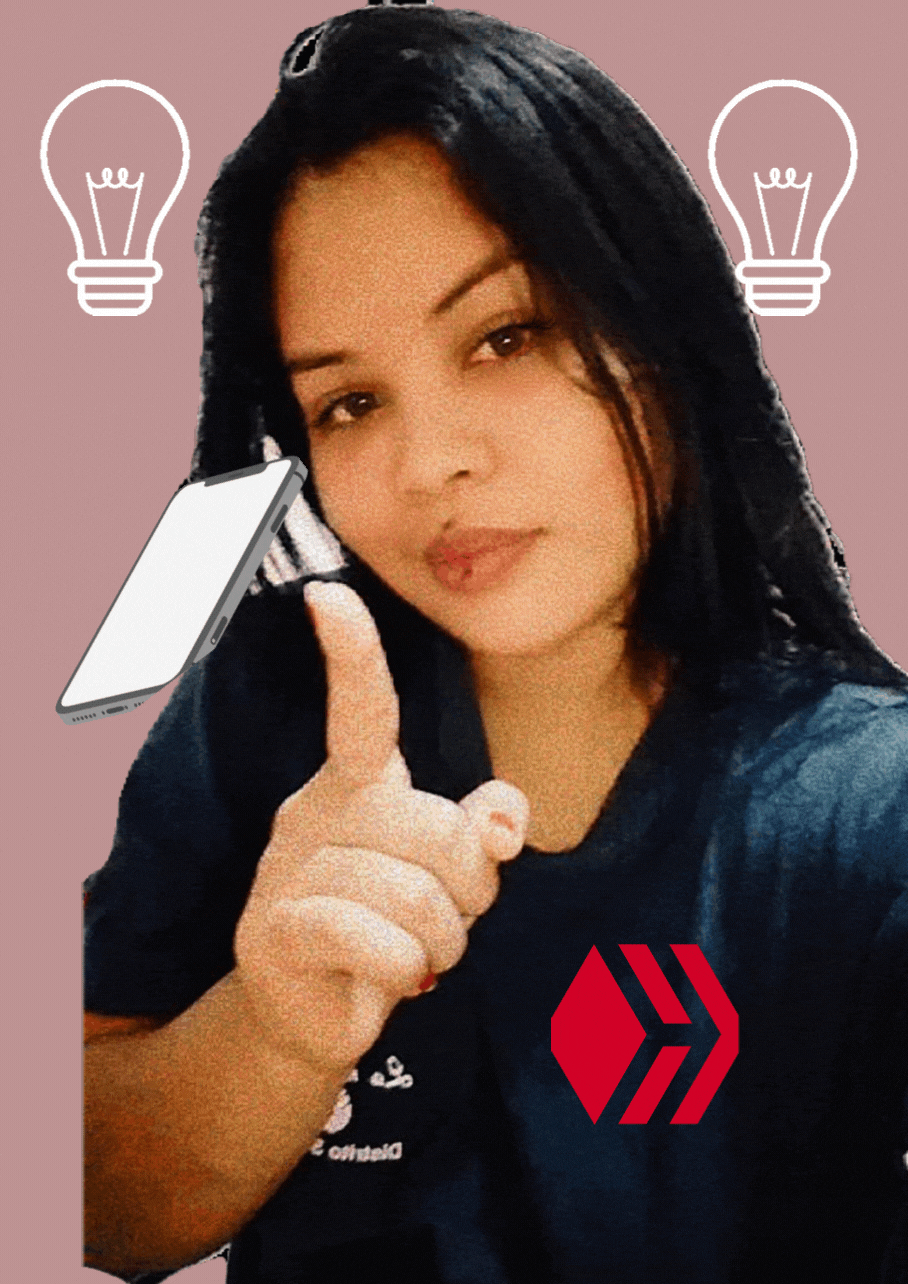
Hola comunidad de hive hoy les traigo un post completamente diferente a lo que público.
Todos hoy en dia contamos celulares Android, ya sea de gama alta o de gama baja, lo cierto es que a medida que tenemos un smartphone a la mano lo vamos llenando de aplicaciones, imagines y muchas otras cosas que van a la larga haciendo que tu celular se ponga mas lento.
Es por este motivo que les traigo este post, para enseñarles un truco que hara que tu celular funcione hasta 3 veces mas rapido, asi que espero que les guste.
Hello hive community, today I bring you a completely different post to what I publish.
Today we all have Android phones, whether high-end or low-end, the truth is that as we have a smartphone at hand we fill it with applications, images and many other things that will ultimately make your cell phone slows down.
It is for this reason that I bring you this post, to show you a trick that will make your cell phone work up to 3 times faster, so I hope you like it.
Lo primero que tenemos que hacer es ir a ajustes, y presionar en donde dice Acerca del Teléfono.
The first thing we have to do is go to settings, and press where it says About Phone.
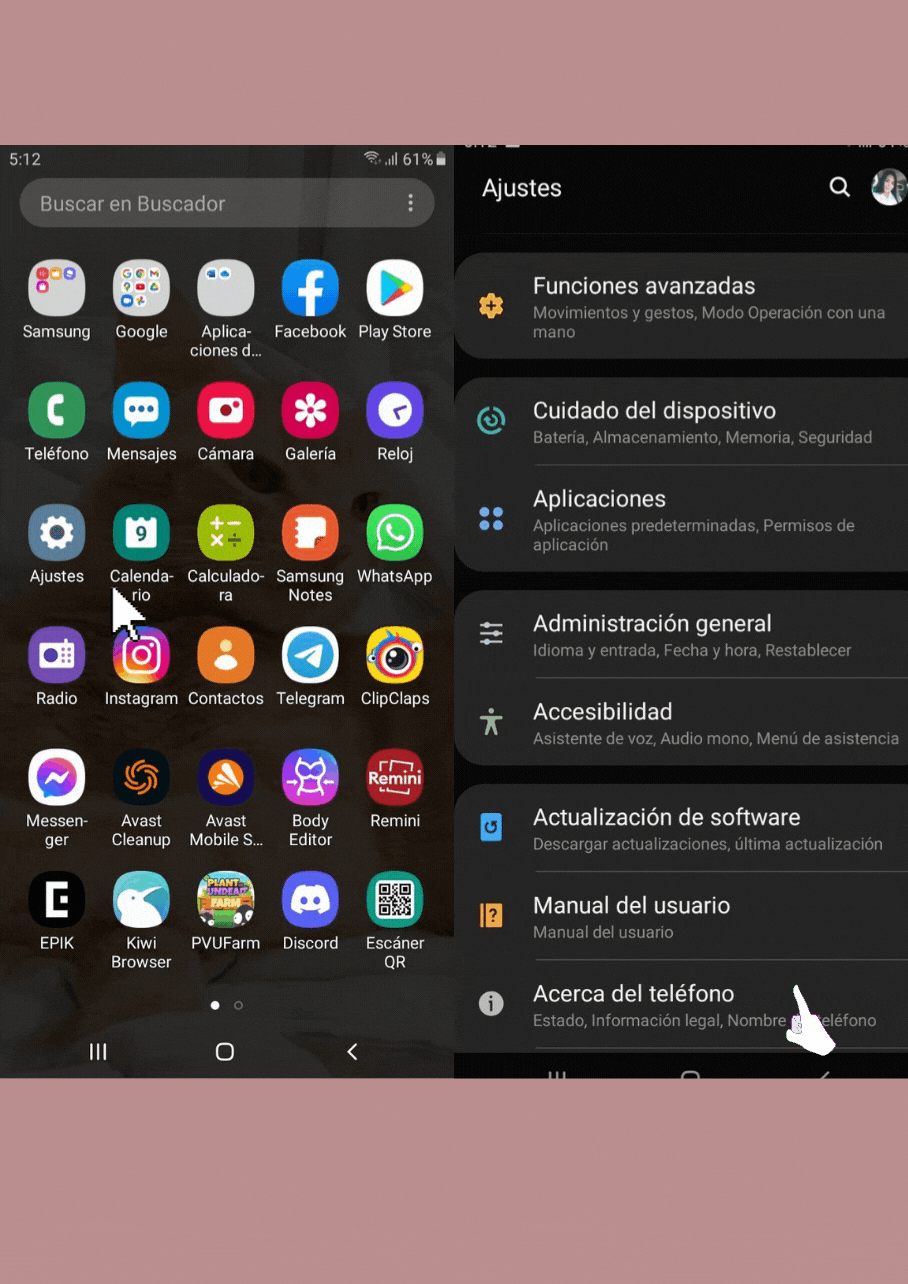
Luego nos vamos a donde dice información de sowftware, bajamos a hasta encontrar la opcion que dice número de compilacion y presionamos 7 veces.
Then we go to where it says software information, we go down until we find the option that says build number and press 7 times.
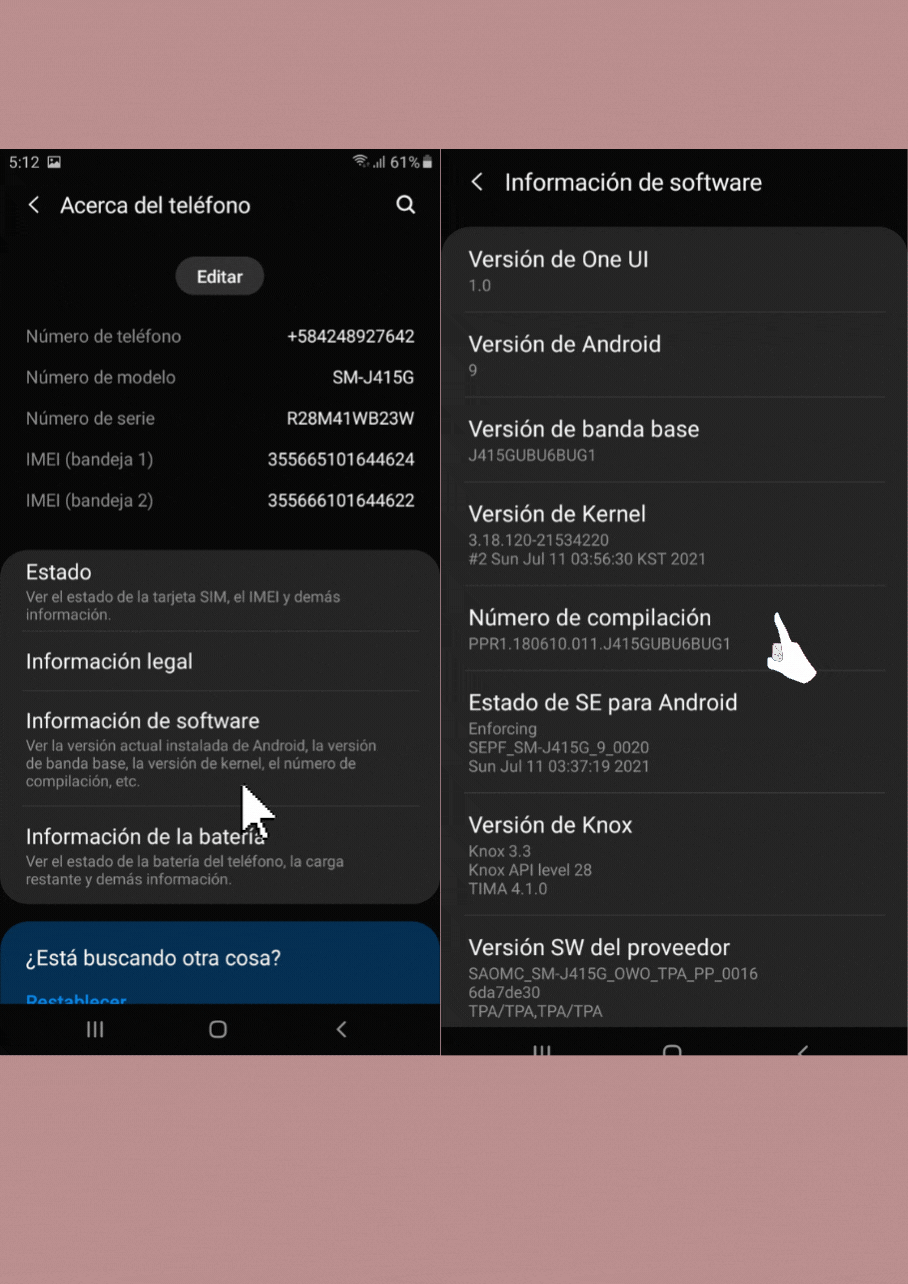
Luego nos devolvemos para Ajustes y bajamos hasta encontrar la opciones de desarrollador, buscamos 3 opciones que dicen:
ESCALA DE ANIMACIÓN DE VENTANA.
ESCALA DE ANIMACIÓN DE TRANSICIÓN.
ESCALA DE DURACIÓN DE ANIMADOR.
Then we go back to Settings and go down until we find the developer options, we look for 3 options that say:
WINDOW ANIMATION SCALE.
TRANSITION ANIMATION SCALE.
ENTERTAINER DURATION SCALE.
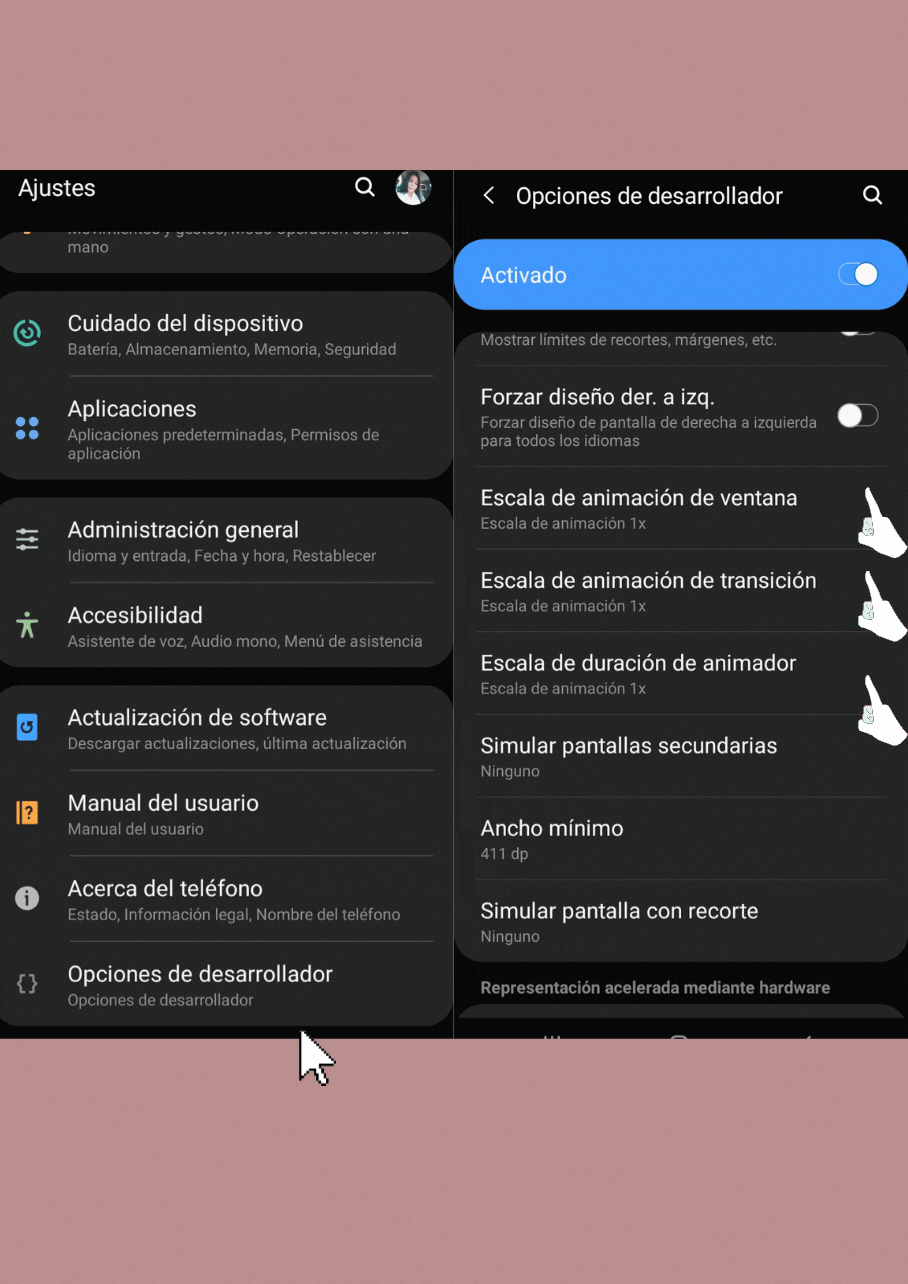
Luego de haber encontrado las 3 opciones que mencione anteriormente precionamos en cada una y desactivamos la opción que aprece en la imagen.
After having found the 3 options that I mentioned above, we click on each one and deactivate the option that appears in the image.
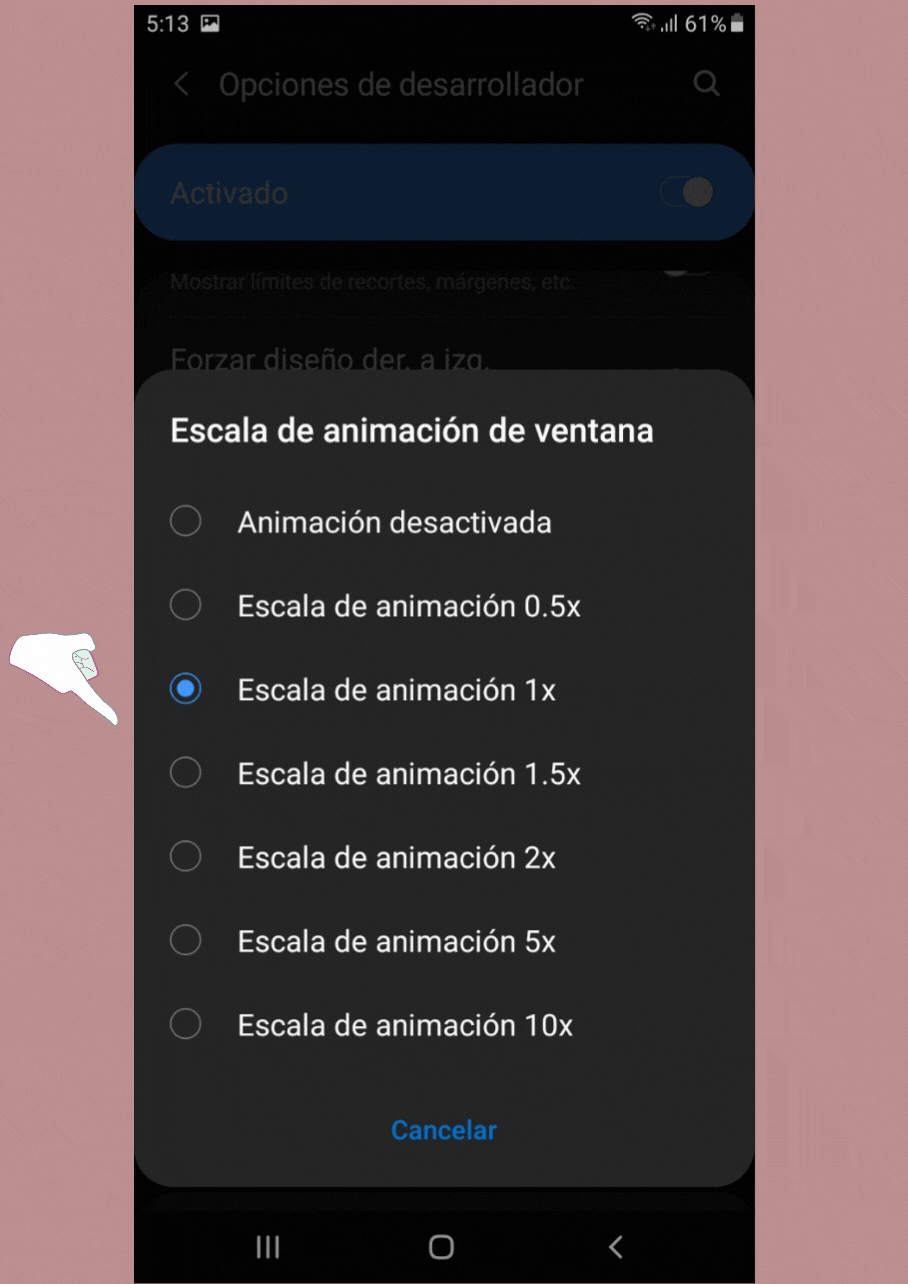
De esa manera notarás que todo lo que haces en tu móvil, como abrir apps, ventanas, accesos, etc, se ejecuta mucho más rápido que antes. Lo que has hecho no es otra cosa que reducir la velocidad de estas animaciones, o directamente desactivarlas.
In this way you will notice that everything you do on your mobile, such as opening apps, windows, accesses, etc., runs much faster than before. What you have done is nothing more than reducing the speed of these animations, or directly deactivating them.

Es una información muy útil. Gracias por compartir. Saludos.
Congratulations @marifr! You have completed the following achievement on the Hive blockchain and have been rewarded with new badge(s):
Your next target is to reach 3750 upvotes.
You can view your badges on your board and compare yourself to others in the Ranking
If you no longer want to receive notifications, reply to this comment with the word
STOPCheck out the last post from @hivebuzz:
Support the HiveBuzz project. Vote for our proposal!
Vamos a intentarlo con mi celular porque casi todas las aplicaciones me carga esa animación que es más como anuncios pata descargar app.
Gracias por compartir