How to publish a landing page in 20 minutes for free in 9 steps.
Go to https://landr.me/ to start your own webpage. You can sign in with just an email address to get your free page. You can find the Landr.me creator on Hive @landr although they haven't posted on Hive for a few months they are still in operation.
1 Select your ID
After selecting your ID you can begin to edit your webpage. First add your name or name you want to be displayed.
2 Upload a profile Picture
Next you can upload a profile picture directly from your device. I decided to use a new profile picture. I'm a little tired of using the bitmoji emoticon as my profile picture.
I think a recent photo of me goofing around would be more realistic and appealing to my readers.
3 Upload a Background Image
After uploading a profile picture then it's time to set up a background image. I'ts good to chose an image that is big enough but can be cut into several sizes as it should be able to be viewed in several devices.
4 Short Description
After uploading the photos the next step is to write a short description. I know this is the place we should identify a potential clients problem and tell them how we can help them.
I could write something like... Got Kimchi? I do, just click on my affiliated link. But I think: "Teacher, writer and kimchi lover" describes me better. And although I don't go out and directly confront my reader's problem and offer a solution at least I state who I am.
5 Long Description
Now it's time to make a longer description. This is even more fun as markdown is supported you can really do a lot. You can add links or you can write a story or short intro.
There are so many links I could have provided here, but I think these two links describe me best.
https://amazon.com/author/mcsagel
The first link is my author page on Amazon and the second link is my Hive Blog.
6 Add Social Media Links
There are also icons you can choose from social media links. There are a lot of links you can choose from including github, medium and instagram, but this was made before the fork so they missed a Hive link. Anyway, like I said, I added my Hive link in the description.
You can always edit
Just remember that when you add the social link address you just need to add the user name. The first part is already included. So if it says:
instagram.com/
Then just write your user name: mcsagel
You should not write the full adress: http://instagram.com/mcsagel.
If you write the full adress the link will be included as:
http://instagram.com/http://instagram.com/mcsagel and the link can not direct you to your social media site properly.
If you need to edit then remember to save and publish.
You will need to save and publish for each individual action. For example if you edit Facebook and Instagram you need to save Facebook and publish and then save Instagram and publish.
7 Shorten the address
Now you are ready to go. There are three more options you can look at. The first is to change your webpage adress. The name they give is a little long.
My full address is: https://landr.me/mc_sagel.id.blockstack
It is hard to remember.
So I made a short address: https://landr.me/MCSagel
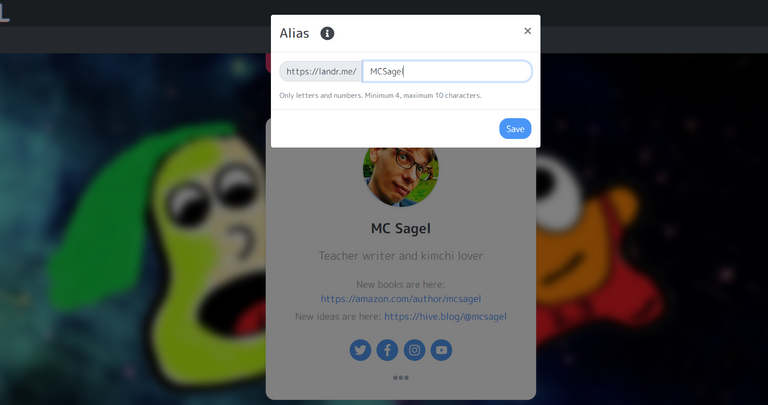
8 Add Crypto Address
The final two options are to add a wallet and a contact address. You can add a Bitcoin address or an Ether address for receiving payment. I'm not interested in using this feature now. I can always edit later.
9 Add Contact info
The final options is to add a contact address. Again, this is not information I see necessary at this point, but I can edit later.
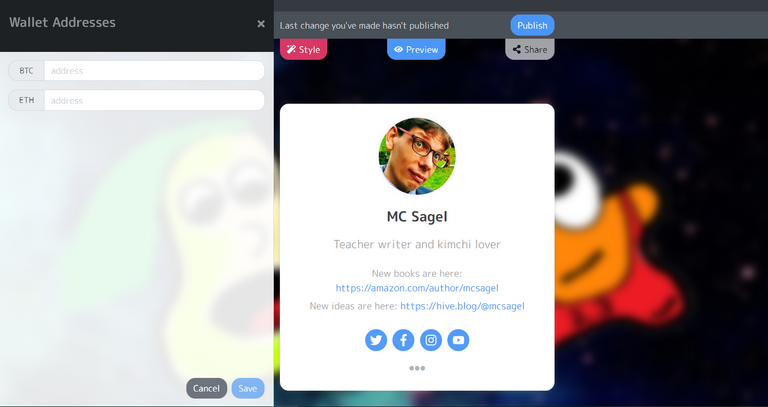
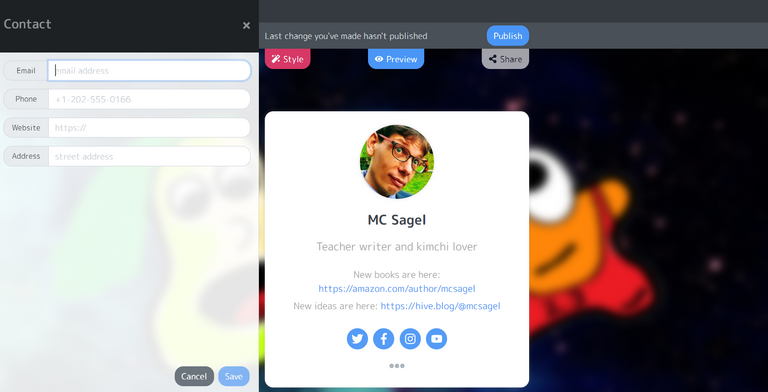
So that's it.
If you follow these steps you will get your landing page up in 20 minutes.
Special thanks @landr for offering these services for free. If you don't have a landing page and just want to get your stuff together. This is a good place to start.
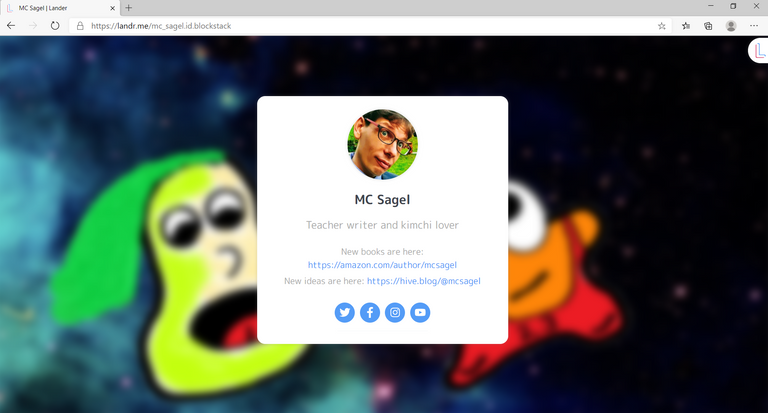
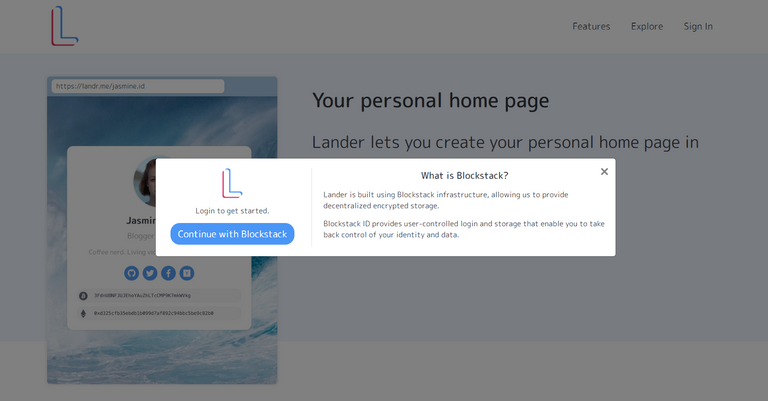
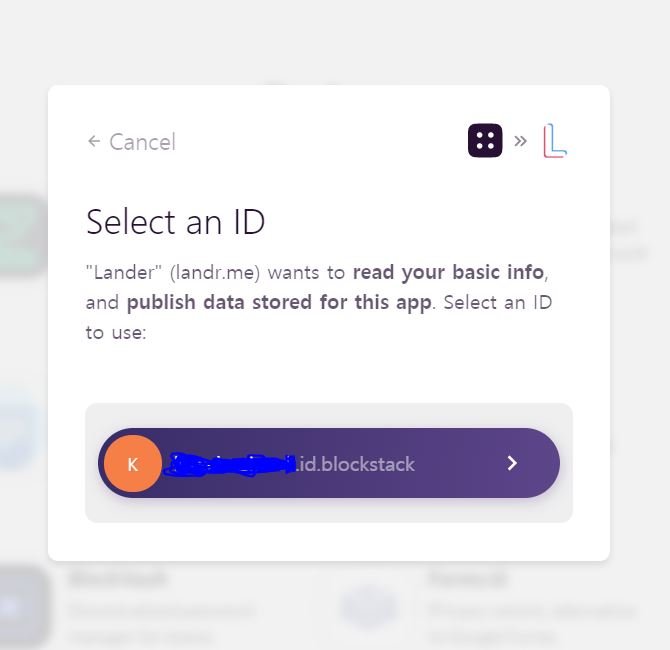
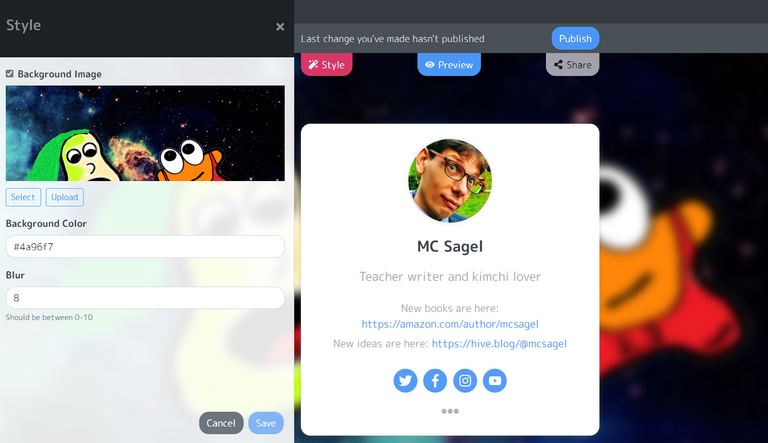
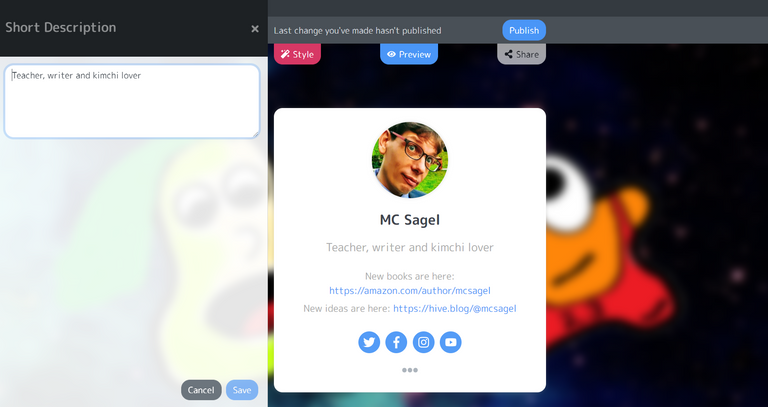
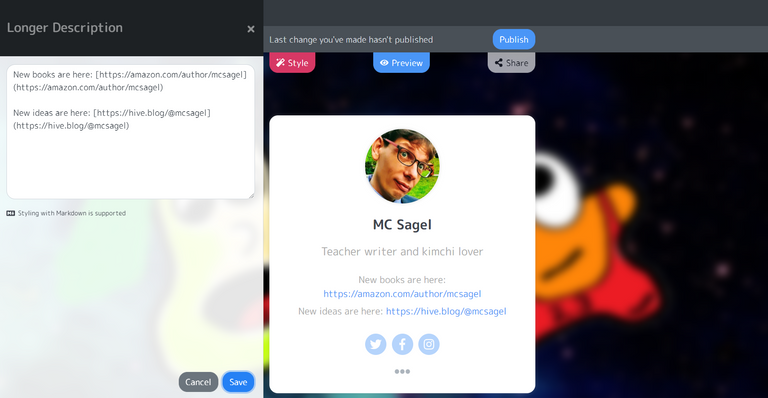
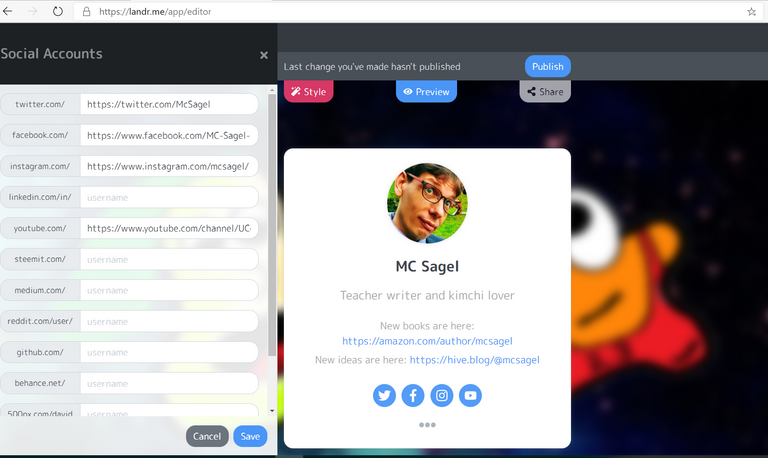
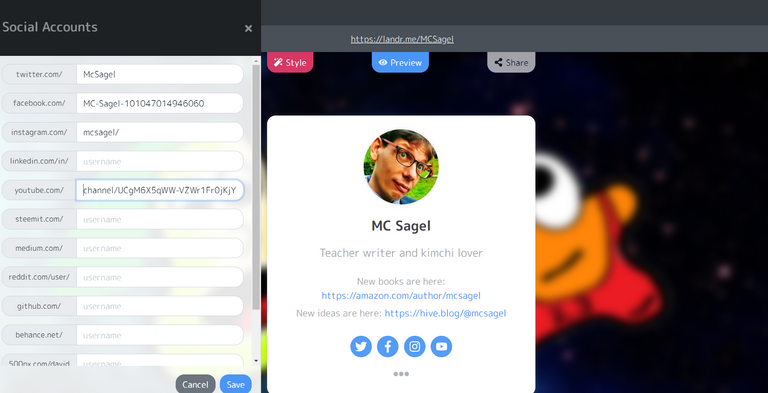
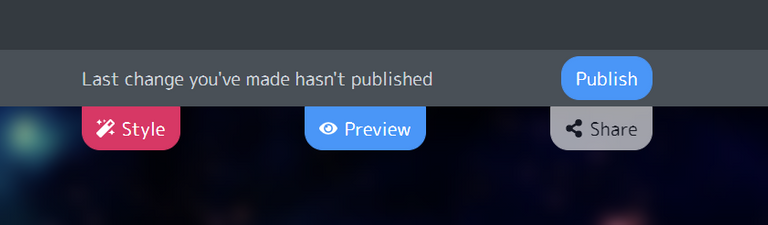
I've always been shy to put my face on the internet but I'm getting sick of that Bitmoji picture. I like the real me better.
It’s a good face. Always use your face! People want to know who they are supporting. I’ve made this mistake myself but just using my logo but I’m not Nike or Adidas my logo is not a trusted logo. My face however, debatable how trustworthy, offers Authenticity.
Your face definitely trustworthy. Rock that shit.
Thank you @recoveryinc, I'm sure your boss would told me the same thing. I see two sides of the internet. One is a human connection and the other is a conglomeration of data and bots optimizing the data for profit. I'm a little lost.
I saw these two videos and they scared me. What gets to the top is not talent or creativity or ingenuity but repetition and just getting by being able to copy without getting caught and do it fast to keep your shop on the top. Bots could make T-shirts better.
The Status Quo #POSH
Congratulations @mcsagel! You have completed the following achievement on the Hive blockchain and have been rewarded with new badge(s) :
You can view your badges on your board And compare to others on the Ranking
If you no longer want to receive notifications, reply to this comment with the word
STOPDo not miss the last post from @hivebuzz: