Owe, staring at a blank page is difficult.
The first step to publishing is to write a story but I am worried to write anything that I will have to dump because of formatting.
I know the first step is an idea, but practically speaking the first step was really to get a good template. Amazon provides templates for free you can download from their publishing website.
It starts like this and goes on for 38 pages:
Of course it includes a copyright page and room for the ISBN you will get later. It even includes space for a dedication which you should think about if you are writing a book. Who is this book written for? You can take this as an opportunity to welcome your target audience.
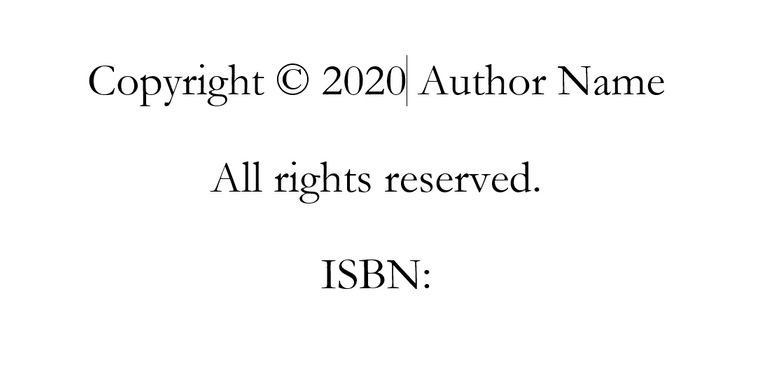
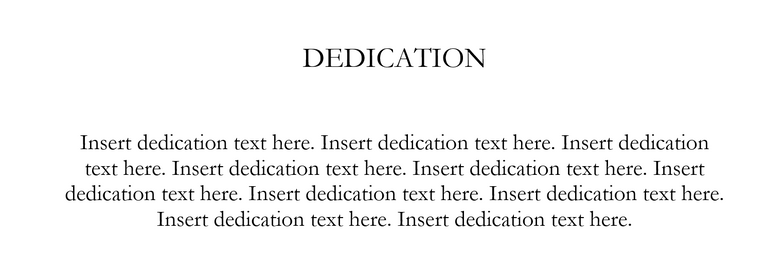
Your book should have some content. Maybe you can skip the acknowledgement part but thanksgiving is so important. One of the problems is once you get going you can't stop with the number of people that helped you out along the way. Maybe it is better to skip to chapter 1. Each chapter needs a name and text should be inserted in each chapter to come up with some kind of entertaining book.
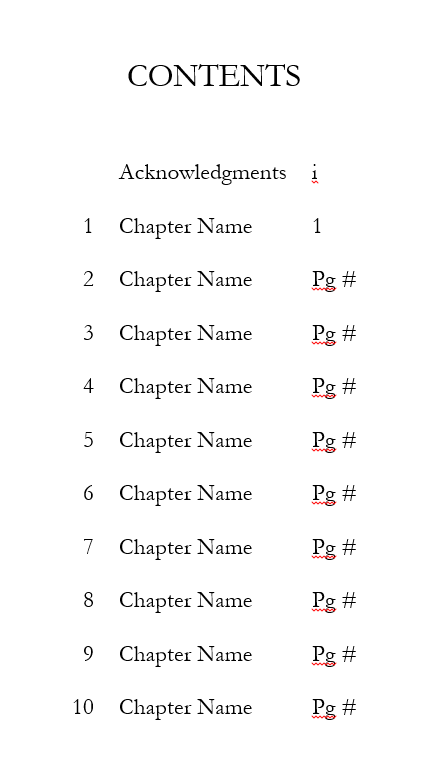
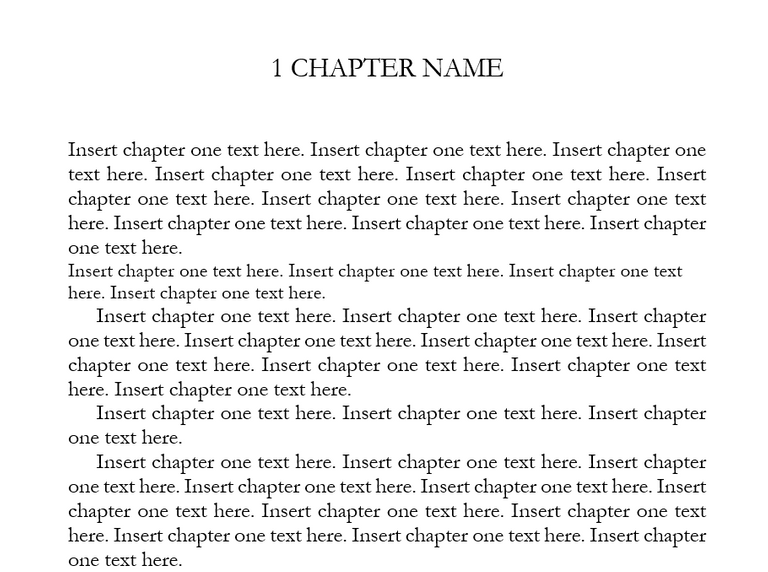
Finally at the end there is some space for "about the author". Here its not just about you but about the people you are writing too and how you can help them further their experience.
The author bio is usually in the back because after reading the book people are curious about who is writing the book. Even more likely people read from the back cover first and want to find out about the author. This may be the first thing you write in your book.
This template can be found on the Amazon website:
https://kdp.amazon.com/en_US/help/topic/G201834230
These templates are free and are designed for paper back publishing but can be used just as well for kindle publishing. The advantage to using a paperback is that it fits well with paperback as well when you are ready for publishing paperback.
After you finish writing what you need on the template you can run it through Kindle create and get a very smooth eBook like this:
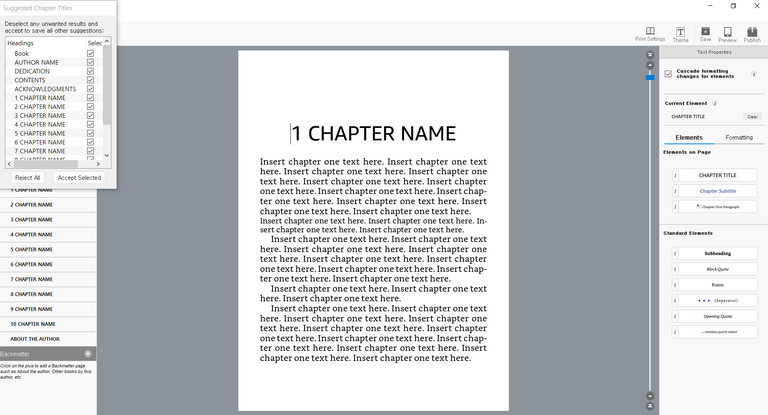
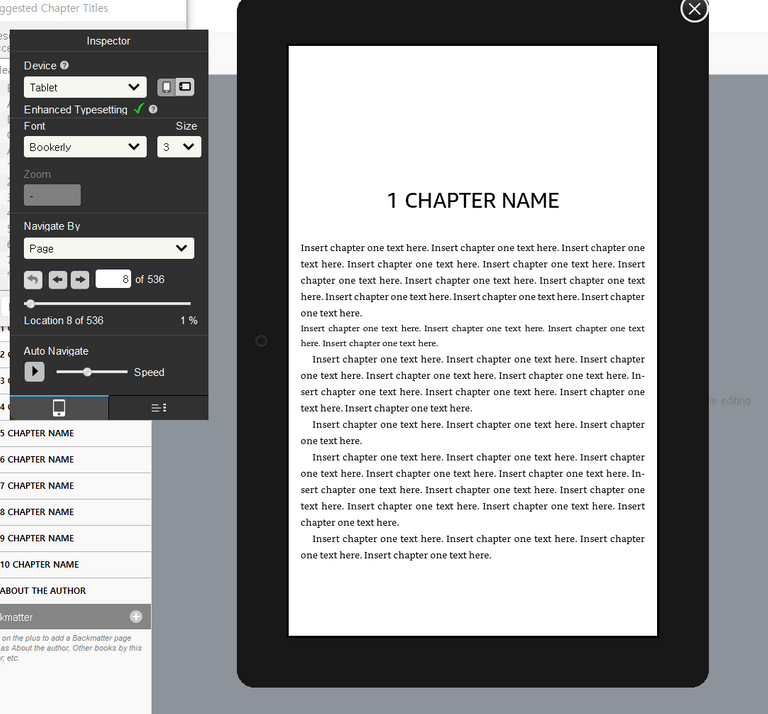
I plan to talk more about kindle create later. That is step 2 and step three is making a cover. But just in case I don't get to Kindle Create I will leave you the link here so you can start:
https://www.amazon.com/Kindle-Create/b?ie=UTF8&node=18292298011
That's all folks. We'll talk about how to publish through Kindle Create and how to make a cover next time.
Peace
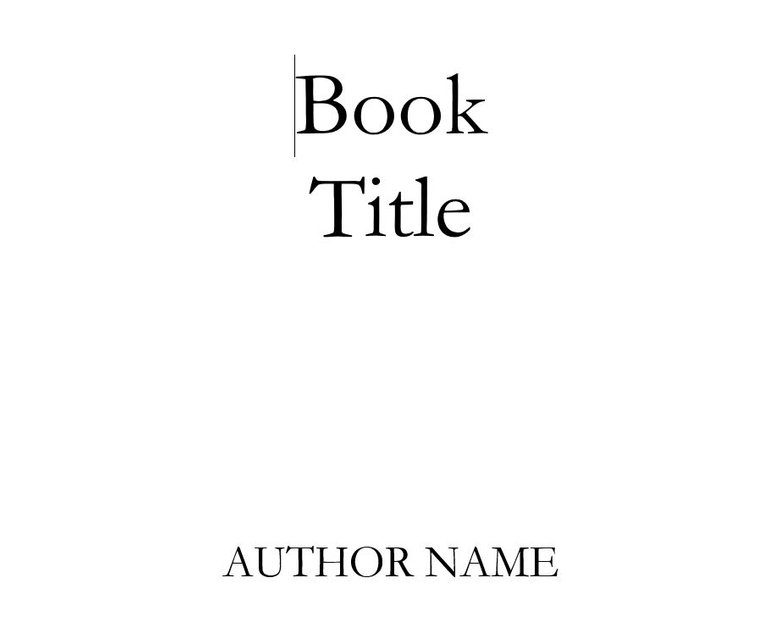
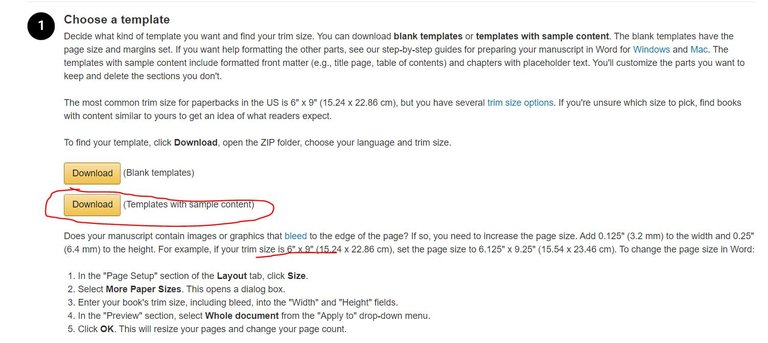
Ok next. We need some content 😂 I mean me
It is so hot I am losing my mind. I do phone class and kids are doing their online assignments at the beach but teachers are not allowed to work from home. I just missed the bus looking at Mario and I'm glad. Anyway I'm glad. We years we have been playing this game and no one can define content. 🎮