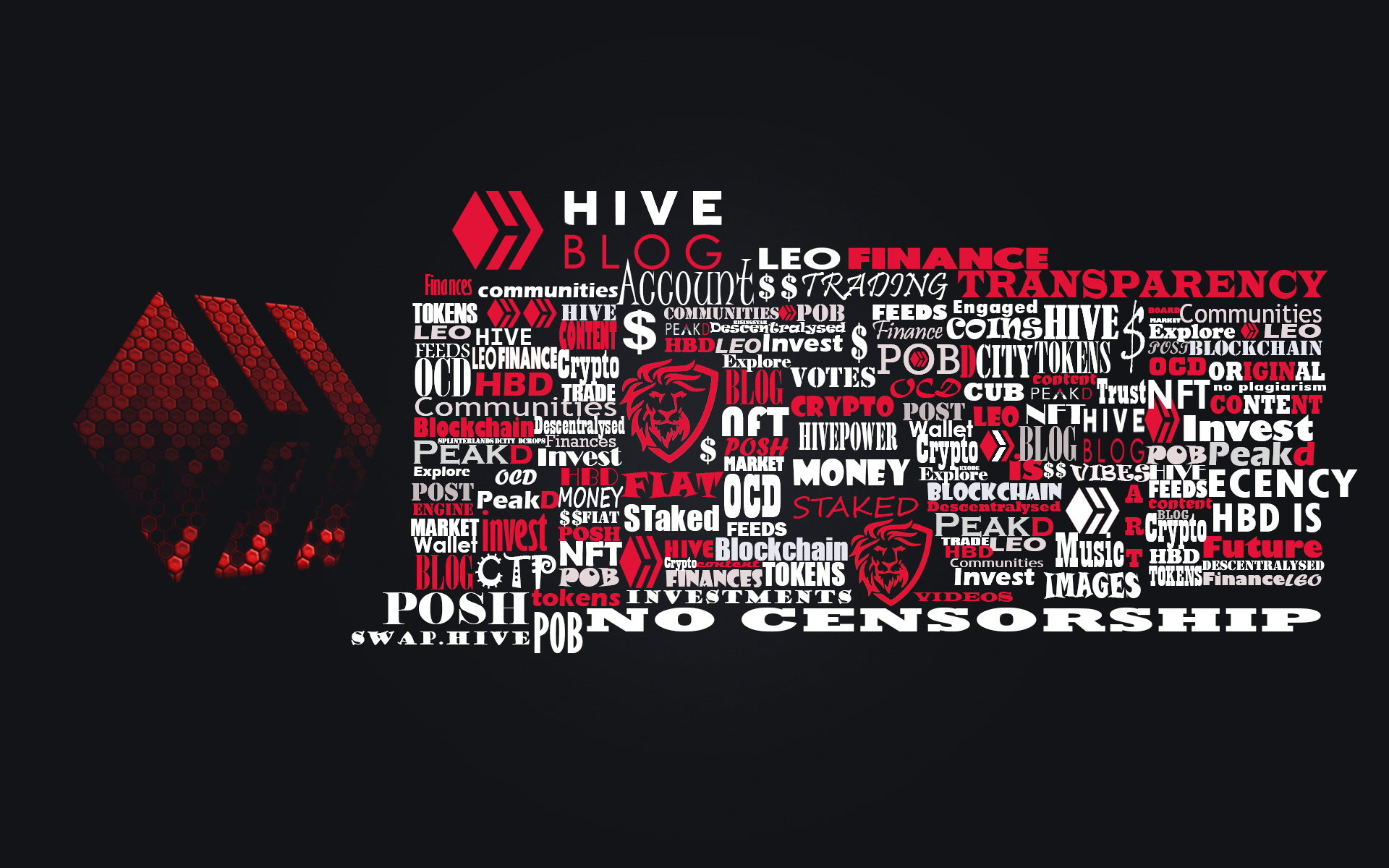
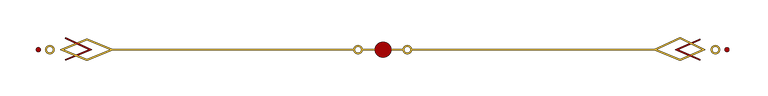
Hoy es la primera vez que me animo a realizar un tutorial de este tipo, y es que estuve pensándolo y dije: ¿Por qué no?, hace un par de días estaba revisando esta guíaeste post y que tambien son de uso libre, y conmemorando el enorme trabajo que hizo en sus fondos, decidi usar su paleta que puedes ver aquí debajo: y decidí darle mi propio enfoque y aplicarla a la blockchain de Hive para traer este pequeño pack de gráficos que son de uso libre para toda la comunidad, los fondos que estoy utilizando fueron creados bajo uso libre por un usuario de Hive llamado @doze en
Today is the first time that I encourage myself to make a tutorial of this type, and I was thinking about it and I said: Why not? a couple of days ago I was reviewing this guidethis post and they are also free to use, and commemorating the huge work he did on his backgrounds, I decided to use his palette that you can see here below: and I decided to give it my own approach and apply it to the Hive blockchain to bring this little pack of graphics that are free to use for the whole community, the backgrounds I'm using were created under free use by a Hive user named @doze in

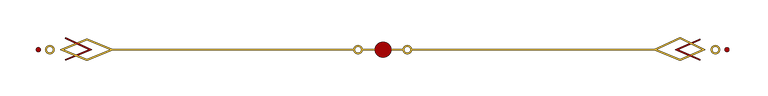
Y ahora vamos con el tutorial:
And now, let's go with the the tutorial:
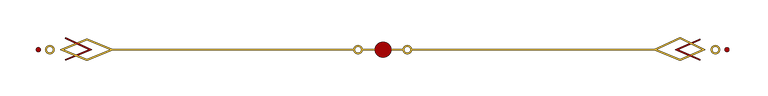
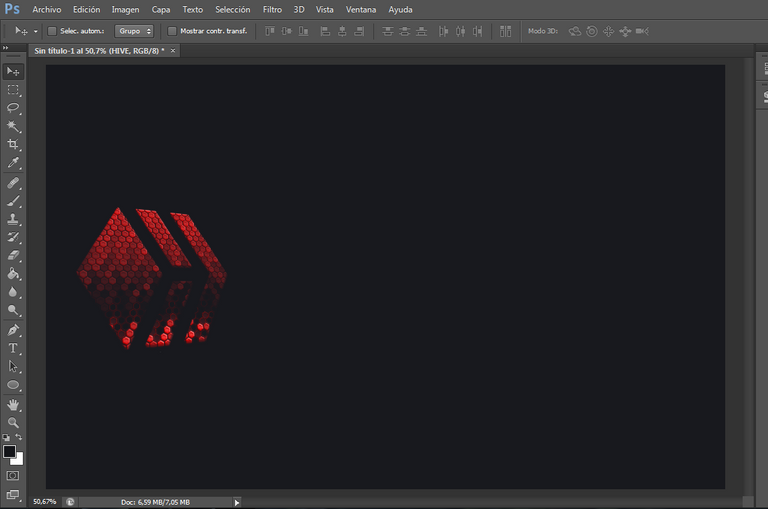
- Paso 1:
Empezaremos creando un nuevo documento con medidas grandes (1920x1200), yo para este ejemplo utilicé uno de los gráficos del post de dozen, y encima coloqué una capa nueva, rellena con el color HIVE Black (#212529) de la paleta de arriba, el estilo de capa en Diferencia y la opacidad al 20%, luego sigue el texto que usaremos como guía, para ello utilicé la fuente ''Consolas'' con un tamaño de 600px, con opacidad del 15%, quedando asi:
- Step 1:
We start by creating a new document with large measures for work (1920x1200px), for this example I used one of the graphics of dozen's post, and on top of it I placed a new layer, filled with the color HIVE Black (#212529) from the palette above, the layer style in Difference and the opacity at 20%, then follows the text that we will use as a guide, for this I used the font ''Consoles'' with a size of 600px, with opacity of 15%, looking like this:

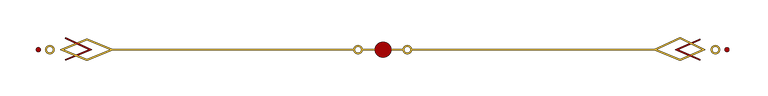
- Paso 2:
Para darle iluminación, creo una nueva capa en modo superponer y con un pincel de circulo difuso pinto un punto blanco justo en el centro de todo, a un tamaño aproximado de 900px y con una opacidad entre 75% y 100% según el gusto y posiciono esa capa por debajo de la fuente, con eso el fondo queda listo para empezar el diseño.
- Step 2:
To give illumination, I create a new layer in overlay mode and with a diffuse circle brush I paint a white dot right in the center of everything, at an approximate size of 900px and with an opacity between 75% and 100% according to taste and position that layer below the source, with that the background is ready to start the design.
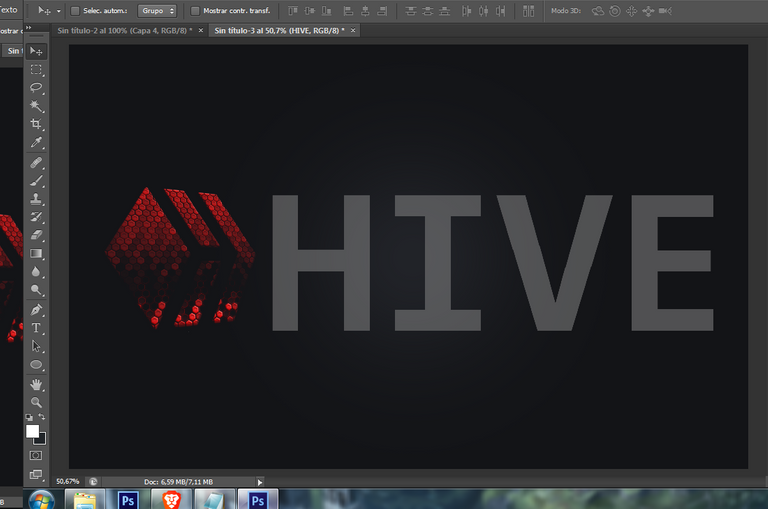
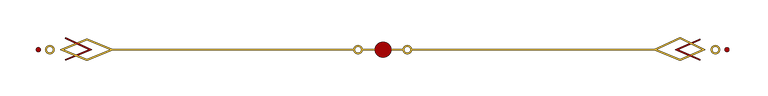
- Paso 3:
Ahora nos vamos a enfocar en el texto que escribimos, dentro del nuevo grupo de capas que creamos vamos a ir añadiendo diferentes palabras usando distintos tamaños, fuentes e incluso colores si lo deseas, procurando que todas se sobrepongan y a la vez queden dentro del área que cubre el texto que dice HIVE, esta es la parte mas divertida de este tutorial y es que puedes dejar volar tu imaginación como quieras, e incluso llevándolo al siguiente nivel, puedes utilizar imágenes junto a las palabras que escribas, como yo escribí HIVE, dentro utilice frases alusivas a la blockchain, lo que yo hice fue duplicar las capas de texto para reutilizarlas en diferentes letras, procurando que cada una quedara en diferente posición y con una fuente diferente y tamaño si era posible, para así minimizar un poco el trabajo con las palabras. así me quedó:
- Step 3:
Now we are going to focus on the text that we write making zoom on it, then inside of the new group of layers that we created before and we are going to add different words there using different sizes, fonts and even colors if you want, trying that they all overlap and at the same time are within the area that covers the text that says HIVE, this is the most fun part of this tutorial and you can let your imagination fly as you want, and even taking it to the next level, you can use images next to the words you write, just make it have sense, as I wrote HIVE, inside I used phrases alluding to the blockchain, what I did was to duplicate the text layers to reuse them in different letters, making sure that each one was in a different position and with a different font and size if possible, in order to minimize a little the work with the words. this is how it was:
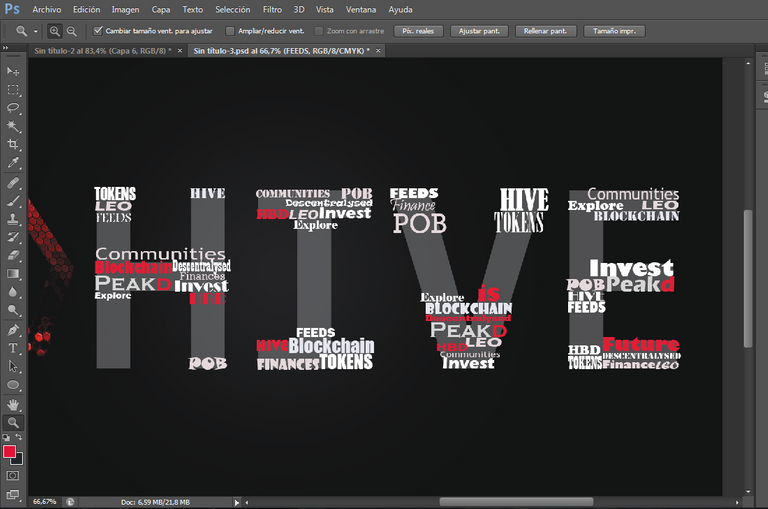
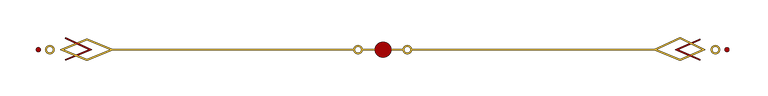
Así debería ir viéndose tu composición, cuida los bordes para que se vea prolijo el resultado final.
This is how your composition should look like, take care of the edges so that the final result looks neat.
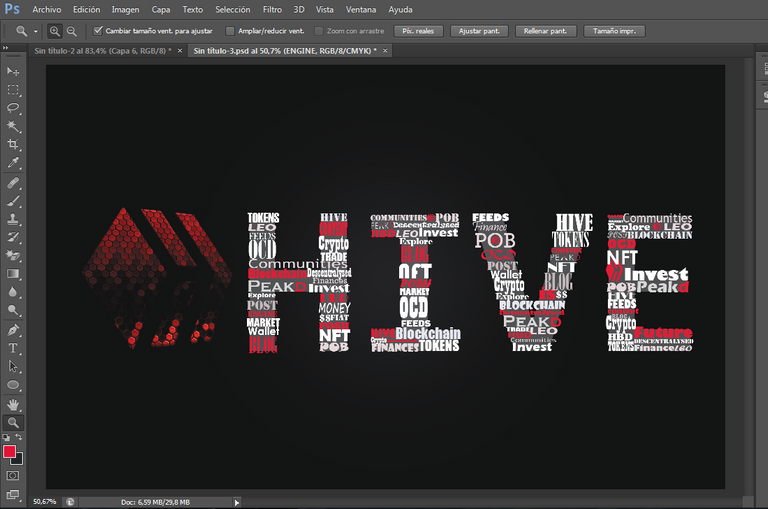
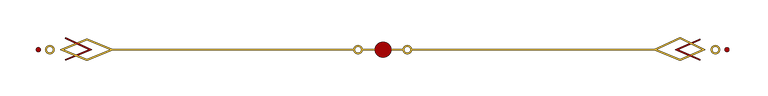
- Paso 4:
Ahora, debes duplicar el grupo de capas que creamos antes, asegúrate que todas las capas de texto que creaste estén dentro de este grupo excepto la primera, la tipografía mas grande que dice HIVE, para ello ve a Capa > duplicar grupo y luego aceptar. Ahora quitale la visibilidad al grupo original, no a la copia, y a ese grupo copia hazle click derecho y luego en unir grupo, ahora en la zona donde están las capas, y presionando CTRL, selecciona con un click el texto original grande, el que dice HIVE, esto va a seleccionar el texto por sobre todas las capas, regresas al grupo copia y presionas CTRL+J, luego haz invisible el grupo original de palabras y también el de palabras copia o bien, elimina ambas capas ya que no te servirán, y listo, te quedará algo como esto:
- Step 4:
Now, you must duplicate the layer group that we created before and name it different so you don't get confused., make sure that all the text layers that you created are inside this group except the first one, the largest font that says HIVE, to do this go to Layer > duplicate group and then accept. Now remove the visibility to the original group, not to the copy, and to that copy group right click and then on merge group, now in the area where the layers are, and pressing CTRL, select with a click the original big text, the one that says HIVE, this will select the text over all the layers, go back to the copy group and press CTRL+J, then make invisible the original group of words and also the copy words or, delete both layers since they will not serve you, and ready, you will have something like this:
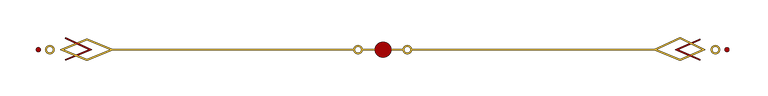
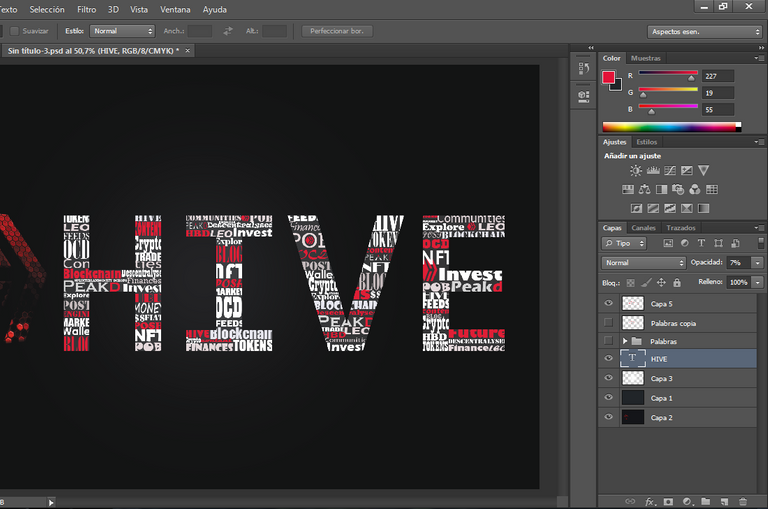
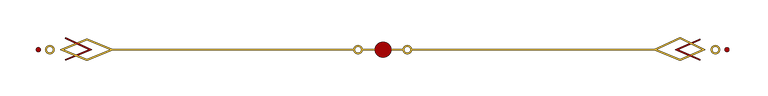
Al texto HIVE le baje la opacidad al 7% para que se vea menos resalte el texto interior, pero sin perder la forma y que se entienda bien, a partir de esta idea puedes hacer muchas otras composiciones, como las que dejo aquí debajo:
To the HIVE text I lowered the opacity to 7% so that the inner text is less highlighted, but without losing the shape and that it is well understood, from this idea you can make many other compositions, like the ones I leave here below:

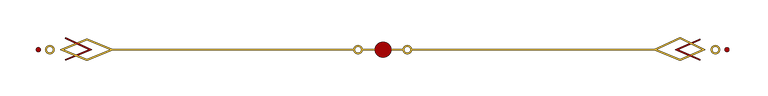

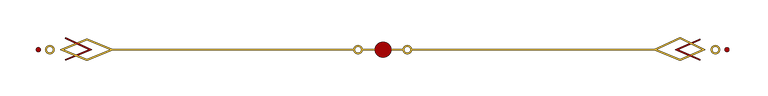

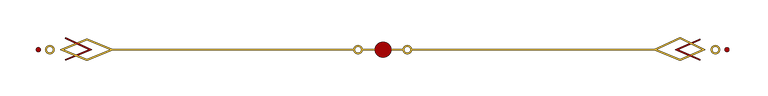

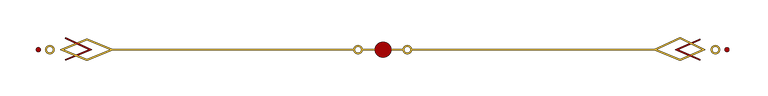
Todas las imágenes usadas en estos diseños son de uso libre así que pueden utilizarlos como quieran, estoy aprendiendo mas cada día sobre esto así que poco a poco iré agregando mas y mas contenido gráfico a la blockchain de HIVE, muchas gracias a todos por su atención y hasta luego.
All the images, fonts, stocks and logos used in these designs are free to use so you can use them as you want, I am learning more every day about this so little by little I will be adding more and more graphic content to the HIVE blockchain, thank you all for your attention and see you later.

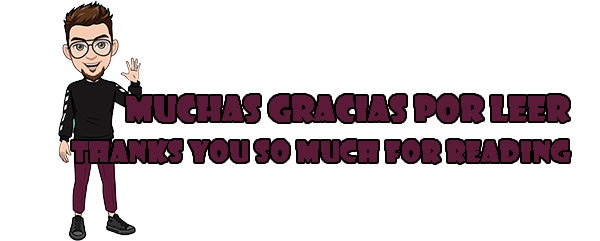
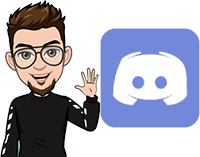
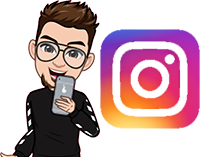
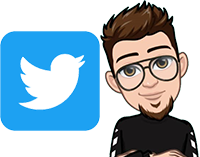

Waw!!!, You have done a great and wonderful job. Keep the good work moving.
Thank you very much, I appreciate your comment, soon I will be uploading more content like this :D
The rewards earned on this comment will go directly to the person sharing the post on Twitter as long as they are registered with @poshtoken. Sign up at https://hiveposh.com.
Congratulations @mvl2304! You have completed the following achievement on the Hive blockchain and have been rewarded with new badge(s) :
Your next target is to reach 11000 upvotes.
You can view your badges on your board and compare yourself to others in the Ranking
If you no longer want to receive notifications, reply to this comment with the word
STOPTo support your work, I also upvoted your post!