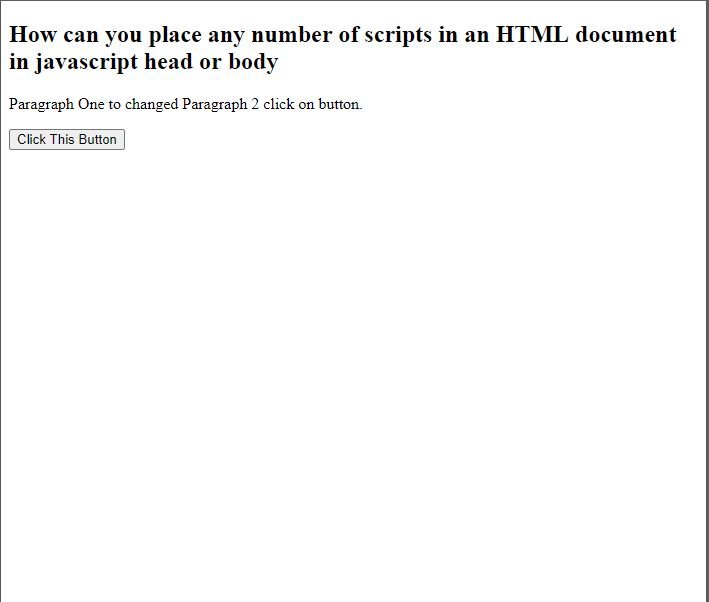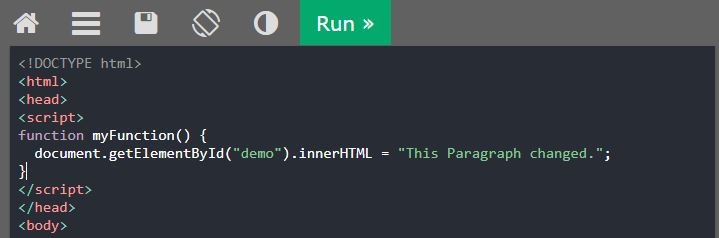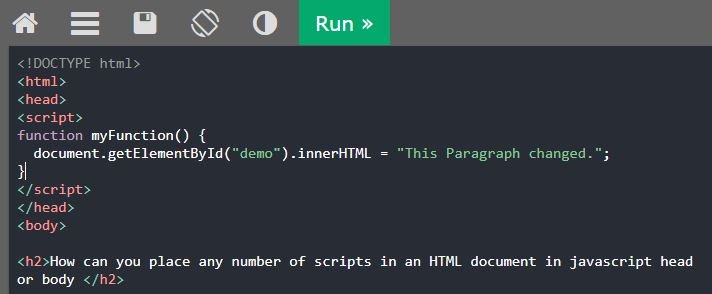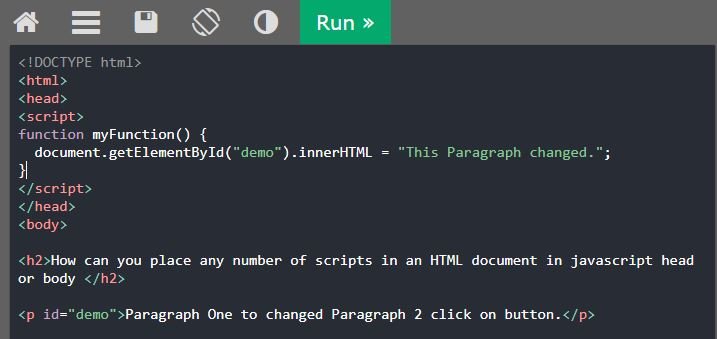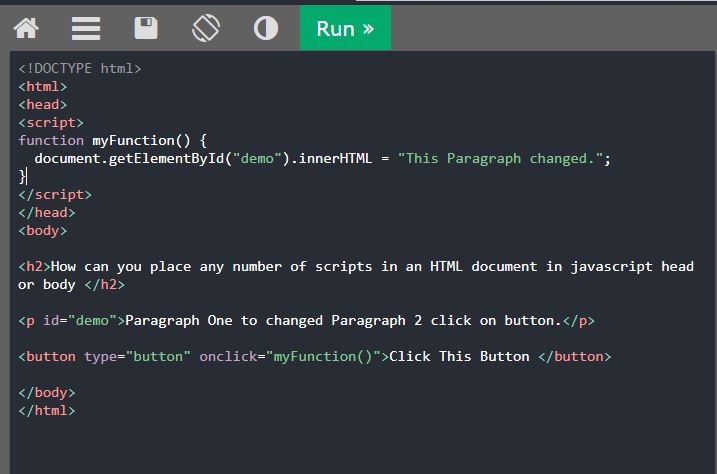Hello my friends who like programming, on this occasion I will give another tutorial about Javascript where today I will discuss "How to put a number of scripts in HTML" just follow the steps below, friends:
In this step we will make a 'Function' call first for the function to call it so that our writing is not repeated so that only one call will appear. that's pretty much the definition.
after that we will make the title big as usual so that we know that we will create source code to "create a number of scripts in one html document"
In this step we will create a second paragraph so that later when we click the Change Paragraph button it will display the paragraph we created. don't forget to adjust the attributes the same as at the beginning, so that when you run it there are no errors.
In the last step we make the button to be neater and when we press the button the paragraphs that we have made the first and second can change.
That's all from this article, hopefully it will be useful for you, if you have any questions about this programming code, you can write it in the comments, friends.
See you again in the next javascript programming article