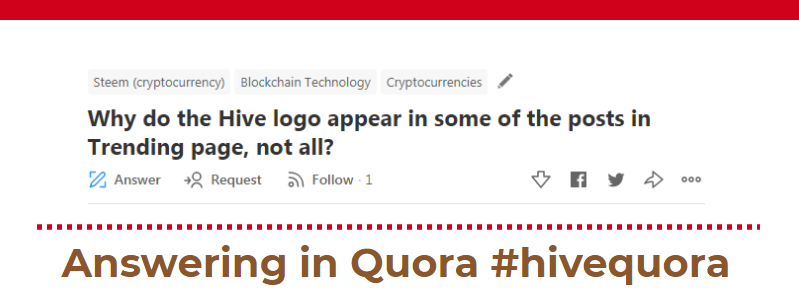
When you select "100% power up" reward setting, then the Hive logo will appear next to the title of your post. That is also one kind of indication for the curators that the author has chosen to 100% power up and the reward will be Hive Power only.
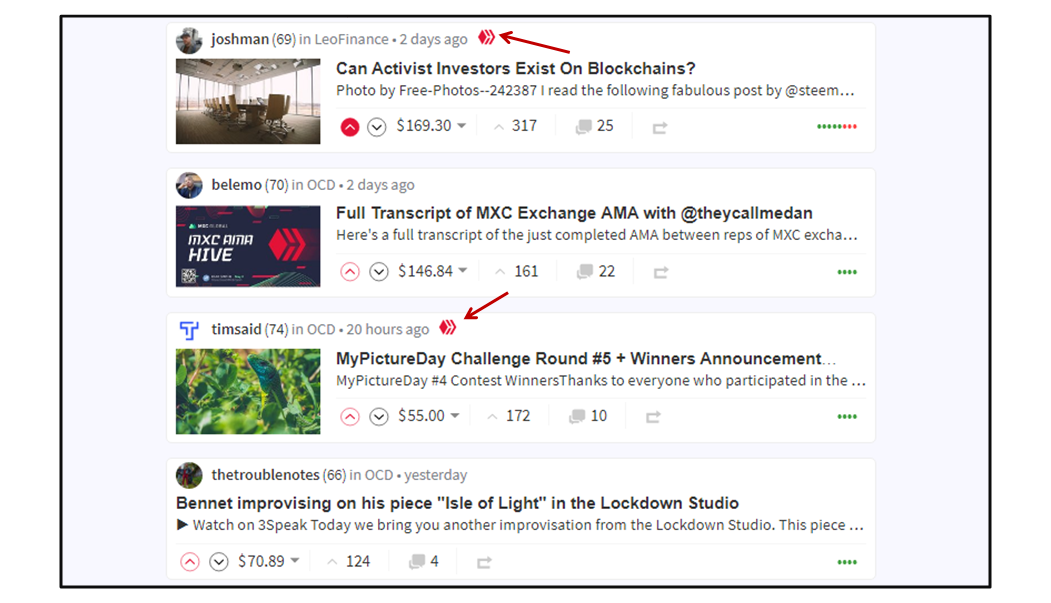
Reward options:
As an author, you have three options--
- 100% power up
- 50% / 50%
- Decline Payout
The default setting is always 50% / 50%, in which you will get 50% of your author payout in liquid reward(can be HIVE or HBD or both depending on the Debt Ratio) & the remaining 50% in Hive Power. If you want to get 50%/50% reward, then you don't need to do anything, as that is the default setting for all.
If the Debt ratio is more than 10%, then the 50%/50% reward will be in HBD+HP.
If the Debt ratio is less than 9%, then the 50%/50% reward will be in HIVE+HP.
If the Debt ratio is between 9% and 10%, then the 50%/50% reward will be in HIVE+HBD+HP.
In 100% power-up, you will get your entire author reward in Hive Power. So there will be no liquid reward.
Decline payout, means you don't want any reward for your post from the reward pool.
If you want to change the reward setting to "100% power-up" or "Decline payout" then you have to change the "setting" of "Blog Post Reward" to "100% power-up" Hive.blog. But you have to select the choice before posting a blog. It is not possible to change the reward setting of a particular post after posting it.
How do I change the reward to "100% power-up"?
In both Hive.blog and Peakd.com, you can change the reward setting to "100% power-up".
Go to the setting. (Assuming you are already logged in Hive.blog)
Alternatively, go to: https://hive.blog/@username/settings. Replace "username" with your Hive username.
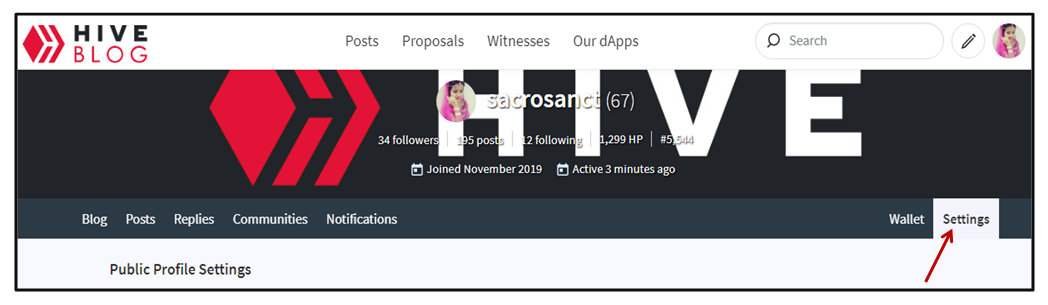
Scroll down to see the "Preferences".
Click on "Blog post rewards" box. The drop-down menu will show all three options. Select "100% power-up".
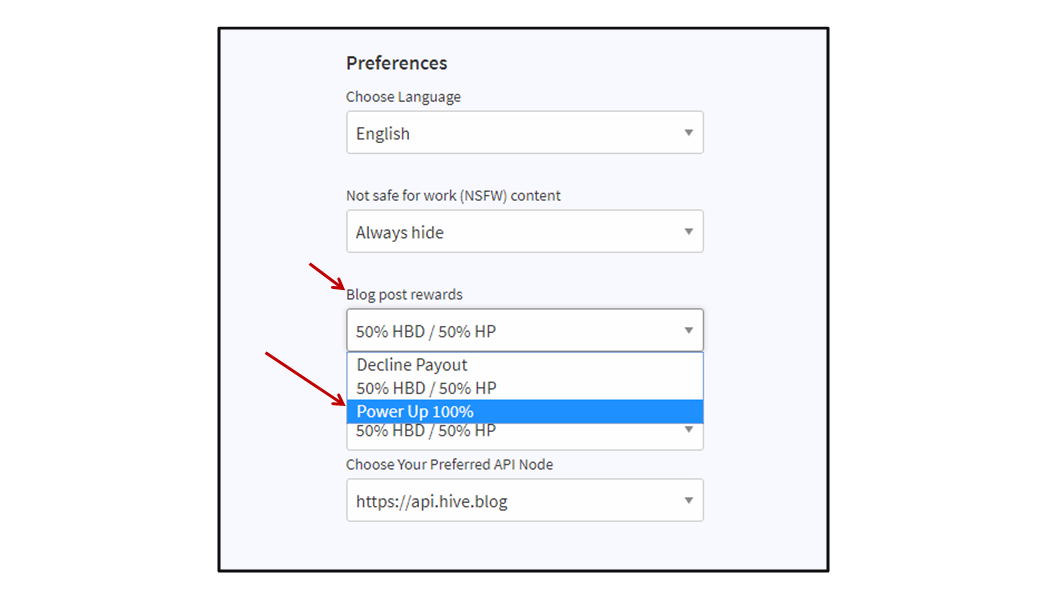
Then click on "Update".
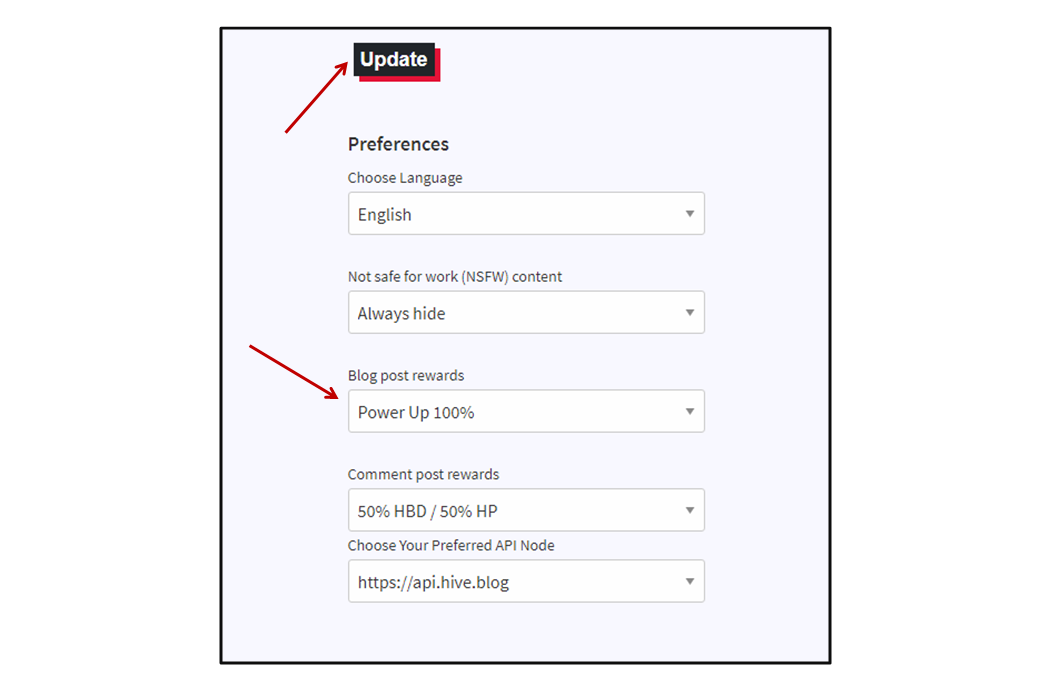
All your earning will now be in Hive Power only and you can also see the HIVE logo next to the title of your post.
In a similar way, you can also select "Decline Payout".
Thank you.

Hive Frontends:
Hive Block Explorer:
Hive Projects Directory:
