Servicios que mejoran nuestro desempeño en la Web 2.0 – TinEye Búsqueda Inversa de Imágenes.
Para nuestro mejor rendimiento diario en las redes sociales por las que navegamos interactuando y compartiendo información; bien sea de nuestra propia autoría u otras que deseamos ayudar a divulgar. Para lo cual podemos encontrar algunas herramientas muy útiles.
El servicio que nos ofrece TinEye puede resultar muy provechoso para la mayoría de nosotros; esta aplicación web permite realizar búsquedas de diferentes versiones de una misma imagen. Por ejemplo: Si tenemos una imagen que han modificado o le incorporaron algún texto, podemos realizar una búsqueda con la finalidad de encontrar esa misma imagen en mejores condiciones y mejor aún otras posibles sugerencias similares pero totalmente distintas.
 Asimismo podemos emplear este motor de búsqueda para indagar las posibles fuentes de una imagen, además de su trayectoria por foros redes o cualquier sitio en Internet. En fin cada uno de nosotros conseguiremos un uso bastante singular de acuerdo a nuestras necesidades.
Asimismo podemos emplear este motor de búsqueda para indagar las posibles fuentes de una imagen, además de su trayectoria por foros redes o cualquier sitio en Internet. En fin cada uno de nosotros conseguiremos un uso bastante singular de acuerdo a nuestras necesidades.
 ¿Pero en sí que es la búsqueda inversa de Imágenes? Cuando necesitamos una imagen que represente, resalte o se relacione con nuestro contenido, nos vemos en el fatigante menester de ingresar palabras al azar hasta lograr encontrar una imagen escasamente similar a lo que imaginamos. En cambio con la búsqueda inversa de imágenes le indicamos al motor de búsqueda una imagen de muestra (Enlace de la imagen) y este nos guiara a contenidos relacionados y a una variedad de imágenes enlazadas a otras.
¿Pero en sí que es la búsqueda inversa de Imágenes? Cuando necesitamos una imagen que represente, resalte o se relacione con nuestro contenido, nos vemos en el fatigante menester de ingresar palabras al azar hasta lograr encontrar una imagen escasamente similar a lo que imaginamos. En cambio con la búsqueda inversa de imágenes le indicamos al motor de búsqueda una imagen de muestra (Enlace de la imagen) y este nos guiara a contenidos relacionados y a una variedad de imágenes enlazadas a otras.
Veamos un ejemplo:
Para lo cual ingresare a Pixabay, elegiré cualquier imagen.
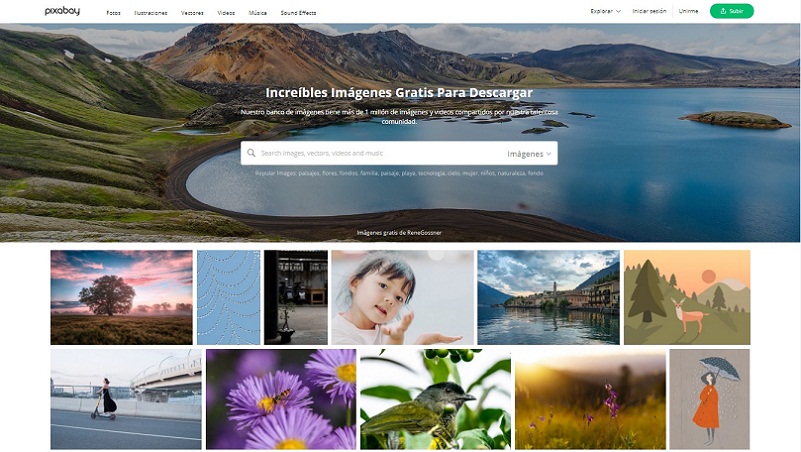 Una vez seleccionada la imagen copio su dirección.
Una vez seleccionada la imagen copio su dirección.
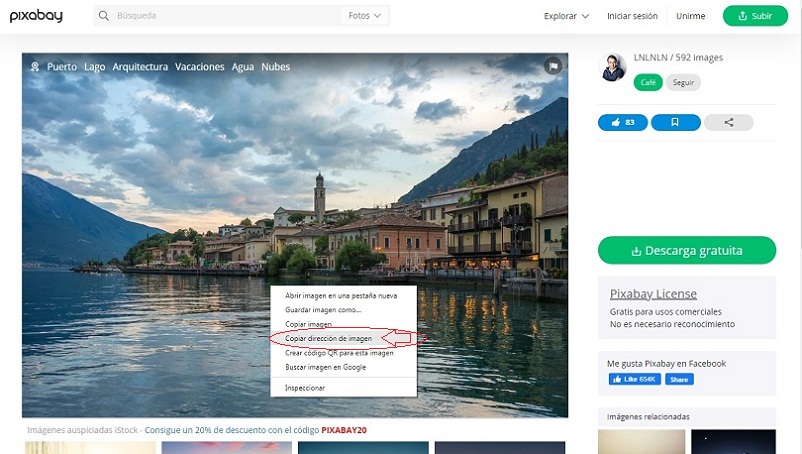 Voy hasta el motor de búsqueda y pego la dirección.
Voy hasta el motor de búsqueda y pego la dirección.
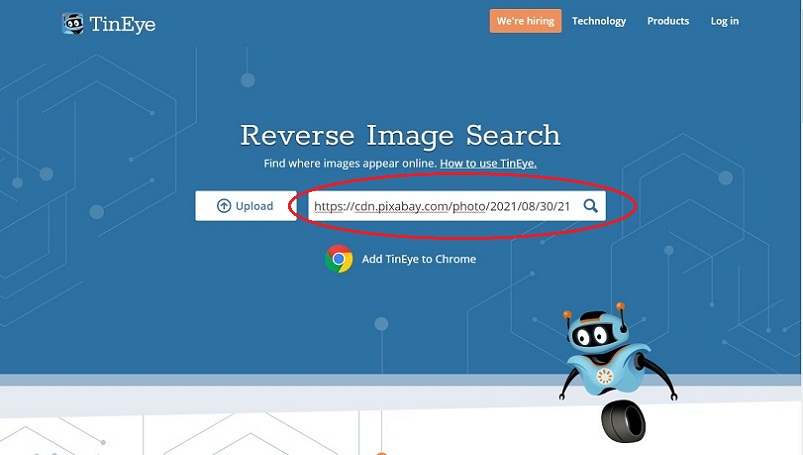 En este caso tenemos como resultado una amplia y variada respuesta por parte de TinEye.
En este caso tenemos como resultado una amplia y variada respuesta por parte de TinEye.
 Como pueden apreciar todos los resultados están relacionados con el agua, el factor más dominante en la imagen que analizamos.
Como pueden apreciar todos los resultados están relacionados con el agua, el factor más dominante en la imagen que analizamos.



Services that improve our performance on Web 2.0 - TinEye Reverse Image Search.
For our best daily performance in the social networks through which we navigate interacting and sharing information; either of our own authorship or others that we want to help disseminate. For which we can find some very useful tools.
TinEye's service can be very helpful to most of us; this web application allows you to search for different versions of the same image. For example: If we have an image that has been modified or incorporated some text, we can perform a search in order to find that same image in better conditions and better still other possible similar but totally different suggestions.
 We can also use this search engine to investigate the possible sources of an image, in addition to its trajectory through forums, networks or any site on the Internet. In short, each of us will achieve a rather unique use according to our needs.
We can also use this search engine to investigate the possible sources of an image, in addition to its trajectory through forums, networks or any site on the Internet. In short, each of us will achieve a rather unique use according to our needs.
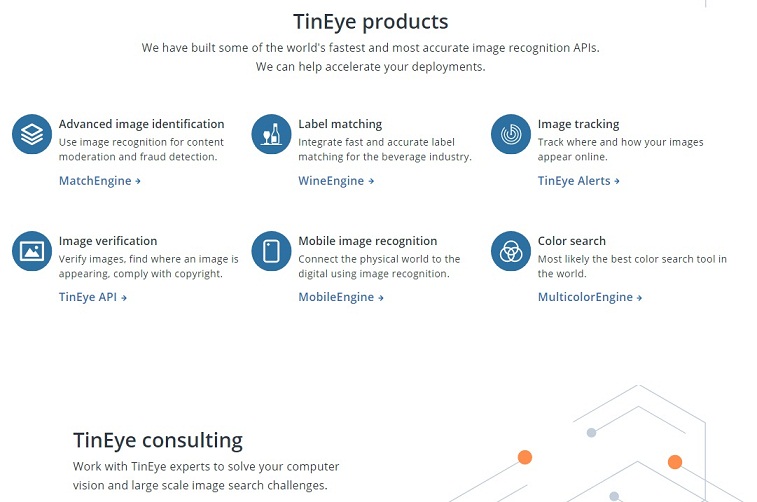 But what is the reverse image search itself? When we need an image that represents, stands out or relates to our content, we find ourselves in the tiring task of entering words at random until we find an image barely similar to what we imagine. On the other hand, with the reverse image search we indicate to the search engine a sample image (Image link) and it will guide us to related content and to a variety of images linked to others.
Let's see an example:
But what is the reverse image search itself? When we need an image that represents, stands out or relates to our content, we find ourselves in the tiring task of entering words at random until we find an image barely similar to what we imagine. On the other hand, with the reverse image search we indicate to the search engine a sample image (Image link) and it will guide us to related content and to a variety of images linked to others.
Let's see an example:
For which I will enter Pixabay, I will choose any image.
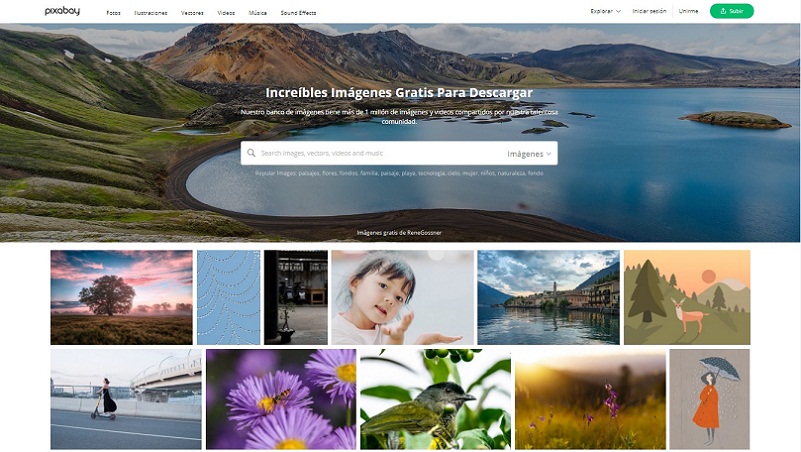 Once the image is selected, I copy its address.
Once the image is selected, I copy its address.
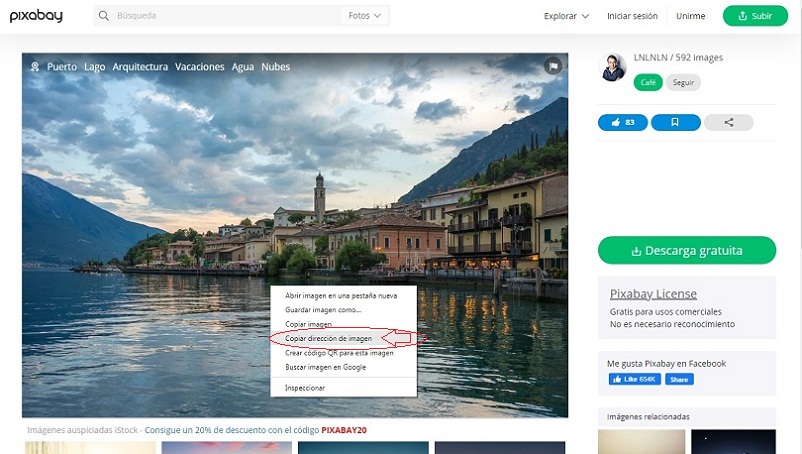 I go to the search engine and paste the address.
I go to the search engine and paste the address.
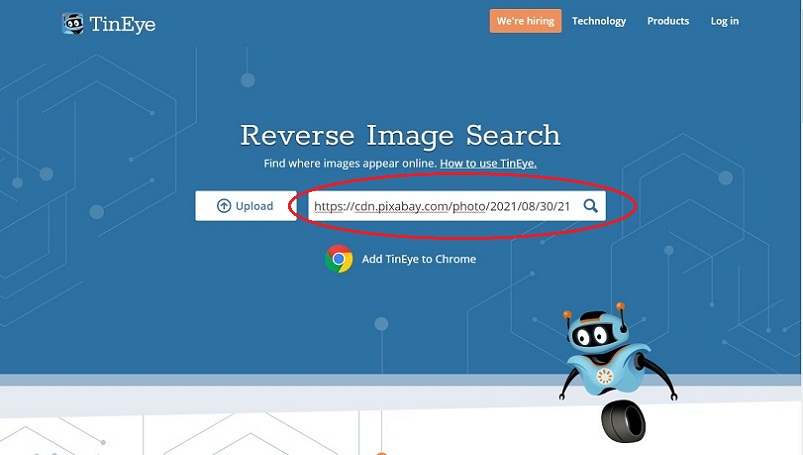 In this case we have as a result a wide and varied response from TinEye.
In this case we have as a result a wide and varied response from TinEye.
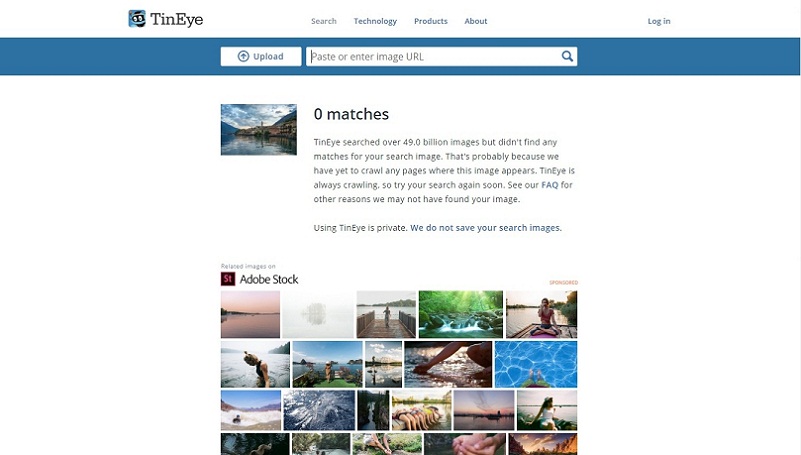 As you can see, all the results are related to water, the most dominant factor in the image we analyze.
As you can see, all the results are related to water, the most dominant factor in the image we analyze.


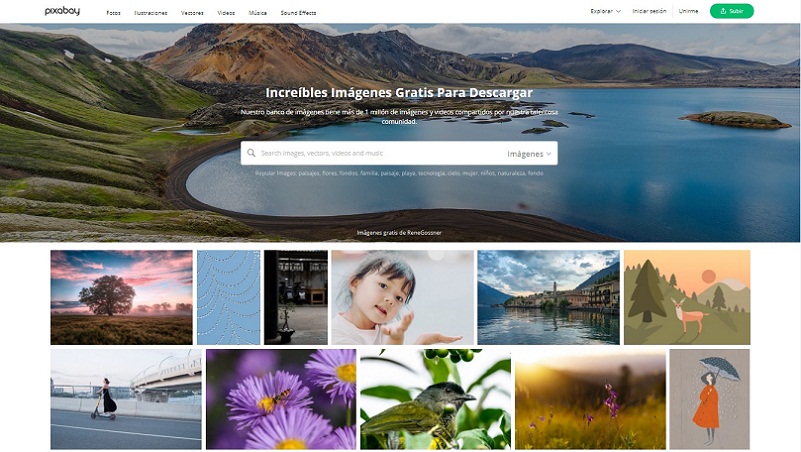
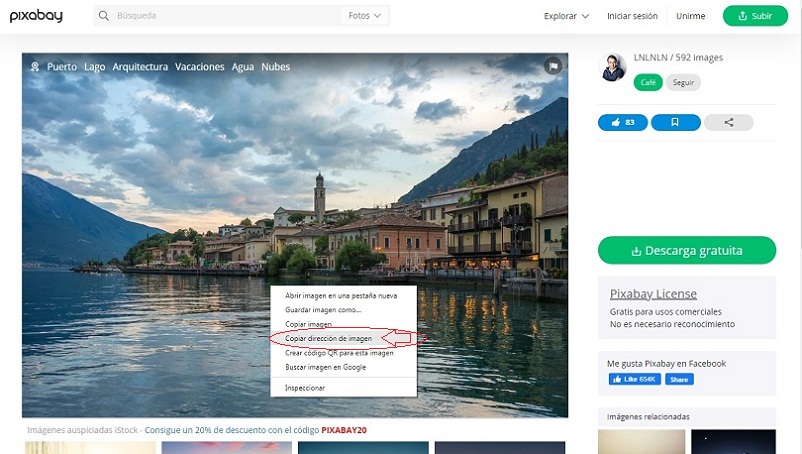
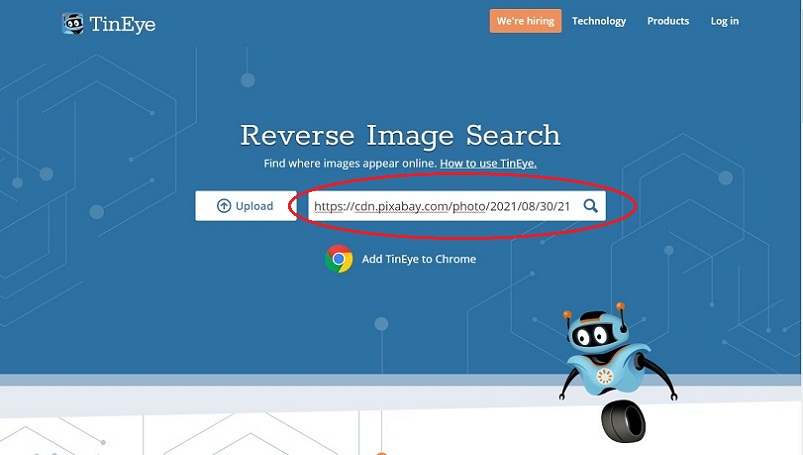





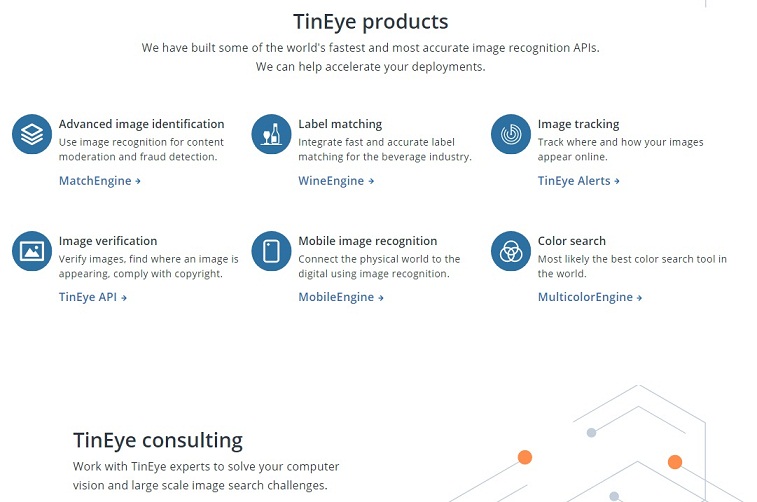
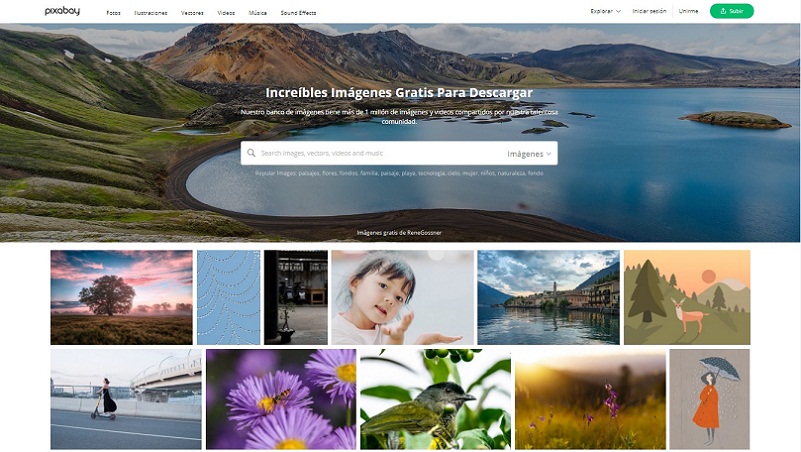
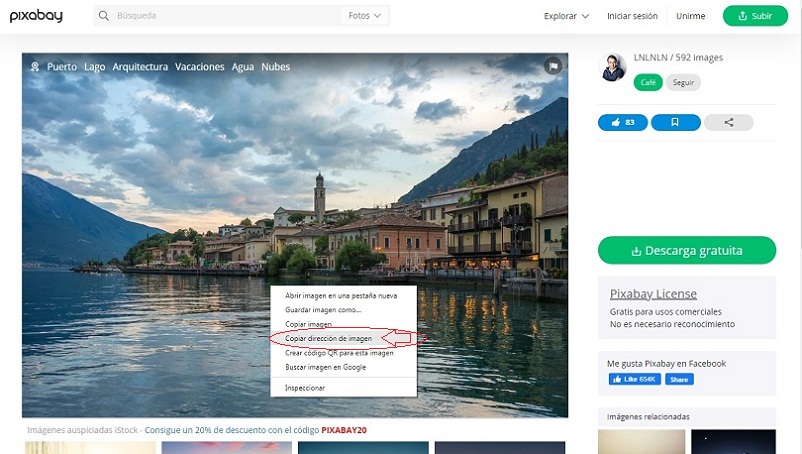
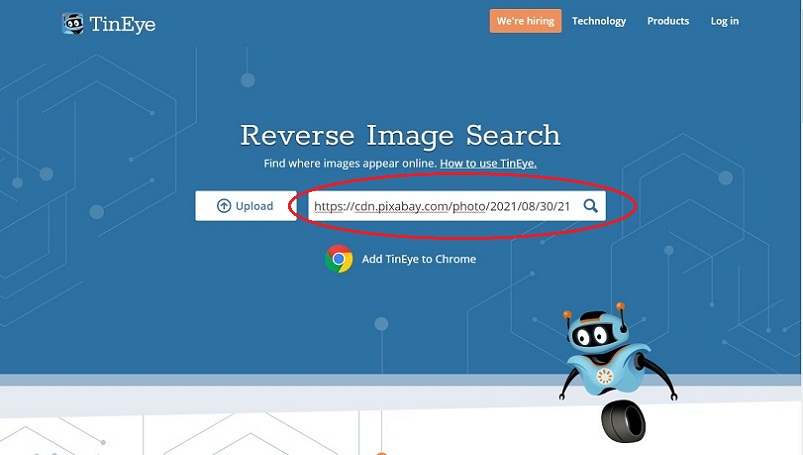
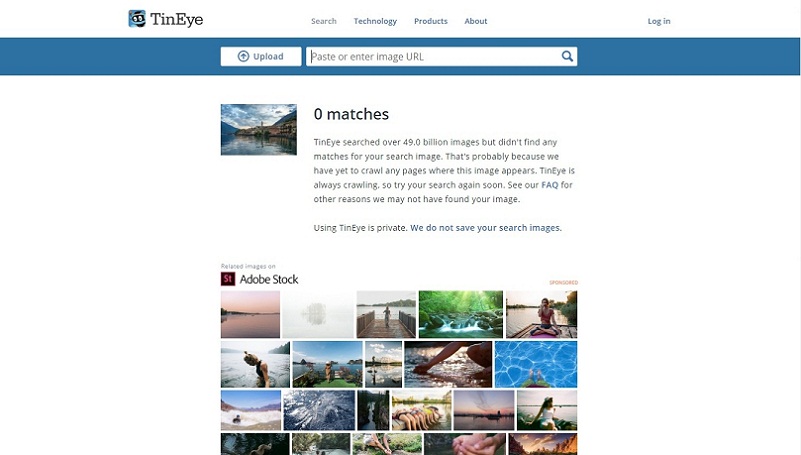
Congratulations @shaotech! You have completed the following achievement on the Hive blockchain and have been rewarded with new badge(s) :
Your next target is to reach 600 comments.
You can view your badges on your board and compare yourself to others in the Ranking
If you no longer want to receive notifications, reply to this comment with the word
STOPCheck out the last post from @hivebuzz: