[Versión en Español] 🇪🇸

Hola comunidad de Hive y PeakD, ¡Lectores, creadores y curadores! ¿Como están? El día de hoy les estaré hablando acerca de la gran importancia que existe en el ser muy cuidadoso con nuestras llaves de PeakD, por cierto, les hablo desde la experiencia personal cuando les digo que no deben tomárselo a la ligera, perder sus llaves es sinónimo de perder su cuenta, que más que la tristeza que pueda acarrear perder los fondos que hayas acumulado también estamos perdiendo la reputación que ya hayamos creado dentro de la plataforma.
La mayoría de nosotros tenemos esto bastante en cuenta y anotamos nuestras llaves en un papel o las tenemos en un USB. A la hora de guardar este tipo de información que es extremadamente importante lo más recomendable es tener como mínimo 3 posibles sitios o recursos los cuales puedas consultar para recuperar tus llaves. Aquí les hablo acerca de los 3 más comunes y de más fácil acceso.
USB.
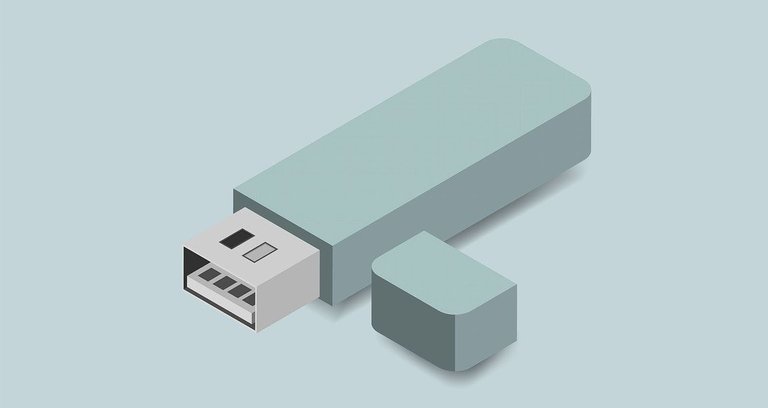
Los dispositivos USB son pequeños, económicos y son muy convenientes, los dispositivos USB están en todos lados, y su tamaño los hacen muy convenientes a la hora de querer guardarlos en un lugar seguro. Pero también son muy fáciles de perder, ten cuidado.
✔️ Pros :
- Sumamente Portátil
- Muy Económico
- Puede transferir datos fácilmente
❌ Contras :
La portabilidad significa que son pequeños y fáciles de perder
Preguntas sobre duración de ciclos de lectura y escritura
La nube.

Una de las opciones más eficientes a la hora de guardar nuestra información es apoyarnos en un servidor en la nube ya sea propio o proveído por terceras partes como iCloud, Dropbox, Google Drive y One Drive entre muchos más. Esta opción es muy rentable ya que podremos acceder a nuestra información de forma segura y donde sea, solo necesitando conexión a internet.
✔️ Pros :
- Recomendable para los que no confíen en dispositivos físicos
- Cierta cantidad de espacio gratuita
- Accesibilidad donde sea.
❌ Contras :
- Requiere conexión de Internet
- No se te informa de las brechas de seguridad
- Las compañías pueden cortar el servicio repentinamente
Imprimir o Anotar en un papel

En principio puede sonarte raro. Pero a veces lo clásico es lo mejor, imprime o anota tu información en una hoja de papel, guárdala con cuidado y no existe falla técnica que vaya a alterar a tu información de ninguna manera.
✔️ Pros :
- Acceso imposible por parte de un tercero malintencionado
- Un backup con problemas técnicos inexistentes
❌ Contras :
- Imposible para ciertos tipos de archivos
- Puede ser incomodo de manejar a nivel de organización
Recuerda no es cuestión de elegir una, si puedes estar empleando las 3 al mismo tiempo sería lo mejor, estos métodos los puedes utilizar no solo para tus llaves de PeakD sino también para documentos importantes y archivos que no quieras perder.
Yo soy Yorwin y con este post certifico mi vuelta a PeakD con esta nueva cuenta, en la que seguiré subiendo contenido de calidad, acerca de Tecnología, contenido Geek, Freaky, o simplemente temas interesantes a compartir
¡Eso fue todo por el día de hoy, Nos vemos¡

[English Version] 🇺🇸

Hello Hive and PeakD community, readers, creators and curators! How are you? Today I will be talking about the great importance of being very careful with our PeakD keys, by the way, I speak from personal experience when I tell you that you should not take it lightly, losing your keys is synonymous with losing your account, that more than the sadness that can lead to lose the funds you have accumulated we are also losing the reputation that we have already created within the platform.
Most of us are quite aware of this and write down our keys on a piece of paper or have them on a USB. When it comes to saving this type of information which is extremely important it is best to have at least 3 possible sites or resources which you can consult to retrieve your keys. Here I talk about the 3 most common and easily accessible ones.
USB.
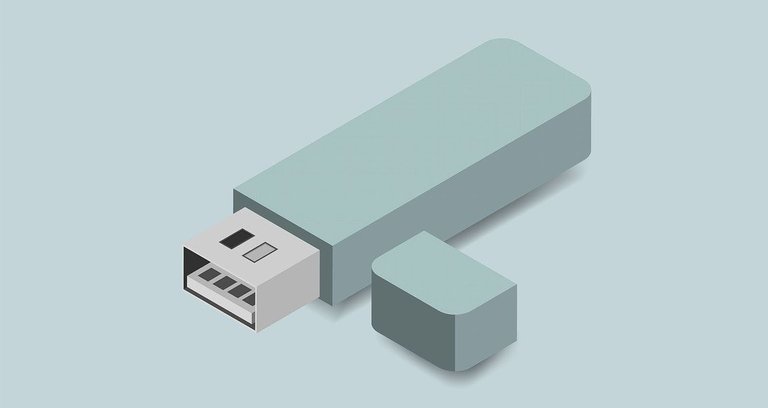
USB drives are small, inexpensive and are very convenient, USB drives are everywhere, and their size makes them very convenient when you want to keep them in a safe place. But they are also very easy to lose, be careful.
✔️ Pros :
- Extremely Portable
- Very Economical
- Can easily transfer data
❌ Cons :
Portability means they are small and easy to lose.
Questions about read and write cycle times

The cloud.
One of the most efficient options when saving our information is to rely on a cloud server either own or provided by third parties such as iCloud, Dropbox, Google Drive and One Drive among many more. This option is very cost effective as we will be able to access our information securely and wherever we are, only needing internet connection.
✔️ Pros :
- Recommended for those who do not rely on physical devices.
- A certain amount of free space
- Accessibility anywhere.
❌ Cons :
- Requires Internet connection
- You are not informed of security breaches.
- Companies can suddenly cut off service
Print or on Paper.

At first it may sound strange to you. But sometimes classic is best, print or write down your information on a piece of paper, store it carefully and there is no technical flaw that will alter your information in any way.
✔️ Pros :
- Impossible access by a malicious third party.
- A backup with non-existent technical problems
❌ Cons :
- Impossible for certain file types
- Can be cumbersome to manage at the organizational level so we have to be careful.
Remember it's not a matter of choosing one, if you can be employing all 3 at the same time it would be best, these methods you can use not only for your PeakD keys but also for important documents and files you don't want to lose.
I am Yorwin and with this post I certify my return to PeakD with this new account, in which I will continue to upload quality content, about Technology, Geek, Freaky content, or simply interesting topics to share.
That was all for today, See you!

The rewards earned on this comment will go directly to the person sharing the post on Twitter as long as they are registered with @poshtoken. Sign up at https://hiveposh.com.