
I was watching a video by @the-bitcoin-dood where he was talking about cameras and it had me thinking about cameras for myself.
I am very dissatisfied with my laptop's webcam, so I was also considering buying a Webcam. However, I'm not in the position to spend anywhere between $150-200 on a webcam.
So I figured that with all the technological advancements happening in the world, there has to be a way to connect my phone camera to my laptop.
My hunch was correct and after doing a little search, I ran into this nifty tool that enables you to use your phone as a webcam.
Requirements:
- Wifi Network
- Android Phone
- Windows PC/
- Be sexy
Steps
- Download PC app here
- Download mobile app on playstore
- Connect
- Open app on both devices
- Manually copy and paste the IP address generated from the Droidcam app in your phone to the Droidcam app in your laptop
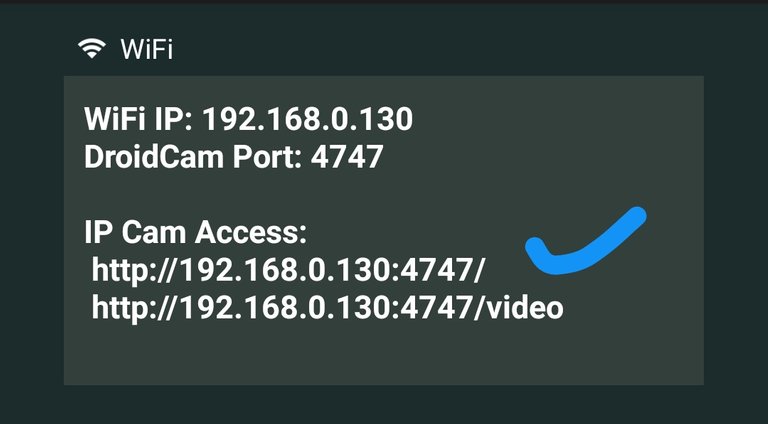
- Click start on your PC/laptop Droidcam app to use your phone as a webcam.
That's just about it really. Now you can just use your phone as a webcam. So Skype, Zoom and other Webcam stuff don't have be lame anymore because of your PC's shitty web cam.
Also, you don't have to spend that extra money on purchasing a webcam, especially if you're just more about recording your face and every day stuff.
Contact & Support
- Discord: belemo#9593
- Twitter: https://twitter.com/belemo__
- Telegram: uncleskipper
- Email: [email protected]
- Hive.vote page
- ETH and BSC wallet: 0xC75E34E3ee9a343041B3322E1bD97b4940Ed721d
- Bitcoin Address: bc1q635vre2jj9zhde9cyvflyz4h9c0p57gg3s3yre
▶️ 3Speak
I've seen similar tips before but I never got to practice this.
Thanks for the tips. Your headset is top-notch. It's worth every penny spent on it ✌️
try it I needed a webcam but not now I think
Wow. What a fantastic simplified lecture on how to use smartphone camera as webcam.
Thanks for sharing a useful tips like this
Great tutorial. I may have to try this one day. Video quality looks great!
I've been looking for an application like this, awesome video!
This is very useful and I will try to do it. This should be so much fun
I have to do this one...
~~~ embed:1447258794837389312 twitter metadata:YmVsZW1vX198fGh0dHBzOi8vdHdpdHRlci5jb20vYmVsZW1vX18vc3RhdHVzLzE0NDcyNTg3OTQ4MzczODkzMTJ8 ~~~
The rewards earned on this comment will go directly to the person sharing the post on Twitter as long as they are registered with @poshtoken. Sign up at https://hiveposh.com.
I never tried it before thanks for letting me know I will try it