In today’s world where almost everything we do is in different ways connected to the internet, a strong internet connection is ever important. This is especially the case if a large chunk of your work involves remote work. I do a bit of remote stuff every now and then, but the major things I’ve needed strong internet connections for have been for zoom calls or google meetings. My current job requires a lot of reporting and presentations, so it is imperative that I have a strong internet connection for these types of things.
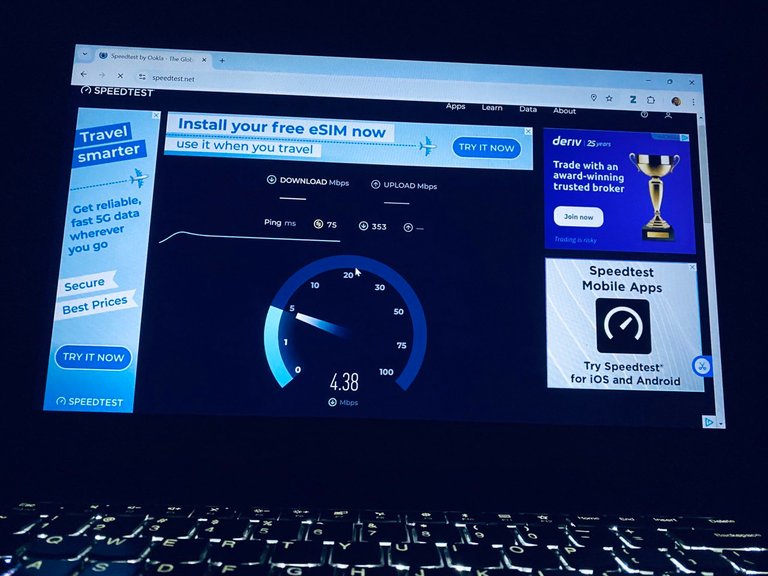
Because of how important it is, I have the Ookla Speed Test App which I wrote about in this post installed on both my phone and laptop, so that I can run speed tests to see whether the reception I have a particular place has the ability to seamlessly take me through my calls without significant glitches. If you do a lot of remote work, you definitely want to check this app out.
Now Story Time
When I’m in Tamale and I have very important zoom meetings or google meets, I go to this quite open space restaurant so I can have have a meeting free of literal noise or disruptions. Whiles I wait for the meeting to start, I run my Ookla diagnostics, and if the results are good enough, I simply patiently wait for the meeting to start. I have actually used this place a number of times and I keep going back to this place is because I know that the reception there is okay-ish for the calls/meetings I want to do. I just keep running the tests to be sure. Better safe than sorry, eh?
They also have really good food, and a variety to choose from at that. Last time I was here, I ordered these Yam Balls. I had them for the first time when I was at an awards and dinner night at my university, and had been looking forward to eating them again but never got the chance.

About 2 months ago, I remember had an important non-work-related zoom meet, and I went to my quite place as usual, run my tests and waited for my meeting. Right before the call though, this day, I received a phone call. Now I’m not sure if this phone call was what fucked me, or if it was the phone calls I kept getting during the meeting, but I had serious connectivity issues during the call. It was so bad we had to end the meeting and discuss what we were supposed to talk about via email, because the person I was on the call with was a very busy person and couldn’t wait for me to reconnect every time I got disconnected due to my network. Luckily, they were very understanding and professional about it, and emailed me suggesting we could continue the conversation via email.
After this incident, I put my phone on Do Not Disturb like 10 minutes before I start zoom meetings, to eliminate the possibility of phone call interruptions. Can’t take no damn chances now, can I? I also now make sure to have data on both my sim cards and allow mobile data switching on on my phone so that if one network messes up at some point, my phone automatically switches to the other network. This is a feature not many people know about or use on their iPhones, but I’ve found it really handy lately. You need to be have an eSIM installed to use this though.
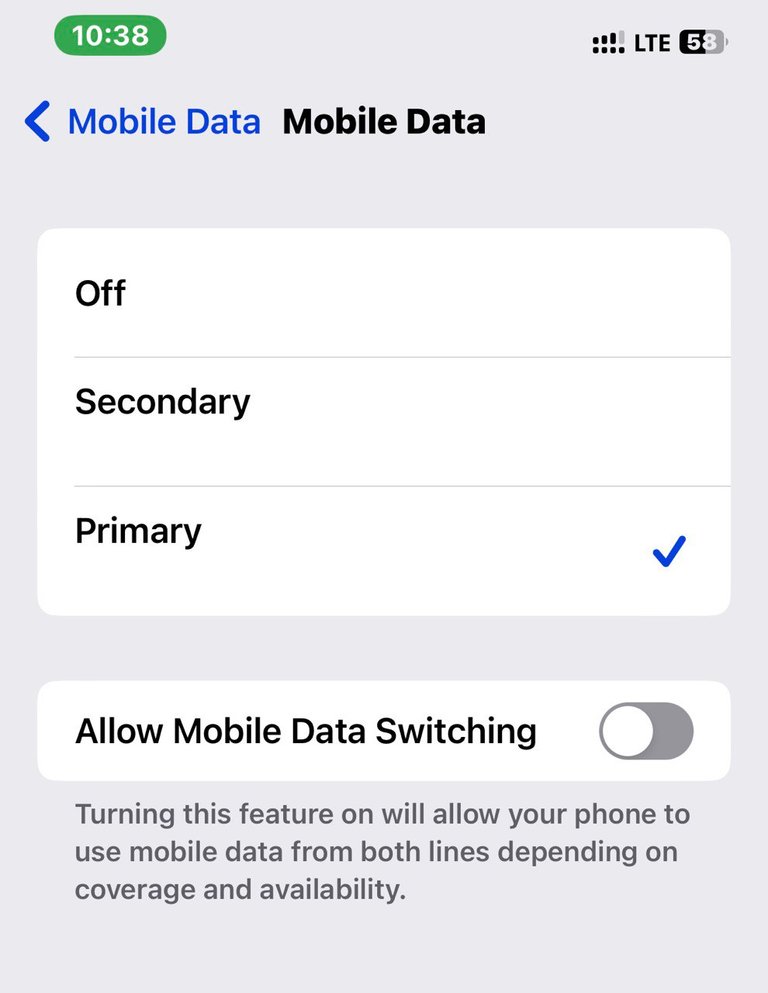
Thank you for reading this far, I hope you learned a thing or two.
All images are mine. Screenshot is from my phone's settings.
Posted Using InLeo Alpha
I did learn about the Ookla Speed Test App, will try it out and see what interesting discoveries I'll make on the quality of network around the areas I visit. For the most part, if the network is really poor and if it's not that important, I just shut everything down and go immerse myself into offline activities. It's super frustrating to be in this in between state where the network is neither good nor bad.
So basically you make sure to have an internet subscription between the two lines, before it can actually switch from one service provider to another?
During meetings on zoom i also have internet connection problem but I don't know the esim method which you tell in the last, I'll try this too 😉