Finally the new year that we were all hoping and planning for has finally come.
They say, New year, new life. How is the year going with you, do you feel anything new going on in your life?
Some of us feel that the new year will come with new feelings, life and experiences, but that is all lie. It is what you make of your life that will come to pass. If you sit down there thinking that things will just change with you taking any step or form action, then you will keep deceiving yourself and recycling your usual life from year to year. Whether it is the new or old year, when you are ready to change and take actions on the, then things can now change for good.
Let me go over to main purpose of this post, which is the choice of design of my home screen. I had so much plan this.new year, I wanted to change and buy so many stuff to start the year, but unfortunately things didn't go as planned. One of the things I wanted to get before the new year was a phone but it didn't happen, I have to make do with the one that I have.
If I can change my phone, then I can change the looks of the one in my hand right now, and customizing my home screen should be part of the change. Having a good looking and organized home screen is very important as it makes your phone using experience feels great. You do not want a disorganized home screen that look so unattractive to behold.
When it comes to my choice in customizing my home screen, I usually love keeping it very simple. I don't want to start thinking too much of the wallpaper or kind of theme I should use always, there is so much work for me to do.
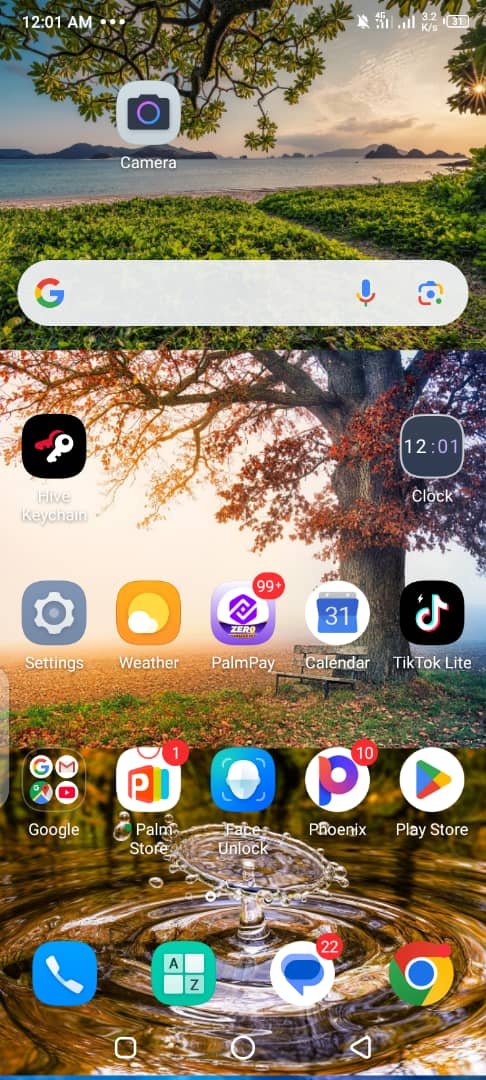
My wallpaper. When it comes to choosing the right wallpaper for my phone, pictures of nature is my favorite. Images that gives me the feeling of nature is what I love. Whether it is a picture of flower, animals, mountains, wonders of the earth, forest, water, everything thing that just give me the nature feeling vibes.
Apps on my home screen. I keep lots of apps on my home screen, especially the ones I use very often. I don't like scrolling too much so I decided to keep the Important apps on my home screen, even though it covers the full screen, I am not bother with that.
You can see the top apps that I use very often, Hive Keychain is the first. I mostly use hive for transaction and also posting of content. My Bible app is there, Chrome browser is the as usual, my mobile bank app is there as usual to enable easy transaction, and other apps that I use from time to time.
As I said earlier, when it comes to customizing my home screen, simplicity is my choice. And adding important apps also on my home screen is what I love doing.
Thank you very much for your time, and I'm once again wishing you a prosperous new year.
Posted Using INLEO

Congratulations @dovishbillions! You have completed the following achievement on the Hive blockchain And have been rewarded with New badge(s)
Your next target is to reach 3750 upvotes.
You can view your badges on your board and compare yourself to others in the Ranking
If you no longer want to receive notifications, reply to this comment with the word
STOPCheck out our last posts:
Congratulations @dovishbillions! You received a personal badge!
You can view your badges on your board and compare yourself to others in the Ranking