There are times I just want to copy something on my PC and paste it on my phone. Whatever it may be, I would sometimes have to do it via Discord or WhatsApp. While that did the trick most times, I really wanted an effortless means. An idea for a solution came one day, only to discover that someone has been spying on me for a while now.
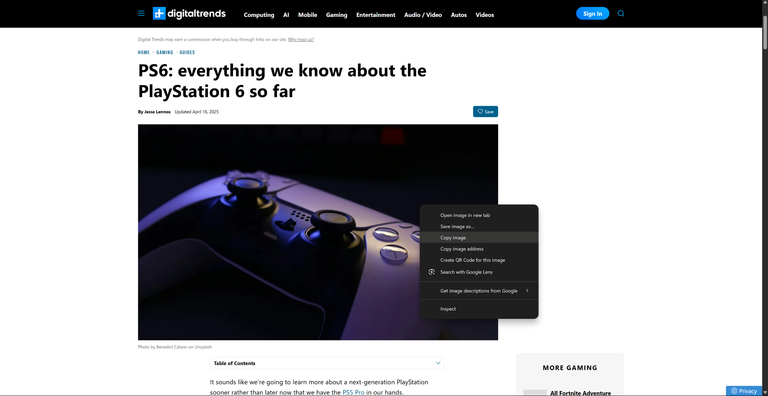
Whipped up VS Code, wrote a Python script that accesses my clipboard and saves everything I copy into a .txt file that lives on Google Drive. The idea was to open the file from Google Drive on my phone and copy from there whenever needed. It's a pretty similar thing to just pasting it on WhatsApp or Discord, with a big difference in "automation."
It worked -- and still works -- but guess what I saw on my screen days later? "New feature! You can now copy on your PC and paste on your phone." Phone Link finally added the feature, but it was very uncanny that I not only had the idea but had actually done something close for myself recently.
Phone Link is the same app that keeps my phone and PC connected, allowing me to do things like transfer files quickly and even use my phone as a camera. Yup, you heard that right. I can see what my phone camera sees on my PC's screen. The camera thing is not something I use often, but it sure does come in handy.
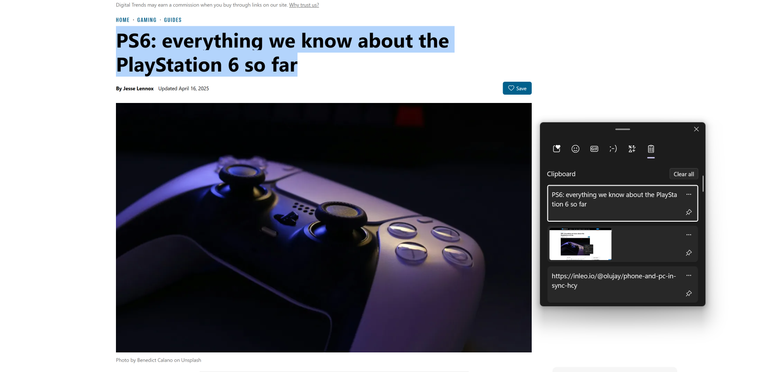
So you see above that I have a few things in my clipboard, using Win + V. I have a screenshot of the page, as well as "PS6: everything we know about the PlayStation 6 so far." The moment I had those two on my clipboard, they showed up on the keyboard on my phone.
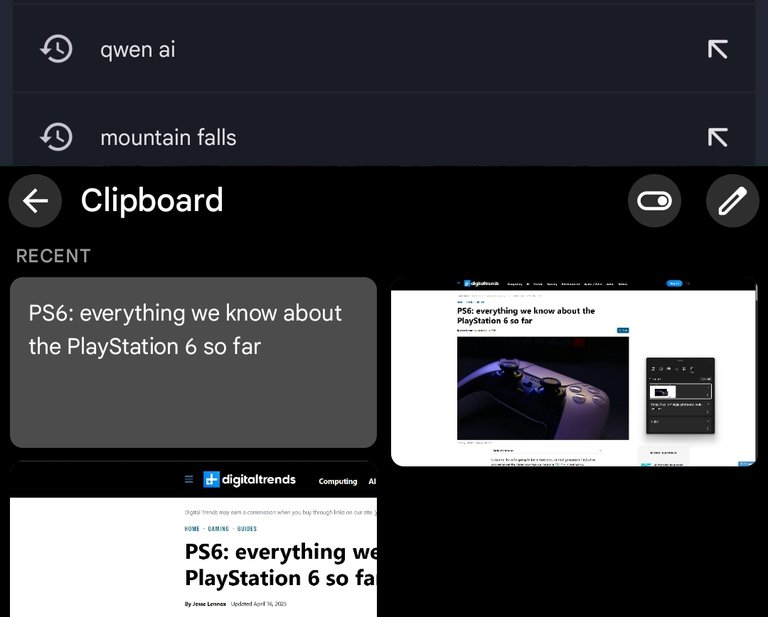
I don't have to do anything other than copy, and it's just available. Does it work the other way around, though? Nope. I can't just copy on my phone and have it show up on my PC's clipboard. And then I found that my phone also doesn't have to be unlocked. That's pretty neat.
So the question now is, is my code now obsolete? No, actually. Because one thing it does is to log my daily copy-paste adventures. My phone's keyboard just keeps the last five or six copied items. After that, they vanish.
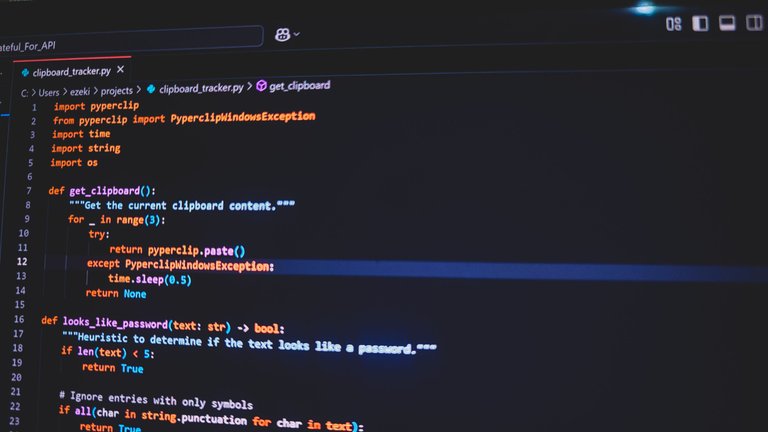
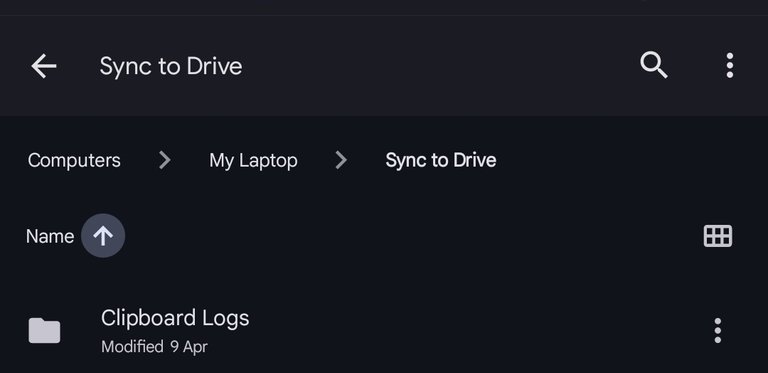
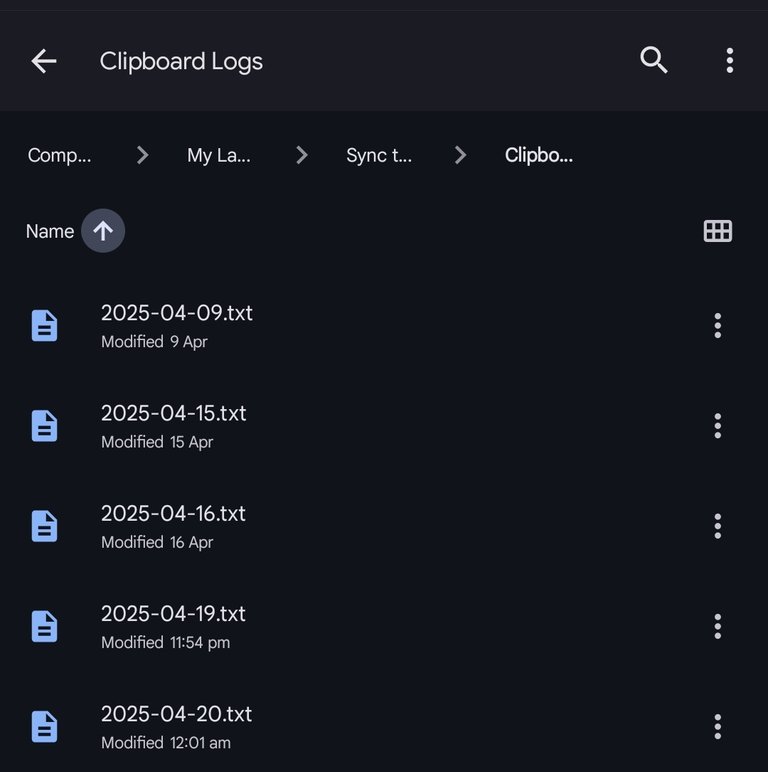
Anyway, they both have their specific use cases. Either way, I am at least more efficient with the little automation. By the way, I think there are some other apps that do this; I just didn't want yet another third-party app with incessant ads.
I use Phone Link on my Windows PC and the Link to Windows app on my Android. I'm not sure if it works on macOS and iOS devices.
Screenshots are from my devices...
Posted Using INLEO
people say what they want about apple but they make things like this easy like magic
I guess