Once a while, I like to look around the Chrome Web Store for web extensions that I may find useful. It could just be something fancy, like Custom Cursor Designs, or something to make doing certain things much easier. I like to do things more efficiently if I can. So here are a few of my most useful web extensions and how I use them. Maybe you'll find something you like too.
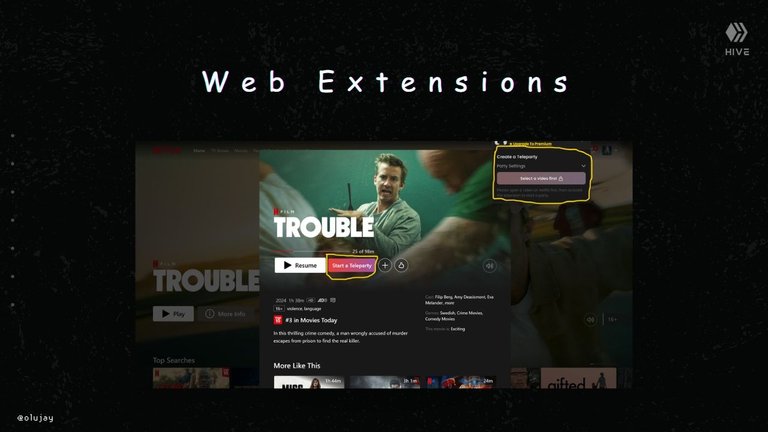
Teleparty
Sometimes you want to Netflix and chill with someone, but they're too far away to make that happen. A good way around it is to start the film at the exact same time with the other person and perhaps have a live chat or call with them so you both can know your reactions in real time as you watch in sync. I don't think it's all so easy to pull off, so I went searching and found Teleparty that does all that except live calls.
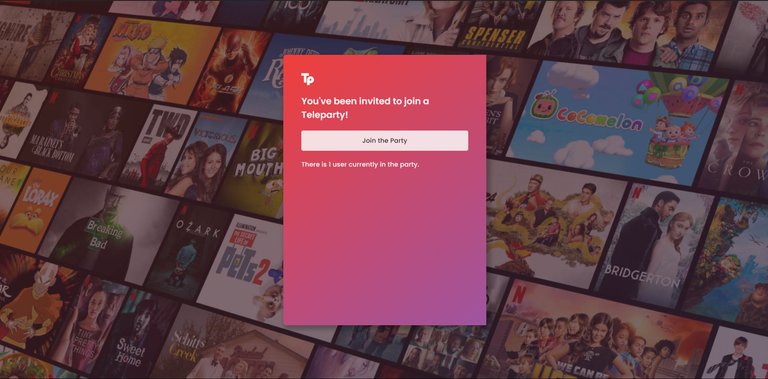
What's more interesting about Teleparty is that it works for many streaming services, including Spotify, YouTube, and Prime Video, although there are some others that require a Teleparty premium subscription to use [like Apple TV]. So you can listen to songs or watch YouTube video with friends with everything in sync, and that includes pause, play, and forward/rewind controls.
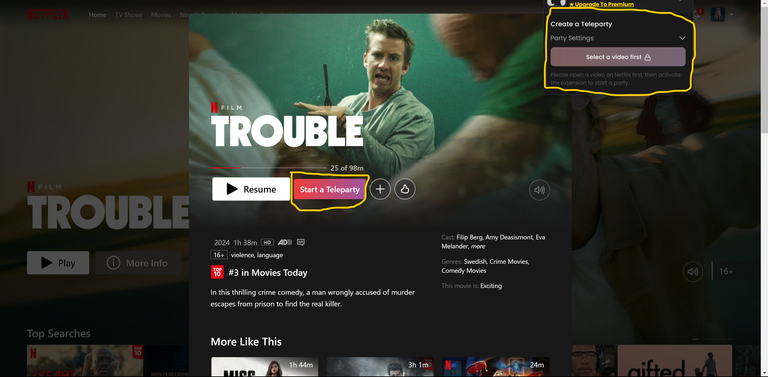
Add Teleparty to Chrome to get started. Sign up if you're new. You could either choose from the available streaming services, sign in with your account on your desired streaming service, and start the party from there. A link will be created and you can share it with people to join you. A chat box will pop on the right where you'll see when someone pauses the show/song, joins/leaves the party, or sends a message.
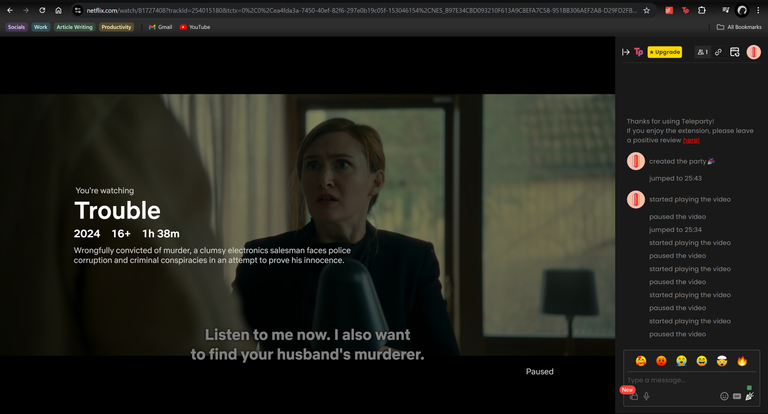
Now, you're probably wondering that it kind of sucks that only PC users get to enjoy this feature. I thought the same until I discovered that there is a mobile app avaialable, and it works similarly. I just haven't tested it much yet. And I think there may be availability issues for some iOS users depending on their phone model. I'm not sure yet. But, hey, it works great on PCs; that's something.
Quillbot
Semanic problems can happen easily with spelling and grammar errors, so I use QuillBot to minimise them on my posts, emails, or anywhere on the web. But I can't be going back and forth on the web app—that's not convenient—so I carry it everywhere with me now with the web extension. As I type, it quickly shows them to me and helps correct them if I allow it.
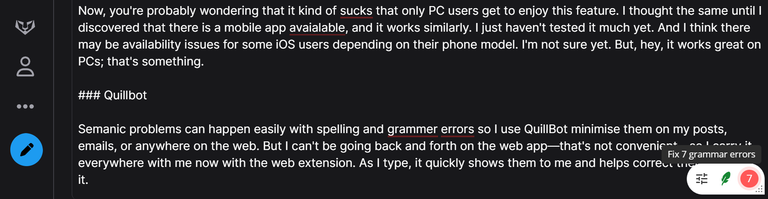
Although it is always actively highlighting errors, it doesn't get in the way. I only use its suggestions when necessary, but I ignore it sometimes. It may miss some things, though, depending on your network strength, but it does the job most of the time anyway. You can add it here.
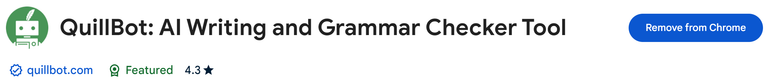
Unhook
If you have ever jumped on to YouTube to search for something specific, only to forget seconds after you get there, then you're just like me. There are always so many distractions on my home page, and they are always calling for attention because the YouTube algorithm knows some of my interests. With Unhook, I can start from a blank page to reduce the distractions.
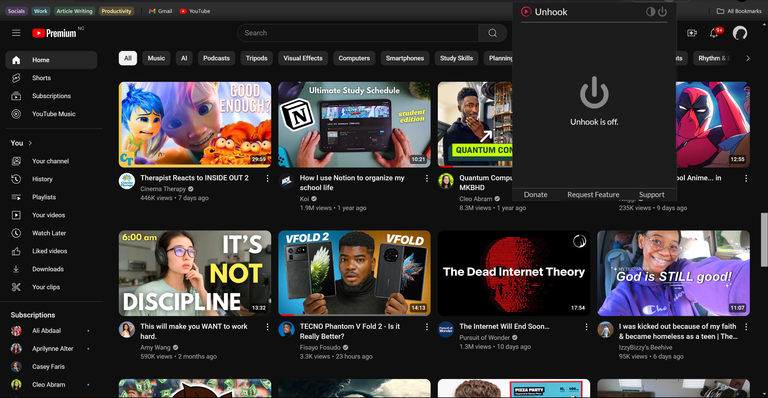
My YouTube home page looks normal when Unhook is off. When it is on, it goes blank. YouTube may look broken, but it works just fine, and you can go on to search for what you want without being distracted. It just removes the YouTube recommendations.
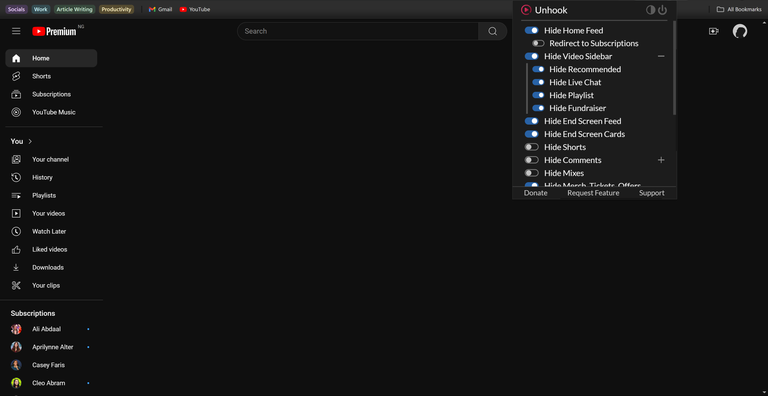
You can add Unhook to your web browser here. There's a power button to turn it on and off, and even some extra toggle switches to customise how it behaves.

Google Dictionary (by Google)
It's pretty easy to quickly get the meaning of words by searching on Google [or whatever search engine you use], but it is not so convenient to have to jump in and out of an article everytime you stumble on an unfamiliar word while reading. With Google Dictionary extension, I just need to highlight the word and it loads up the meaning on a small pop-up.
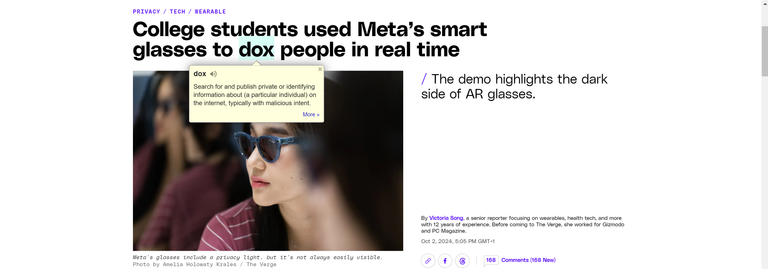
I've had it for years now and I know it has always come in handy and helped me quickly learn the meaning of words I'm not sure of. You can add it to your web browser here.

Calandar Dark Mode
I prefer dark mode everytime, but Google Calendar somehow doesn't have it availabe on the web app, so looked for an extension and found Calendar Dark Mode. There are others, but I'm not sure about them.
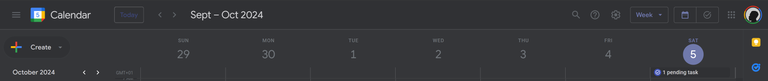

If it's something you like, you can add it to your browser here
Notion Web Clipper
You may not always have the time to read something - perhaps an article, blog, or even a YouTube video - and may want to revisit it later. Copy-pasting the link in an archive works, but you can do it even faster with Notion Web Clipper - if you have Notion setup, that is. And you should have Notion setup. It's a powerful productivity app.
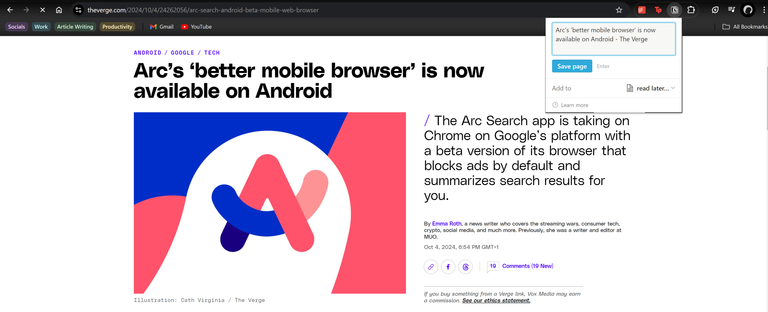
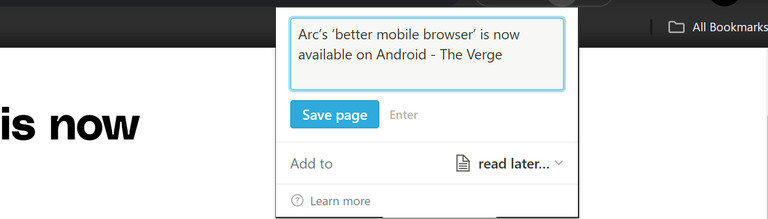
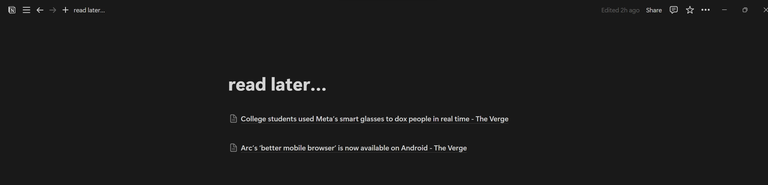

With Notion Web Clipper, I can quickly save links in a folder I created to visit later. Makes things super convenient and organised for me. Get Notion Web Clipper extension here.
Well, here are a few of the web extensions that I find useful. There are some others, but I'll share them another time when I check them out well. If you have some I may not know about, share with us in the Digital Lifestyle community.

Monitise your content on Hive via InLeo and truly own your account. Create your free account in a few minutes here! Here's a navigation guide.
All images are screenshots
Posted Using InLeo Alpha
Cool extensions lists, I will dive into some of them and see if they can help my daily routine on InLeo and Hive blockchain. Thanks for sharing!
You're welcome! You think we could get your review on them when you try them?
@olujay, I'm refunding 1.517 HIVE and 0.000 HBD, because there are no comments to reward.