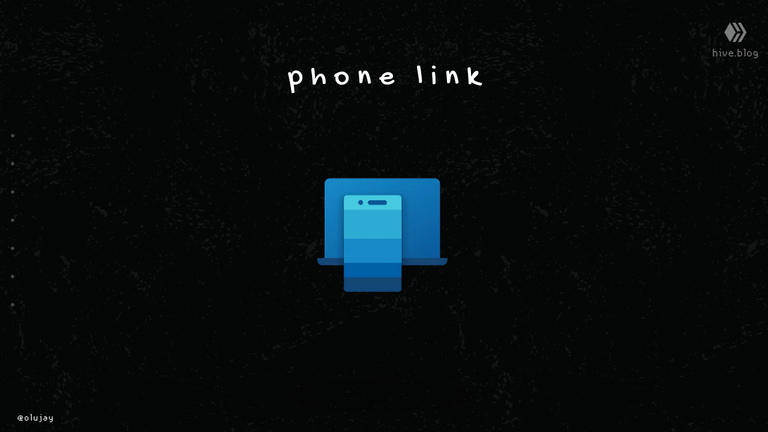
When I need to transfer files between my phone and PC, I find it inconvenient to first find a cable and search for them in File Explorer. If it's photos, for example, I'd rather use WhatsApp, PeakD drafts, Discord, or somewhere I'm logged in on both devices. But Phone Link makes it even easier and seamless.
I must say, I did not think that I'd ever talk about this app. I deactivated at some point when my notifications got messed up. But taking another look at it, I found that it's rather more useful than it seems with the right settings.
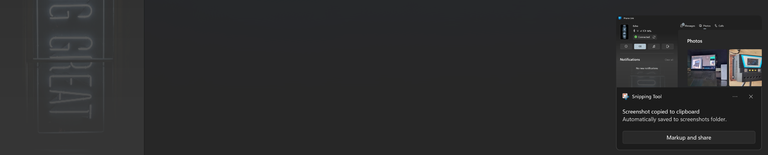
This is a two-way app, actually, or something like that. You need to have Phone Link installed on your PC and Link to Windows on your phone. I'm not sure about Apple OS, but this is between Windows and Android.
In essence, I don't have to look at my phone much to get information from and about it. All of my photos, messages, and notifications show up on my laptop. I can even make calls via cellular on my phone from my laptop, although I have never tried it. And there's more.
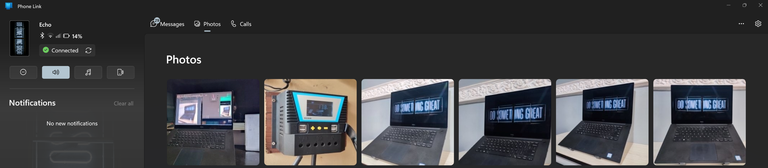
When I take photos on my phone and my laptop and phone are connected in the moment, I can immediately access them on my laptop. I don't even have to send it first. Just drag and drop. I find this very useful, especially when I am working on my laptop, like writing a document or post.
When my battery is low -- although this isn't much of a big deal -- it informs me right on my PC, and I even get to see the percentage. And right from my laptop, there are controls for DND and silence modes.
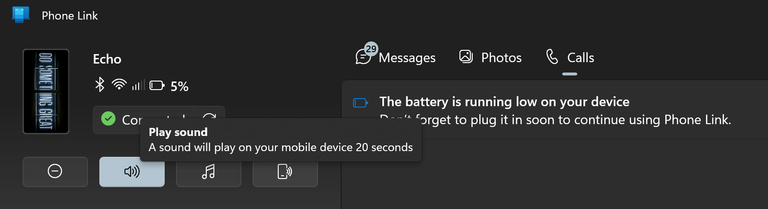
A problem I used to have with this app was with my notifications. I'm already logged in on WhatsApp and Discord on my PC, among similar apps, and each time I get a notification on either one, it pops up the first time on each device. But because notifications on my phone also pop on my laptop, I get the notifications all over again in the same instant. Or even when I have already opened it on my laptop. It became annoying as they were incessant, and that made me deactivate the app. I eventually figured out how to configure the notification settings from the Phone Link desktop app, and now it works just as I want.
One more useful feature on the Phone Link app is "Play sound." It allows me to play sound on my phone for up to 20 seconds regardless of if the phone is on silence or DND. This comes in handy when I'm not sure where my phone is, so I can just ring to find it.
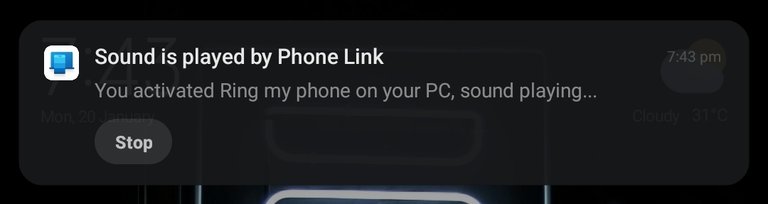
It isn't the most important app, but it sure has features that allow my phone and laptop to communicate seamlessly, making things even more convenient for me. And all I need to do is connect them using wifi, but it uses Bluetooth for certain functions, like making calls.
All images are mine
Posted Using INLEO
oh wow, this is basically like having your phone on your system. That would definitely make life easier. I usually use whatsApp or IG to send stuff from my phone to my system and vice versa but sometimes, especially when it comes to sending and receiving images, the quality reduces. There was a time I used microsoft edge as well, the drop feature was functional for me at the time until I had to uninstall the App from my phone due to space.
I use an iPhone and windows PC though, so I'm not sure if this will work but I'll definitely try it out. Thank you for sharing!
I believe it should work fine for your iPhone. I hope it does, otherwise it's a bummer. Thing through WA, IG and all isn't efficient at all
Haha, I just tried it, and I hadn’t noticed before, but on my phone, there’s a “Connected Mobile” feature developed by Microsoft, so I can link my phone with my ASUS.
Hmm. Never heard that one before. I'll check it out
i also find it annoying when I want to send stuff to my pc and I have to look for cable first and at times if transferring large files and the cable shake, one will have to redo but somehow I figure xender can work on both so I do use that. First time hearing phone link with this amazing features, I will just check it out
Oh yes
Well, now you've found something better.