Greetings friends of @HiveLearnes , it is a pleasure to publish again in this community.The collage of this Creative Sunday I make it to teach you and you learn as I learned to give movement to my Collages with the free application "Lunapic" which is very good and easy to use, I hope you like it.
My entry.Creative Sunday/Flamingos reflected in the water
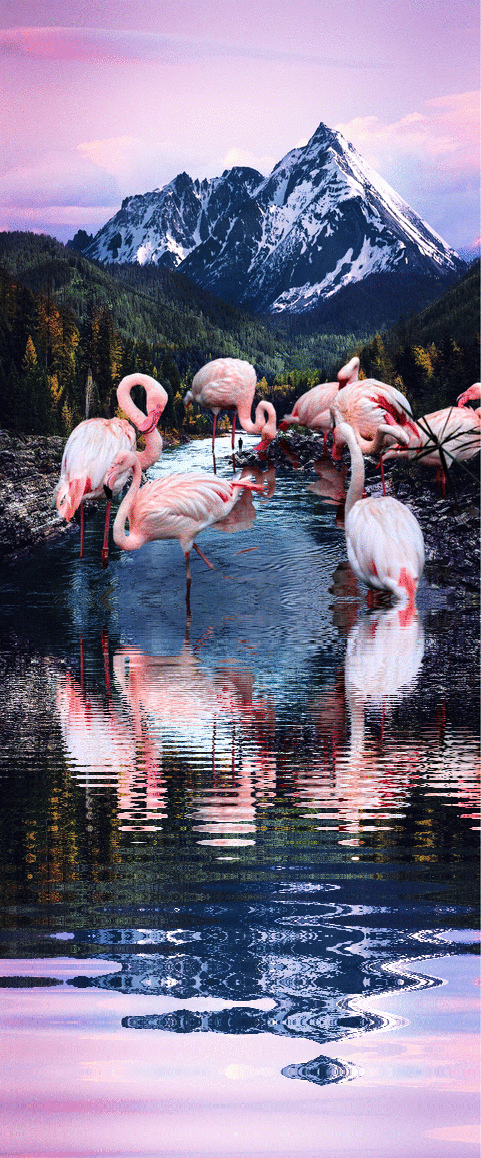
The images I used in my Collage are public domain and here I show you their sources:

https://pixabay.com/es/photos/flamencos-aves-reba%c3%b1o-animales-3206415/

https://pixabay.com/es/photos/valle-r%c3%ado-monta%c3%b1a-paisaje-4646114/
Step by Step Process
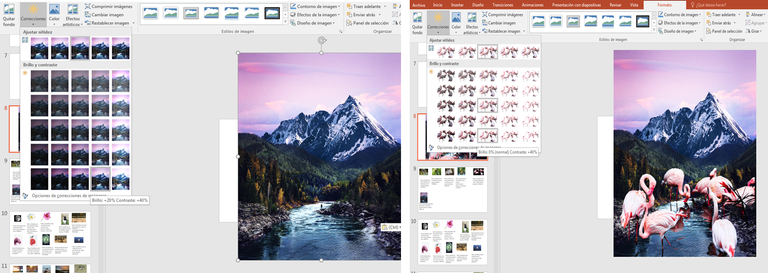
The first thing I did was to select a very beautiful landscape image. Then I go to "Format" and select "Corrections" to change the Brightness +20% and Contrast +40%.
Then I took the image of the flamingos and removed the background using the free application https://www.remove.bg/es/upload. I just let the image load without the background wait a few seconds and then download it. Place the flamingos in the center of the landscape and perform the same steps as in the previous image to change the "Brightness" and "Contrast".
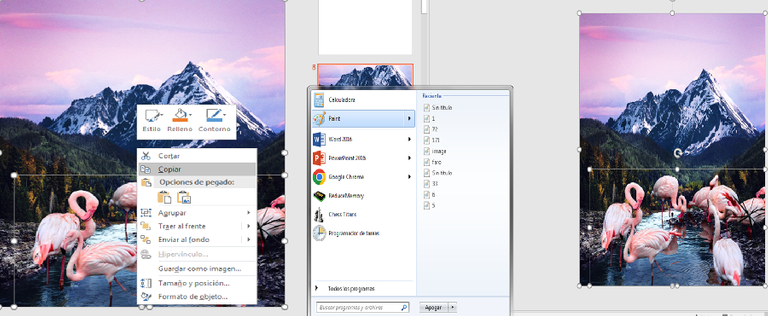
The next step is to select the image, click on copy and then paste into Paint.
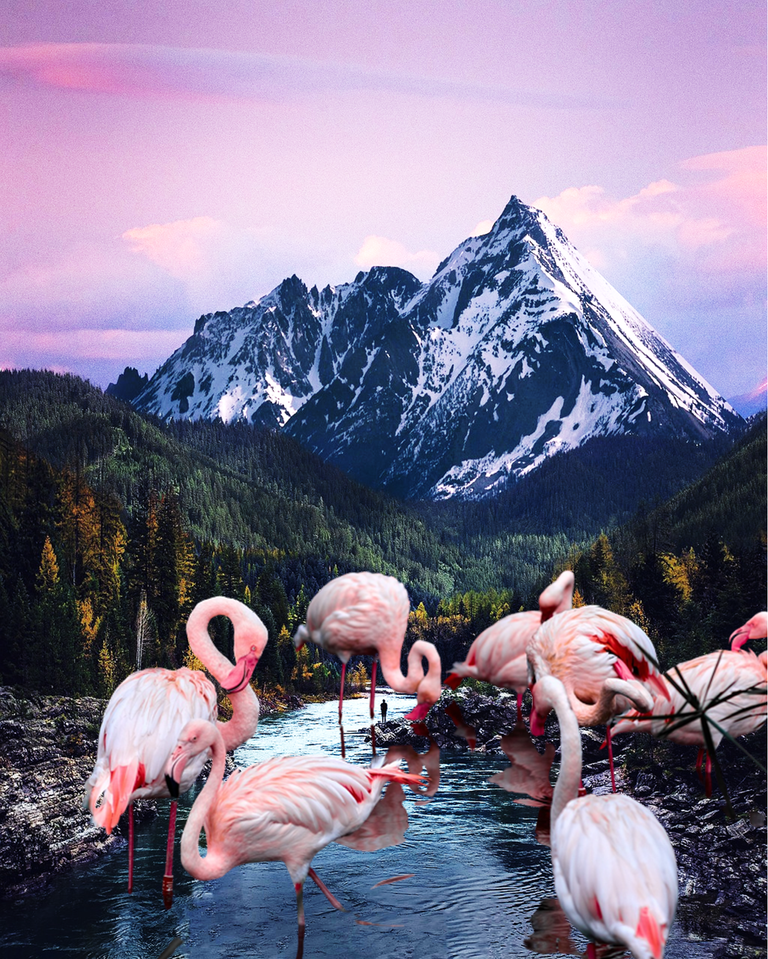
Thus, with this application what we are looking for is that this image changes and you can see the reflection of water at the bottom of our image.
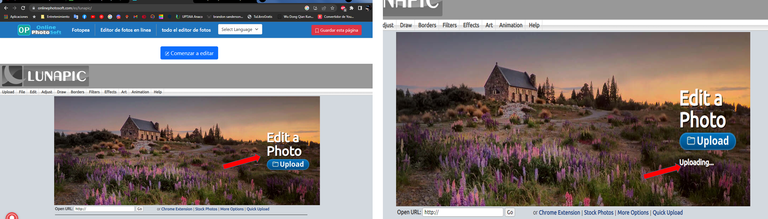
Now I go to the application "Lunapic," download the image I saved earlier in the folder and wait for it to download.
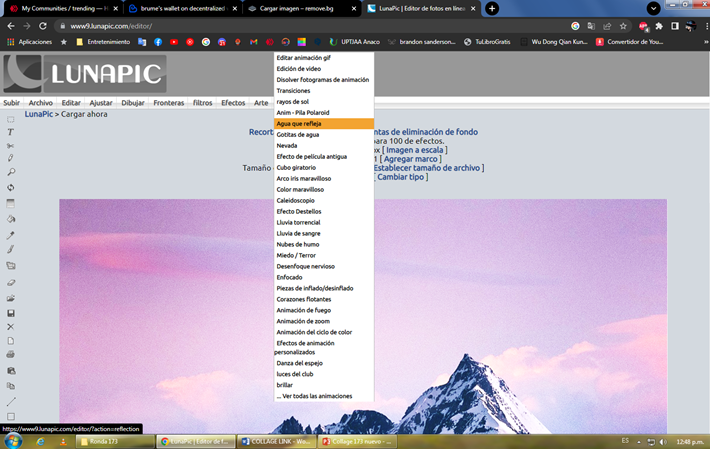
Once there I go to "Animation" and select "Reflecting water" and apply the changes and finally the image is saved in downloads and ready.
Great collage and nice tutorial, i have learned a lot, thanks @brume7 :)
Hi @teukuadam, glad you like it,thank you :)
Thanks dear friend
I wonder how someone can remove image background.
Your post is helpful
Howdy @harhess, I hope you find it useful, thanks
Beautiful collage and very instructive. Thank you for sharing the art.
Hi @nbarrios67, thanks for commenting I appreciate it
Wow this is amazing, especially with the reflection. Although it kinda feels like the post was rushed. Next time, I would love to see you explain everything in details more. You skipped some steps and didn't show us pictures of the reflection when you added it.
Things like this are important so that when I try it myself at home, I can get the same results. So please be more detailed next time.
Happy day, take careHi @prayzz, how are you, yes you are right, what happened is that those images did not load because of connection failures. But for the next creative Sunday I will have it. This is a very friendly community and I appreciate your good advice which I will take into account.
Alright Brume, thank you for understanding 😊.