My entry Sunday-Creative/Night Landscape

The images I used in my Collage are public domain and here I show you their sources:
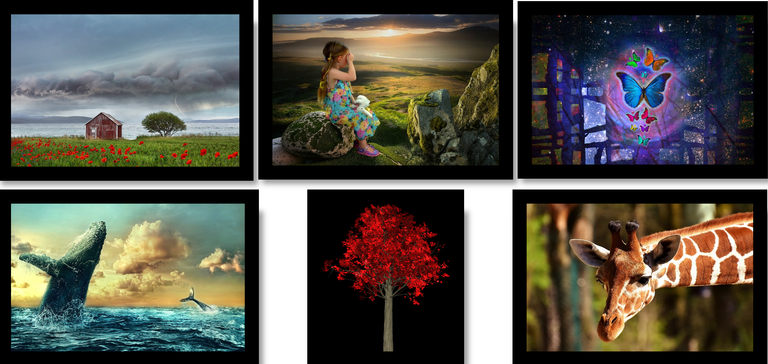
https://pixabay.com/es/photos/ni%c3%b1o-sentado-rock-ni%c3%b1a-joven-5738506/
https://pixabay.com/es/illustrations/%c3%a1rbol-sale-de-oto%c3%b1o-sucursales-1658799/
https://pixabay.com/es/photos/campo-flores-amapolas-lago-cabina-8047711/
https://pixabay.com/es/photos/jirafa-cabeza-ossicones-2222908/
https://pixabay.com/es/illustrations/ballenas-mar-oceano-nubes-cielo-6095026/
https://pixabay.com/es/illustrations/mariposa-resumen-vistoso-dise%C3%B1o-1057516/
Step by Step Process

The first step is to select the image at https://pixabay.com/es/images/search/?order=ec.
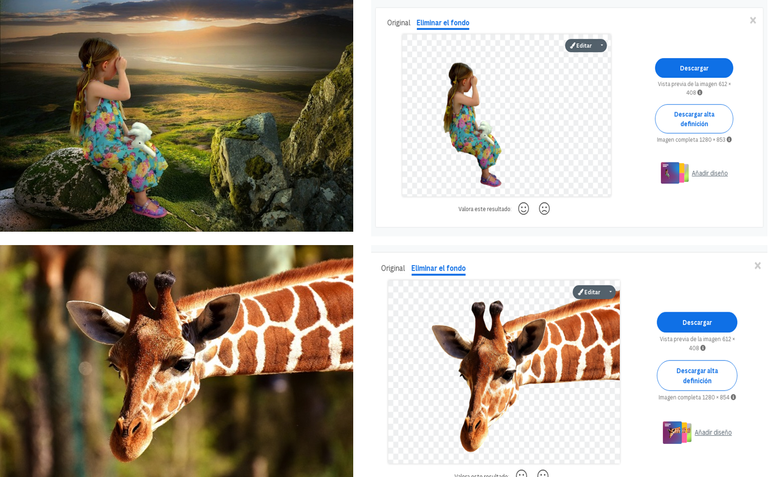
Then I select an image of a girl and another image of a giraffe, then I go to the application https://www.remove.bg/es/upload and remove the background from both images and they look like this. I then download the images and save them in a folder for later use.
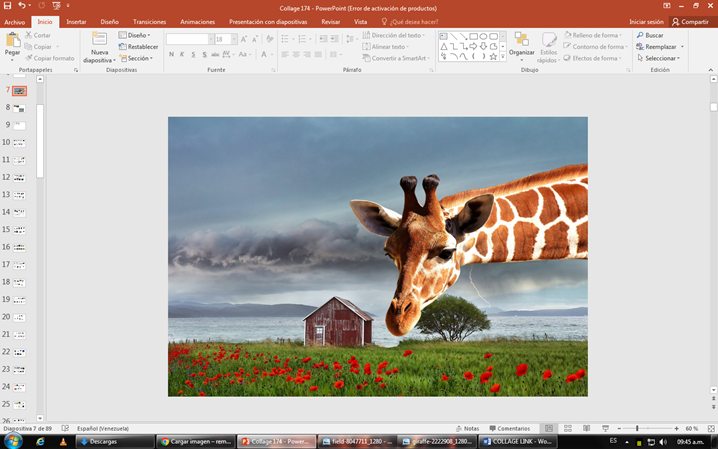
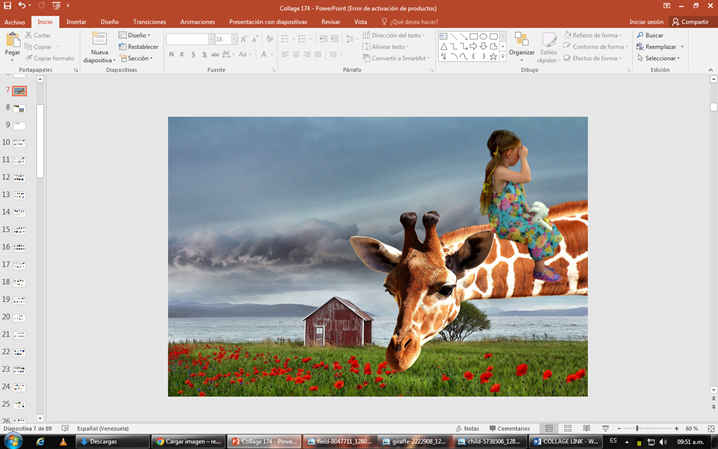
Once I have removed the background the images are ready to be used, I place the giraffe on the right side of my collage and on top of the giraffe I place the girl sitting on the animal's neck.

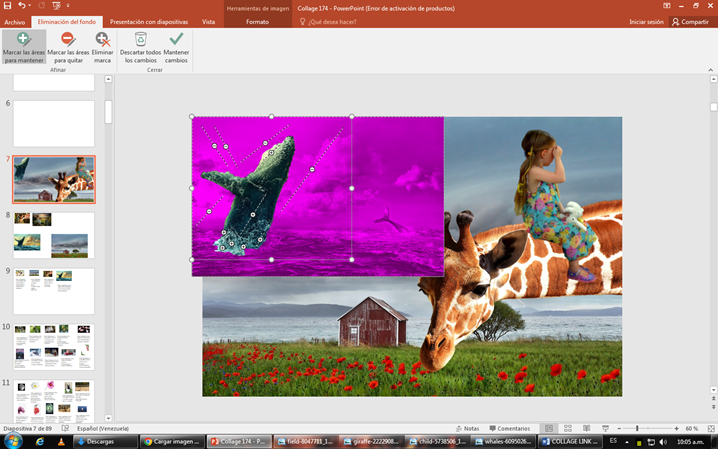

Sometimes the remove.bg application does not remove the background to some images, for example, the whale image, so I remove the background in PowerPoint, I go to "Format" and select the option "Remove Background".
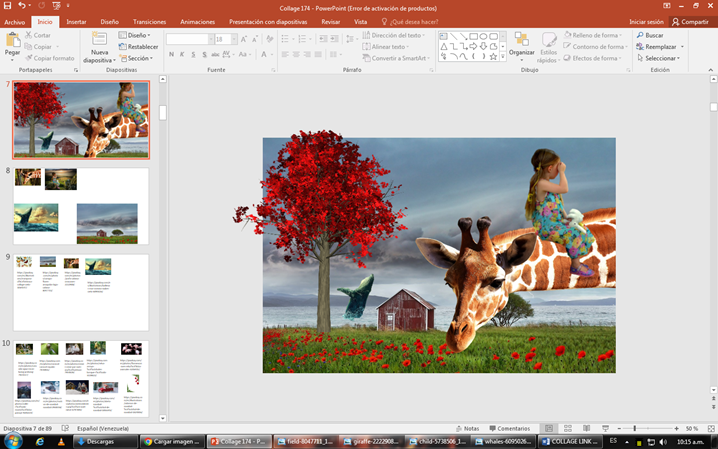
Now I place a tree to the left of my collage which I took from Pixabay, it is an image without background that does not need the background to be removed, it remains as it is, just to use it and in the background you can see the whale dancing in the sea.

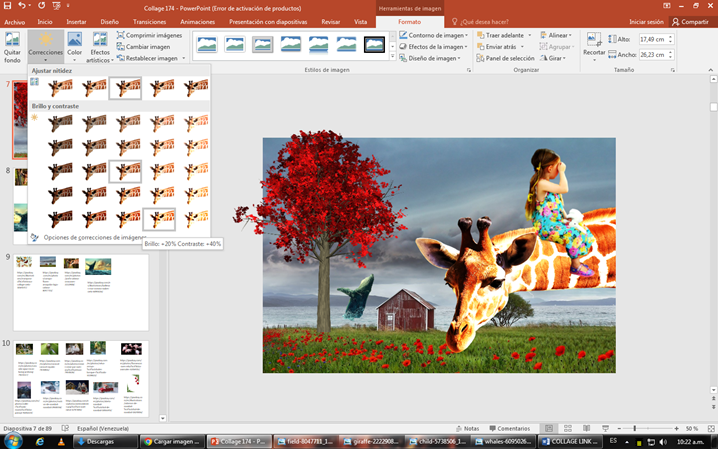
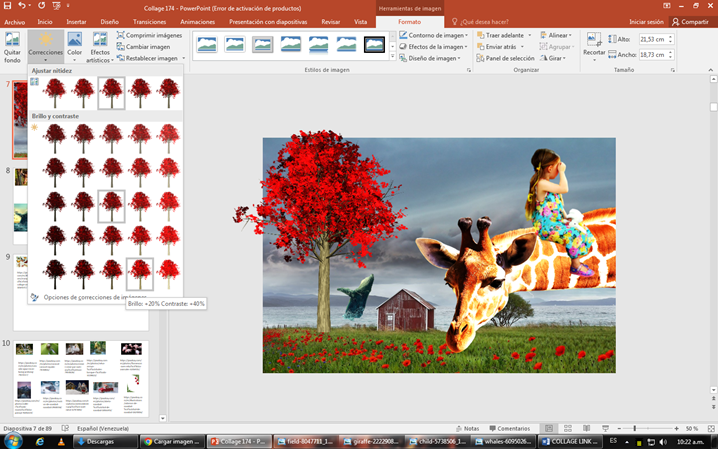
To change the Contrast of each of the images I go to "Format" then select the option "Corrections" and select Brightness+20% Contrast +40%.
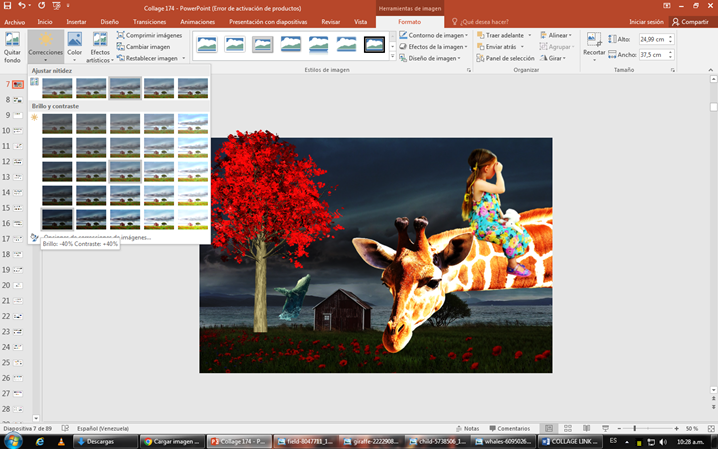
To change the landscape to be dark as night I go to "Format" then select the "Corrections" option and select Brightness-40% Contrast +40%.
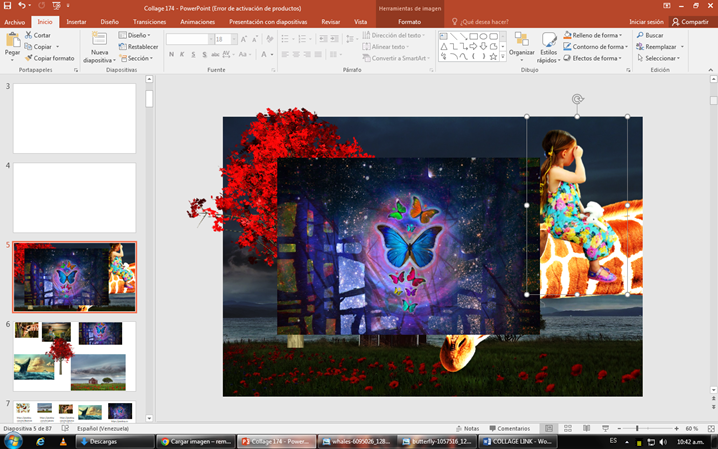
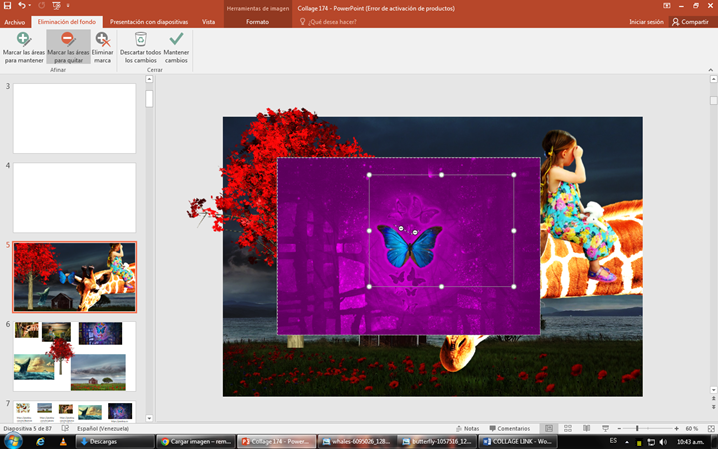
To remove the background of the butterfly I go to PowerPoint, then to "Format" and select the option "Remove Background".
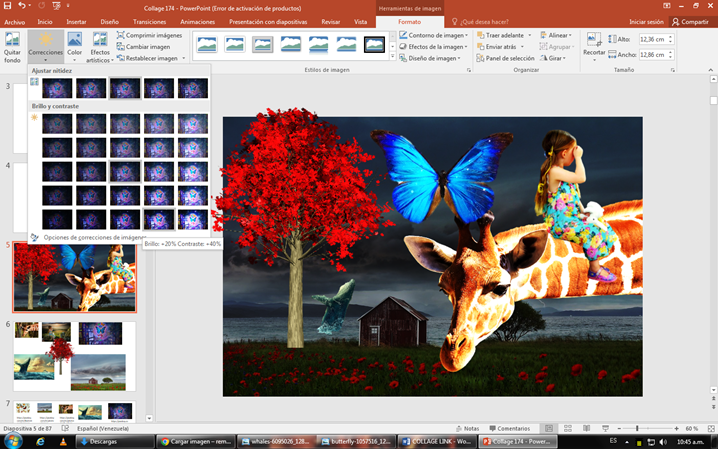
To change the Contrast to the butterfly I go to "Format" then select the option "Corrections" and select Brightness+20% Contrast +40%.
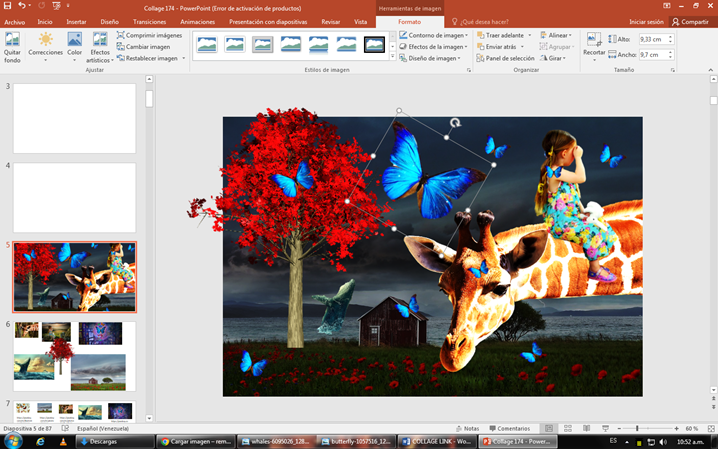
My collage is almost ready, now I place several butterflies in the landscape fluttering between the girl and the giraffe, and this is my collage of this creative Sunday, I hope you like it.
This is captivating , good job
Hi @sam9999, thanks for stopping by my post, I appreciate it.
Congratulations @brume7! You have completed the following achievement on the Hive blockchain And have been rewarded with New badge(s)
Your next target is to reach 20000 upvotes.
You can view your badges on your board and compare yourself to others in the Ranking
If you no longer want to receive notifications, reply to this comment with the word
STOP