Hello....@everyone.
I wanted to share about My Hive Power Delegation To Ecency.

I wanted to delegate my Hive Power to Ecency today.
So I studied and learned about how to delegate Hive Power to Ecency.I read some of other hive user"s posts about delegation.
I understood about it and then I delegated My Hive Power to Ecency today.
My delegation processes are very easy and you can do it step by step easily below.
I used Hive Keychain Application for my delegation to Ecency.
In this case,you can use from Ecency Mobile Application.
I used almost all transactions of my Hive account from Hive Keychain Application because no need to fill up "Privated Active Key" again for any transaction on Hive Keychain.
That"s why I used Hive Keychain Application for delegation.
At first...you go to your Hive Keychain Application to start.
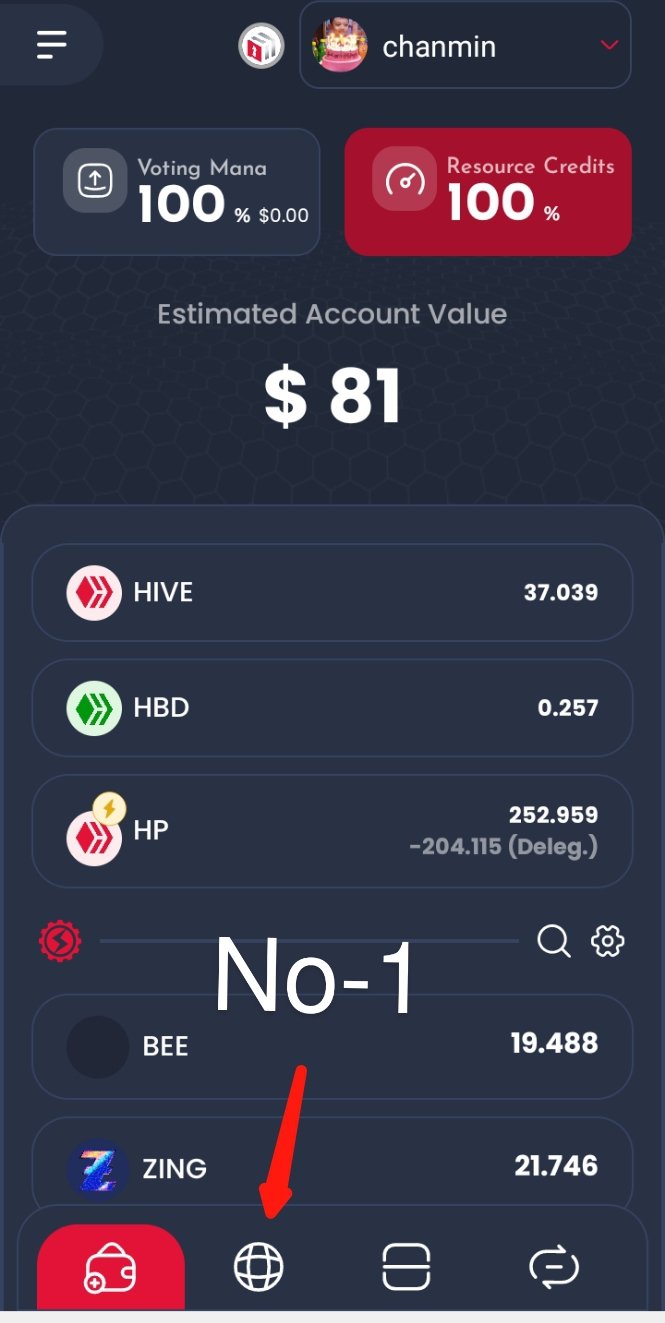
When you reach there and must continue to the browser web page.
You can see five kinds of rows and need to choose ecency web page from Social rows.
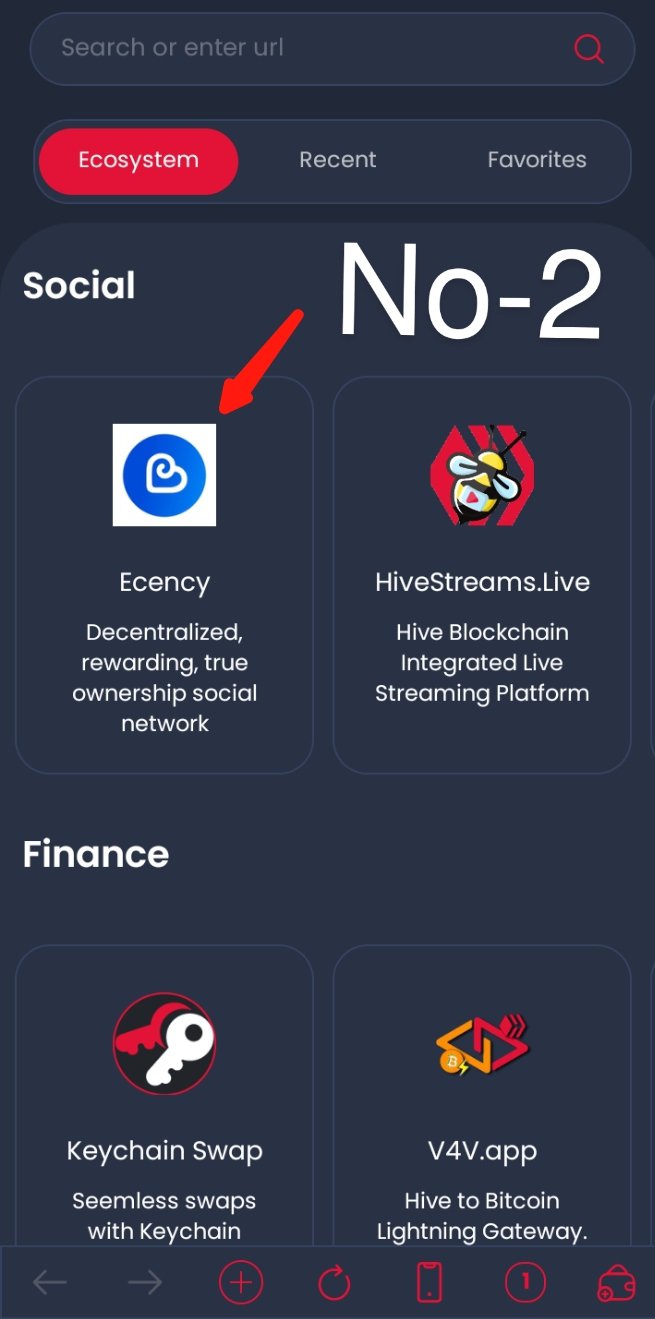
After that you will see login page of ecency if you have not used it before.
If you had already used your Hive account in there,you will see and reach directly to your Hive account page.
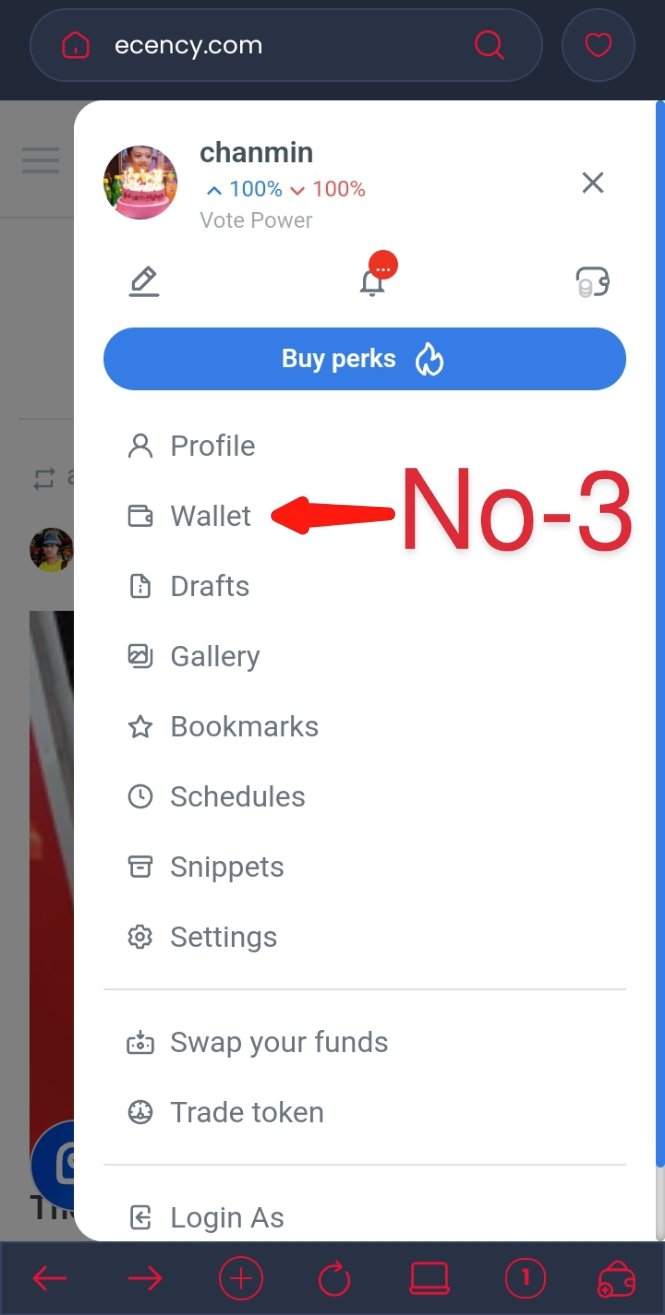
On your Hive account page...you need to go your wallet.So you press wallet icon.
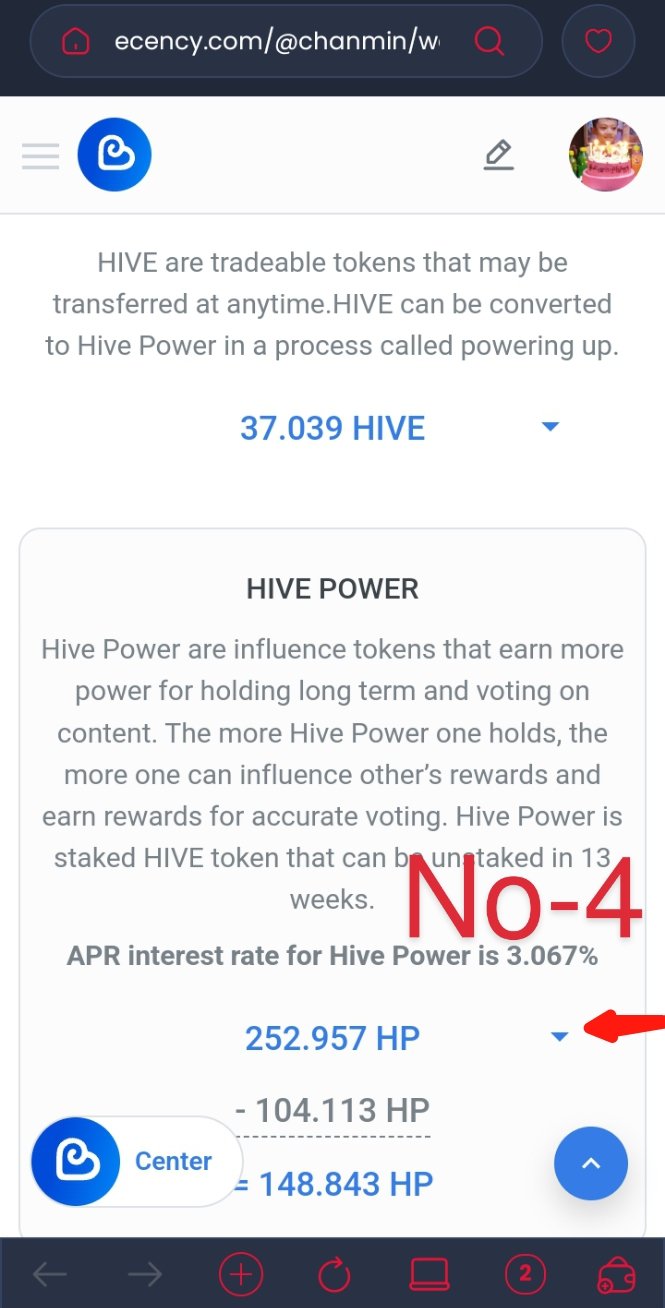
On the wallet...You need to press "down arrow" icon beside of Hive power (HP).
In there...you choose delegate to continue.
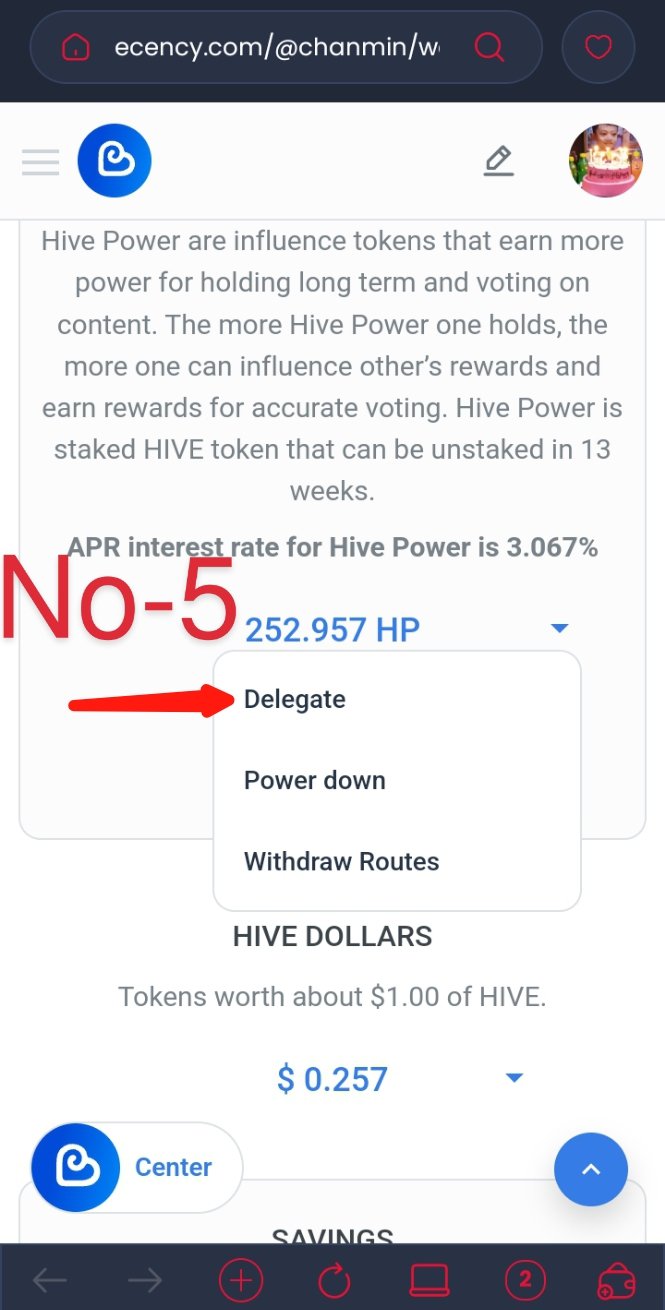
After that you can see No- 6 photo and you need to fill up two kinds of sections-( To section and Amount section) in there.
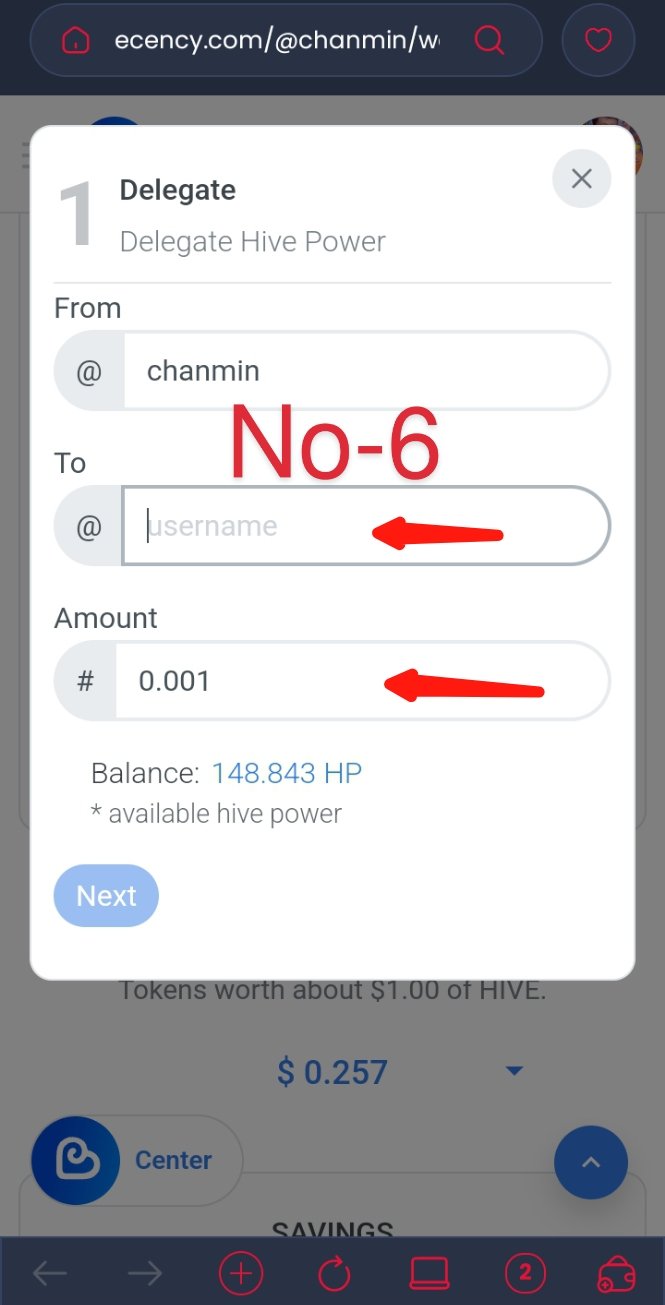
You need to fill up ecency in To section.You need to write ecency word for small letter.
In To section...if you want to delegate the others,you can write and fill it.
And then you need to fill up Amountsection...how much do you want to delegate Hive Power.
I wanted 100 Hive Power to delegate to ecency.
So I wrote 100 in that section as a No-7 photo.
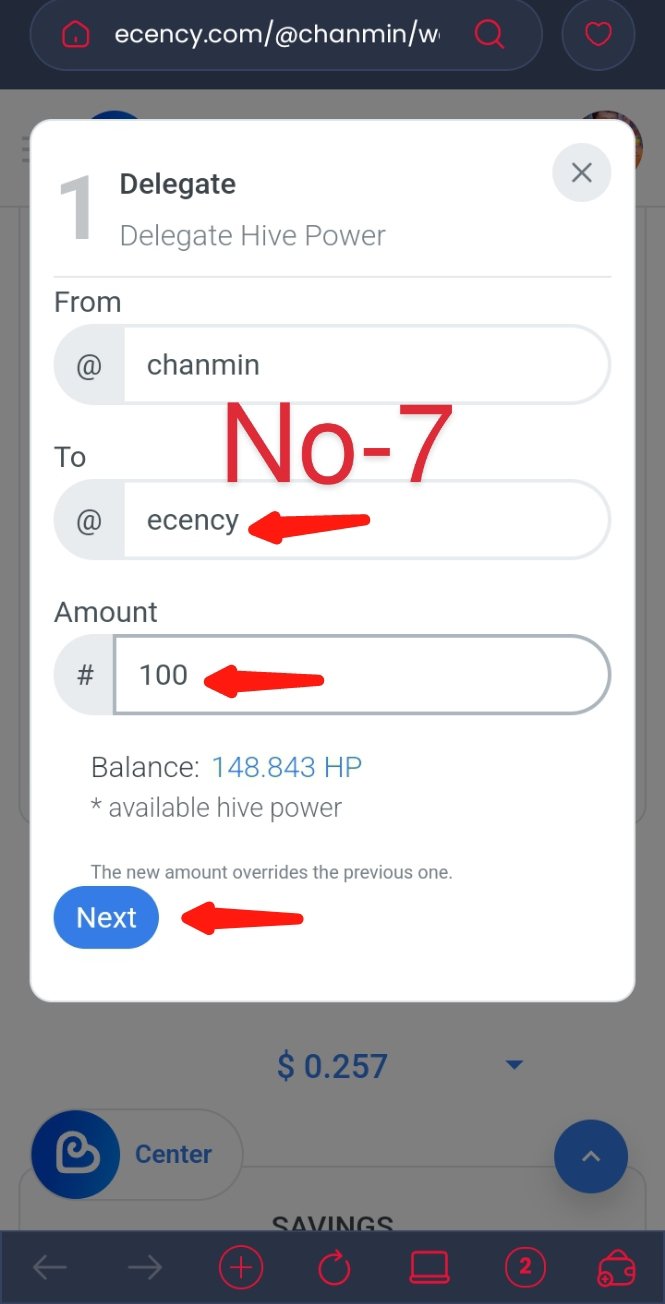
After filling up in there,you press the next blue button.
It will appear comfirm page as a photo No-8.
If there are all right,you can make a comfirm transaction to press comfirm.
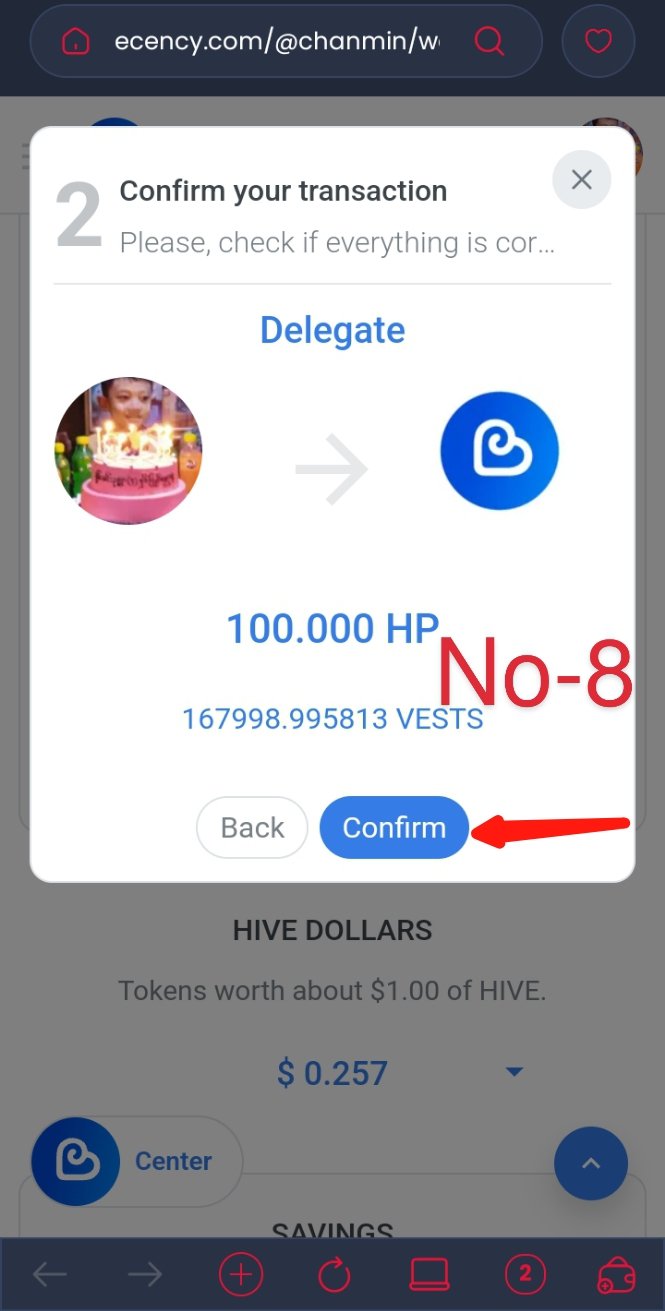
After using of comfirm button,It will appear as a No-9 photo.You can choose two options for transaction.
In there...I chose Sing with keychain options and pressed it.
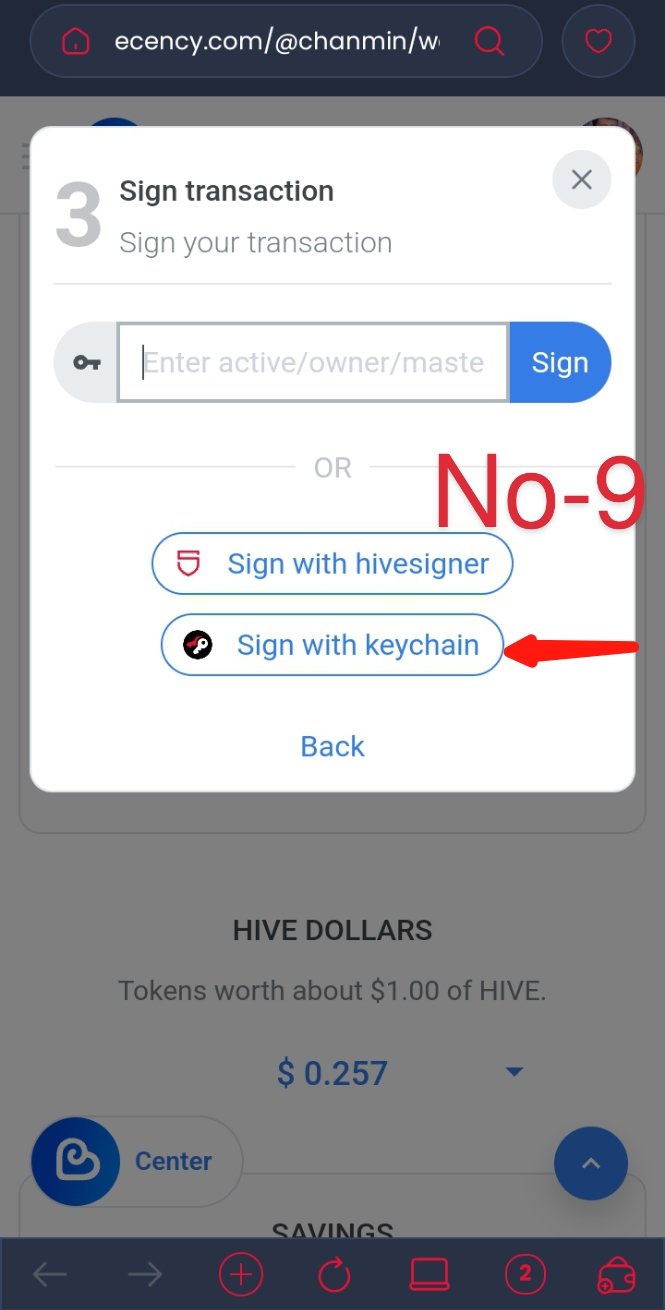
And then need to press comfirm red button and it is the final step of the Delegation Processes as a photo No-10.
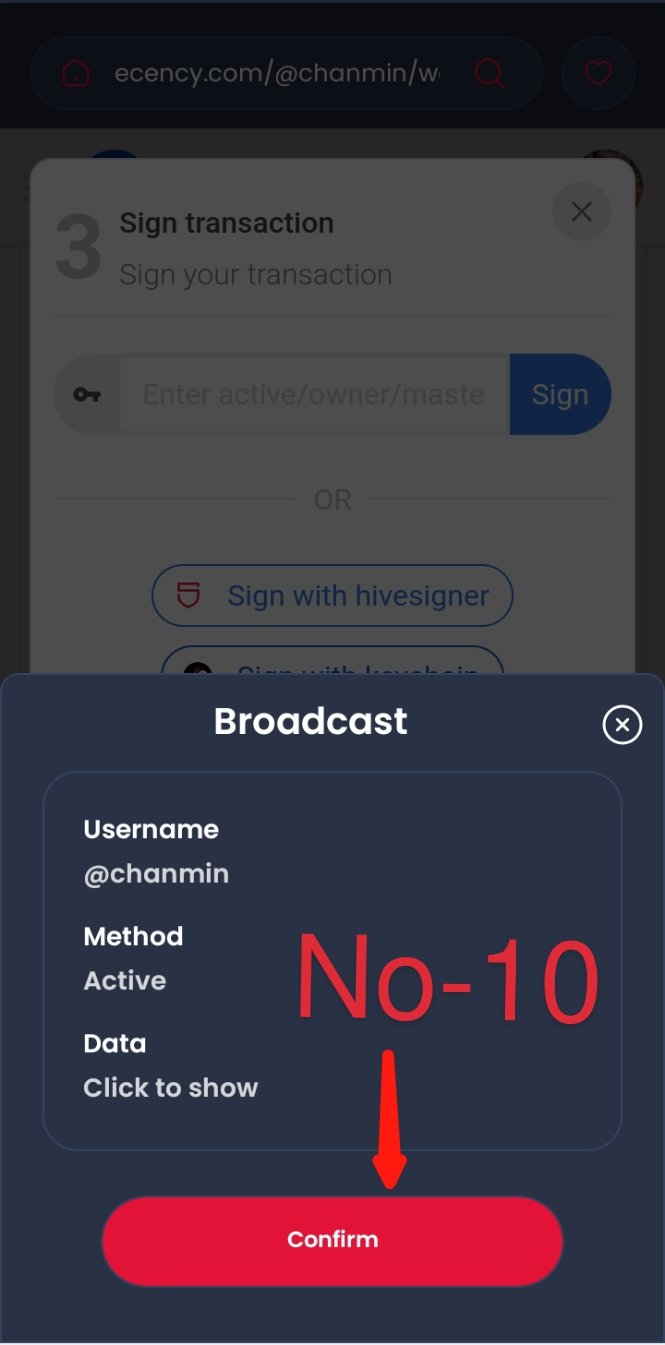
After all doing...you will see a successful and transaction completed letter as a photo below.
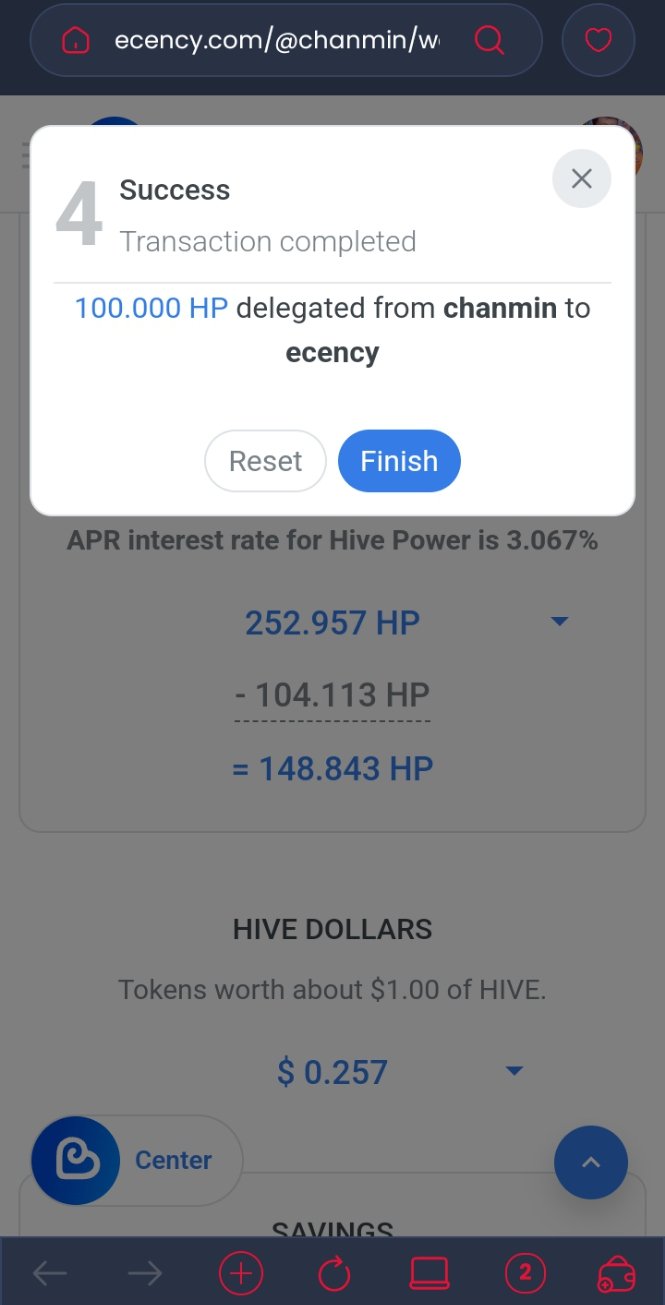
These are all you need to do for Hive Power delegation.
You can delegate easily step by step all these guide lines.
I made this post for more easily to use with screenshot photos from No- 1 to No-10.
You can make yourself easily by using this post.
Thank you so much for reading.
Have a nice day.
4.4.2025
18:30 PM@chanmin
Keep up the good work
Thanks.
!LIV
Welcome
!hiqvote