
Final1
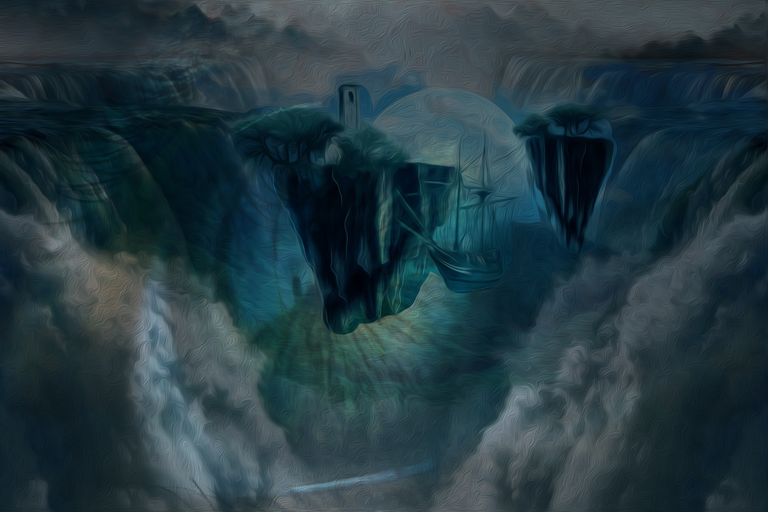
Final 2
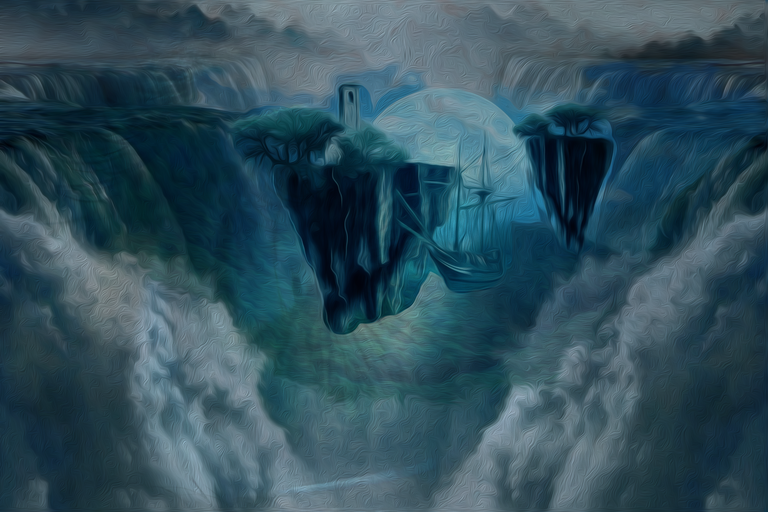
Final 3
I am a bit confused… can you please tell me which one is better in the comments?
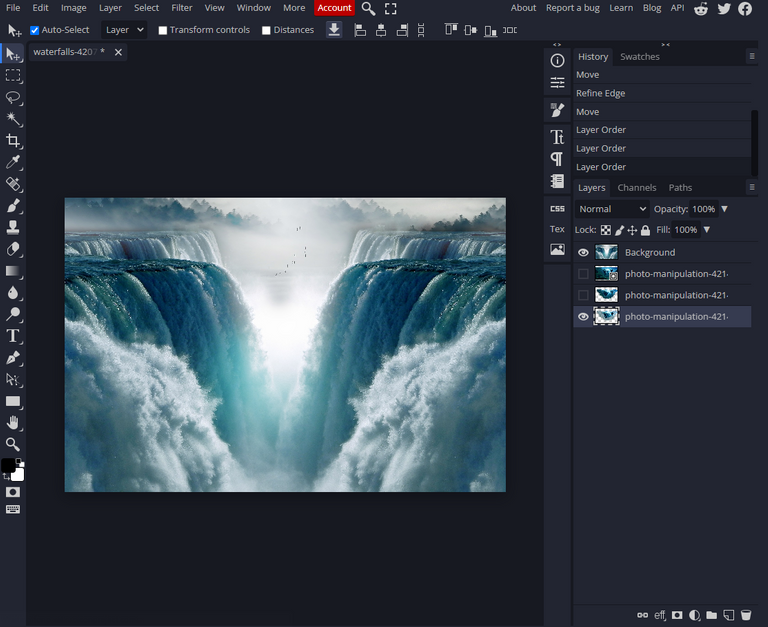
Here is Step by Step Work:
Step 1. Select a background image for project.
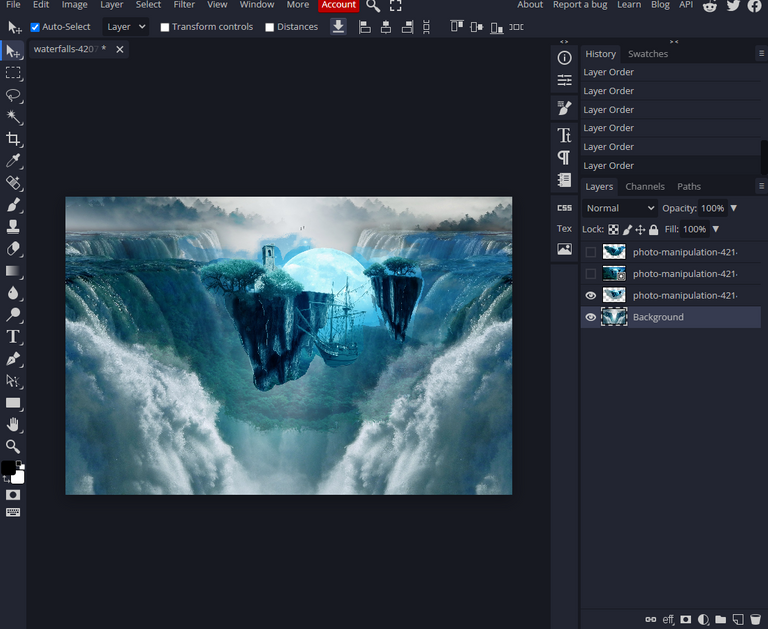
Step.2 Select an image of Mountain and use magic cut to erase background.
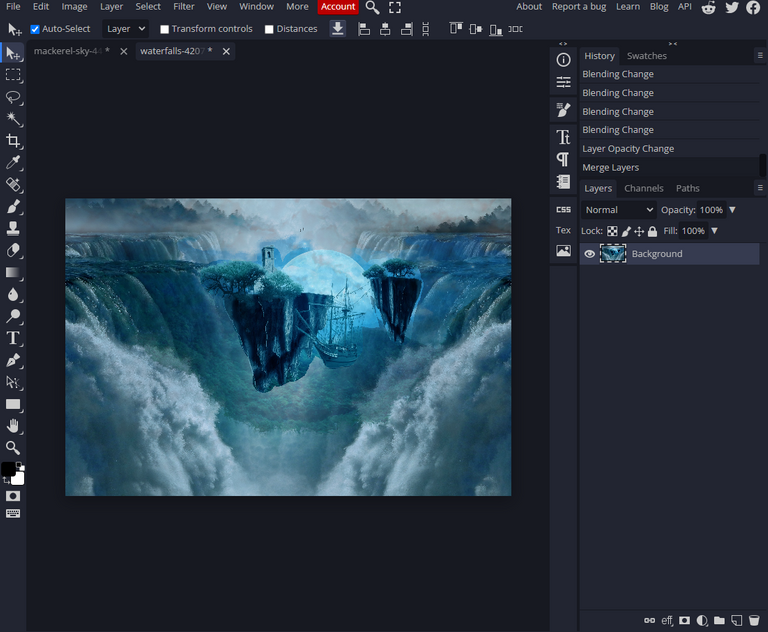
Step 3. Customize the appearance of the layer by using blending options. Blend it with the “Clouds Image”.
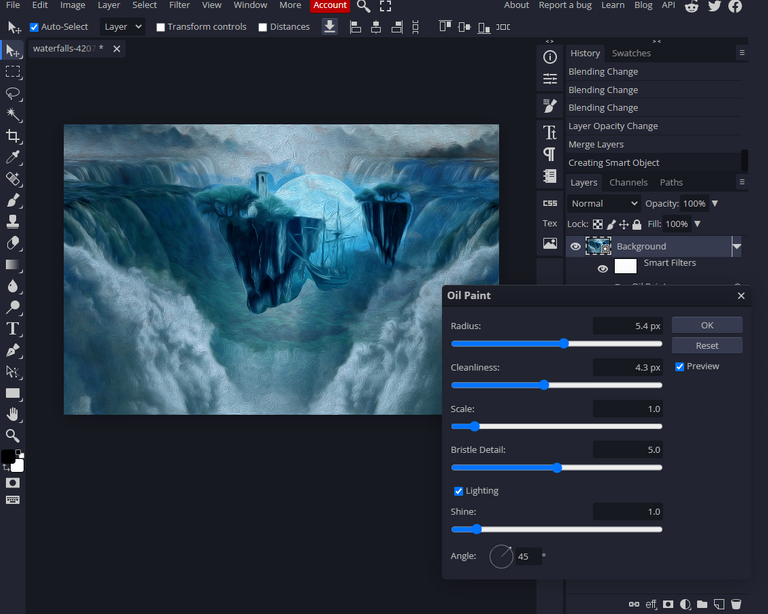
Step 4. I apply some filters to make image resemble a painting of wall scenery. I choose the oil painting effect and adjust it to my likings.
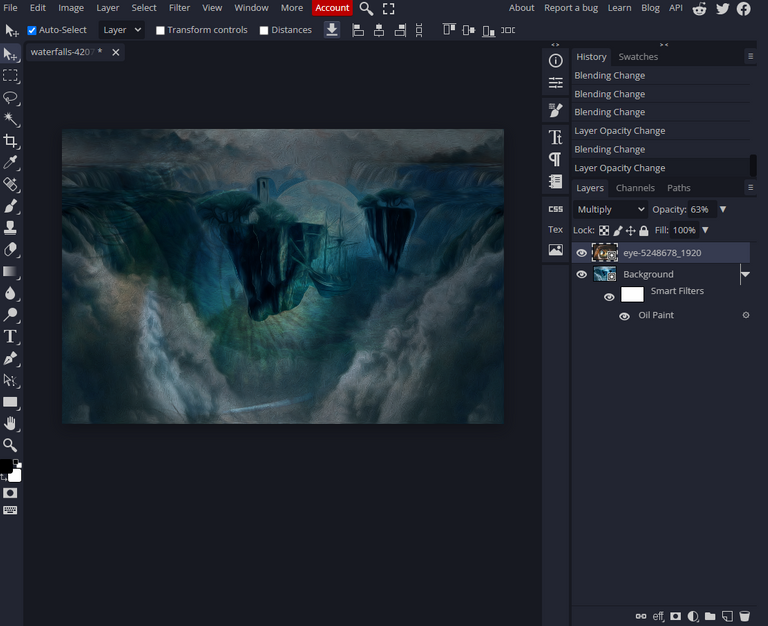
Step 5. Select the eye image and use multiply effect for blending.
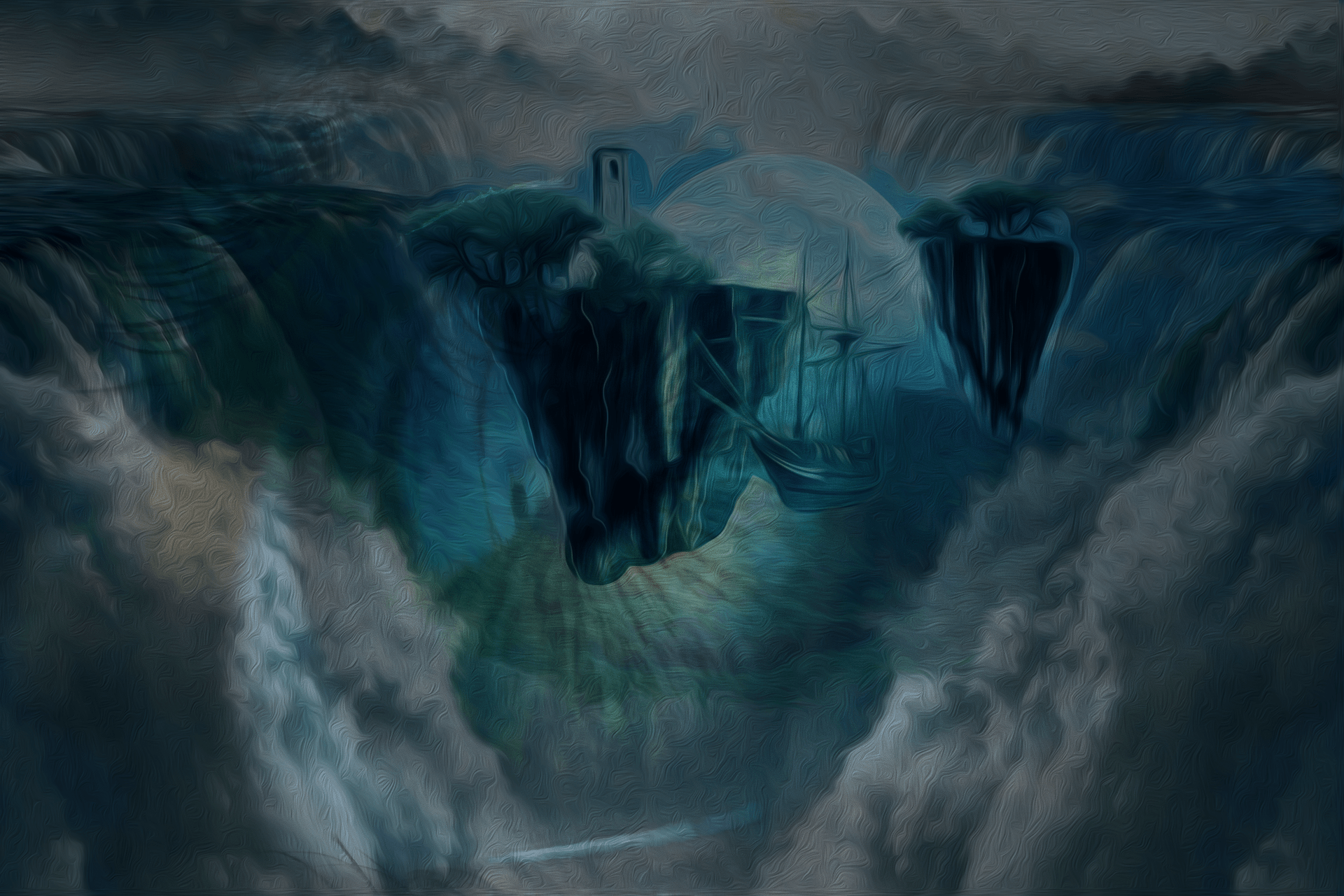
Choose the first 3 images and create a gif.
Hope You Like My Photo Collage

Final1
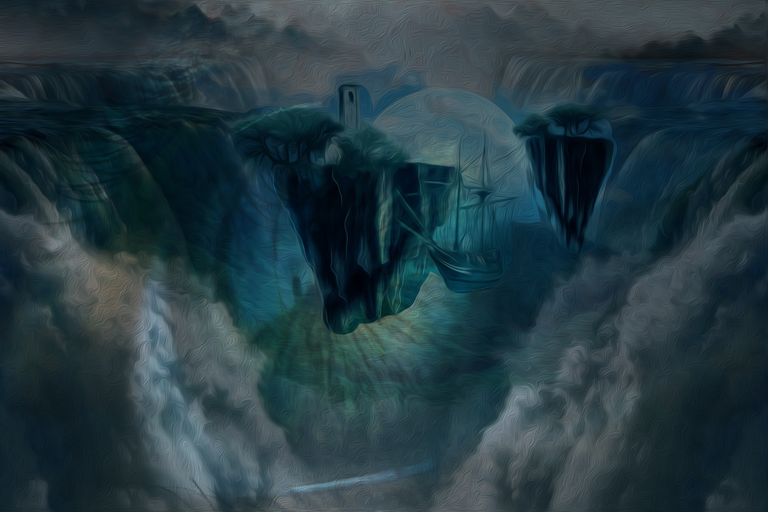
Final 2
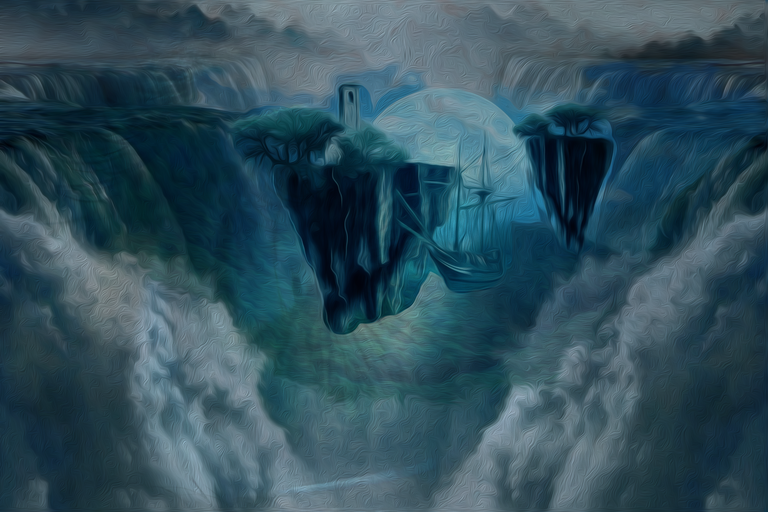
Final 3
I am a bit confused… can you please tell me which one is better in the comments?
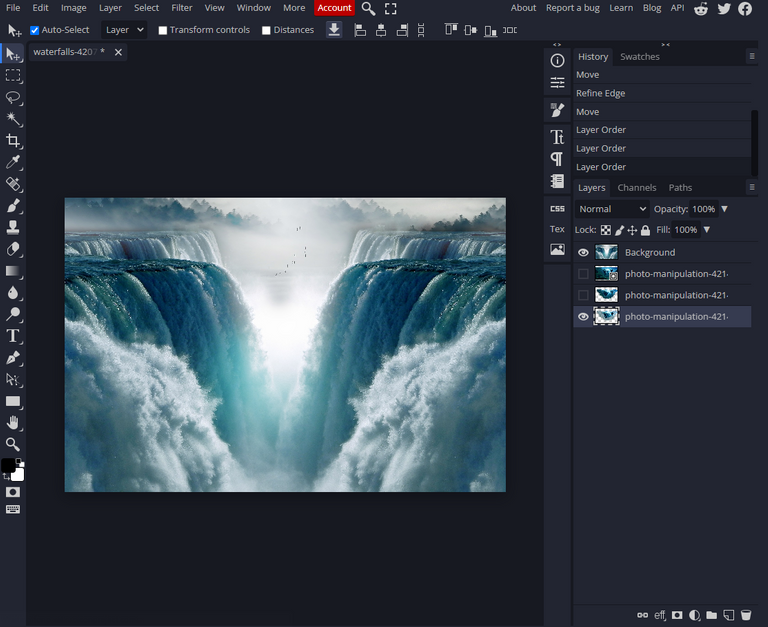
Here is Step by Step Work:
Step 1. Select a background image for project.
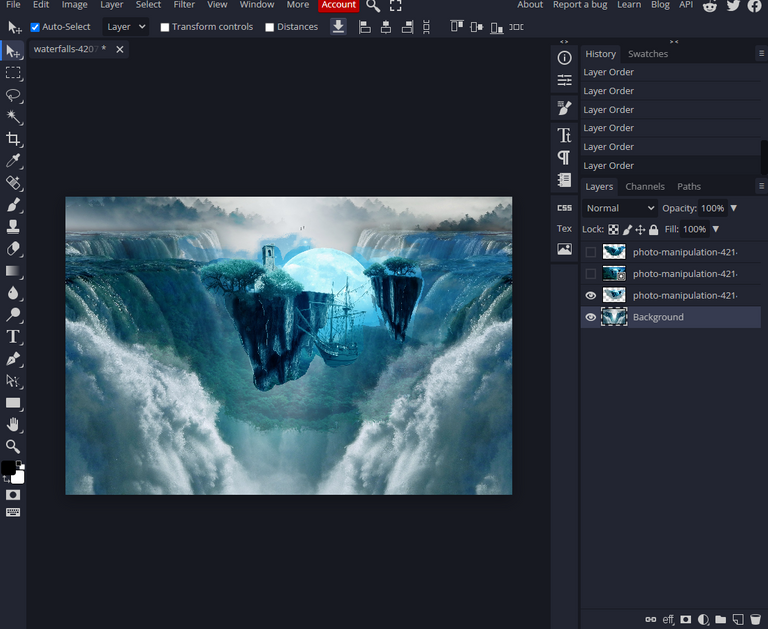
Step.2 Select an image of Mountain and use magic cut to erase background.
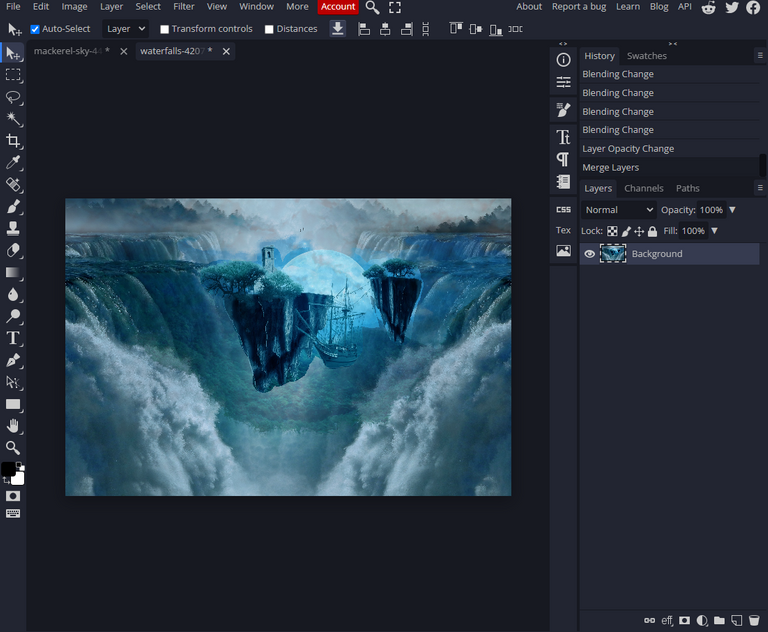
Step 3. Customize the appearance of the layer by using blending options. Blend it with the “Clouds Image”.
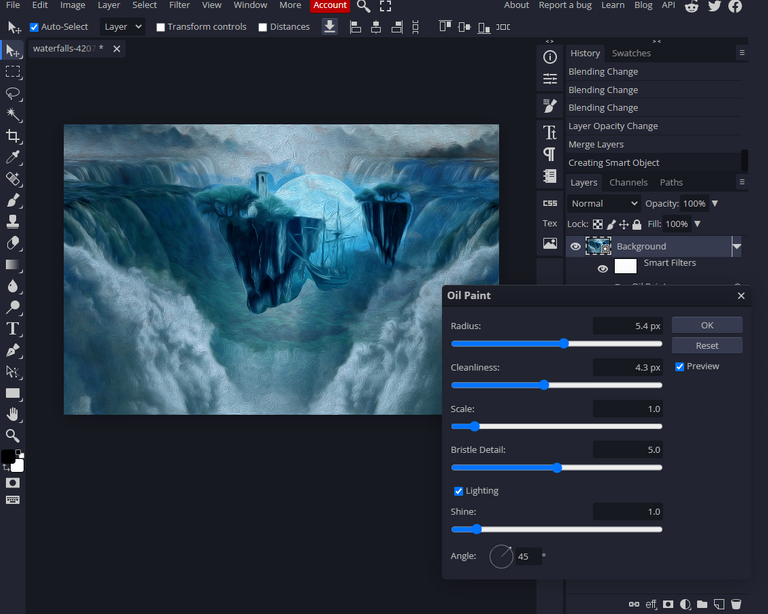
Step 4. I apply some filters to make image resemble a painting of wall scenery. I choose the oil painting effect and adjust it to my likings.
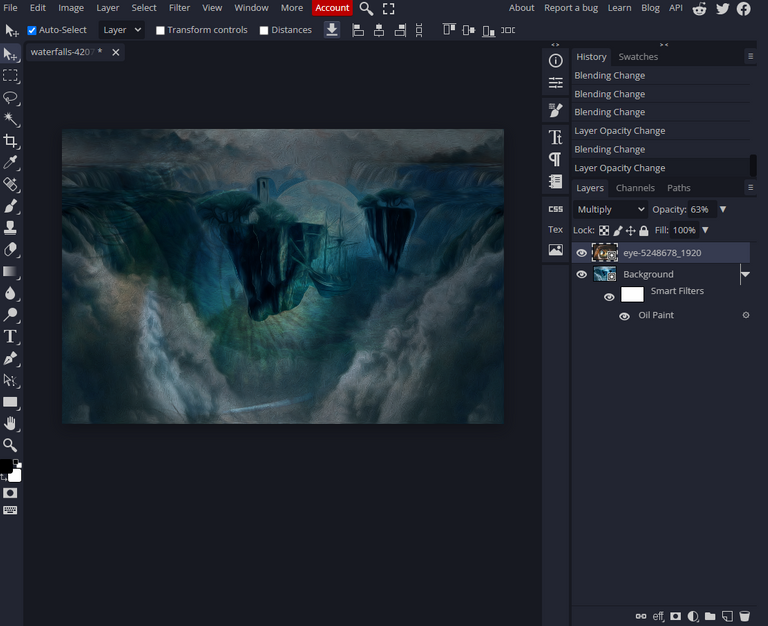




Hello @huruhupes630 this is a really nice collage you got here. Unfortunately, you seem to have skipped one of the rules for Creative Sunday which is that your work has to be 300 words.
I'd advise you try explaining your work more and make it more detailed next time.
I will try my best next time. Thanks for appreciation.
Yay! 🤗
Your content has been boosted with Ecency Points
Use Ecency daily to boost your growth on platform!
Support Ecency
Vote for new Proposal
Delegate HP and earn more, by @huruhupes630.
The last gif helped me to understand you linked the three photos together because that's where the eye effect could be identified easily...
Well, nice collage by the way, I think I will be able to try out some of this..
Thanks for appreciate 🥰